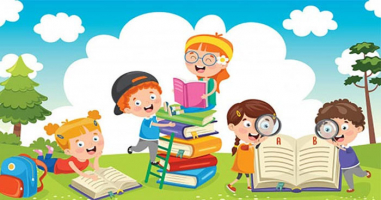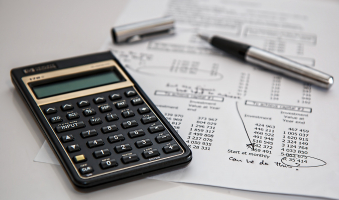Top 7 Best Typing Software For Kids
There are many benefits to using the best typing software for kids. These clever programs can not only help young learners improve their keyboard skills, but ... read more...can also help them master complex spelling. Some programs even help children improve hand posture and position, which can avoid problems with repetitive stress injuries. Below is a list of the best typing software for kids that Toplist wants to bring to readers today.
-
The colorful, animated Mavis Beacon Keyboarding Kidz is a fun and affordable way for your youngster to learn to type. Mavis Beacon's instructions are simple and succinct, and she encourages your youngster throughout each lesson.
Keyboarding Kidz is available on CD-ROM or as a digital download and is compatible with both Windows and Mac computers. Mavis Beacon covers all of the fundamentals, including starter instruction on how to type with each hand. For kids who are more advanced, there are also timed typing tests. This software is unique in that it has over 300 lessons and can accommodate up to 20 user profiles.
The eleven games in the program cover a wide range of topics, including outer space, racing, and even a shark attack. To win, they all operate the same way: type quickly and accurately. As a typing tutor, your youngster can select between Mavis, a female, and Dex, a boy.
Pros:
+ Fun presentation
+ Inexpensive
+ Windows and Mac system compatibilityCons:
+ Games get boring quickly
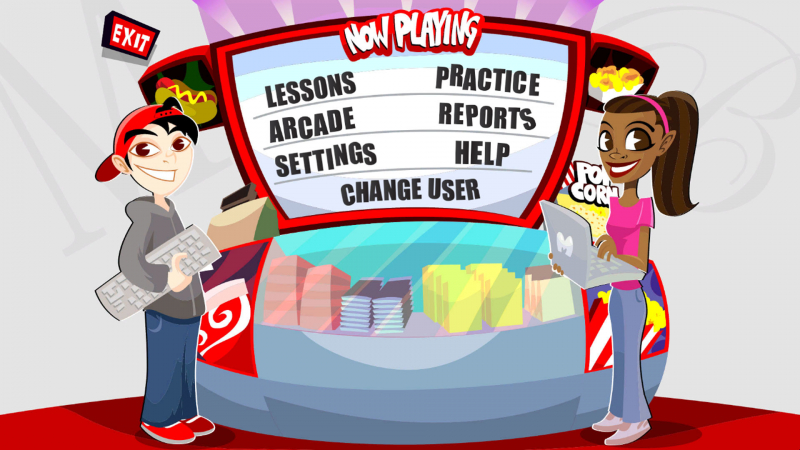
Source: Steam 
Source: Steam -
Platinum Typing Instructor for Kids takes your child on an adventure while training them to type swiftly and precisely. It's a thorough program with 160 lessons and 30 games that your child will appreciate.
Tobo Typer and Lafitte the talking parrot serve as tutors, explaining the rules of each game and lesson and motivating your youngster to complete the mission of seizing the castle. Additional software features include customizable typefaces, customised word-per-minute targets, and room for up to five participants. You can even customize the sound that plays when your child presses the wrong key, which is a fun feature that most typing software misses. It covers basic exams like speed and accuracy, in addition to the entertaining games and extras.
The Platinum version of Typing Instructor for Kids displays detailed information about your child's development by finger, hand, key, and row. If they're performing well, you can print off certificates of achievement for them to keep as a reminder of their accomplishments. Typing Instructor for Kids is not only effective, but also entertaining. This program is compatible with Windows operating systems. If you have any issues, you can call tech support or go to the manufacturer's website to get help.
Pros:
+ More games than other software we evaluated
+ Graduated lessons
+ Fun 'capture the castle' themeCons:
+ No instruction on correct posture
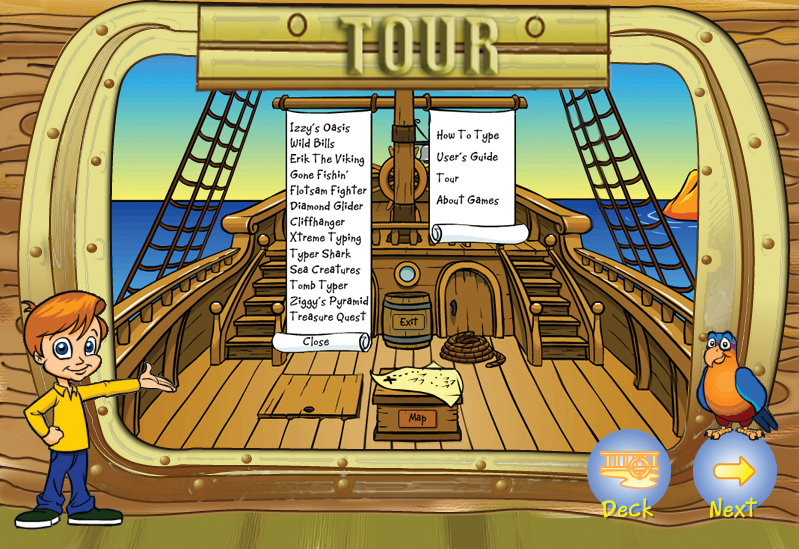
Source: Steam 
Source: Wong's Store -
Type To Learn, created by Illinois-based Sunburst Digital and now in its fifth version, is a cloud-based learning platform that allows K-12 students to improve their typing abilities from anywhere they have an internet connection and a keyboard.
The curriculum was developed with scientific research in mind, but it is presented in a fun and engaging manner that should keep children interested. Pupils are thrown into a futuristic adventure in which they must perform a series of gamified typing activities based on speed, accuracy, and technique to save the world from a communication breakdown. As they advance, they are promoted from beginner/recruit to master agent, which gives them a sense of accomplishment. It'll undoubtedly be addictive for younger children, yet the games' simplicity may not retain an older child's attention for long.
Although Type To Learn is one of the more expensive solutions on the market (home and school memberships are available), the quality of its tuition, the flexibility of its cloud-based system, and its specific features for sight- and hearing-impaired students make it a worthy addition to this list.Pros:
+ Created with the help of scientific research
+ Gamified lessons should engage younger kidsCons:
+ Games may be a little simple for older kids
+ More expensive than many typing platforms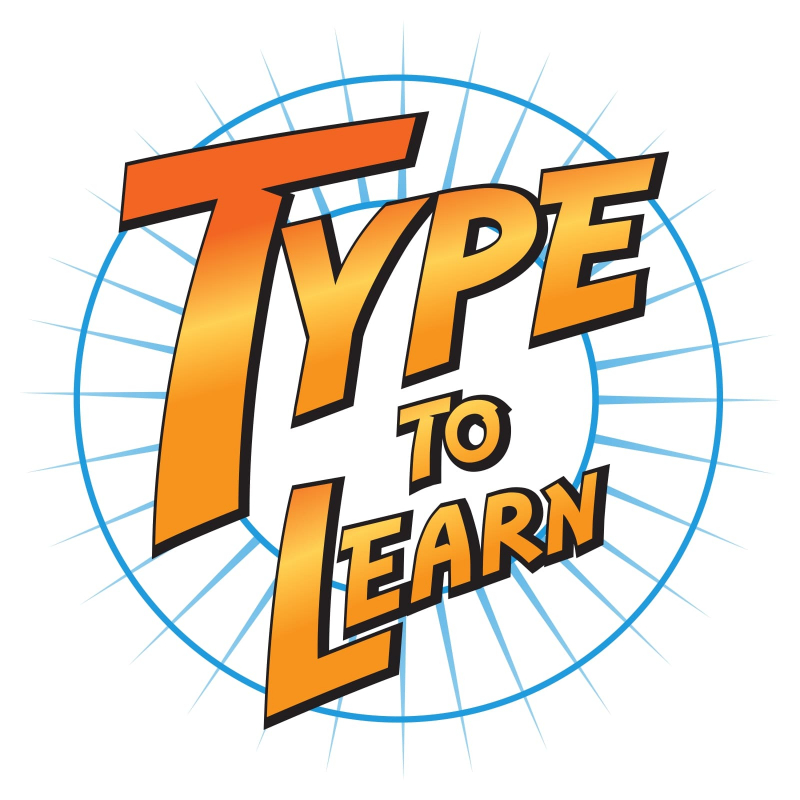
Source: Type to Learn 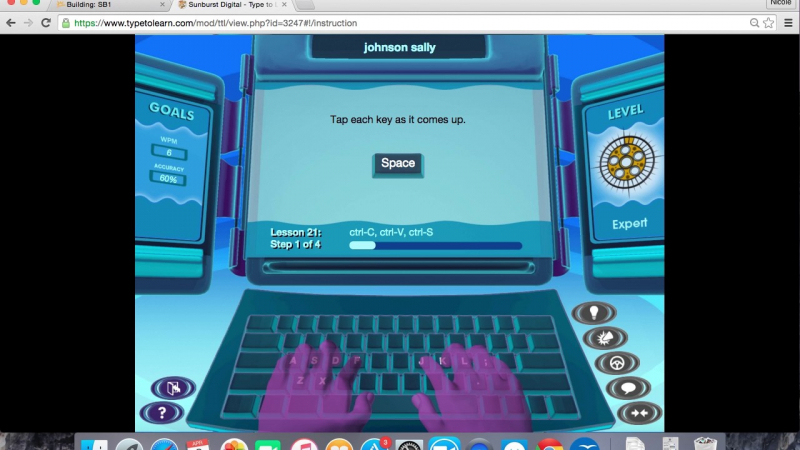
Source: YouTube -
This online platform is great for everyone who wants to save money because it is both entertaining and simple to use. A premium subscription is offered, although it's mostly for teachers who wish to curate and design lessons for their own students. Individuals should be able to get by with the free tier membership. To sign in and track your progress, you'll need to create a free Google account, but it's not a difficult process. You can also choose to participate in the tests and games without having to create an account.
We enjoy how most of the games let you alter the 'word difficulty,' which makes it more difficult for young learners to type and retain hard spellings. You can also choose games that require you to find particular letters in a certain amount of time, which helps students recall where the keys are located on the pattern. Lessons are very simple to follow, with clear directions and a helpful picture that shows where your fingers should be positioned on the piano.
Our only minor critique is that the interface for tracking progress is a little difficult, therefore it's suited for older kids (11 and up) rather than very young youngsters learning to use the QWERTY keyboard. For older pupils, however, this is still a valuable tracking tool, since it provides a simple method to see your progress and track your typing goals.Pros:
+ Plenty of games
+Completely free optionCons:
+ Slightly complicated interface
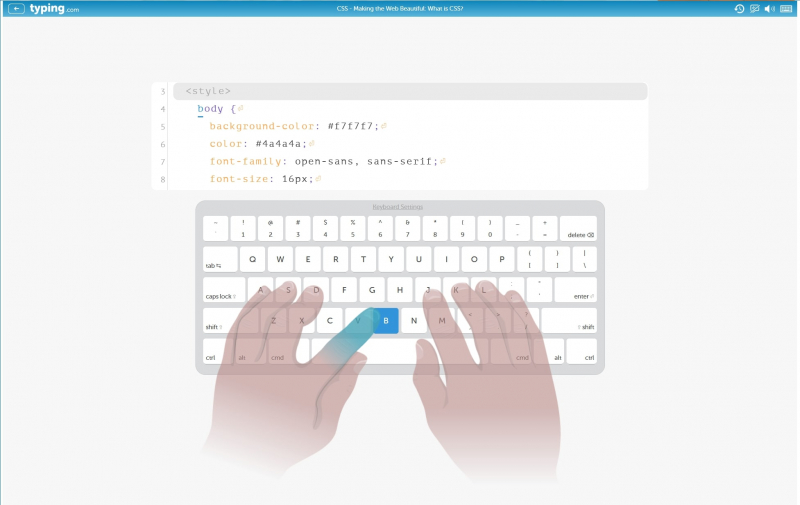
Source: Common Sense Media 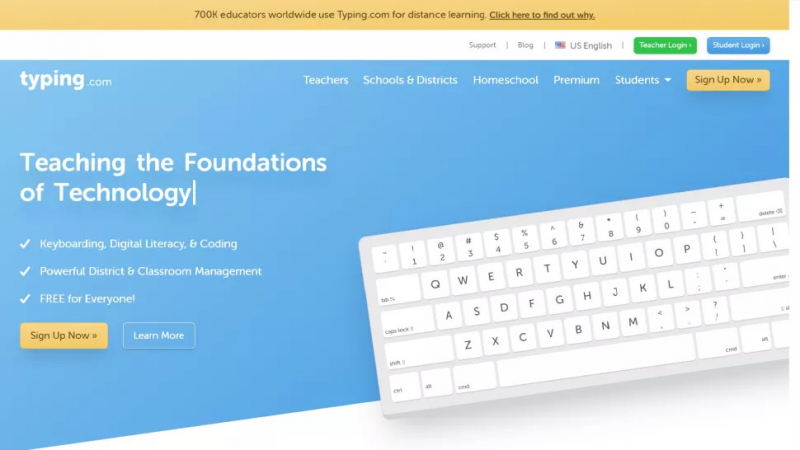
Source: toptenreviews -
Typing Quick & Easy teaches kids how to type to music in order to develop a sense of rhythm. It has over 50 tracks, although some of the most frequent functions included in the program we evaluated are missing.
There is no virtual typing coach, for example, and no words of encouragement appear during the lessons. Furthermore, while Typing Quick & Easy does not have as many games as Mavis Beacon Keyboarding Kidz, the quality of the games is far superior. Despite this, it has all of the important elements we were looking for, such as customizable word-per-minute goals and a large number of stories and sections to practice on.
We believe this product is best suited to older pupils based on our testing. Although the software is simple enough for a small child to use, the product's no-frills, music-based instruction may appeal to a more sophisticated audience.
One advantage is that the program just costs $14.99 once, making it the cheapest software we tested that you can buy outright. Typing Quick and Easy, on the other hand, can only be used by one person; unlike other programs, it does not allow you to create several user profiles.Pros:
+ Good mini-games
+ Customizable lessons
+ Good music choiceCons:
+ No virtual typing tutor
-
Mickey's Typing Adventure comes from the same company that makes our top recommendation, and it has all of the essential features of the best kids typing software.
Mickey and his buddies have been charmed in this program, and it's up to your child to master typing to save them. The software presents a new key or row at each level, and as your youngster masters it, they save a new character. Students can learn proper hand placement and typing posture with the help of a virtual typing instructor.
The presence of Mickey and his pals gives the software a more childlike feel than some of the others we've evaluated, and we're concerned that the Disney charm will wear off on older children. There are no exceptions to the concept, as all of the program's writing samples are drawn from Disney films and stories. While we believe the enchantments of the software will appeal to younger users, the developers do not recommend it for children under the age of six. Mickey's Typing Adventure allows up to five players to improve their typing speed and accuracy.
Pros:
+ Disney theme is great
+ Ideal for younger usersCons:
+ Theme might grate on older kids
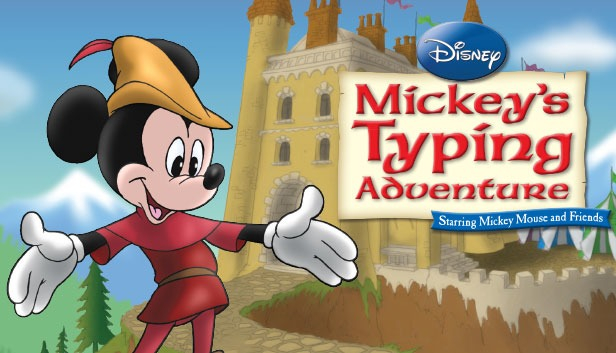
Source: GG.deals 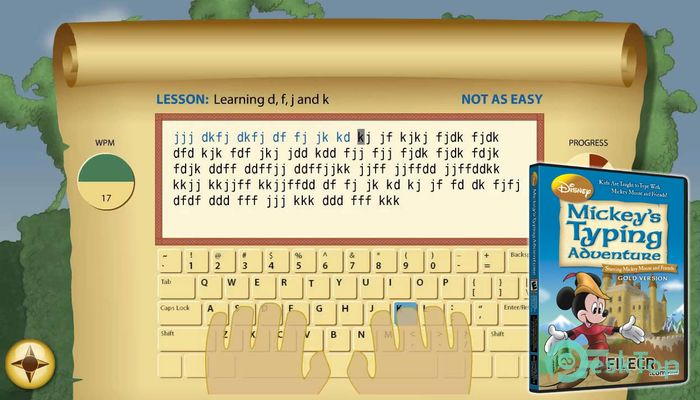
Source: PeskTop -
There are almost 300 courses in All The Right Type 4, which is available as a monthly subscription. You can also use this typing tool entirely online, without having to download anything. All of these factors combine to make it the ideal classroom typing program for youngsters.
The typing lessons in the software take place on a campus. While the graphics aren't spectacular, they aren't cartoonish or childish, so older youngsters will enjoy the application. Kids may find timed typing exams and more than 20 multi-level activities on the online campus, all of which help them improve their speed and accuracy. Teachers can also tailor classes to the needs of their students.
If something goes wrong, you can contact tech support by email or phone, or you can view video tutorials to learn how to fix it. This isn't your typical typing program, but it's worth a look.Pros:
+ More lessons than rivals
+ Monthly subscription works for schoolsCons:
+ Graphics aren’t very clean or modern
+ Not for under 8 years
Source: www.atrtonline.com 
Source: Typing Lounge