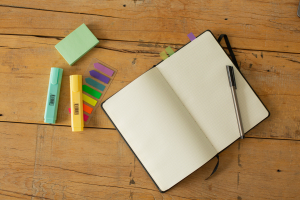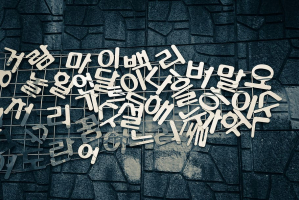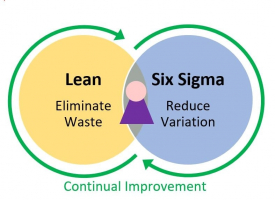Top 10 Best Websites for Learning Photoshop
To learn how to use Photoshop, you don't have to be a skilled graphic designer or digital marketing specialist. There are a few websites that can help you ... read more...learn Photoshop. The following are the best websites for learning Photoshop.
-
Adobe Photoshop Tutorials is a fantastic resource for learning Photoshop. As the official website for Photoshop, it provides a plethora of resources directly from the software's authors. The tutorials on this website cover a wide range of topics and are appropriate for both beginners and advanced users.
Adobe Photoshop Tutorials provide detailed tutorials that cover the fundamentals of the product for beginners. These lessons walk users through the most important tools, features, and approaches in Photoshop, allowing them to build a solid foundation. They are intended to be user-friendly and straightforward to use, making it simple for newbies to get started.
Adobe Photoshop Tutorials include tutorials on new features and advanced techniques for more experienced users. These lessons examine the most recent Photoshop changes and enhancements, allowing users to stay current with the software's capabilities. They offer insights into complex tools and methods, helping users to fully utilize Photoshop.
Adobe Photoshop Tutorials include extensive step-by-step instructions, screenshots, and even video examples. The use of multimedia guarantees that viewers can simply follow along and comprehend the concepts being taught. The website also includes sample files that users can download and use to practice the techniques described in the lessons.Website: https://helpx.adobe.com/photoshop/tutorials.html
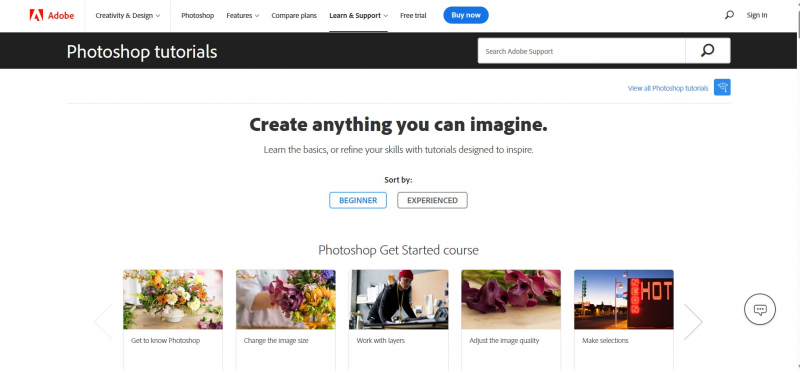
Screenshot of https://helpx.adobe.com/photoshop/tutorials.html 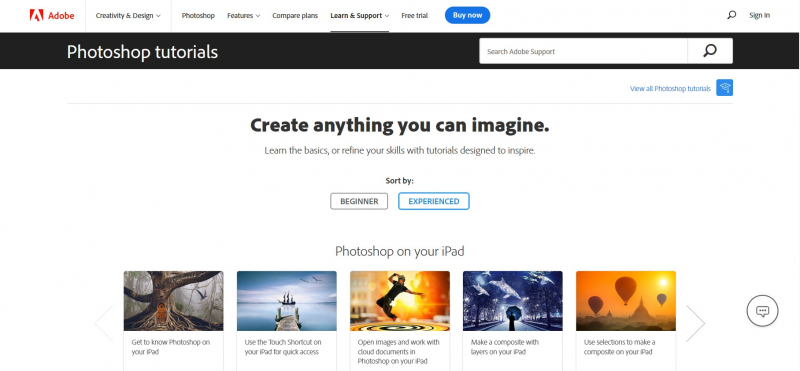
Screenshot of https://helpx.adobe.com/photoshop/tutorials.html -
Adobe's official Photoshop YouTube channel is a terrific resource for learning and staying up to know with the latest features and techniques. The channel offers a lot of content directly from the Photoshop team, assuring trustworthy and up-to-date knowledge.
You may discover a variety of tutorials covering various parts of Photoshop on the Adobe Photoshop YouTube channel. These tutorials provide step-by-step instructions for utilizing various tools, exploring features, and producing specific effects or designs. The tutorials are provided in an easy-to-understand manner, making them suitable for users of all ability levels.
Along with tutorials, the channel includes tips and tricks to assist users to optimize their Photoshop workflow and increase productivity. These hints frequently concentrate on time-saving tactics, hidden features, and lesser-known shortcuts that assist users to operate more efficiently and effectively using Photoshop.
Furthermore, the Adobe Photoshop YouTube channel is a wonderful resource for staying up to date on the latest Photoshop upgrades and features. The channel publishes movies on a regular basis that demonstrate new tools, features, and creative possibilities included with Photoshop upgrades. Users may stay on top of Photoshop advancements and make the most of the software's capabilities by subscribing to the channel.Website: https://www.youtube.com/@Photoshop
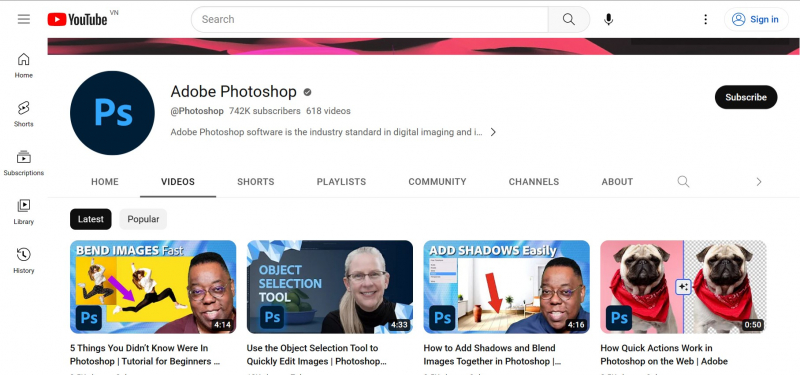
Screenshot of https://www.youtube.com/@Photoshop/videos Adobe Photoshop -
LinkedIn Learning does provide a variety of Photoshop tutorials. Their collection has extensive courses that cover various elements of Photoshop, beginning with the fundamentals and moving to more sophisticated skills. These courses are intended to help students build a solid foundation in Photoshop and improve their skills.
Photoshop tutorials on LinkedIn Learning are primarily video tutorials that provide step-by-step explanations and demos. The videos allow students to visually grasp the concepts taught by following along with the instructor. Exercises and downloadable tools are frequently provided alongside videos to supplement learning and provide hands-on practice.
LinkedIn Learning offers courses on Photoshop topics, including picture editing, retouching, graphic design, digital art, and more. This diversity allows students to select Photoshop courses that correspond to their unique interests and aspirations.
It's worth mentioning that the courses on LinkedIn Learning are designed by industry professionals and experts, assuring high-quality instruction and important insights. Furthermore, LinkedIn Learning provides a subscription-based approach that allows customers unrestricted access to their complete course catalogue, which includes Photoshop tutorials as well as courses on a variety of other disciplines.Website: https://www.linkedin.com/learning/topics/photoshop
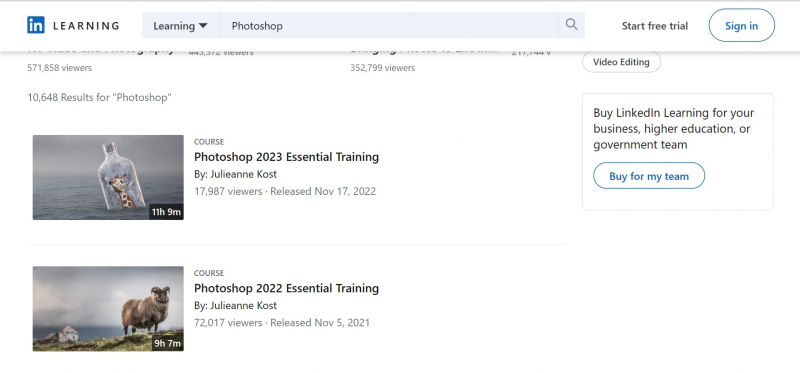
Screenshot of https://www.linkedin.com/learning/topics/photoshop 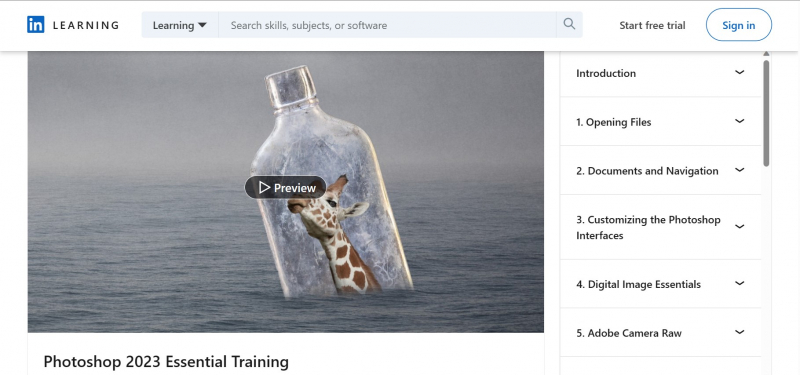
Screenshot of https://www.linkedin.com/learning/topics/photoshop -
Coursera is a highly reputable and widely recognized online learning platform that offers a wide variety of courses, including Photoshop courses. It partners with top universities and institutions to provide high-quality educational content. Coursera's Photoshop courses cater to learners of different skill levels, from beginners to advanced users.
Coursera has a diverse range of Photoshop courses available. These courses cover various aspects of Photoshop, such as photo editing, graphic design, digital art, and more. Learners can choose courses that align with their specific goals and interests. Some courses are self-paced, allowing learners to study at their own convenience, while others follow a structured schedule with specific start and end dates.
Coursera courses typically include video lectures, assignments, quizzes, and discussion forums. These features provide a well-rounded learning experience and opportunities for interaction with instructors and fellow learners. Additionally, many courses offer certificates of completion, which can be valuable for showcasing your skills and knowledge to potential employers or clients.
It's important to note that the quality of courses on Coursera can vary depending on the specific course and instructor. However, Coursera's platform does have a robust review system that allows learners to provide feedback on the courses they have taken. This can help you make informed decisions when choosing a Photoshop course.Website: https://www.coursera.org/courses?query=photoshop
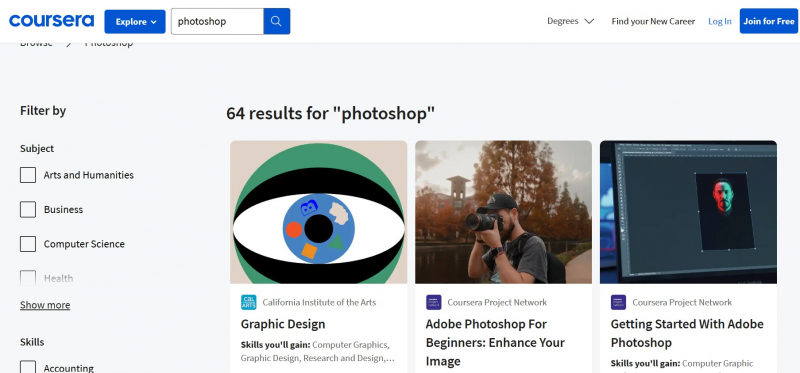
Screenshot of https://www.coursera.org/courses?query=photoshop 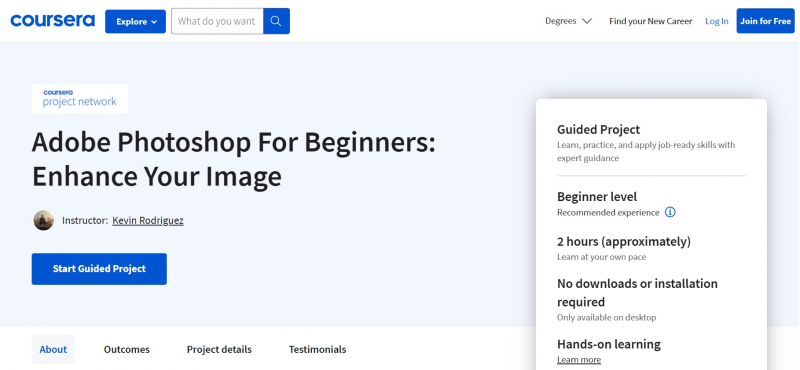
Screenshot of https://www.coursera.org/courses?query=photoshop -
Skillshare is an online learning platform that offers a diverse range of courses, including several courses on Photoshop. It features a community-driven model where instructors create and publish their courses. Skillshare's Photoshop courses cover various topics, ranging from beginner-level tutorials to advanced techniques.
Skillshare emphasizes practical, hands-on learning. Many Photoshop courses on Skillshare provide project-based assignments, allowing learners to apply their skills to real-world scenarios. This approach fosters active engagement and helps learners develop their Photoshop abilities through practice.
Skillshare's platform is user-friendly and offers flexibility in terms of learning pace. Users can access courses at their own convenience and progress through the material at their preferred speed. Additionally, Skillshare offers a mobile app, which allows learners to access courses and continue their learning on the go.
Skillshare provides user reviews and ratings for each course, which can help you gauge the quality and value of the course before enrolling.
Skillshare also offers a subscription-based model, where users pay a monthly or annual fee to access the entire course library. This can be advantageous for learners who want access to various courses beyond Photoshop, as Skillshare covers various creative and professional topics.Website: https://www.skillshare.com/en/search?query=photoshop
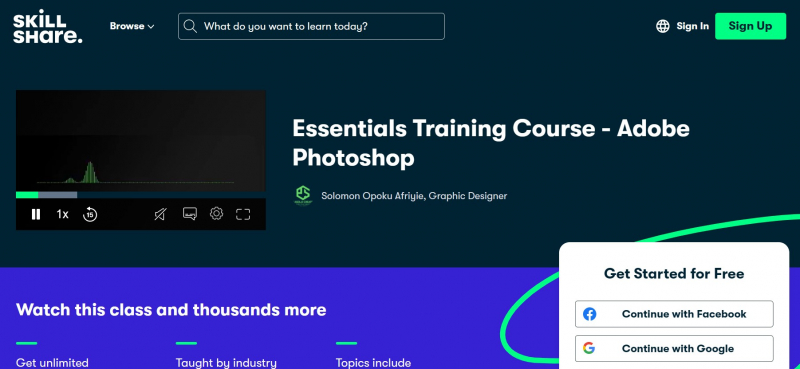
Screenshot of https://www.skillshare.com/en/classes/Essentials-Training-Course-Adobe-Photoshop/39214718 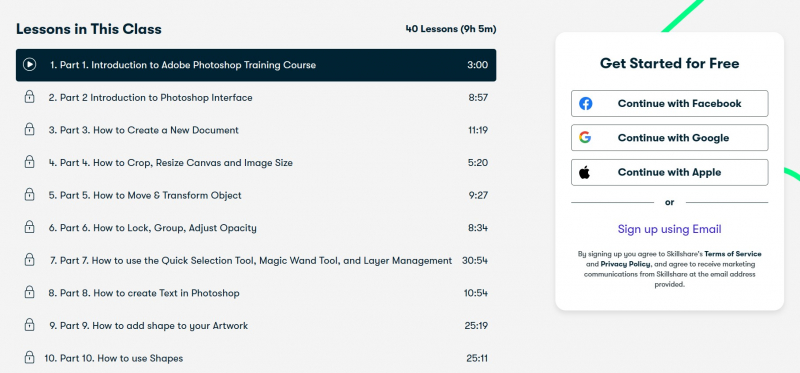
Screenshot of https://www.skillshare.com/en/classes/Essentials-Training-Course-Adobe-Photoshop/39214718 -
GCF LearnFree is a well-known website for learning Photoshop. It offers a plethora of Photoshop tutorials that are entirely free to consumers. Their tutorials include a variety of Photoshop topics, such as basic tools and functionalities, photo editing techniques, and design ideas. The organized curriculum ensures that users of all ability levels have a gradual learning experience.
GCF LearnFree includes a quiz system for testing your knowledge. After completing lectures, users can test their knowledge and skills with interactive quizzes. These quizzes assist in reinforcing learning while also allowing users to track their progress. Feedback might help learners focus on areas that need more practice and progress.
GCF LearnFree, in addition to Photoshop tutorials, provides a wide selection of other computer skills and technology-related courses. These courses cover Microsoft Office, web development, graphic design, and other areas. GCF LearnFree is thus a comprehensive resource for those wishing to improve their digital skills beyond Photoshop.Website: https://edu.gcfglobal.org/en/photoshopbasics/
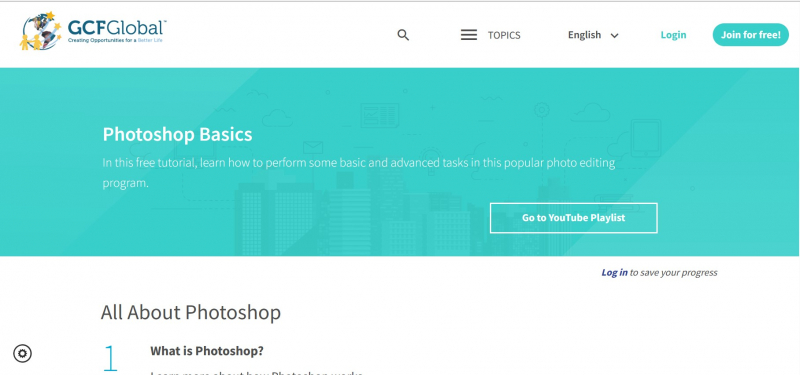
Screenshot of https://edu.gcfglobal.org/en/photoshopbasics/ 
Screenshot of https://edu.gcfglobal.org/en/photoshopbasics/ -
Sleek Lens is an online store that sells professional, well-crafted, high-quality Lightroom presets, Photoshop Actions, and Photoshop overlays. Sleeklens was formed in after being disappointed with the market's product quality. Existing products or services would frequently leave you with Lightroom or Photoshop products marketed to be a "quick-fix" or "all-in-one" solution. Such items are not available at Sleeklens.
They provide premium Lightroom color profiles for outstanding effects that can be applied to photographs with a single click and then customized. Landscape Lightroom presets, and brushes are also available to extract the vibrancy of green pastures, improve foliage, and fix washed-out skies.
Sleek Lens has also made a video accessible that demonstrates how to install Lightroom Presets step by step. This is a terrific resource if you are just starting out and want to build your own masterpieces utilizing its Lightroom presets or Photoshop Actions. The video is available on the Sleek Lens YouTube channel. Sleek Lens has provided instructions on how to install and utilise our Lightroom presets in ZIP files that are accessible for download after your payment has been confirmed, in addition to the video.Website: https://sleeklens.com/
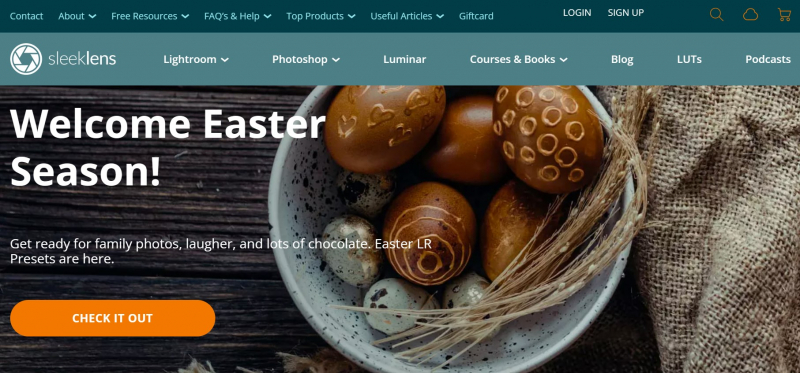
Screenshot of https://sleeklens.com/ Sleeklens -
Get familiar with the fundamentals of Adobe Photoshop! These tutorials on Photoshop Essentials are excellent for those who are new to Photoshop as well as those who need to brush up on their skills. They cover the fundamental aspects of the program that are necessary for getting up to speed with Photoshop as quickly as possible.
Photoshop Essentials is a website that provides enjoyable, exclusive, step-by-step instructions for all ability levels, and all of them were prepared with novices in mind. These tutorials may be found on the website. They cover all aspects of Photoshop, from the fundamentals to advanced topics such as photo editing and retouching, photo effects, text effects, and more! You can visit their website to view the most recent versions of their Photoshop tutorials.
You can try Adobe Photoshop Elements 2023 if you are looking for photo editing software that is not only simple to operate but also does not require a subscription to utilize. It makes editing simple by using automation and artificial intelligence, provides step-by-step instructions for editing and producing, and provides enjoyable ways to generate and share works, effects, prints, and presents.Website: https://www.photoshopessentials.com/basics/
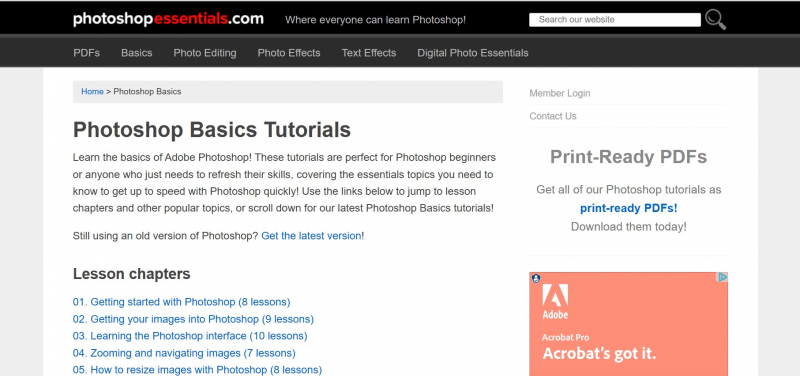
Screenshot of https://www.photoshopessentials.com/basics/ Photoshop Essentials -
Phlearn is widely recognized as one of the best websites for learning Photoshop. With over ten years of experience in teaching Photoshop online, they have established themselves as reliable source for comprehensive tutorials. Their vast library of video series caters to all skill levels, from beginners to advanced users. The tutorials are designed to help learners grasp Photoshop concepts quickly and efficiently.
One of the standout features of Phlearn is its extensive collection of free tutorials. These tutorials cover many topics, including retouching, compositing, color grading, and special effects. The step-by-step approach and clear explanations make it easy for users to follow along and apply what they learn in their own projects.
In addition to their free tutorials, Phlearn offers premium videos for those wanting a more in-depth learning experience. These premium tutorials provide advanced techniques and more complex projects, allowing users to further refine their Photoshop skills. The premium content ensures that learners can access a wide range of resources and guidance to enhance their artistic abilities.
Whether you're just starting out or looking to expand your Photoshop knowledge, Phlearn offers a wealth of resources to bring out the artist in you. Their dedication to providing high-quality tutorials and their extensive experience in teaching Photoshop make them a go-to website for anyone looking to learn and master this powerful image editing software.
Website: https://phlearn.com/
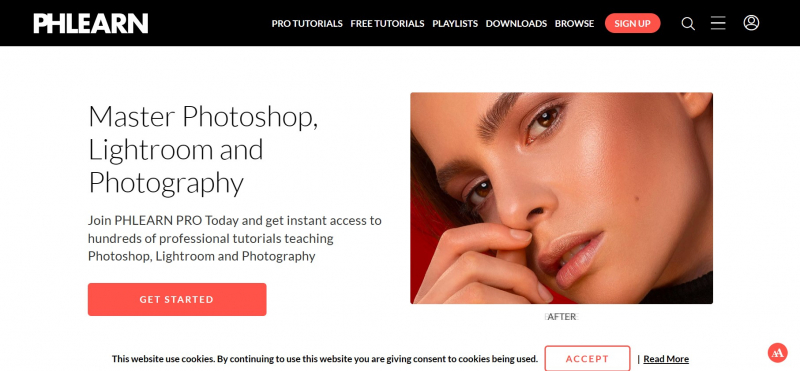
Screenshot of https://phlearn.com/ 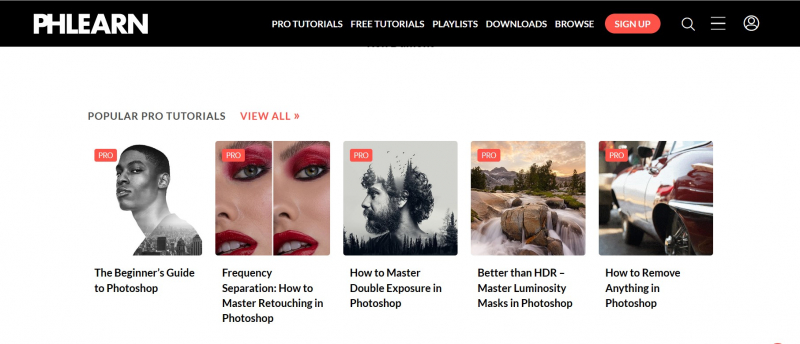
Screenshot of https://phlearn.com/ -
Photoshop Café is a highly regarded website that provides many tutorials, tips, and techniques for Photoshop users. With its extensive collection of resources, Photoshop Café caters to users of all skill levels, from beginners to advanced users. The website offers a variety of learning formats, including video tutorials, step-by-step guides, and downloadable resources.
The video tutorials available on Photoshop Café are particularly valuable as they provide visual demonstrations of various Photoshop techniques. These tutorials are designed to be easy to follow and understand, with clear explanations and practical examples. Users can watch and learn at their own pace, pausing or rewinding the videos as needed to fully grasp the concepts being taught.
In addition to video tutorials, Photoshop Café provides step-by-step guides that walk users through specific Photoshop processes or techniques. These guides offer detailed instructions, often accompanied by screenshots or images, to help users follow along and replicate the desired results. The step-by-step approach allows users to learn and practice specific skills in a structured manner.
Furthermore, Photoshop Café offers downloadable resources such as brushes, presets, and textures. These resources can greatly enhance the creative possibilities in Photoshop and help users achieve unique effects in their projects. By providing these resources, Photoshop Café expands the learning experience beyond tutorials and guides, enabling users to explore and experiment with additional tools and assets.Website: https://photoshopcafe.com/

Screenshot of https://photoshopcafe.com/ 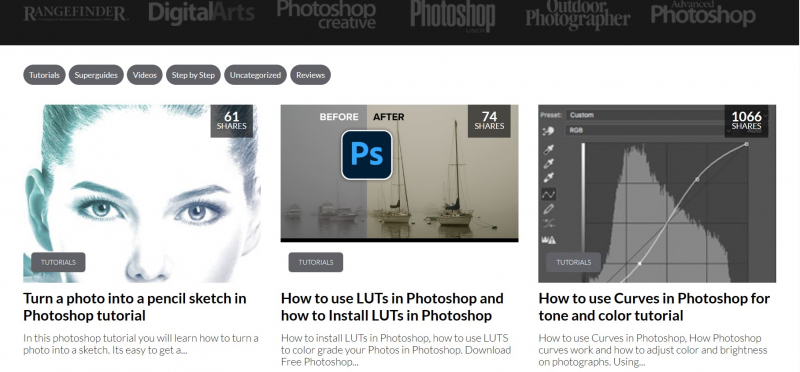
Screenshot of https://photoshopcafe.com/