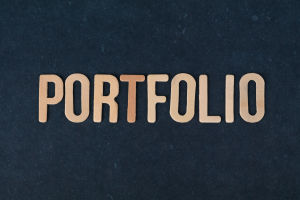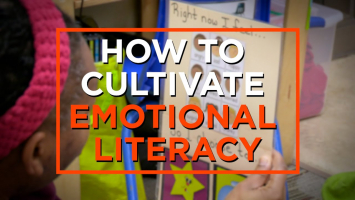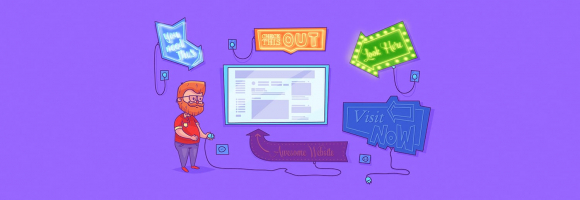Top 7 Steps To Build An eCommerce Website
According to Statista, e-commerce revenue in the United States was anticipated to be $768 billion last year and is expected to approach $1.3 trillion in the ... read more...next three years. If you work in retail, having an e-commerce site can greatly help your business. Find out the steps to build an eCommerce website with the article below!
-
A content management system (CMS) is the core of any website. A CMS helps businesses in handling digital information. These platforms allow whole teams to create, edit, organize, and publish information. It acts as a central store for content and provides automated processes for collaborative digital content management and production through built-in (or designed) workflows. A CMS enables businesses to manage and distribute their content without investing in a full-time content production team by providing an easy and cost-effective alternative for content management.
There are many content management systems to select from, ranging from open-source platforms like WordPress to beginner-friendly all-in-one website builders like Shopify or Squarespace. Which is best for you and your online business will be determined by your budget, experience, and specific e-commerce requirements.
The following are the most widely used content management systems for e-commerce websites:
- WordPress: The world's most popular CMS, as well as one of the most customizable.
- Shopify: An excellent e-commerce platform for starting a dropshipping business.
- Squarespace: One of the best website builders for beginners who want to quickly create a great website without any prior web design knowledge.
- Square Online: Ideal for current shops that want to sell in-person and online.
- Wix: A one-stop website builder that is both simple to use and highly customizable.

Photo by Dylan Gillis on Unsplash 
Photo by Christin Hume on Unsplash -
If you pick your CMS, the next step is to register an account - unless you choose WordPress. One thing you must consider is making use of a strong password. These websites always place a high value on your safety. So use a strong, unique password to get into your accounts.
If you intend to develop your e-Commerce site with WordPress, the next step is to obtain a web hosting plan. The best web hosting services provide a free domain name, a free SSL certificate, and one-click WordPress installation, which removes the need to manually join your domain and hosting to WordPress. If you're using a website builder like Shopify, Squarespace, Square Online, or Wix, go to the provider's website and sign up for an account. If your selected CMS supports it, register your domain name using the CMS to avoid the requirement for manual domain configuration. If your selected CMS does not allow you to get a domain name, register your domain through a domain name registrar. A domain name should be easy to remember and type, therefore avoiding unusual spellings. Make it easy to pronounce, since you want them to tell their friends about it. Avoid hyphens and numerals since they make it more difficult for others to share the web URL. Aim to make your domain name 6-14 characters in length, making it easier for your customer to remember.

Photo by Nataliya Vaitkevich on pexels.com 
Photo by MART PRODUCTION on pexels.com -
The first thing you should think about is a theme for your website. A website theme serves as the foundation for the overall design of a website. A website theme manages the front-end design, which defines the overall appearance and functioning of the website.
A shopping cart design template (also known as an e-commerce website template) is a pre-built online store design template that business owners may use for their sites. All subscription systems offer a variety of templates to select from, so whether you're building an e-commerce website using WordPress, Shopify, Wix, or something else, you'll have a lot of prebuilt templates and themes to choose from. Using shopping cart themes is far less expensive than hiring a web designer to build a signature store appearance from scratch. Aside from being a cost-effective option, utilizing an e-commerce template simplifies the process of creating a website. Even if you're a beginner, you may quickly create your own site using pre-built design options.
Keep in mind that, while most platforms provide free templates, some also offer paid (or premium) templates. WordPress and Shopify, for example, both offer premium themes ranging in price from roughly $30 to more than $200. The advantage is that many provide more unique designs, which may help businesses that want to have a specific look save time customizing their chosen theme.

Photo by Christin Hume on Unsplash 
Photo by Parker Byrd on Unsplash -
When you've found the ideal theme or template for your online business, the following step is to start customizing it. Here is where you will update your header and footer, set your site's navigation, and build pages ranging from your homepage to your refunds and return policy.
Below is a list of the most popular pages most business websites have:
- Homepage
- About us
- Contact page – here, you can add your social links (Facebook page, Twitter, etc.)
- Our services/products
- Blog
- Gallery.
When you've decided on your pages, you can begin adding them to your website. After doing this, you can tweak your website’s theme, add and change widgets, customize your menu’s structure, and so on. You'll also need to create a navigation system for your website. This is the menu that appears across your website and allows users to access the rest of the information.

Photo by Ilya Pavlov on Unsplash 
Photo by Kaitlyn Baker on Unsplash -
Most e-marketers are well aware that product listings play an important part in the buyer's journey because they are the primary interaction between products and their consumers. So product listings are essential for every online shop.
Therefore, once you've finished building your website, the next step is to establish your product catalog, which will include all of your individual product listings. Throughout this process, be sure to arrange and classify your listings so they are simple to find and manage for your future site visitors. When done right, listing pages may have a significant impact on the user's experience: it all depends on a number of things, such as your value proposition, the products’ attributes, as well as the overall quality of the information provided.
Begin by writing down the name and SKU of each product. You could also include extra information about each product, which often contains:
- A description of the item
- The product’s materials
- The dimensions of the item
- Care instructions
- Relevant keywords.

Photo by Scott Graham on Unsplash 
Photo by Towfiqu barbhuiya on Unsplash -
After the launch of your e-commerce website, there are some key aspects of building an e-commerce site to attend to, ranging from the setup of a payment processor to the addition of inventory and tax tools.
Many online businesses use third-party tools such as Stripe or PayPal to make the payment gateway selection and setup process quicker and more secure. If you are redirecting the customer to another website, make sure the data is securely secured before transferring it.
Consider the following while selecting payment integrations:
- How simple is it to include the tool in your platform?
- Is the tool safe?
- Is the software PCI-compliant?
- What fees must you and the customer pay?

Photo by Towfiqu barbhuiya on Unsplash 
Photo by Priscilla Du Preez on Unsplash -
You must properly test the e-commerce site before launching it to your customers. Every button and link on the site must function properly. Even 404 error web pages should be developed in accordance with the theme.
Test to check whether you can add items to the cart and accept payments. The majority of systems will allow you to test payment processing without charging your credit card. Check to see that all emails are being delivered to the correct inboxes once a transaction is completed or denied. Last but not least, examine how your site appears and functions on mobile devices. If feasible, test the site's performance in several web browsers. You are ready to launch after you've tested and double-checked everything, from product descriptions to category pages. Announcing the launch of your e-commerce site using social media, guest posts on major retail blogs in your niche, influencer marketing, and email lists. You may also use paid advertising on Facebook, Google, and other platforms if you have the funds.

Photo by Christin Hume on Unsplash 
Photo by Ivan Samkov on pexels.com