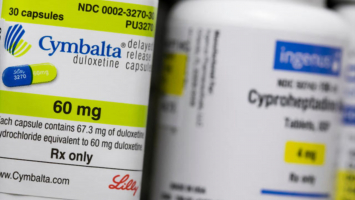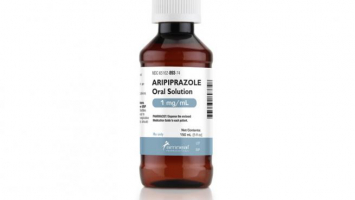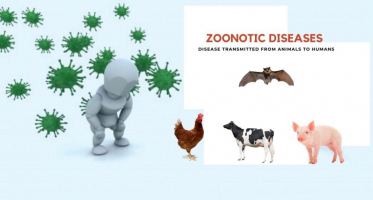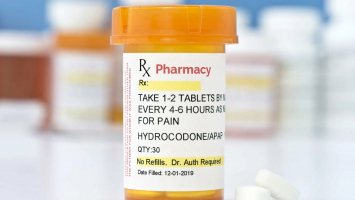Top 9 Things to Know about Game Mode on Win10
Game Mode on Windows 10 is a feature designed to enhance the gaming experience on your device. When activated, it prioritizes system resources for your games, ... read more...minimizing background activities to help ensure smoother gameplay and better performance. In this article, Toplist has explained some things you never knew before about Game Mode on 10, that you can refer to.
-
Game Mode is a feature in Windows that optimizes your gaming experience by allocating system resources and prioritizing game-related processes. It helps to enhance performance and minimize interruptions while running games. When Game Mode is enabled, it ensures that the game you're playing receives maximum CPU and GPU resources, resulting in smoother gameplay and reduced lag.
One of the key benefits of Game Mode is its ability to allocate high priority to the game, reducing the impact of background processes. By shifting resources towards the game, it minimizes CPU and GPU usage by other applications, improving overall performance. This is particularly useful for resource-intensive games that require significant processing power.
Furthermore, Game Mode provides optimizations for windowed games, allowing you to have a seamless gaming experience even when running games in a window instead of full-screen mode. It also helps in distributing system resources effectively, reducing instances where games become unplayable due to inadequate performance.
To enable Game Mode, you can simply toggle it on in the Windows settings. It is a killer feature that can greatly enhance your gaming experience on Windows by providing smoother gameplay, higher performance, and improved resource allocation.

Image by Sean Do via unplash.com 
Image by Florian Olivo via unplash.com -
Gaming has become an integral part of our lives, and to fully immerse ourselves in the virtual worlds, we need an enhanced gaming experience. One way to achieve this is by leveraging the power of Game Mode on Windows. Game Mode is a feature designed to optimize your gaming performance, allowing you to enjoy a seamless and high-performance gaming experience.
With Game Mode, Windows prioritizes running games by allocating maximum system resources. By switching to High-Performance mode, your computer directs its resources towards enhancing game performance, eliminating any lags or stuttering that might make the games unplayable.
Game Mode not only improves the performance of full-screen games but also offers optimizations for windowed games. This ensures that even games running in the background or minimized receive optimal performance distribution, eliminating any disruptions or performance issues.
For gamers looking to supercharge their gaming experience, enabling Game Mode on Windows is a game-changer. By harnessing the power of Game Mode, you can kick your gaming performance up a notch, ensuring smooth gameplay and an immersive experience.In conclusion, Game Mode on Windows is a must-have feature for anyone seeking to elevate their gaming experience. By enabling this mode, you can enjoy high-performance gaming with smoother gameplay, even for windowed games running in the background. So, switch to Game Mode on Windows now and witness the difference it makes in your gaming adventures.

Image by ELLA DON via unplash.com 
Image by Fredrick Tendong via unplash.com -
Windows Game Mode is a powerful feature that optimizes system performance for an enhanced gaming experience. With a few simple steps, you can activate and utilize Game Mode to ensure your games run smoothly with high performance and priority. In this article, Toplist has provided you with a step-by-step guide to activating and optimizing Game Mode, along with essential tips for smooth gameplay.
Step-by-Step Guide:
- Open the Windows Game Bar: Press the Windows key + G.
- Enable Game Mode: Click the gear icon on the Game Bar overlay.
- Activate Game Mode: Toggle the switch to "On."
- Customize Game Mode settings: Click the "Game Mode" tab and adjust settings to optimize performance.
- Launch Games: Start your desired game, and it will automatically run in Game Mode.
Activating Windows Game Mode is a simple process that can greatly enhance gaming performance. By following these steps, you'll ensure that your games run smoothly and efficiently. Say goodbye to performance issues and unlock the full potential of your gaming experience with Game Mode.
Image by Redd F via unplash.com 
Image by ELLA DON via unplash.com -
Game Mode, a powerful feature of Windows operating systems, offers optimized settings to improve gaming performance. By prioritizing system resources, it ensures a smoother gaming experience, especially for windowed games.
Game Mode provides several key benefits for running games on Windows. Firstly, it allocates CPU and GPU resources more efficiently, redirecting them towards the active game and reducing background processes' impact. By designating the game as a high priority, Game Mode ensures that it receives the necessary resources for uninterrupted gameplay.Furthermore, Game Mode optimizes system performance by minimizing interruptions caused by notifications and background tasks. This results in reduced input lag and increased FPS, making games more responsive and enjoyable.
Additionally, Game Mode allows for seamless performance distribution between the game and other processes, preventing system slowdowns or freezes. Users no longer need to worry about unplayable games due to resource-heavy operations running in the background.
By enabling Game Mode, Windows users can unlock the potential for smoother gaming experiences, particularly for windowed games. With its focus on high performance and optimized resource allocation, Game Mode is a game-changer for gamers. The switch to this killer feature can revolutionize your gaming sessions on Windows.
Image by AronPW via unplash.com 
Image by Resul Kaya via unplash.com -
Automatic Activation and Game Mode in Windows are powerful features that offer various optimizations to significantly improve gaming performance. By understanding how to leverage these features, users can ensure smoother gameplay, high performance, and optimal resource allocation.
Windows Game Mode acts as a game-centric setting that optimizes system resources to prioritize running games. When enabled, Game Mode automatically detects and prioritizes running games, allocating more CPU, GPU, and memory resources for an enhanced gaming experience. It ensures that game processes are given high priority, minimizing background tasks' impact and reducing input latency.The performance distribution feature in Game Mode ensures that system resources are efficiently utilized, preventing bottlenecks or stuttering during gameplay. Additionally, Game Mode supports optimizations for windowed games, allowing for better performance even when playing games in windowed mode.
Advanced performance settings, such as setting game processes to run with high priority, further enhance gaming performance by dedicating more resources to the game. This results in smoother gameplay, reduced lag, and improved frame rates.
In situations where games become unplayable due to excessive resource consumption or background processes, the "switch" capability in Automatic Activation intelligently detects such scenarios and recommends optimizing system settings or closing resource-intensive applications. In conclusion, leveraging Automatic Activation and Game Mode in Windows can greatly enhance gaming performance, ensuring a smoother and more enjoyable gaming experience.

Image by Jose Gil via unplash.com 
Image by Andre Tan via unplash.com -
Resource allocation is crucial for optimizing performance, particularly when it comes to running games on Windows 10. Windows Game Mode is a vital feature that ensures high performance by prioritizing system resources for running games.
This feature enhances the gaming experience by allocating high priority to the game being played, optimizing performance for windowed games, and ensuring that background processes do not interfere with gameplay. With Game Mode, performance distribution is carefully managed to switch seamlessly between different tasks, preventing unplayable games and ensuring a killer Windows gaming experience.
By leveraging Game Mode, users can expect their system resources to be efficiently allocated, resulting in smoother and more enjoyable gaming sessions. Whether it's for casual gaming or competitive play, Game Mode on Windows 10 offers invaluable optimizations for running games at their best.

Image by Yeo Yonghwan via unplash.com 
Image by Balkouras Nicos via unplash.com -
Windows Game Mode is a powerful feature designed to optimize your gaming experience by prioritizing system resources for running games. When enabled, Game Mode ensures high-priority allocation of resources, including CPU and GPU power, to the games you're playing, while efficiently managing background tasks. This results in improved performance, reduced input lag, and a more immersive gaming experience.
With Game Mode, Windows 10 focuses on enhancing the performance of running games, particularly for windowed games, by allocating resources effectively. This performance distribution prevents background tasks from impacting gameplay, eliminating scenarios where background processes could render games unplayable.
When "The Switch" is toggled to activate Game Mode, Windows 10 becomes a killer platform for gaming, ensuring high performance and seamless gameplay. By leveraging Game Mode, gamers can truly harness the full potential of their systems for an unparalleled gaming experience.

Image by ELLA DON via unplash.com 
Image by Zachary Nelson via unplash.com -
In the realm of gaming, achieving optimal performance is crucial for an unparalleled experience. Windows 10 Game Mode is a groundbreaking feature designed to enhance the gaming experience by prioritizing system resources for running games. It operates by optimizing the system's performance distribution to ensure that running games receive high priority, leading to improved frame rates and overall gameplay. When enabled, Game Mode can significantly enhance the gaming experience, especially for windowed games.
To ensure a seamless gaming experience with Windows 10 Game Mode, it is essential to meet the system requirements for high performance. Failing to meet these requirements can lead to games running in the background, resulting in unplayable experiences. Therefore, understanding and fulfilling the system requirements is the switch that unlocks killer Windows gaming experiences.
In conclusion, by leveraging Windows Game Mode and understanding the essential system requirements, gamers can elevate their gaming sessions to new heights, creating a high-performance environment for unparalleled gameplay.

Image by Lawrence via unplash.com 
Image by WWW PROD via unplash.com -
Windows Game Mode significantly impacts gaming performance on Windows 10 by prioritizing resources for an enhanced gaming experience. When activated, Game Mode ensures high performance for running games by optimizing system resources, allocating high priority to games, and minimizing background tasks to reduce interruptions.
This results in improved performance distribution, particularly for windowed games, and helps tackle issues like games running in the background, thus preventing unplayable game scenarios. By understanding how to access and utilize the Game Mode settings, users can effortlessly switch their system into a high-performance mode, ensuring a killer Windows gaming experience.
Leveraging Game Mode effectively ensures that gamers can seamlessly enjoy their favorite titles without any performance hiccups, making it a crucial feature for all Windows 10 users seeking optimal gaming performance.

Image by Priyam Raj via unplash.com 
Image by Howard Bouchevereau via unplash.com