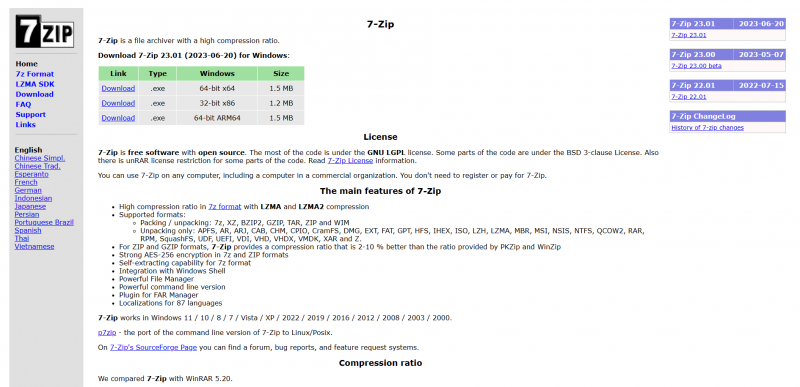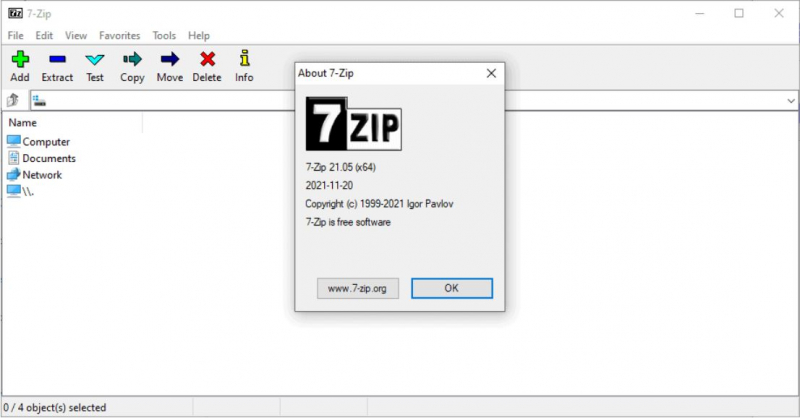7-Zip
7-Zip is one of the best RAR extractor for free that can compress and decompress various types of files. It was created by Igor Pavlov in 1999 and is still actively developed. It is widely used by millions of users around the world for its high compression ratio, fast speed, and support for multiple formats
7-Zip has many features that make it a powerful and versatile tool for file management. This is a useful and reliable software that can help you save disk space, secure your files, and manage your data. You can download 7-Zip from its official website or from SourceForge. It is free software that you can use on any computer, including a computer in a commercial organization. You don’t need to register or pay for the application.
7-Zip also has a simple and intuitive user interface that is available in over 80 languages. It can run on different operating systems, such as Windows, Linux, and Mac OS. It is one of the most popular and reliable file archivers in the market, and it offers many features and benefits to its users.
Features:
- Supports AES-256 encryption in 7z and ZIP formats, which can protect your files from unauthorized access.
- Easily accessed from the right-click menu of Windows Explorer.
- Has a built-in file manager that can perform various operations on files and folders.
- Possesses a powerful command line version that can be used for scripting and automation tasks.
Pros:
- Free and open source.
- Supports many file formats including ZIP, RAR, 7Z, TAR, GZIP, and more.
- Has a high compression ratio which can save disk space and bandwidth.
- Offers strong encryption and password protection for your files.
- Has a simple and easy-to-use context menu.
Cons:
- Slow compression speeds compared to some other software
- Using a confusing and outdated file manager interface.
- Giving limited support for some file formats, such as ISO, DMG, and VHD.
- Has no online backup or cloud integration features.
Detailed information:
- Download here: https://www.7-zip.org/