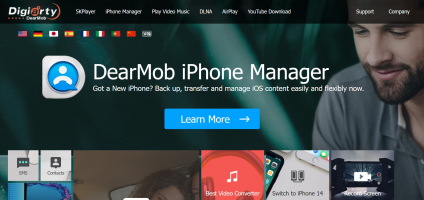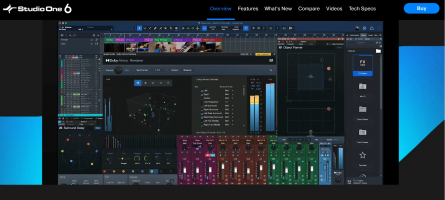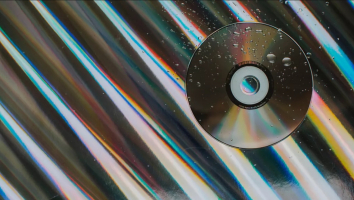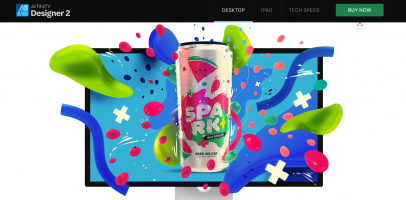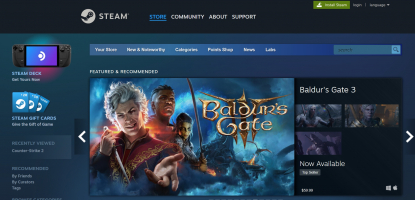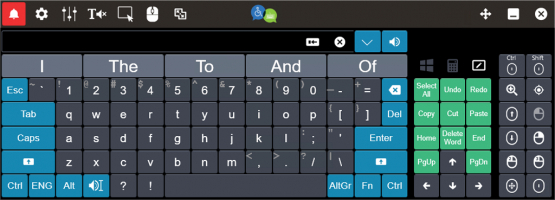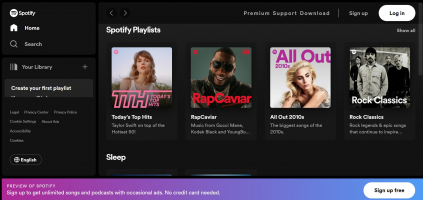Top 5 Best Free Rar Extractors for Windows
In the digital realm, RAR files are ubiquitous, and finding the best free RAR extractor for Windows is crucial. In this article, Toplist has compiled 5 of the ... read more...best options, highlighting their features and benefits, to help you efortlessly handle RAR archives. Whether you prefer a dedicated software or an online solution, Toplist's got your covered.
-
7-Zip is one of the best RAR extractor for free that can compress and decompress various types of files. It was created by Igor Pavlov in 1999 and is still actively developed. It is widely used by millions of users around the world for its high compression ratio, fast speed, and support for multiple formats
7-Zip has many features that make it a powerful and versatile tool for file management. This is a useful and reliable software that can help you save disk space, secure your files, and manage your data. You can download 7-Zip from its official website or from SourceForge. It is free software that you can use on any computer, including a computer in a commercial organization. You don’t need to register or pay for the application.
7-Zip also has a simple and intuitive user interface that is available in over 80 languages. It can run on different operating systems, such as Windows, Linux, and Mac OS. It is one of the most popular and reliable file archivers in the market, and it offers many features and benefits to its users.Features:
- Supports AES-256 encryption in 7z and ZIP formats, which can protect your files from unauthorized access.
- Easily accessed from the right-click menu of Windows Explorer.
- Has a built-in file manager that can perform various operations on files and folders.
- Possesses a powerful command line version that can be used for scripting and automation tasks.
Pros:
- Free and open source.
- Supports many file formats including ZIP, RAR, 7Z, TAR, GZIP, and more.
- Has a high compression ratio which can save disk space and bandwidth.
- Offers strong encryption and password protection for your files.
- Has a simple and easy-to-use context menu.
Cons:
- Slow compression speeds compared to some other software
- Using a confusing and outdated file manager interface.
- Giving limited support for some file formats, such as ISO, DMG, and VHD.
- Has no online backup or cloud integration features.
Detailed information:
- Download here: https://www.7-zip.org/
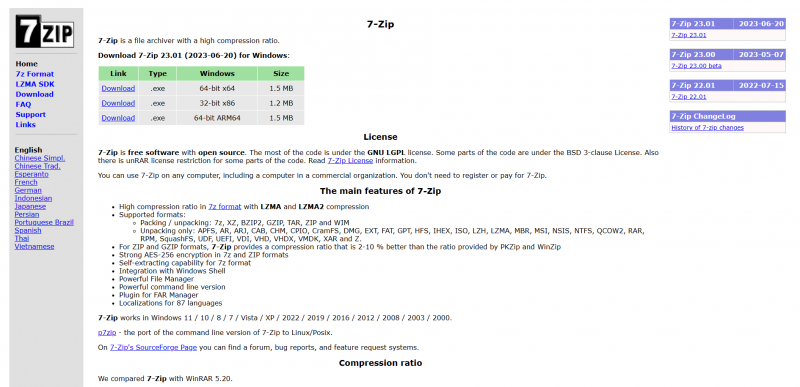
Screenshot via 7-Zip 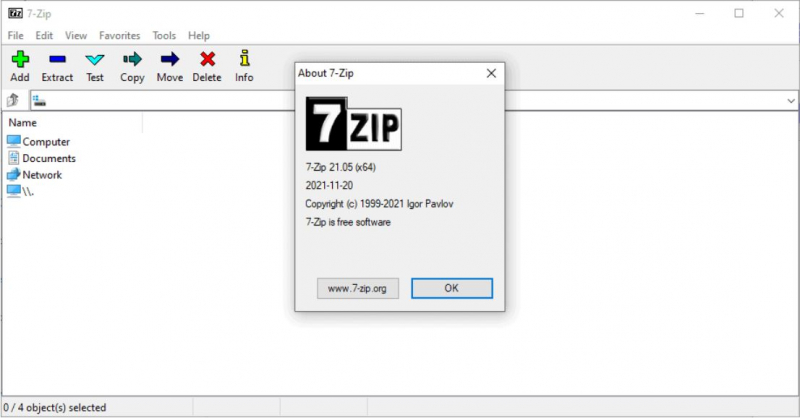
Screenshot via 7-Zip -
Bandizip is a popular file compression and extraction software that supports various formats, such as ZIP, RAR, 7Z, TAR, GZ, ISO and more. According to its official website, Bandizip has over 10 million users worldwide and is widely used in both personal and professional settings. It has a fast and efficient algorithm that can handle large files and high compression ratios.
Bandizip has a simple and intuitive interface that allows users to easily create, open and manage compressed files. It also offers advanced features such as encryption, password protection, split and merge repair and recovery, and batch processing. It is compatible with Windows, macOS and Linux operating systems, and supports multiple languages including English, Chinese, Japanese, Korean, German, French and Spanish. Bandizip is a reliable and efficient tool for handling compressed files in different scenarios.
Features:
- Allows compressing an archive with password and multi-volume.
- File integrity check test to ensure whether an archive is damaged or not.
- Supports Code-page change features.
- Explorer shell menu integration.
Pros:
- Supports a wide range of file formats.
- Includes an encryption feature for added security.
- Quick drag-and-drop features to streamline the archiving process.
- Multi-core compression feature for faster performance.
- Free to use.
Cons:
- Bandizip’s 7Z compression is slower than other 7Z implementations and is the second-slowest of the benchmark.
- The free version displays advertisements.
- Some advanced features in archives are not included in the free version at all or are severely limited.
Detailed information:
- Download here: https://en.bandisoft.com/bandizip/
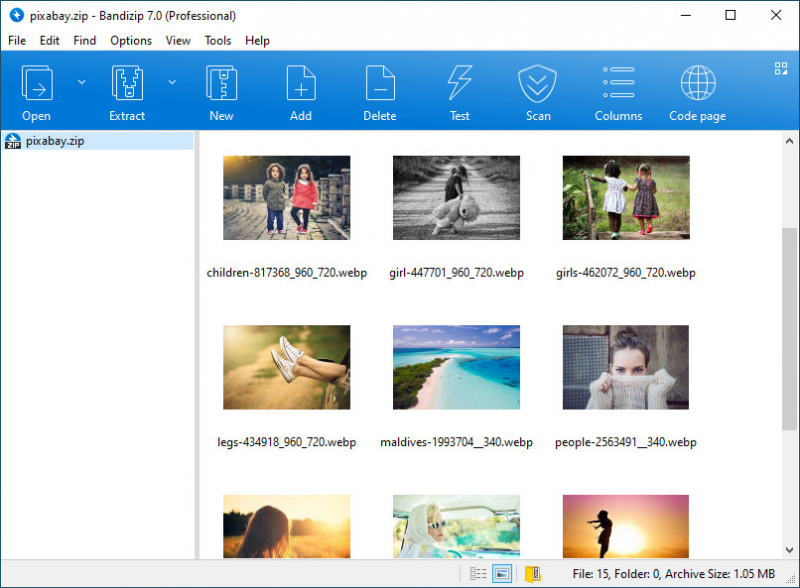
Image via https://en.bandisoft.com/bandizip/ 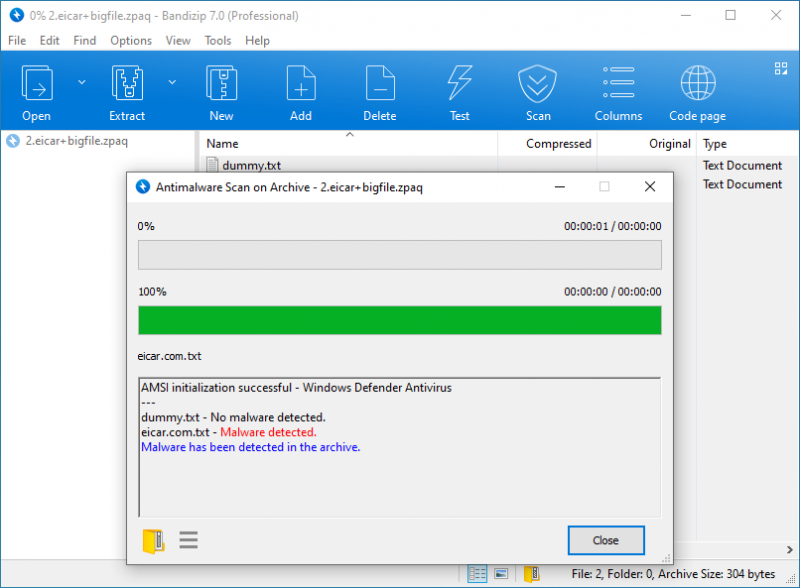
Image via https://en.bandisoft.com/bandizip/ -
PeaZip is a free and open-source file archiver and file manager that supports a wide range of compression formats and encryption standards. PeaZip is used by millions of users around the world who appreciate its versatility, reliability and ease of use. The application can create and extract archives in various formats, such as 7Z, ZIP, TAR, GZIP, BZIP2, RAR, ACE, ARC, ARJ, CAB, DMG, ISO, LHA, PAQ, PEA, UDF, WIM, XZ and more.
PeaZip also offers advanced features such as secure deletion, file splitting and joining, checksum verification, archive conversion and repair, duplicate file finder and more. PeaZip has a user-friendly graphical interface that can be customized with themes and icons. The application supports multiple languages, including English, French, German, Italian, Spanish, Portuguese, Russian, Chinese and more.
PeaZip is available for Windows and Linux operating systems and can be run as a portable application from any device. It is free software that does not require any license or registration to use. PeaZip is a powerful and flexible tool that can meet the needs of any user who works with compressed files and values security and privacy.
Features:
- Cross-platform and portable GUI that works on Windows, Linux, macOS, and BSD.
- Command line version and a plugin for FAR Manager.
- Built-in file manager that can perform various operations on files and folders.
Pros:
- Free and open source.
- Has an interactive user interface that integrates with the task scheduler.
- Supports over 180 file types.
- Can restore corrupted archive files.
- Can split and merge large files and create self-extracting archives.
Cons:
- Only supports the Windows and Linux platforms.
- The setup can be confusing given all the advanced options.
- Too many advertisements.
- Has slow compression speeds.
- Has no online backup or cloud integration features, which can be useful for data recovery and sharing.
Detailed information:
- Download here: https://peazip.github.io/
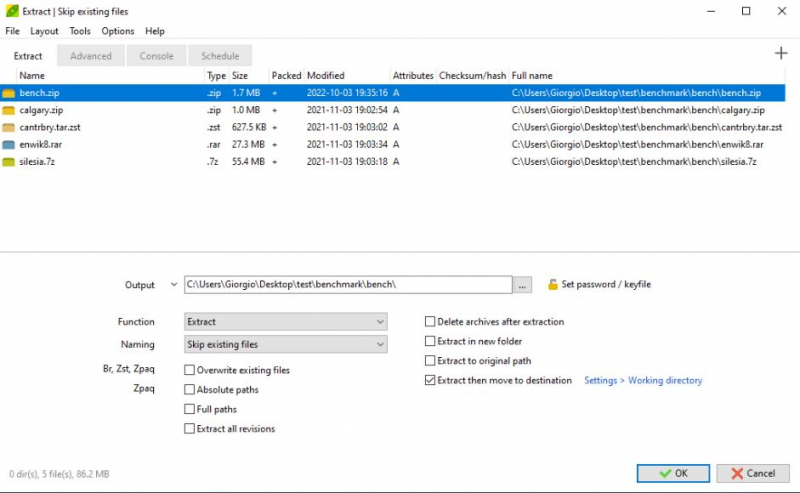
Screenshot via PeaZip 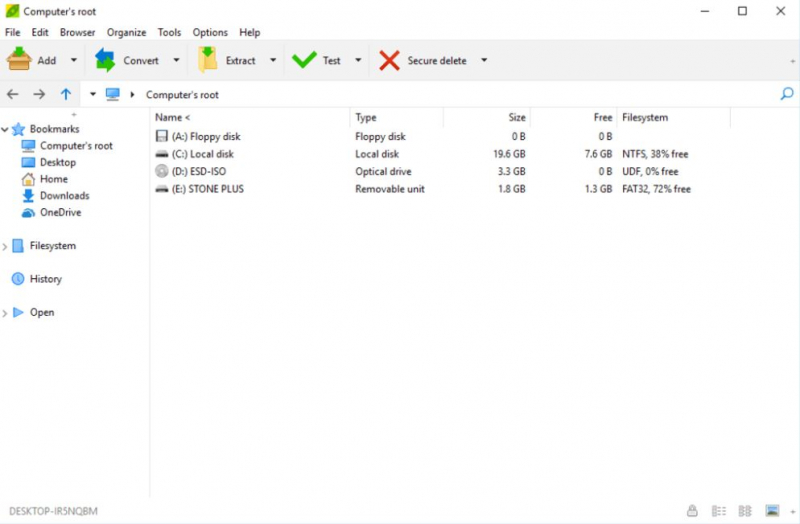
Screenshot via PeaZip -
Zip Free is a unique software primarily designed for extracting data from ZIP files, catering to the needs of individuals engaged in downloading and sharing files online. Its notable advantages make it a standout option in the world of file extraction.
The primary attraction of Zip Free is its cost-effectiveness. Users can enjoy its features and functionality without incurring any expenses, making it an ideal choice for those seeking free solutions for working with ZIP archives. Moreover, the software places a strong emphasis on safety. Users can trust that their computer and personal information remain secure while using Zip Free, eliminating any concerns about potential security risks.
Not only does Zip Free offer a cost-effective alternative to popular tools like WinZip, but it also ensures a seamless and secure experience for users engaged in handling ZIP files. Whether you're extracting important documents or sharing large files, Zip Free proves to be a reliable and free solution for all your ZIP file extraction needs.
Features:
- Has a simple and intuitive user interface that allows drag and drop operations and context menu integration.
- Can encrypt and decrypt files with AES-256 algorithm and password protection.
- Can split and merge large files into smaller chunks and vice versa.
Pros:
- Fast and reliable, with high compression ratio and low memory usage.
- Cross-platform, compatible with Windows, Linux and Mac OS.
- Customizable, with options to change the compression level, output directory, file name and more.
- Lightweight, with a small installation size and no adware or malware.
Cons:
- Does not offer support for less common or proprietary archive formats like ACE, ARJ, CAB, DMG, ISO, and others.
- Lacks advanced capabilities such as batch processing, archive repair, and archive testing.
- Has no integrated file manager or viewer.
- Does not feature a multilingual interface for user convenience.
Detailed information:
- Download here: https://www.ashampoo.com/en-us/zip-free
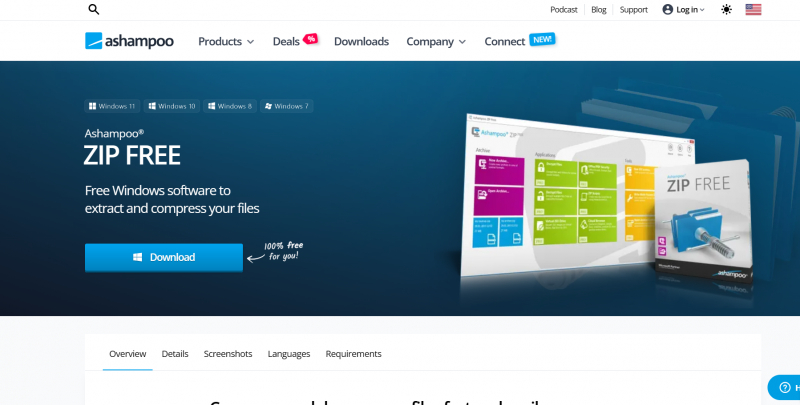
Screenshot via https://www.ashampoo.com/en-us/zip-free 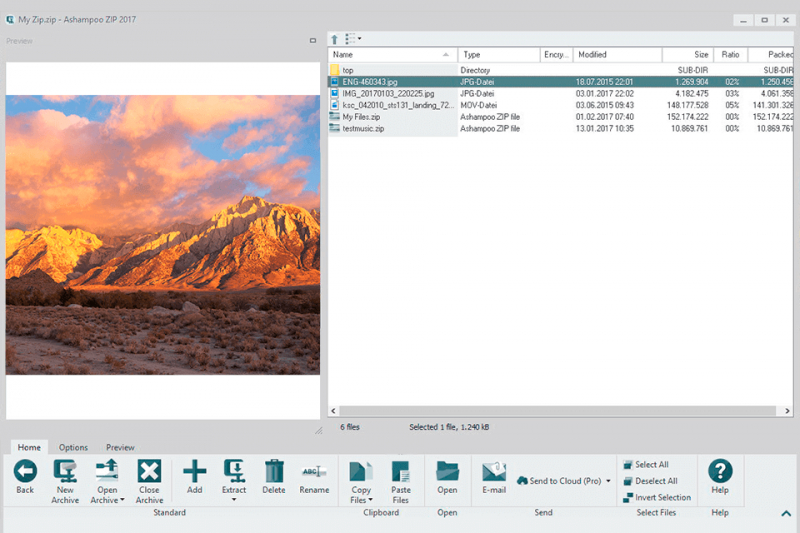
Screenshot via Zip Free -
ZIPware is a popular software tool designed for the compression of files into ZIP archives. Its widespread usage is owed to its user-friendly interface and exceptional efficiency in handling various file compression tasks. What sets ZIPware apart is its cost-effective nature, as it is provided to users without any charge, making it an attractive choice for anyone looking to manage their files economically.
ZIPware doesn't just offer simplicity; it also boasts an extensive learning feature, ensuring that users can quickly familiarize themselves with the software. This aspect is invaluable for those who want to make the most of its capabilities without spending excessive time on the learning curve. This user-friendly approach, combined with its cost-free availability, makes ZIPware a versatile and accessible solution for a broad spectrum of users, from novices to experienced computer enthusiasts, seeking efficient and hassle-free file compression.
Features:
- Supports ZIP, ZIPX, 7Z, RAR, RAR5, ISO, VHD, GZIP, BZIP2, TAR, CPIO, XZ, DEB, DMG formats
- Offers AES 256-bit encryption to ensure secure file sharing.
- Features drag-and-drop functionality and seamless integration with Windows Explorer.
- Includes support for password management and recovery.
- Utilizes multi-core processing for efficient compression and extraction tasks.
Pros:
- Fast and reliable performance
- Easy to use interface
- No adware or malware
- No registration or activation required
Cons:
- Limited customization options
- No support for creating split or spanned archives
- No support for repairing damaged archives
Detailed information:
- Download here: https://www.zipware.org/

Screenshot via https://www.zipware.org/ 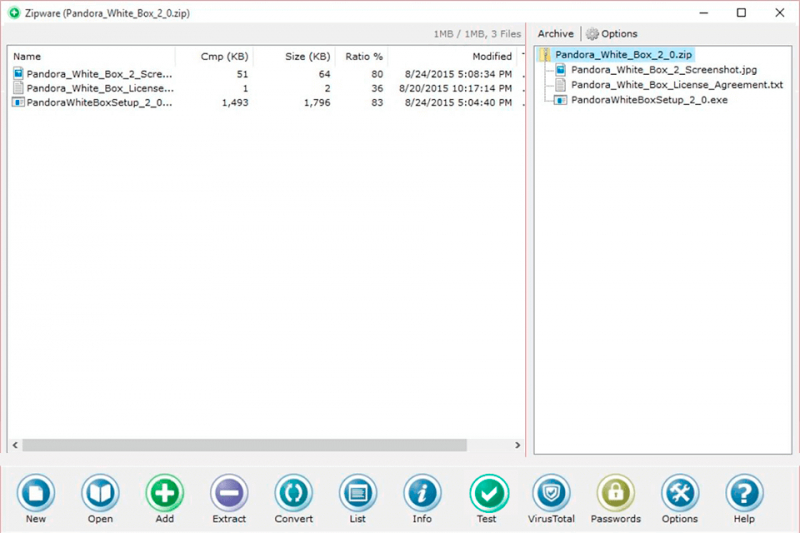
Screenshot via Zipware