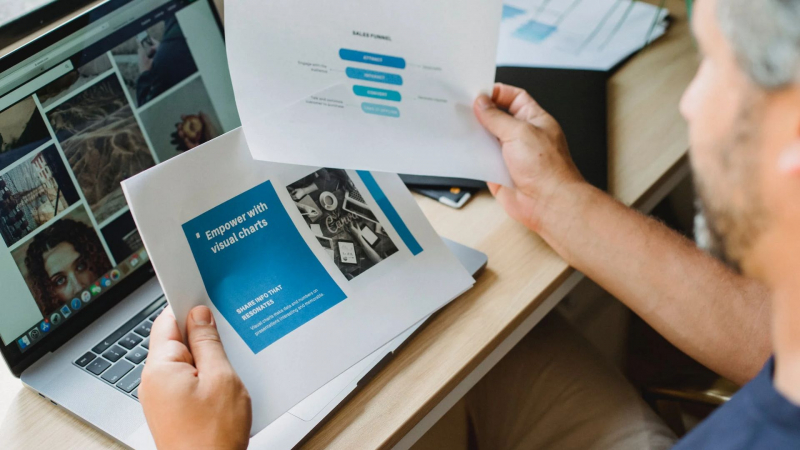Adobe Portfolio
Any Adobe Creative Cloud plan includes free access to Adobe Portfolio. It enables you to rapidly create a portfolio website to display your artistic work or photographs. If you want a personal portfolio website but don't want to put a lot of work into it, Adobe Portfolio is among the best options. For photographers, graphic designers, and even illustrators, it includes exquisite themes. Eight Adobe Portfolio themes are offered. Each has a sleek, contemporary appearance. Any theme in Adobe Portfolio can be modified. But, you are constrained to the simplistic vibe. It is simple to utilize the UI. Also, you have complete control over Adobe Portfolio templates.
You don't have to export and submit each image separately. Use the Adobe Portfolio Interface to select a Lightroom album. They'll appear on your website automatically. Here is one more significant benefit. A new image edit would typically require uploading it from scratch in website galleries. That issue was handled by Adobe Portfolio. Each of your Lightroom edits syncs to the pages of your Adobe Portfolio. These can be automatically updated on your website.
The resolution of the photograph is automatically reduced by Adobe Portfolio to speed up loading and viewing. Your images are less likely to be stolen as a result. Also, you are not required to worry about web image optimization. It also implies that adding watermarks to your images is not actually necessary. If you wish to, you can still include them. Adobe Portfolio appears fantastic. But, there aren't many options available, and customization options are limited. For example, CSS is not available in the Adobe Portfolio templates.
Website: https://portfolio.adobe.com/