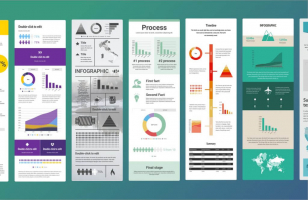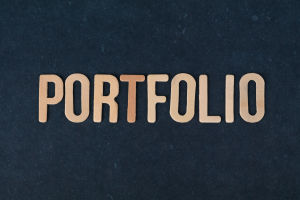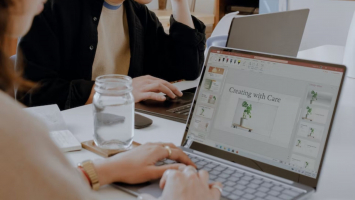Top 10 Best Websites to Make a Portfolio
One of the most important resources you have as a creative person to showcase your work and attract new clients is a portfolio. Hence, while selecting a ... read more...platform on which to build your online portfolio, make sure to choose one that will best represent your brand and emphasize your skills. And here are the best websites to make a portfolio.
-
One of the first and best-known platforms for creating personal websites and one of the best websites to make a portfolio is WordPress. The site's appearance is still created using coupled WYSIWYG and CSS, but you can avoid any coding by using themes. The site is more configurable thanks to CSS possibilities, but it's also trickier to understand. WordPress offers a huge selection of free website themes, making it the perfect choice for people who have no prior expertise creating websites. Finding a theme that suits the requirements of your company is simple thanks to the broad selection of themes available. Also, you may alter the colors and backgrounds of these themes, upload logos, and add many other features without writing any code. You can also install plugins to help you exploit the benefits of analytics data, contact forms, on-page SEO, and more.
You can create a professional website using WordPress even if you're not experienced with content management systems and don't have access to a coder or designer on staff. Adding material is quick and easy with the administration interface, and installing plugins requires hardly any work. WordPress has a solid reputation for security. WordPress has only ever been the target of a small number of security exploits, especially when compared to some other website management systems. Nonetheless, even with improvements, using WordPress often feels like going back in time to the beginning of CMS. Making the website you have in mind on WordPress requires patience and a few workarounds due to the awkward tool layouts and intuitive navigation.
Website: https://wordpress.com/
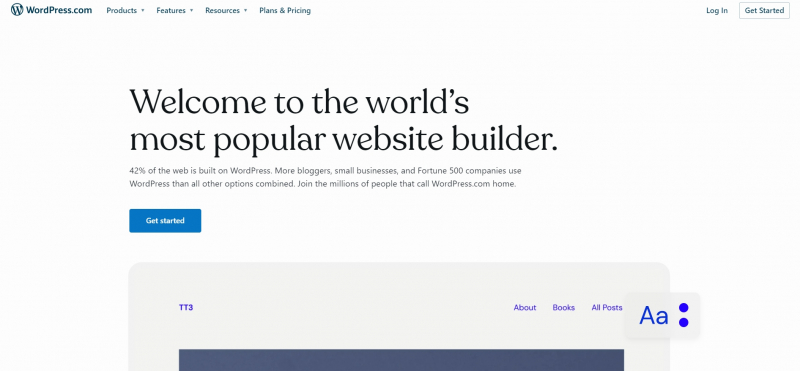
Photo by Wordpress 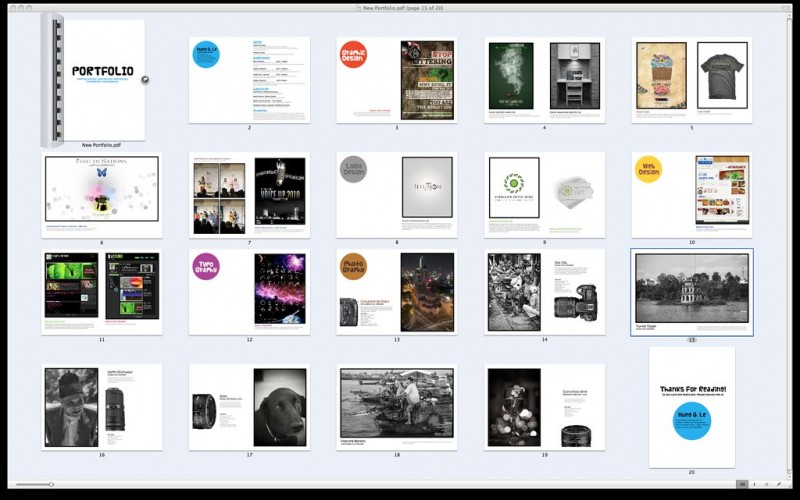
Photo by Hung Le on Flickr -
When compared to Squarespace, Wix provides many of the same tools and services but with a few extra design options, giving users greater creative freedom. If you're searching for a straightforward, approachable platform to display your work, Wix is a terrific website for a portfolio. There are several templates to pick from so you may find one that meets your needs, and it's simple to set up and use. The procedure is less simplified as a result. You do have the option of building your website or using Wix's AI-powered website builder, though. Your website is automatically designed by the artificial design intelligence technology once you answer questions about its requirements and brand.
Wix offers design tools, graphic libraries, and simple click-and-drag controls that enable you to explore a limitless number of concepts. With the help of Wix's website's free tutorials, you may expand your understanding of web design and marketing. The drawback is that it can be rather restrictive in terms of what you can do with your site, so you might be better off searching elsewhere if you're seeking for something more customizable. Furthermore, Wix's content management system isn't the most complicated in the world of website builders, but it may still take some time to get used to. Wix, however, is often a fantastic choice for people searching for a simple approach to build a portfolio.
Website: https://www.wix.com/
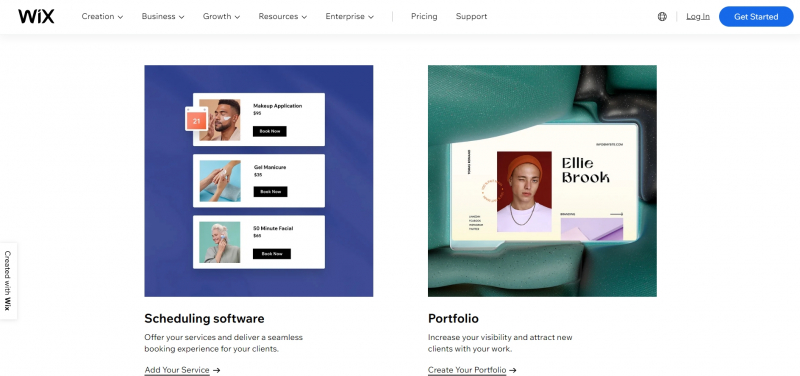
Photo by Wix 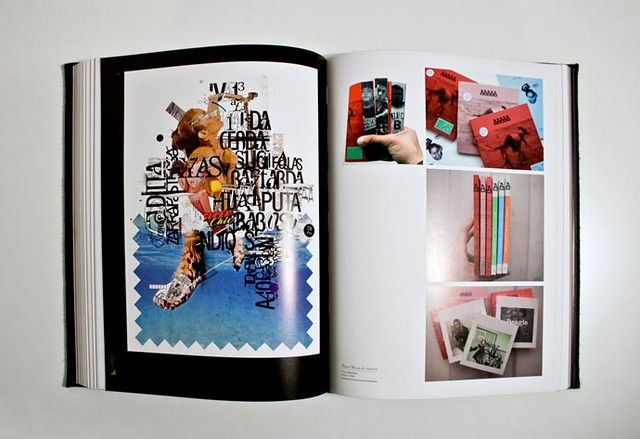
Photo by Cless on Flickr -
Another well-known website builder that uses drag-and-drop, HTML, and CSS as well as one of the best websites to make a portfolio is Weebly. Compared to other well-known builders, it is less dependent on themes and templates, allowing for more DIY creativity. Weebly is a user-friendly website builder that enables even beginners to design websites with a modern aesthetic using a drag-and-drop website builder. With the help of its strong eCommerce tools, it can manage individual blogs, portfolios, and even online shops. The collection of templates is excellent, and unlike Wix, you can quickly switch themes whenever you wish. The themes are also mobile-ready.
The user-friendly UI is simple to understand. Even the most complex websites can be built in a couple of minutes and launched within a few hours. In addition to great templates, you may edit your page layout. This implies that you may quickly modify the layout if you like the theme but would prefer a different one. Weebly, however, lacks the market-leading innovation of Wix. While some people don't mind using services that are copies of what already exists, many people would prefer a business that is more innovative. The blogging features may use some improvement. Although no website builder has exactly figured out the typical blog, Weebly appears to be lagging behind the others.
Website: https://www.weebly.com/
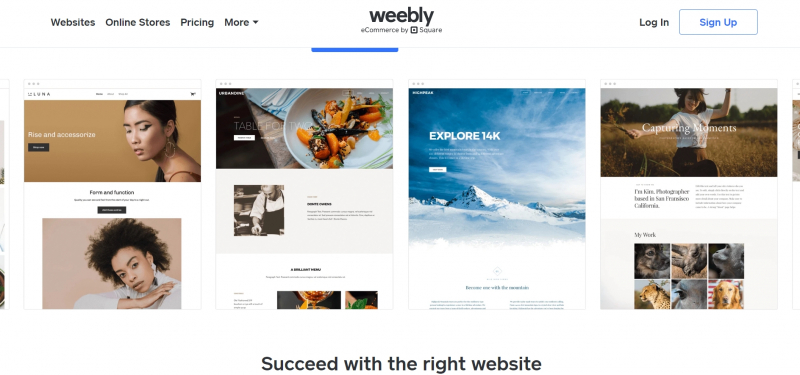
Photo by Weebly 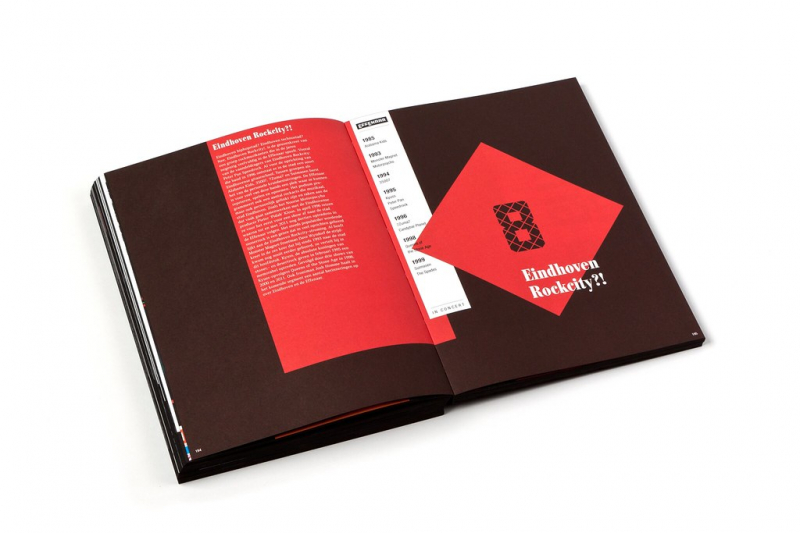
Photo by nils mengedoht on Flickr -
A well-known website builder and web host is called Squarespace. It follows design trends to provide templates that are up to date. You can simply explore a variety of practical statistics, scheduling, and marketing options thanks to the website builder's simple, minimalistic layout. The vast selection of available layouts is one of Squarespace's greatest advantages for your portfolio website. Whichever kind of art or work you produce, it's probably possible to find a template that meets your requirements. However, you can always create a bespoke appearance for your portfolio website using Squarespace's robust and practical modification options if the pre-existing designs don't fit your preferences.
Squarespace's ability to make it simple to update and add any of your content is another major benefit. The website builder makes the process simple and easy to use, whether you are adding new blog entries or graphics. This is ideal if you frequently update and add new work to your portfolio and want to keep your website up to date with your most recent work. Users of Squarespace can design and build a unique portfolio website. You can definitely find one that best showcases and highlights your work and art among its many different layout options. You may create a unified portfolio website for your body of work, regardless of the type of content you have.
To highlight each of your works, combine pre-built and blank parts and make use of videos, text, and graphics. The theme and template system that Squarespace utilizes, however, allows you to change the layout, fonts, and colors but without any coding expertise, there isn't much room for creativity or thinking outside the box.
Website: https://www.squarespace.com/
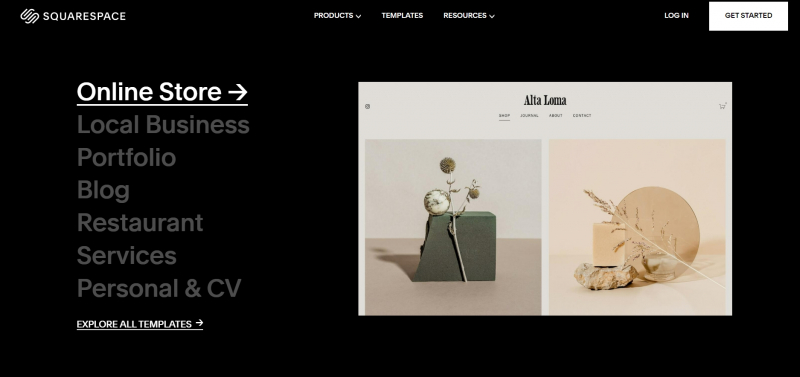
Photo by Squarespace 
Photo by Tracey Jones -
Designers from all around the world use Dribbble as their go-to platform for showcasing their work and finding employment. A Dribbble Pro subscription allows you to quickly create a stunning, client-facing portfolio on your own domain that is constantly updated. Dribbble Pro is the greatest all-in-one solution to assist advance your design profession as well as one of the best websites to make a portfolio, regardless of whether you are just beginning your portfolio or seeking an upgrade. Using the work you've already shared on Dribbble, you can easily build your own portfolio website. Instead of maintaining your portfolio, spend your time designing. Your very own portfolio website automatically updates as you publish new work to Dribbble.
One of the biggest design communities and platforms online is Dribbble. On Dribble, there are a ton of people with a range of educational backgrounds and professions. It's a terrific location to go for community and inspiration. It also often serves to advance and benefit those who adhere to fashion trends in design. With Dribbble, you can stand out by showcasing your work to potential clients and hiring managers in a sleek, polished layout. The go-to source for matching designers with their next employment opportunity is Dribbble. Your Dribbble portfolio makes sure that clients may message you with fresh opportunities with only one click. A customized domain isn't necessarily required, but if you want to link it to your Dribbble portfolio, you'll need to buy your own.
Website: https://dribbble.com/
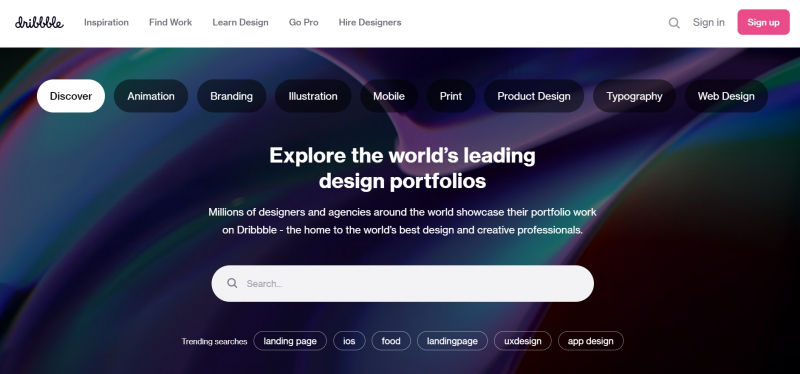
Photo by Dribbble 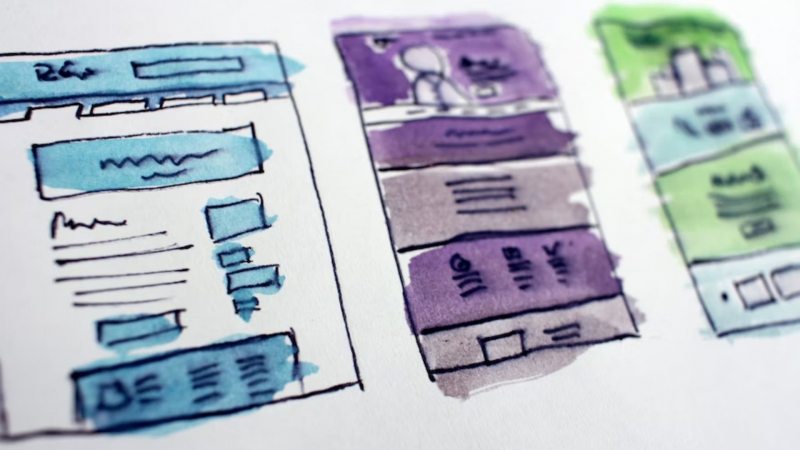
Photo by Hal Gatewood on Unsplash https://unsplash.com/photos/tZc3vjPCk-Q -
Any Adobe Creative Cloud plan includes free access to Adobe Portfolio. It enables you to rapidly create a portfolio website to display your artistic work or photographs. If you want a personal portfolio website but don't want to put a lot of work into it, Adobe Portfolio is among the best options. For photographers, graphic designers, and even illustrators, it includes exquisite themes. Eight Adobe Portfolio themes are offered. Each has a sleek, contemporary appearance. Any theme in Adobe Portfolio can be modified. But, you are constrained to the simplistic vibe. It is simple to utilize the UI. Also, you have complete control over Adobe Portfolio templates.
You don't have to export and submit each image separately. Use the Adobe Portfolio Interface to select a Lightroom album. They'll appear on your website automatically. Here is one more significant benefit. A new image edit would typically require uploading it from scratch in website galleries. That issue was handled by Adobe Portfolio. Each of your Lightroom edits syncs to the pages of your Adobe Portfolio. These can be automatically updated on your website.
The resolution of the photograph is automatically reduced by Adobe Portfolio to speed up loading and viewing. Your images are less likely to be stolen as a result. Also, you are not required to worry about web image optimization. It also implies that adding watermarks to your images is not actually necessary. If you wish to, you can still include them. Adobe Portfolio appears fantastic. But, there aren't many options available, and customization options are limited. For example, CSS is not available in the Adobe Portfolio templates.
Website: https://portfolio.adobe.com/

Photo by Adobe Portfolio 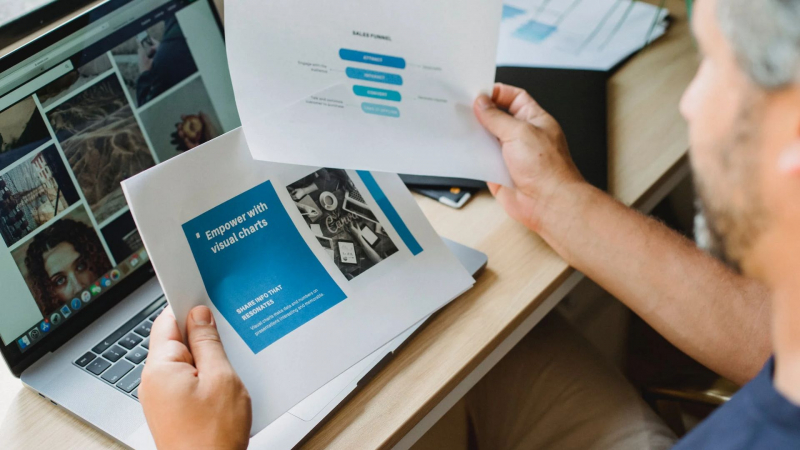
Photo by Amina Filkins on Pexels https://www.pexels.com/photo/crop-man-working-with-papers-at-table-5424635/ -
Webflow is definitely one of the best websites to make a portfolio. Its main goal is to shorten development times and improve departmental coordination. The site's functionality and tools are comparable to those of other CMS websites, however it places more of an emphasis on web development teams than on lone designers. It can be challenging to picture every interactive component of a website when making a mockup because interactive aspects on websites improve user experience. Because Webflow delivers live prototyping, which establishes specific expectations for the final design, you may reduce the time between visual design mockups and the finished website. Teams may work together and construct the website fast with Webflow. It keeps the design process streamlined while making project management simple.
Webflow, however, does not allow for coding-level website customization. You can change simple code alterations thanks to its robust customization choices, but you cannot change any code's functionality. Webflow does not provide a mobile app for editing the content and design, in contrast to other CMS. You must use a desktop computer or laptop to make any changes you intend to make to your website. It is not a wise decision to build eCommerce websites with Webflow. When compared to other website builders on the market, like Shopify, Webflow is a tad pricey and has less features and payment options.
Website: https://webflow.com/
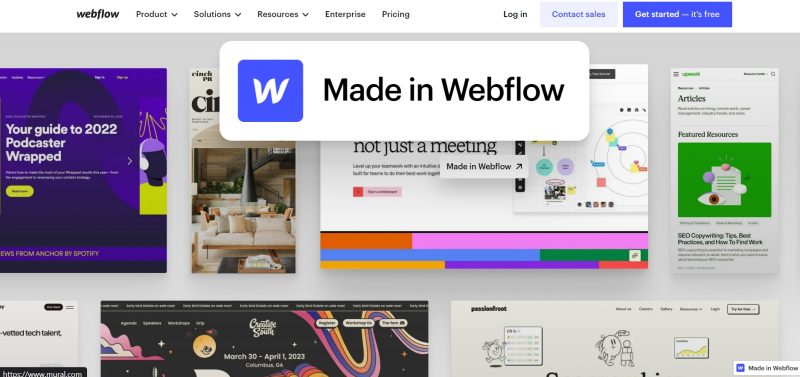
Photo by Webflow 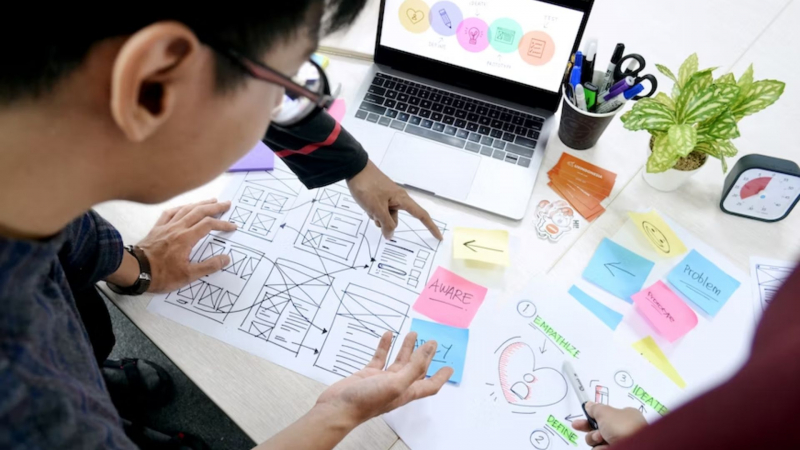
Photo by UX Indonesia on Unsplash https://unsplash.com/photos/pqzRfBhd9r0 -
Next one in the list of best websites to make a portfolio is Readymag. Readymag is an unrestricted website builder that allows for complete creative freedom. It allows you to position objects exactly where you want them thanks to its drag-and-drop interface. Compared to most website builders, Readymag also includes more sophisticated animation tools. The tool is merely a publishing tool that is code-friendly and may be used to build straightforward webpages, presentations, or portfolios. With the use of drag-and-drop tools, Readymag enables you to build an adaptable website that functions on any device. Hence, if you are still a little scared by coding, this tool may be for you. With many features to make creation easy, Readymag enables you to create a variety of websites.
The animation tools in Readymag react to scrolling and other inputs. You can easily move and position website pieces wherever you choose. It is simple to develop a small or sophisticated site using its templates and interface. Widgets incorporate popular technologies including text, shapes, photos, video, audio, slideshows, Twitter, Facebook, iFrame, and Google maps and are simple to use. Those who use Readymag as their primary web platform can access fantastic features at a reasonable price with the subscription plans. Yet, the animation elements distinguish Readymag websites while also potentially lengthening load speeds. This tool could be difficult to utilize with other forms of information and is best suited for magazine-style or writing/photography portfolio content.
Website: https://readymag.com/
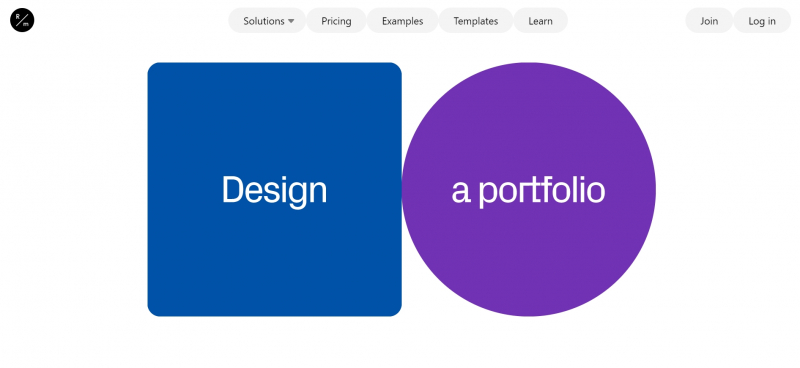
Photo by Readymag 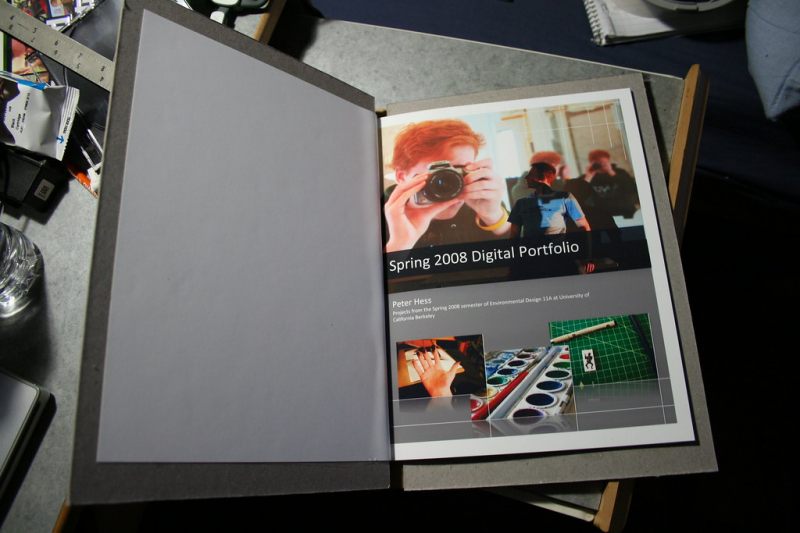
Photo by Peter Alfred HessFollow on Flickr -
PortfolioBox would be the following name in the list of best websites to make a portfolio. It offers alternatives for each design discipline, such as graphic design, photography, and illustration. Additionally, it offers resources for connecting and corresponding with clients using your portfolio. The straightforward editor that comes with Portfoliobox helps to make the no-coding building process simple and hassle-free. Users can personalize their websites by selecting from dozens of pre-made themes and styles and making changes in real-time. The website builder offers both free and paid plans, both of which offer safe hosting options. To further incorporate eye-catching image collections into your website and other customized layouts, Portfoliobox makes it simple to create and maintain them.
For creatives and business owners, Portfoliobox includes all the tools needed to set up, customize, and promote photography/portfolio projects. The system's application is, however, relatively constrained for many users due to its specialized nature. This is particularly concerning for business owners who want to use professional portfolios to showcase their goods and services to potential customers. To get the most out of their initiatives, they frequently yearn for greater flexibility and cutting-edge features. If you share the same goals, upgrading to a system with greater features can be a good choice.
Website: https://www.portfoliobox.net/
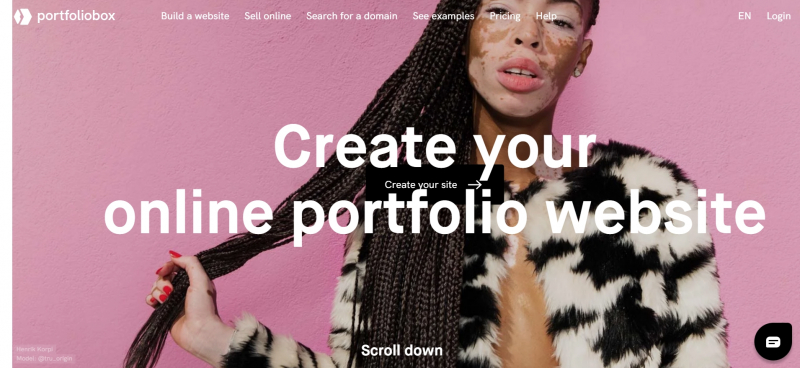
Photo by Portfoliobox 
Photo by Tirza van Dijk on Unsplash https://unsplash.com/photos/o1SKqmgSDbg -
A website builder for online portfolios is called Dunked. It offers a selection of image-based portfolio layouts and capabilities, including as contact forms and simple links to other websites you work through, like Dribbble. Compared to generic website builders, Dunked focuses on portfolios, therefore you may discover more features for that type of website there. Dunked's interface can be simpler and easier to use because it only targets one kind of website. The service might be useful for individual users or for anyone else who wishes to display a variety of media assets. Choose a template, add photographs, and maybe import media from 500px, YouTube, Vimeo, Flickr, and other websites using drag and drop until the site is precisely how you want it to look.
The fact that Dunked's designs are really simple to utilize is another factor that sets them apart from the competition. These templates are simple to put up and designed for folks who are total beginners at programming. You have a wide selection of themes to choose from, which allows you to use your imagination. Furthermore, it's now simpler than ever to post photographs and incorporate audio and video content. You can make something amazing on the move with Dunked because of its simple user interface, intuitive design, powerful editing tool, and premium functionality. You won't have to spend days starting from scratch to establish a polished, captivating internet portfolio. However, employing Dunked can be challenging if your portfolio website will include e-commerce components.
Website: https://dunked.com/
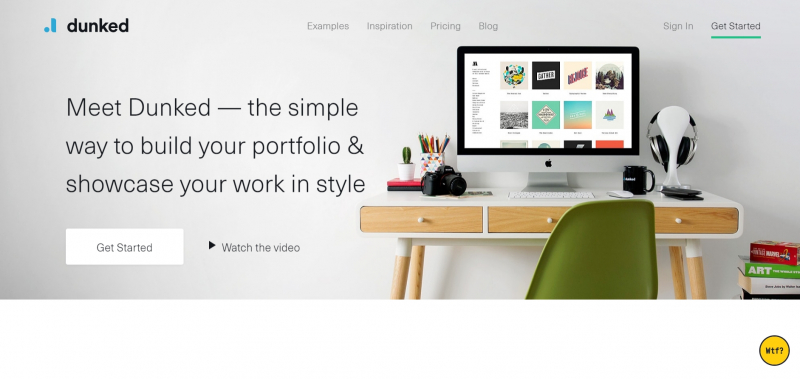
Photo by Dunked 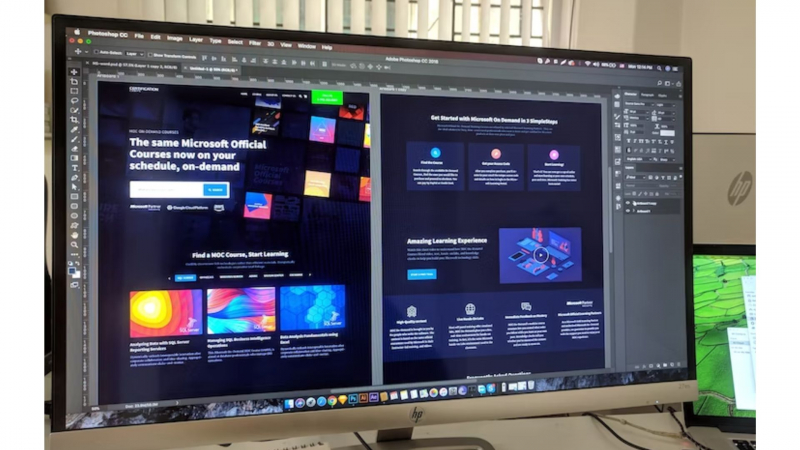
Photo by Eftakher Alam on Unsplash https://unsplash.com/photos/i1VQZsU86ok