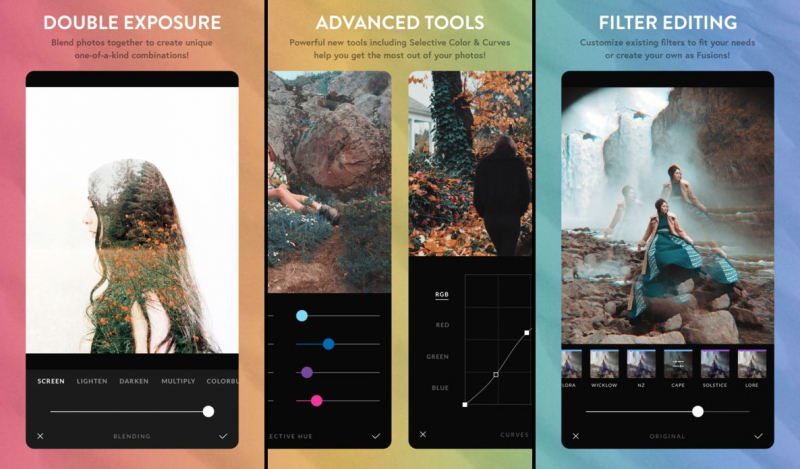Afterlight 2
Afterlight 2 has always wowed me for a variety of reasons. First and foremost, its user interface to be quite user-friendly. Furthermore, all of the offered tools are quite easy to use. So, even if picture editing isn't your strong suit, you can alter your photos with ease.
Aside from the appealing user interface, the program has a useful depth effect function that you can utilize to focus on your subject and divert attention away from the distracting background. Prism effects and beautiful film light leaks can be used to create a more dramatic appearance. There are also dusty film overlays to add to the overall effect.
It's simple to get a more appealing appearance for the photograph using tools like selected hue, tone, clarify, and curves. Your Instagram photos will seem not only more elegant, but also more unique, thanks to a large range of frames. Not to mention the abundance of typefaces and appealing design that can enhance the appeal of your photographs. After you've finished editing your photos, you may save them in a variety of sizes, including small, medium, and large, which is another benefit in terms of storage management.
Detailed information:
Price: Free, in-app purchases available
Best for: Photo Editing
Website: https://afterlight.co