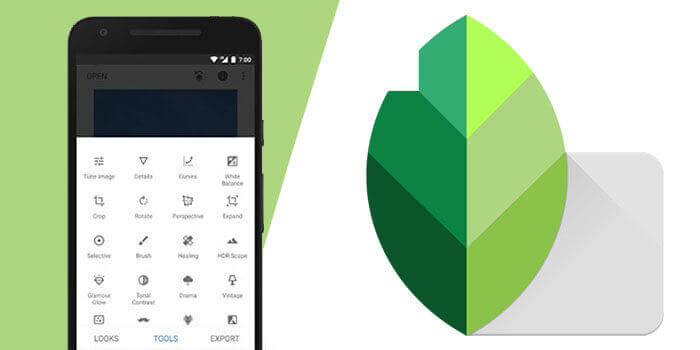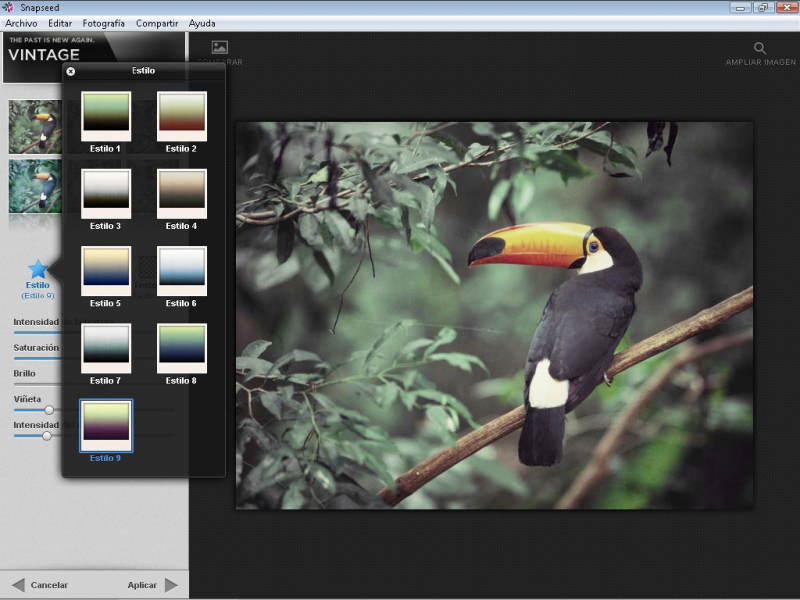Snapseed
For good reason, Google's "Snapseed" is regarded as a powerhouse. And you'll need to keep it on your radar if you want to have the luxury of top-notch editing tools to tastefully construct your Instagram photographs. It comes with a number of filters, so you can achieve the effect you want without putting in a lot of work. You may choose the filter that best defines your photos based on the atmosphere or topic.
It allows you to open and design JPG and RAW files with ease. Make fine color adjustments to make the image look more realistic and clean. To make the images seem perfect, adjust the brightness, exposure, and saturation. Remove skewed lines and fine-tune the building shape to ensure that your photographs are not only beautiful but also glitch-free.
You may use the mending tool to get rid of anyone who appears to have snuck into one of your group images. You may use the lens blur to create a bokeh effect in your photos. The ability to use both simple and fancy text appears to be the icing on the cake. Furthermore, you may use the glamour glow to make your photos stand out, or use the vintage option to embrace retro aesthetics. If you want to get the most of Snapseed, check out our guide to the finest Snapseed tips and tricks. In a few days, you'll be a Snapseed pro.
Detailed information:
Price: Free
Best for: Photo Editing
Download:
- For iOS: https://apps.apple.com/us/app/snapseed/id439438619
- For Android: play.google.com/store/apps/details?id=com.niksoftware.snapseed&hl=en