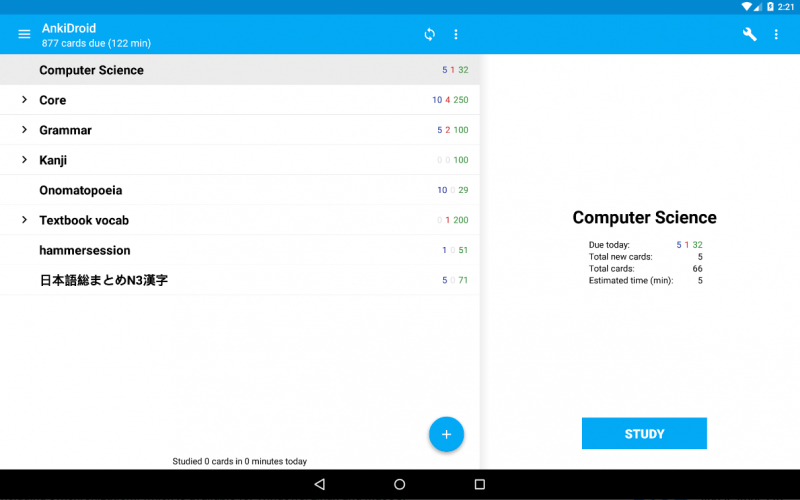AnkiDroid Flashcards
Anki proves to be a highly effective application for facilitating easy recall of information. Install the Anki apps on all your devices and log in to your AnkiWeb account. Utilize the Import File button to bring in your own set of words, or explore the extensive collection of shared flashcard decks.
AnkiDroid, the corresponding Android app for Anki, offers a seamless experience. Initiate the creation of new flashcards by tapping the Plus (+) button and selecting "Create deck," or opt for premade ones by choosing "Get shared decks." Access various language decks through the latter option to kickstart your learning journey.
Upon launching the app, the deck list screen will be visible, presenting a comprehensive view of your decks containing all your flashcards. As you engage in learning and reviewing content, the app seamlessly synchronizes your progress with the desktop version.
Once you've become acquainted with Anki's flashcards, consider crafting a personalized vocabulary list. Anki's flashcard review system outshines other learning methods, incorporating both active recall and spaced repetition techniques to ensure that the information you're acquiring becomes ingrained in your long-term memory.
Features:
- Can sync date with other Anki apps for Windows/Mac/Linux/Chrome
- Offers unmatched customizability
- Offers more than 6,000 topics to learn from, including dialogues between native speakers
Pros:
- Efficient learning
- Selection of flashcards
- Free
Cons:
- User-generated decks
- Dated interface
- Audio issues
Download: https://bit.ly/3suh0FT