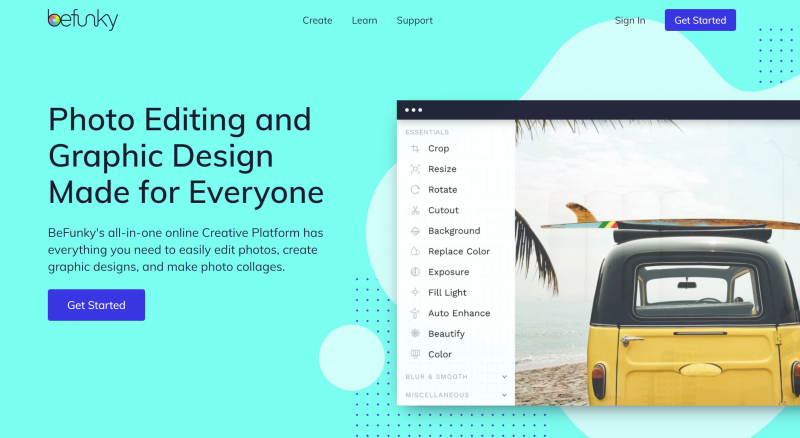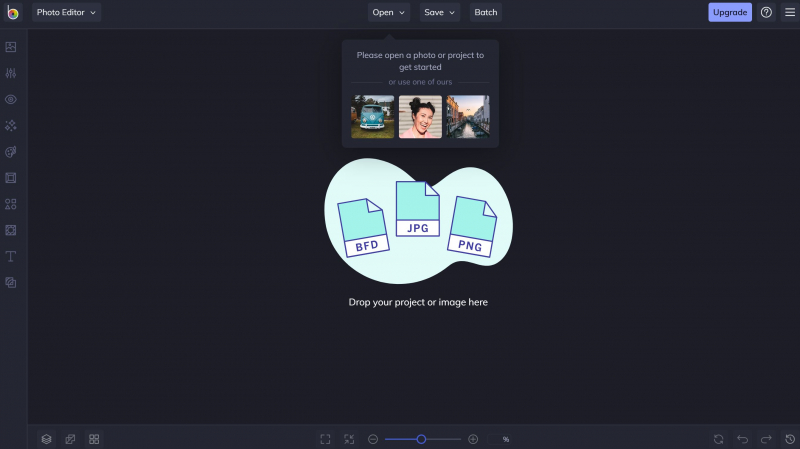BeFunky
BeFunky provides simple picture editing tools that allow users of all skill levels to obtain professional results. Its design is straightforward to use, making it simple to choose the proper tools and observe the effects on the image in real time. All alterations are visible in the image's history, and users may undo or redo them as needed.
BeFunky's application, like Fotor's, is separated into three sections: picture editor, collage creator, and graphic designer. Comparing the two applications side by side reveals exactly how similar they are. BeFunky appears to be the obvious victor in terms of picture editing capabilities and design composition templates, however, most of them are only available to premium customers.
The photo editor's features include a plethora of tools ranging from fundamental editings such as exposure and contrast to portrait touch-ups, artistic effects, creative overlays, and textures. Each of these categories has both free and paid services that consumers may test out beforehand.
The collage and design sections both provide a vast variety of completely configurable themes from which customers may pick. All three items are accessible on BeFunky mobile, which is also free or available with a paid membership.
Link: https://www.befunky.com/