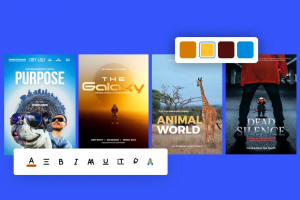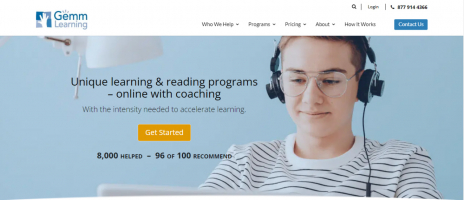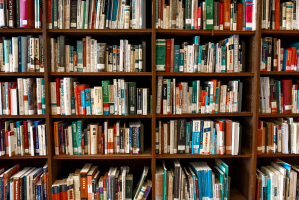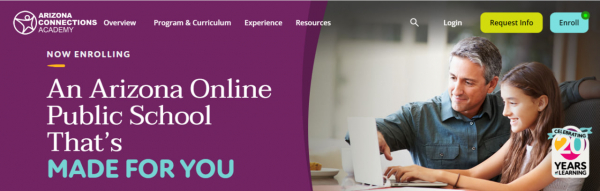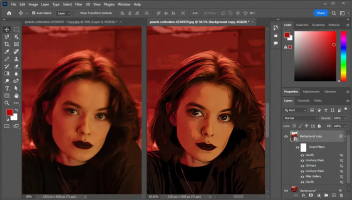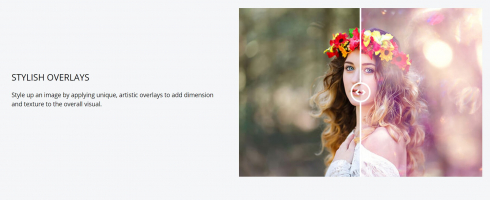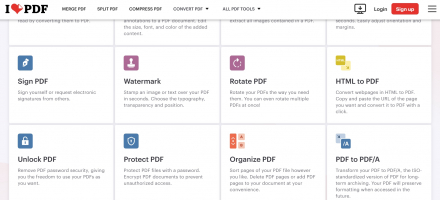Top 10 Best Free Online Photo Editors
You're probably looking for free online photo editors because you need to make a fast change, such as adding text or repairing a blemish. There are many free ... read more...online photo editors accessible, such as Photoshop, but the ideal one for you will depend on your demands. We've compiled a list of the best tools for turning good images into great ones.
-
Canva is a free online photo editor that lets you convert your photographs into other business materials like social media posts, brochures, and presentations. This online design tool includes a drag-and-drop design tool as well as millions of stock pictures, vectors, and illustrations, as well as a drag-and-drop design tool.
You can simply edit photographs with preset filters or complex tools like tints, vignette effects, sharpening, brightness changing, saturation and contrast, and more with Canva. Canva has you covered if you're looking to create a consistent brand identity for your whole company, from product photographs to marketing assets.
Features:
- Image library containing a broad range of textured backdrops for boosting photo filters and transparency in your image.
- Image cropper for online and mobile devices for cutting and modifying images.
- To magnify your message, you may drag and drop speech bubbles and text into your creations.
- There are a plethora of fashionable filters available for giving your images your favorite trademark style.
- Create everything from complicated arrangements to mood boards with a photo-grid design collage creator.
Link: https://www.canva.com/photo-editor/

Canva 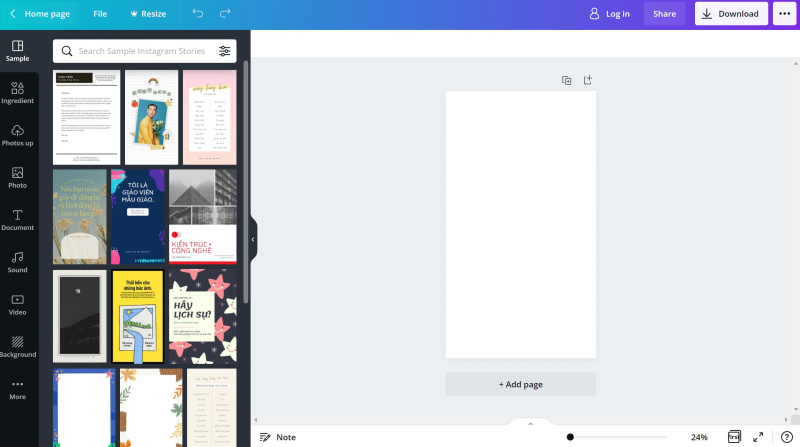
Canva -
For a long time, people searched for a free version of Photoshop, particularly online. Until one day, Adobe answered their prayers and released Adobe Creative Cloud Express, a condensed online version of the industry's best product.
Unlike its premium cousin, Adobe Creative Cloud Express is geared towards novices or people searching for high-quality software for rapid adjustments rather than professional photographers and media developers. This is immediately visible in the features provided and their accessibility.
With Adobe Creative Cloud Express, you can do basic picture editing operations such as contrast, perspective, saturation, exposure, and spot removal, as well as choose from a library of preset dynamic effects. While there aren't as many features as in the professional edition, they're perfectly polished and provide an excellent user experience. Adobe's picture editing program Express features a "decorate" category that allows users to add text and simply builds completely customizable collages.
Images saved on your smartphone may be edited or shared immediately from Adobe Creative Cloud, Dropbox, Facebook, or Google Photos. All Adobe Creative Cloud Express modifications are non-destructive, which means you may return to the original shot at any moment.
Link: https://www.adobe.com/express/feature/image/editor
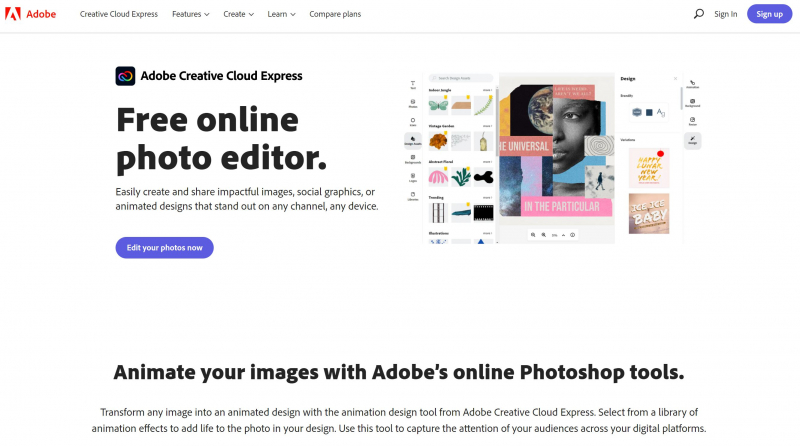
Adobe Creative Cloud Express 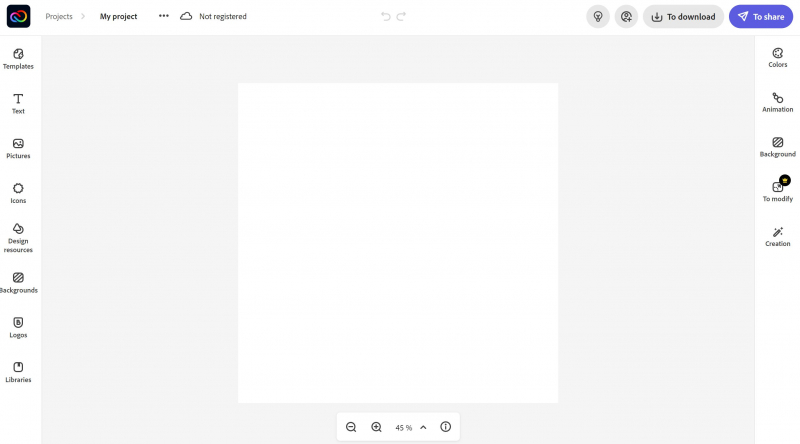
Adobe Creative Cloud Express -
Pixlr is an excellent free photo editor if you want a lightweight editor that you can use on your phone or PC. You can make rapid edits to your photographs using its extensive range of photo editing tools, whether you're at home or on the move.
Because Pixlr is created in Flash, it requires a plug-in to be used. Many photo editing professionals agree that the Pixlr editor has many of the same capabilities as Adobe Photoshop, but the browser-based program is far easier to use.
Features:
- Web-based editing tools that are free to use and may be used commercially.
- A lightweight program that works on any browser or operating system and is part of a family of applications.
- Tons of one-click capabilities and a rich toolkit for quick and easy color and saturation corrections, sharpening and blurring photos, and merging several photographs.
- Tutorials to help you navigate more difficult features.
- On Mac and Android, the software is available as a native app.
- For your creatives, there is a free vector graphics editor and a variety of free stock pictures.
Link: https://pixlr.com/
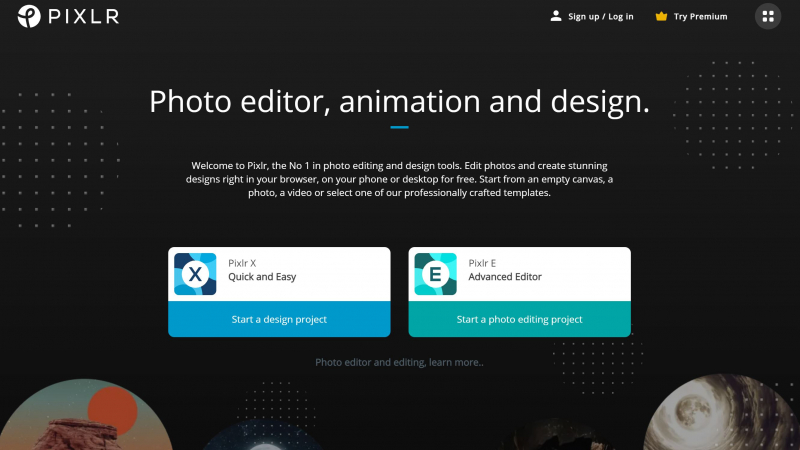
Pixlr 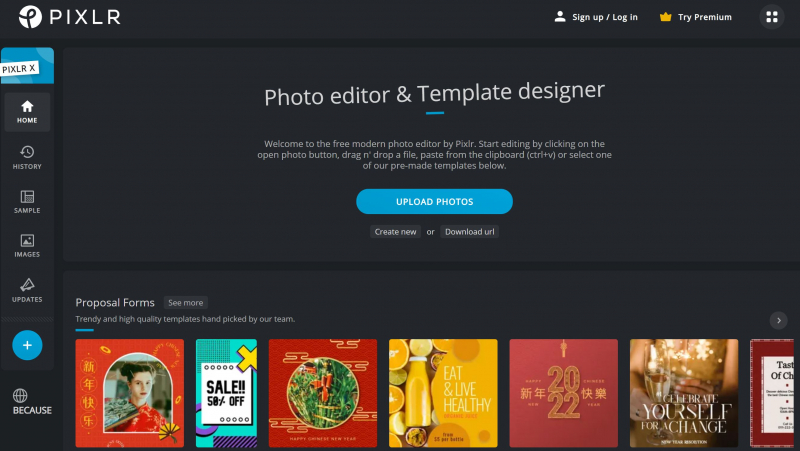
Pixlr -
BeFunky provides simple picture editing tools that allow users of all skill levels to obtain professional results. Its design is straightforward to use, making it simple to choose the proper tools and observe the effects on the image in real time. All alterations are visible in the image's history, and users may undo or redo them as needed.
BeFunky's application, like Fotor's, is separated into three sections: picture editor, collage creator, and graphic designer. Comparing the two applications side by side reveals exactly how similar they are. BeFunky appears to be the obvious victor in terms of picture editing capabilities and design composition templates, however, most of them are only available to premium customers.
The photo editor's features include a plethora of tools ranging from fundamental editings such as exposure and contrast to portrait touch-ups, artistic effects, creative overlays, and textures. Each of these categories has both free and paid services that consumers may test out beforehand.
The collage and design sections both provide a vast variety of completely configurable themes from which customers may pick. All three items are accessible on BeFunky mobile, which is also free or available with a paid membership.
Link: https://www.befunky.com/
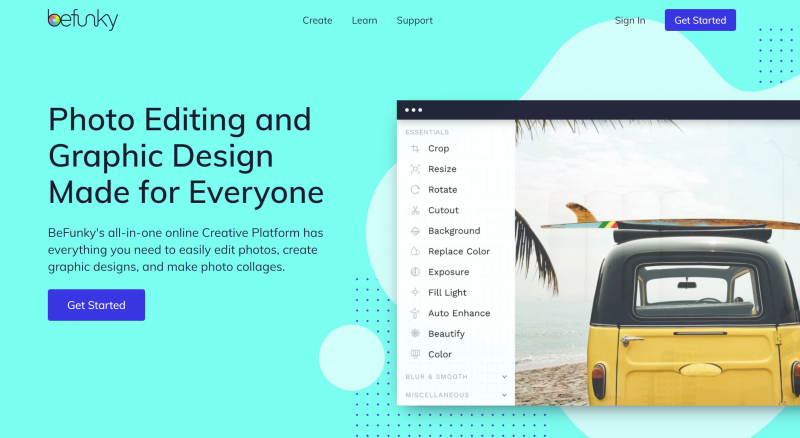
BeFunky 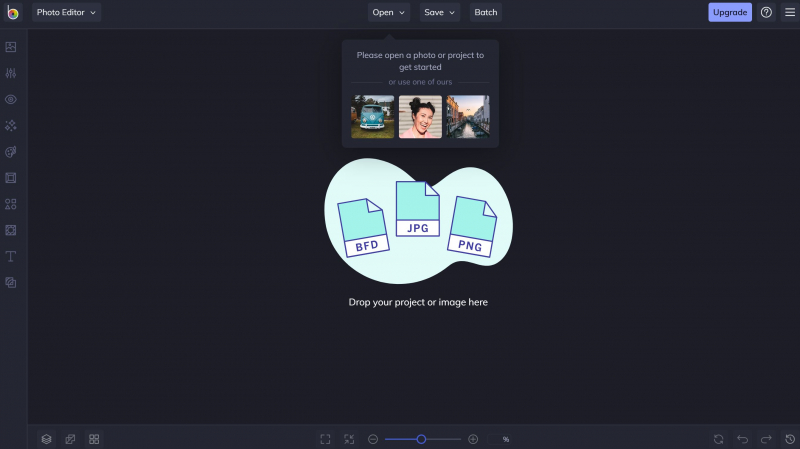
BeFunky -
Fotor provides a wide range of fundamental tools and capabilities, from simple changes like brightness and saturation to more complicated ideas like wrinkle removal and teeth whitening. Fotor also has a plethora of effects, frames, stickers, and text choices geared largely for social media sharing.
Fotor contains collage and design elements in addition to its picture editor. Users in these parts can select from a variety of prepared templates to develop their masterpieces using. These templates are divided into categories based on their intended application, such as general collages, social media postings, marketing materials, documents, and advertisements.
This enables beginner users to simply develop high-quality material for all of their needs while focusing just on the aesthetic aspect. Some of the templates and more advanced functions are only accessible in the software's premium edition.
Overall, Fotor is more of an image enhancer than a picture editing program. Photographers and other media artists will very certainly demand more complex capabilities than those provided by Fotor. Nonetheless, the program's offerings include everything a small business needs to make the most of its internet presence.
Link: https://www.fotor.com/app.html#/editor
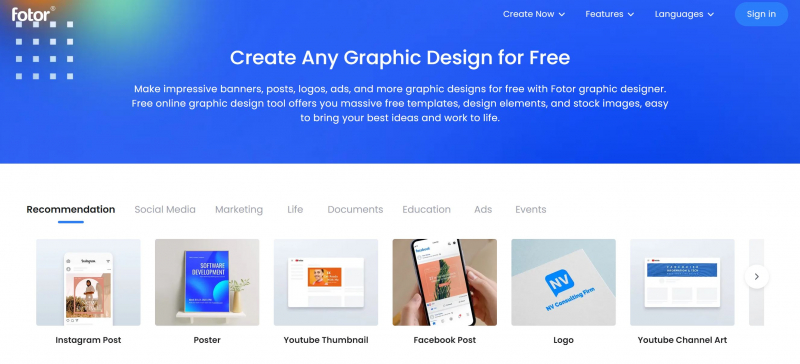
Fotor 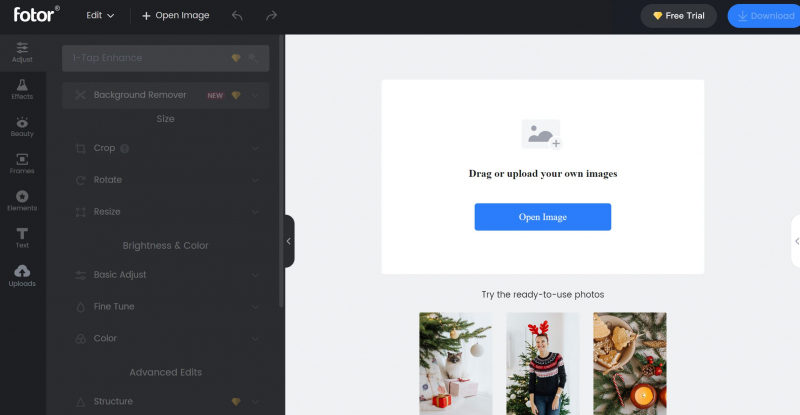
Fotor -
piZap is a free online photo editor that runs in the browser. PiZap is simple to use and has four fast-start icons at the top of the editor. You can edit a picture that has been uploaded from your PC, Facebook, and Dropbox. If you don't have the image you need, you may choose from a large collection of free stock photos. After your image has loaded, you may apply filters, change the colors, and add text and other overlays.
PiZap is free to use for seven days, so you may make use of the tool's full capability after completing a brief registration procedure. If you wish to continue utilizing the tool, it's only $2.99 a month.
Features:
- The borders are themed.
- Cut-out tool for deleting the backdrop of an image.
- Sized templates for prominent social networking networks.
- It is also compatible with smartphones.
- Text with special effects, such as glitter, should be used.
- Meme editor with a library of well-known templates.
Link: https://www.pizap.com/
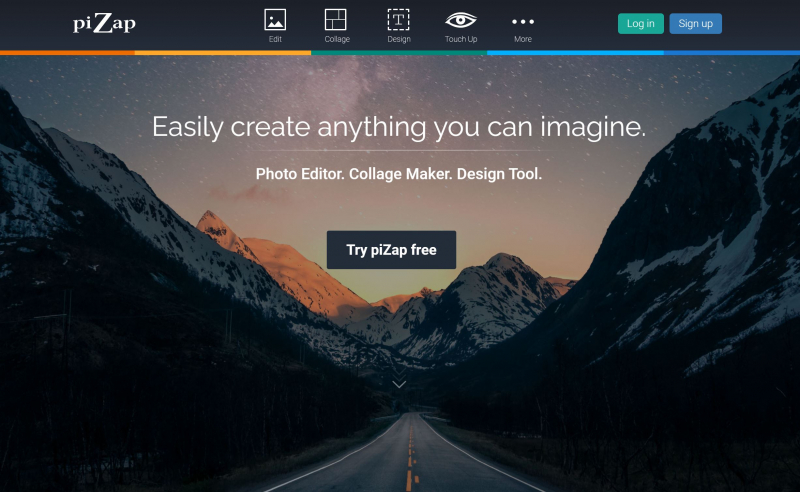
piZap 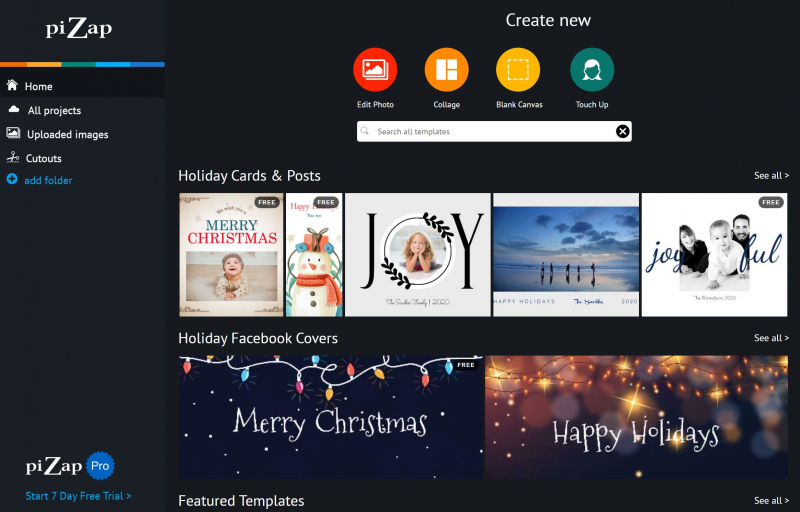
piZap -
Photopea is a free online picture editor that does not require any plugins to function. One of the best features of this free online picture editor is its ability to edit PSD files, which allows users to easily conduct Photoshop editing. This online picture editing tool allows you to simply edit images, add filters, apply different effects, crop, and process photographs, whether you're trying to generate basic drawings, create a sketch, or resize images.
Photopea is accessible via any web browser and may be used on any device. You may use it anywhere and even on the go, whether it's a desktop, tablet, phone, or laptop. In reality, everything runs on your smartphone, which implies that data are also preserved on your device.
If you need a tool to make simple graphics and pictures for vector and raster graphics, or to design social media banners, this is a good option. It is pretty equivalent to Adobe Photoshop Express; but, for enthusiasts looking for something more advanced for difficult tasks, a more professional picture software may be required.
Link: https://www.photopea.com/
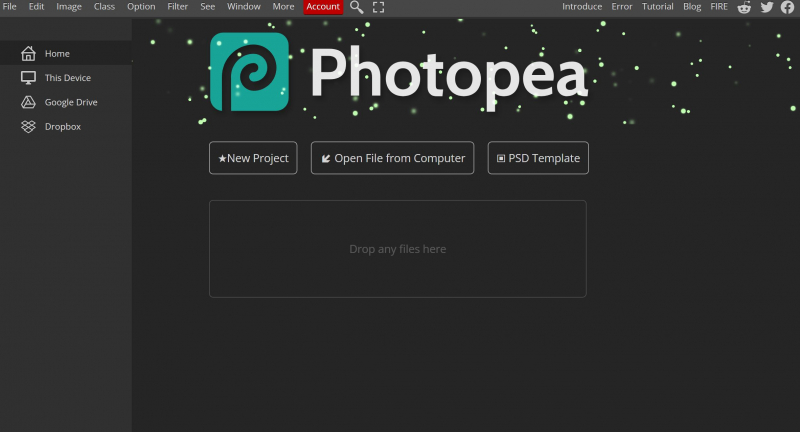
Photopea 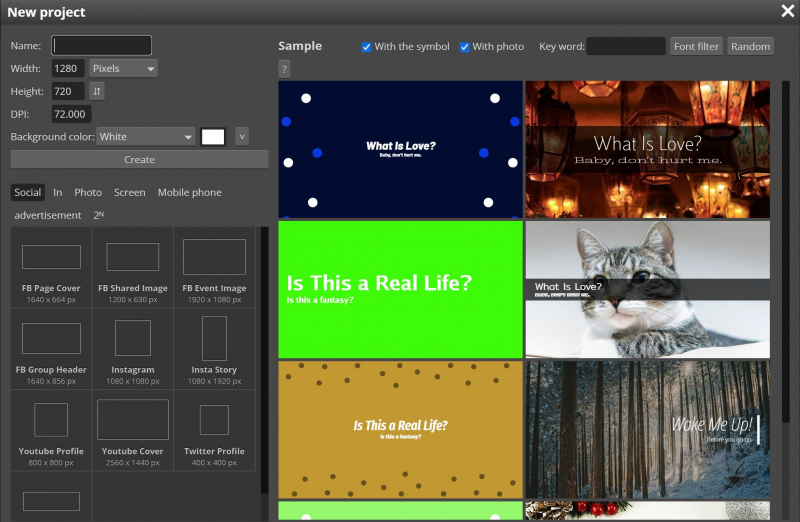
Photopea -
Designing has never been easier! With Design Wizard's simple program, you can create spectacular movies and graphic creations in minutes.
The free features allow you to resize your designs magically. You may also add fonts, pictures, and logos, as well as build unique color palettes! The collection has over a million premium photos, hundreds of high-quality films, drawings and graphics, and other resources. Every video and image has also been commercially licensed.
While the Free plan provides lots of value, you can easily upgrade to Pro or Business. The Pro plan includes 60 monthly image design downloads, picture uploads, font uploads, free previews, and 1GB of storage. You receive unlimited regular video downloads, 1 premium video download each month, and unlimited image design downloads with the Business package.
Upload videos, add text and photos to videos, and get 10GB of storage.
Link: https://www.designwizard.com/
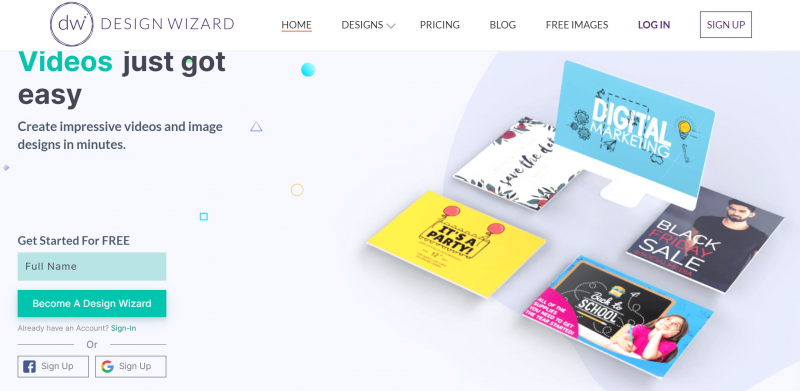
Design Wizard 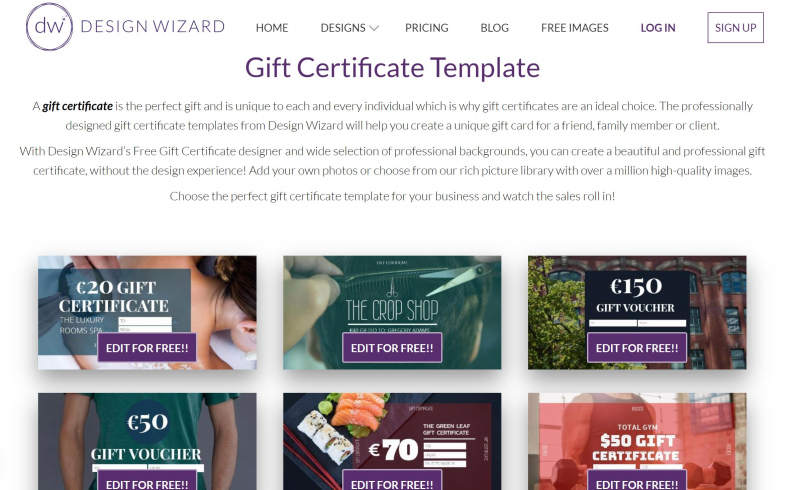
Design Wizard -
Google Photos, a new replacement for Picasa, is highly straightforward and intuitive, allowing you to edit your images with no difficulty. You may explore your photo library and arrange your work without difficulty. It has a restricted feature set for genuine photo editing, but it does give the essential features (crop, redeye, auto contrast, color correction, etc.).
That's not to say it can't do anything fancy—you can use Google Photos to create animations, photo booth-style picture arrangements, holiday-themed effects, interactive tales, and add frames and filters to your photos.
Google Photos may be accessed via your Google account from virtually any location that has access to the internet. You have a lot of freedom at your disposal with one-click sharing options for Google+, Blogger, and YouTube, as well as integrated sharing with Facebook, Flickr, and other social networks.
Link: https://photos.google.com/
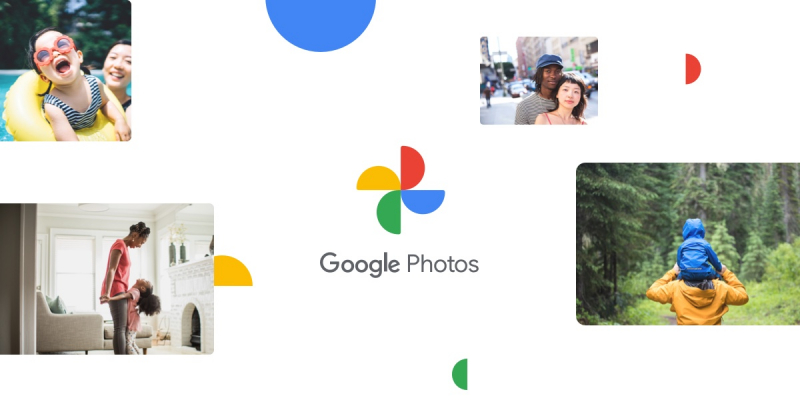
Google Photos (Google) 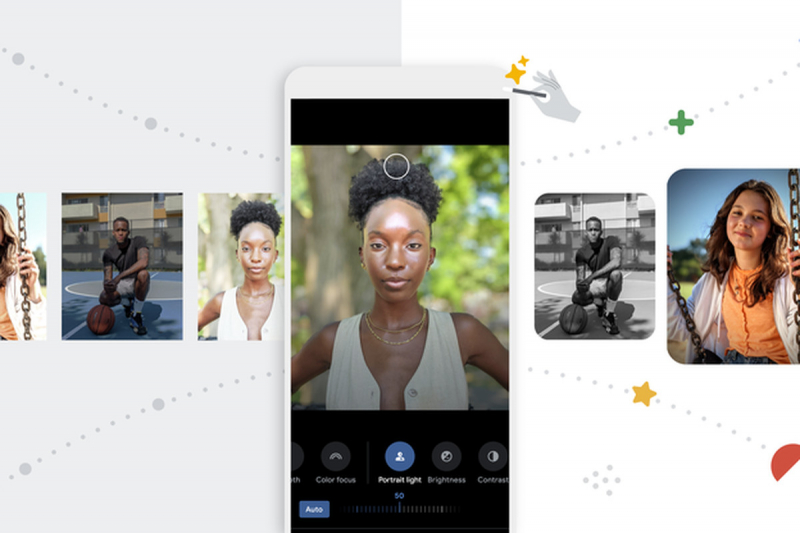
Google Photos (The Verge) -
When compared to more complicated choices on our list, PicMonkey's strongest attribute is its ease of use. It's simple, and the UI is welcoming and easy (so much so that my eight-year-old can handle it in a matter of seconds), put out rationally and without clutter. PicMonkey is easy to use and has a terrific collage builder that outperforms most other simple picture editors.
It also features a plethora of incredibly handy templates that will help you speed up your workflow and create headers and banners for blogs, websites, and marketing materials. While PicMonkey can only handle one file at a time, it is still an excellent choice for an online picture editing program.
PicMonkey, like numerous other items on this list, offers more capabilities concealed behind a paywall. You may still use the 7-day free trial to have access to the new features, but you must choose a paying plan.
Link: https://www.picmonkey.com/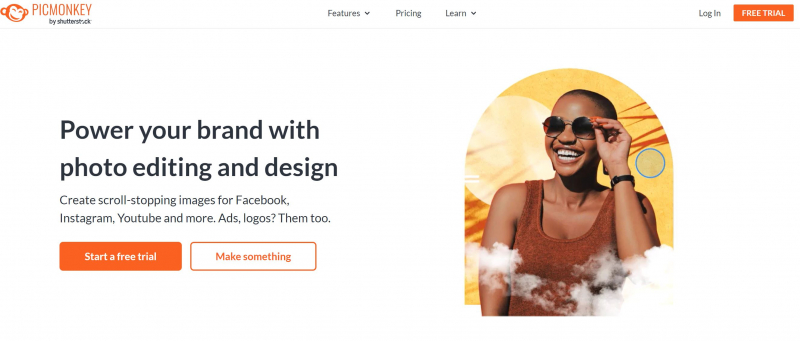
PicMonkey 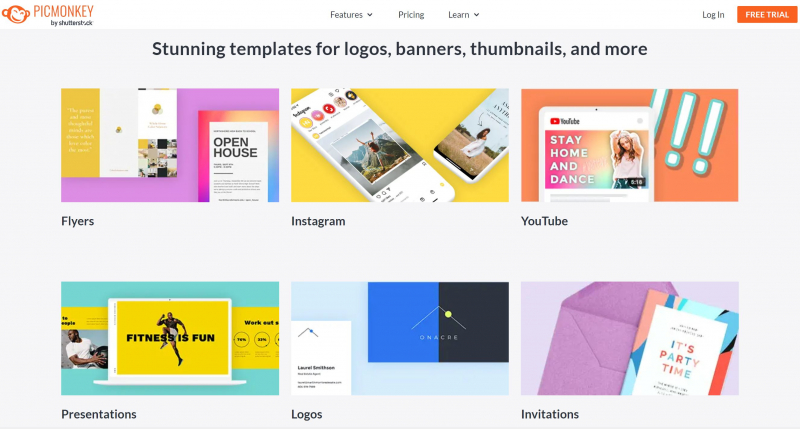
PicMonkey