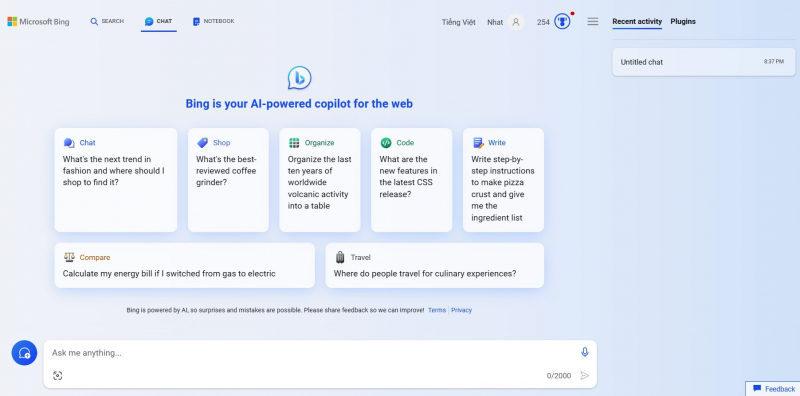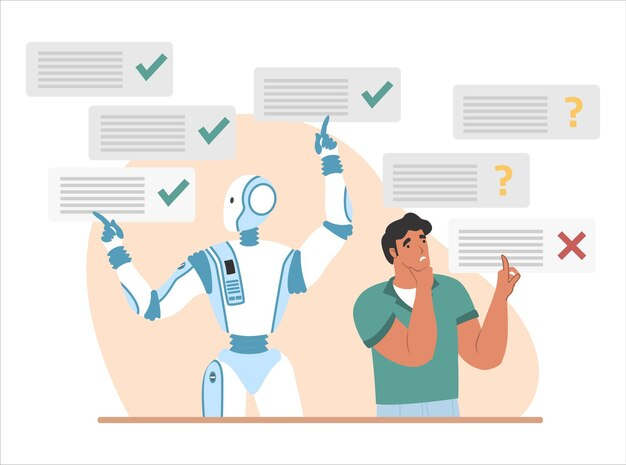Bing Chat
Bing Chat, one of the best AI tools for answering questions, was created with Open-AI's most recent AI version, GPT-4. This service is noticeably more advanced than the previous edition, and the program can now follow and comprehend commands considerably more effectively than previously. These enhancements make Bing Chat a fantastic AI answer bot, allowing it to understand and respond to extremely complex questions.
Bing Chat, like ChatGPT, is an excellent choice for practically any industry, from e-commerce to banking to education. The application provides search engine support, broadening search engines' horizons as they previously knew. Bing Chat is integrated into the sidebar of Microsoft Edge for convenience.
The distinction between a standard Bing search result and a Bing Chat result is that the former proposes links for you to click, whilst the latter summarizes the important points of those connected websites for you.
You can chat with Bing speak directly from the sidebar without leaving the page. The coolest feature is that when you're on a website with a lot of information, it contextually answers queries from that page. This can be rather useful if you require AI assistance while conducting information-dense internet research.
Natural language chatbots or artificial intelligence can generate responses that simulate human discussions. The same may be said of this Microsoft chatbot. It can interpret natural human language supplied as text or via the built-in voice recognition technology and respond more naturally than non-AI chatbots.
Another benefit of Bing Chat is that it can be customized into three different chat modes or styles. These include Creative for comments that are innovative, Balanced for responses that are a mix of factual and engaging, and Precise for responses that are more factual and brief. The Creative style uses the GPT 4 model, whereas the rest use GPT 3.5.
Website: https://www.bing.com/