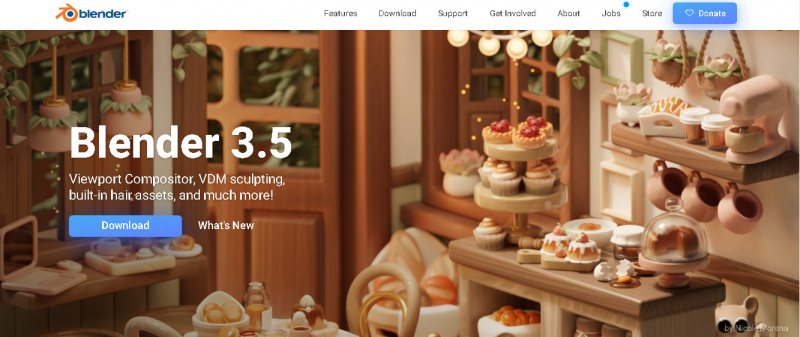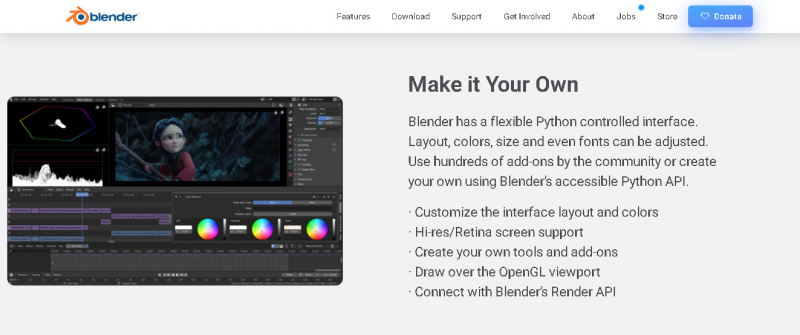Blender

Blender is a 3D creation website that is free and open-source. It is a versatile tool that can be used for a variety of applications, such as animation, video game design, and 3D printing. Blender's user interface can be customized to meet the specific needs of its users. It offers a range of tools and features for creating and manipulating 3D models, including sculpting, texturing, and animation.
Blender is known for its extensive support for 3D animation and rendering capabilities. It offers a range of animation tools, including keyframe animation, motion tracking, and rigging. The software also includes a built-in video editor, making it a complete solution for creating animated content. Blender's rendering options include real-time rendering and ray-tracing, and it offers a library of materials and textures that users can apply to their models.
Blender also supports 2D animation and compositing, making it a versatile tool for creating a wide range of digital content, from simple illustrations to complex animations and visual effects. The software is available for Windows, Mac, and Linux operating systems and is completely free to use. Being open-source means that users can modify and extend the software to suit their specific needs.
Pros:
- Blender offers a comprehensive set of tools and features for 3D modeling, animation, rendering, and more. It is powerful software capable of handling complex projects.
- Blender is free and open-source software with an active community that contributes to its development, provides support, and creates plugins and add-ons.
- Blender is available for Windows, macOS, and Linux, ensuring compatibility across different operating systems.
Cons:
- Due to its extensive feature set, Blender can have a steep learning curve, especially for beginners or those transitioning from other 3D modeling software.
- Blender has a unique interface design that may differ from other software, requiring users to familiarize themselves with its layout and workflow.
Website: https://www.blender.org/