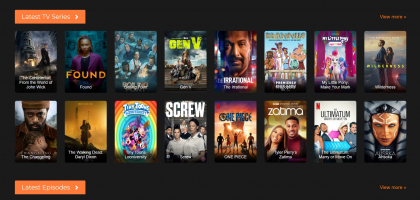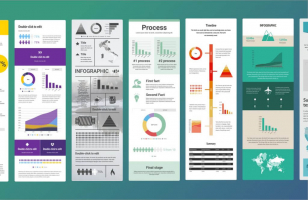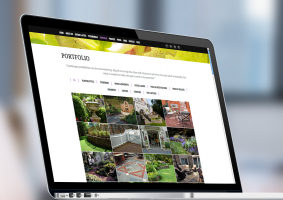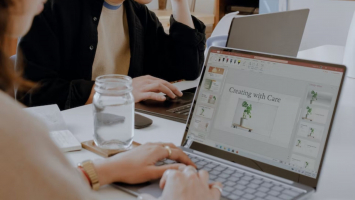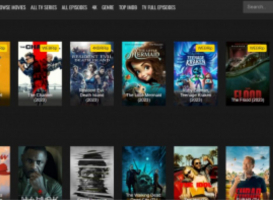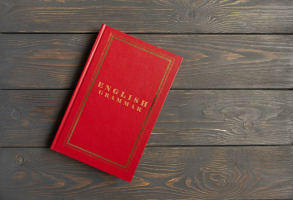Top 10 Best Sites to Make 3D Models
The realm of 3D modeling offers boundless opportunities, allowing a seamless transition of various concepts and ideas into the digital realm. This article ... read more...presents a compilation of the best websites to make 3D models, providing users with effortless tools for designing and crafting 3D models. Additionally, some of these websites function as marketplaces, enabling users to upload and sell their own 3D models, thereby generating substantial income.
-
SketchUp is one of the best websites to make 3D models because it allows users to create and manipulate digital 3D models. It was first released in 2000 by Last Software and was later acquired by Google in 2006 and then by Trimble in 2012. SketchUp is known for its ease of use and intuitive interface, making it a popular choice for architects, interior designers, and other professionals in the design industry.
SketchUp offers both a free and a paid version, with the paid version offering additional features and functionality. Users can create 3D models of buildings, furniture, landscapes, and more and apply materials and textures to their models to create realistic renderings. SketchUp also allows users to import and export models in a variety of file formats, making it easy to collaborate with others and share their work.
SketchUp has a large community of users who create and share models, plugins, and other resources, making it a valuable tool for those in the design industry. It is available for both Windows and Mac operating systems and offers a range of tutorials and resources to help users get started and improve their skills.
Pros:
- Intuitive and easy-to-use interface, making it accessible for beginners and professionals alike.
- Allows users to create 3D models for a wide range of applications, including architecture, interior design, woodworking, and more.
- Large online community that provides a wealth of tutorials, plugins, and resources to enhance your modeling experience.
Cons:
- It may lack some of the more advanced features found in other options.
- SketchUp's file format may not be fully compatible with other CAD software, potentially causing issues when importing or exporting files.
- SketchUp has shifted to a subscription-based pricing model, which may be a drawback for users who prefer a one-time purchase.
Website: https://www.sketchup.com/
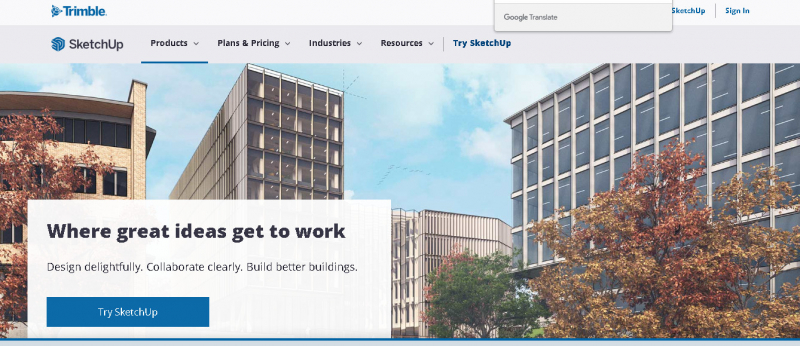
Screenshot via https://www.sketchup.com/ 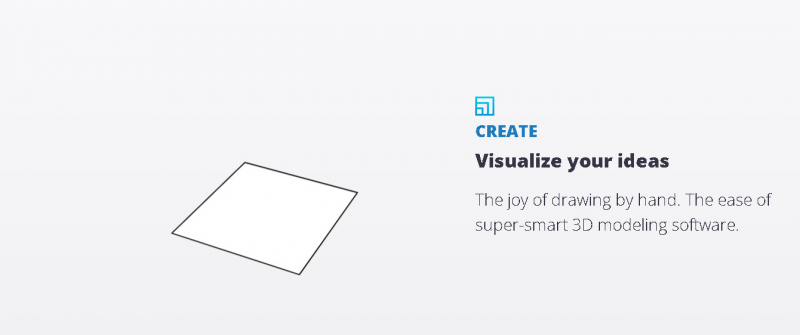
Screenshot via https://www.sketchup.com/ -
Tinkercad is a free, web-based 3D modeling website developed by Autodesk. It is designed for beginners and students to learn and create 3D models for 3D printing, laser cutting, and other digital fabrication technologies.
Tinkercad's user interface is simple and intuitive, making it easy for beginners to learn 3D modeling concepts. It uses a block-based approach to modeling, where users can select and combine different shapes to create more complex objects. Tinkercad also offers a range of tools for modifying and adjusting shapes, as well as features for adding text and creating custom shapes.
Tinkercad's 3D design environment is cloud-based, which means that users can access their designs from any computer with an internet connection. It also allows for easy sharing and collaboration with others, making it a valuable tool for students and educators.
One of the key features of Tinkercad is its integration with 3D printing software and hardware. Users can export their designs as STL files and then send them directly to a 3D printer. Tinkercad also offers a library of pre-designed models that users can modify and customize.
Pros: Tinkercad is directly integrated with various 3D printing services, allowing users to export their models for physical printing with ease.
Cons:
- Tinkercad is primarily geared towards beginners and lacks some of the advanced features found in more professional 3D modeling software.
- The simplicity of Tinkercad can also be a limitation when it comes to creating intricate or complex models.
- Tinkercad supports only a few file formats for importing and exporting models.
Website: https://www.tinkercad.com/
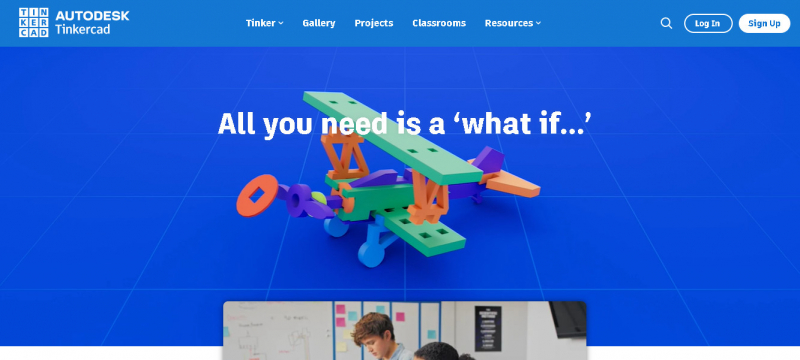
Screenshot via https://www.tinkercad.com/ 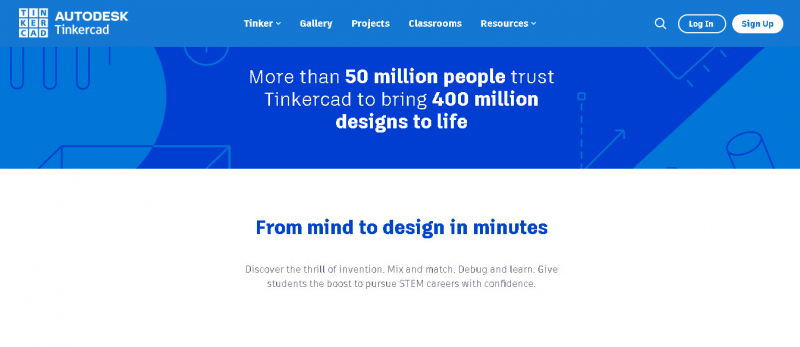
Screenshot via https://www.tinkercad.com/ -
Vectary is an online 3D design and modeling site that empowers users to craft and personalize 3D models for a variety of purposes, including product design, 3D printing, and social media applications. Established in 2014 and headquartered in Slovakia, Vectary boasts a user-friendly interface that is designed to be instinctive and effortless to navigate. Through a convenient drag-and-drop system, users can swiftly incorporate and manipulate 3D objects.
Moreover, Vectary provides a diverse array of tools and functionalities for shaping and modifying objects, applying textures and materials, and implementing animations and effects.A notable aspect of Vectary is its seamless integration with other design software and platforms, such as Sketchfab and Adobe Creative Cloud. This integration enables users to effortlessly import and export models, fostering collaboration with others who may utilize different tools and software.
Furthermore, Vectary offers an extensive library of pre-designed 3D models and templates, which users can modify and utilize for their own projects. These models encompass various categories, spanning from furniture and home decor to vehicles and technology, facilitating inspiration and accelerating the design process.
Vectary is available in both free and paid versions, with the paid option unlocking additional features like advanced rendering and animation tools as well as granting access to a larger assortment of models and textures.
Pros:
- Vectary allows multiple users to work on a project simultaneously, facilitating collaboration and teamwork.
- Vectary integrates with popular design tools like Sketch, Figma, and Adobe Creative Suite, enhancing its workflow compatibility.
Cons:
- Vectary may lack some advanced features found in more professional 3D modeling software.
- The export options in Vectary are somewhat limited compared to other options, which may affect compatibility with certain platforms or tools.
- Vectary operates on a subscription-based model, which may not be preferable for users seeking a one-time purchase.
Website: https://www.vectary.com/
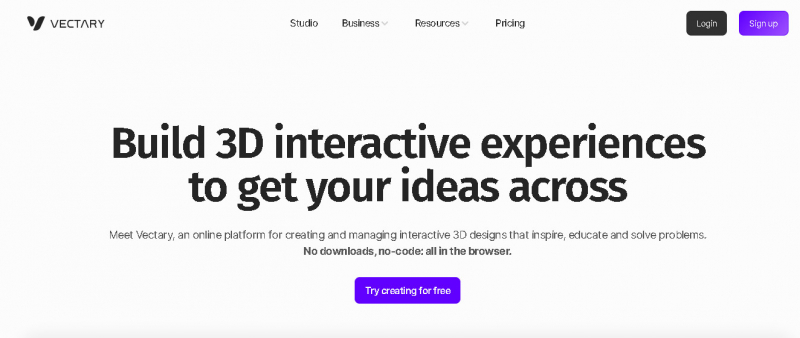
Screenshot via https://www.vectary.com/ 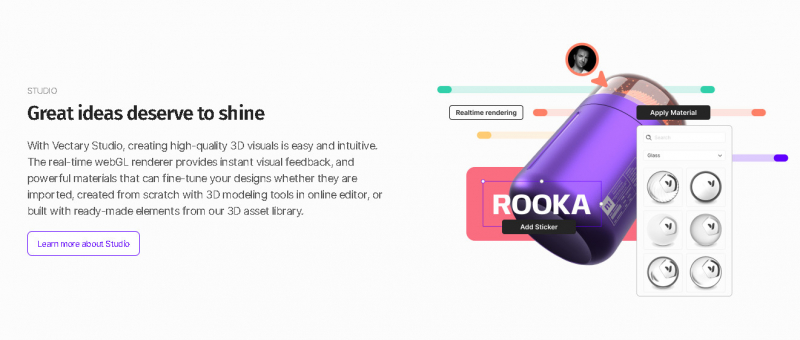
Screenshot via https://www.vectary.com/ -
Figuro is a comprehensive online platform dedicated to 3D design and modeling. It offers a range of powerful features and tools that enable users to create, customize, and refine 3D models with ease. As a web-based application, Figuro can be accessed from any compatible web browser.
The platform provides a user-friendly interface designed to simplify the process of designing and manipulating 3D objects. Users can employ intuitive controls and navigation options to sculpt, reshape, and adjust the geometry of their models. Figuro also offers a variety of texture mapping tools, allowing users to apply realistic materials and surface textures to enhance the visual appeal of their designs.
In addition to modeling capabilities, Figuro includes features for animation and rigging. Users can create dynamic animations, define skeletal structures for character models, and control the movements and interactions of their 3D creations. These animation tools enable users to bring their models to life and showcase their ideas in motion.
Collaboration is made easy on Figuro, as users can share their projects with others, receive feedback, and work together on designs. The platform supports importing and exporting models in common file formats, facilitating compatibility with other 3D design software.
Whether users are professionals in fields like architecture, product design, or animation or simply enthusiasts exploring the world of 3D design, Figuro provides a versatile and accessible platform to bring their ideas to fruition.
Pros:
- Figuro specializes in character design, providing a user-friendly interface and tools tailored specifically for creating characters.
- Figuro offers animation features, allowing users to bring their characters to life with motion and expressions.
- Figuro supports online collaboration, enabling users to work together on character design projects.
Cons:
- Figuro's focus on character design may limit its suitability for other types of 3D modeling projects.
- Figuro may not offer the same level of advanced features and functionalities as more comprehensive 3D modeling software.
- Figuro may have a smaller community and fewer online resources compared to more popular options.
Website: https://www.figuro.io/
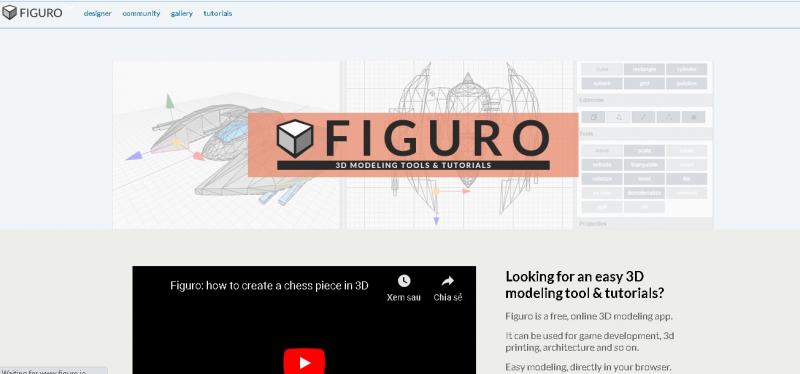
Screenshot via https://www.figuro.io/ 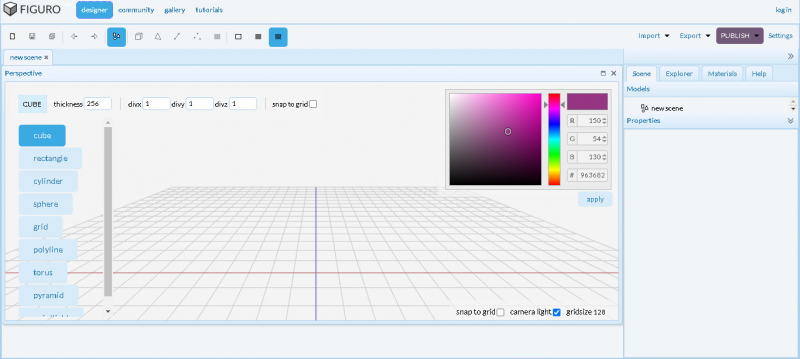
Screenshot via https://www.figuro.io/ -
3DSlash allows users to create and modify 3D designs using a unique block-based approach. It was developed by Sylvain Huet and first released in 2014. 3DSlash's user interface is designed to be simple and intuitive, allowing users to add and manipulate 3D blocks to create models quickly and easily. The website offers a range of tools and features for modifying and adjusting shapes, as well as features for adding text and creating custom shapes.
One of the most interesting features of 3DSlash is its integration with 3D printing software and hardware. Users can export their designs as STL files and then send them directly to a 3D printer. 3DSlash also offers a library of pre-designed models that users can modify and customize.
3DSlash is also available in both free and paid versions, with the paid version offering additional features such as advanced rendering and animation tools as well as access to a larger library of models and textures. 3DSlash is definitely one of the best websites to make 3D models.
Pros:
- The voxel-based approach simplifies the modeling process, as users can build models by stacking and manipulating blocks.
- 3DSlash supports exporting models in various file formats, making it compatible with other software and 3D printing.
Cons:
- Due to the block-based nature of 3DSlash, achieving intricate and precise details can be challenging.
- 3DSlash may lack some of the advanced features found in more comprehensive 3D modeling software.
- As with any software, compatibility issues may arise when importing or exporting models to and from other software.
Website: https://www.3dslash.net/index.php
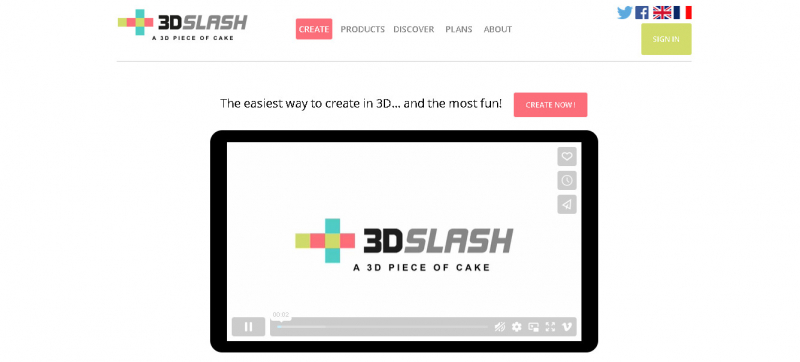
Screenshot via https://www.3dslash.net/ 
Screenshot via https://www.3dslash.net/ -
Clara.io is a cloud-based 3D modeling and rendering software that offers several unique features. Firstly, being entirely web-based, users can access their models and work on them from any computer with an internet connection. This makes it an excellent option for remote work and collaborative projects. Users can work simultaneously on projects, and changes made to models can be saved in real-time.
Secondly, Clara.io integrates with a range of other software and platforms, such as Sketchfab, Unity, and Autodesk 3ds Max. This integration allows users to import and export models easily and collaborate with others using different tools and software. It also enables users to access more diverse resources that can be used to enhance their designs.
In addition to its integration capabilities, Clara.io offers a range of powerful rendering options. These include real-time rendering and ray tracing. The software also includes a library of materials and textures that users can apply to their models. This enables users to create realistic and detailed 3D models that can be used for a wide range of applications.
Finally, Clara.io has a large community of users who share their models, tutorials, and resources. This makes it a valuable tool for learning and improving 3D modeling skills. Users can easily access a vast library of models and textures, as well as participate in discussion forums and tutorials. This community-driven aspect of Clara.io fosters creativity and collaboration, enabling users to create more complex and innovative designs than they would be able to do on their own.
Pros:
- Clara.io operates entirely in the cloud, allowing users to access their projects from any device with an internet connection.
- Clara.io supports real-time collaboration, enabling multiple users to work on a project simultaneously.
Cons:
- Since Clara.io is cloud-based, it requires an internet connection for access, which may not be ideal for users in areas with limited connectivity.
- The performance of Clara.io may vary depending on the complexity of the project and the user's internet connection.
Website: https://clara.io/
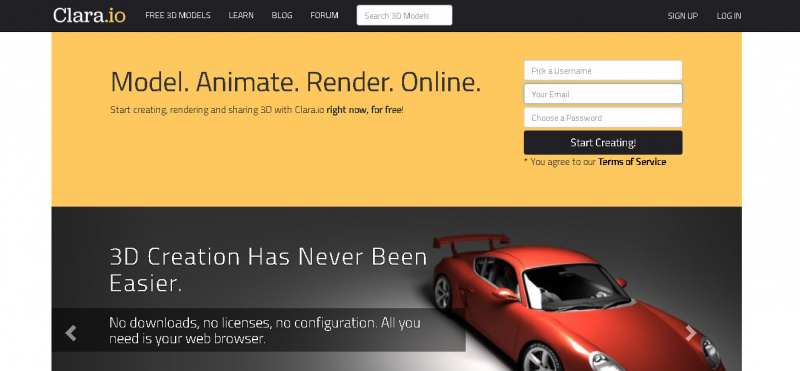
Screenshot via https://clara.io/ 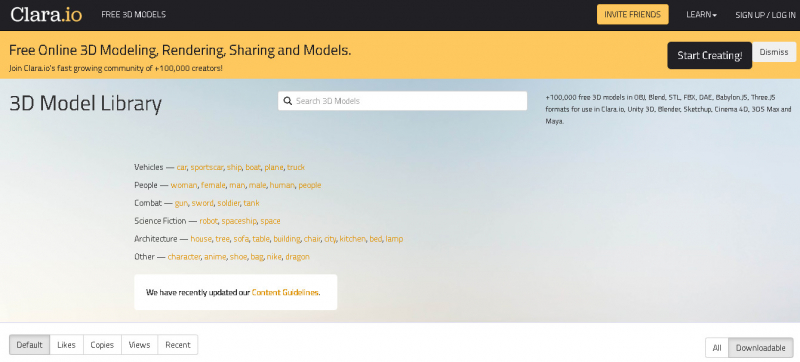
Screenshot via https://clara.io/ -
Blender is a 3D creation website that is free and open-source. It is a versatile tool that can be used for a variety of applications, such as animation, video game design, and 3D printing. Blender's user interface can be customized to meet the specific needs of its users. It offers a range of tools and features for creating and manipulating 3D models, including sculpting, texturing, and animation.
Blender is known for its extensive support for 3D animation and rendering capabilities. It offers a range of animation tools, including keyframe animation, motion tracking, and rigging. The software also includes a built-in video editor, making it a complete solution for creating animated content. Blender's rendering options include real-time rendering and ray-tracing, and it offers a library of materials and textures that users can apply to their models.
Blender also supports 2D animation and compositing, making it a versatile tool for creating a wide range of digital content, from simple illustrations to complex animations and visual effects. The software is available for Windows, Mac, and Linux operating systems and is completely free to use. Being open-source means that users can modify and extend the software to suit their specific needs.
Pros:
- Blender offers a comprehensive set of tools and features for 3D modeling, animation, rendering, and more. It is powerful software capable of handling complex projects.
- Blender is free and open-source software with an active community that contributes to its development, provides support, and creates plugins and add-ons.
- Blender is available for Windows, macOS, and Linux, ensuring compatibility across different operating systems.
Cons:
- Due to its extensive feature set, Blender can have a steep learning curve, especially for beginners or those transitioning from other 3D modeling software.
- Blender has a unique interface design that may differ from other software, requiring users to familiarize themselves with its layout and workflow.
Website: https://www.blender.org/
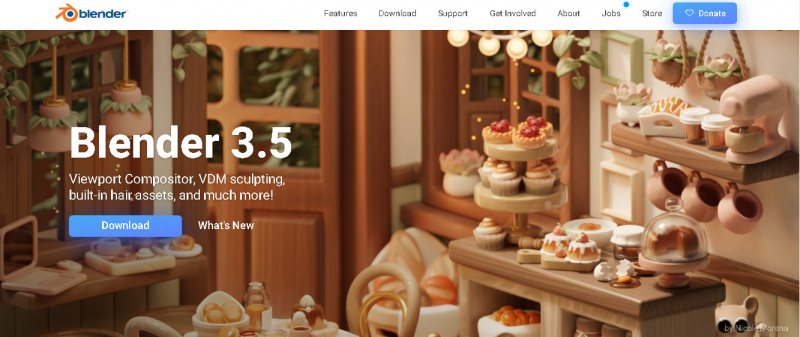
Screenshot via https://www.blender.org/ 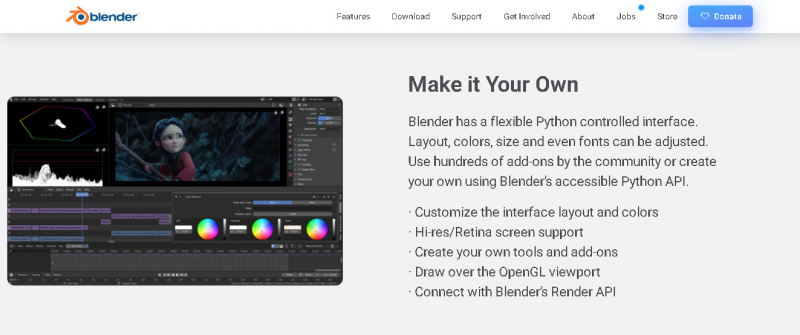
Screenshot via https://www.blender.org/ -
Fusion 360 is a cloud-based 3D CAD, CAM, and CAE software developed by Autodesk. It was first released in 2013 and has since become a popular tool for designers, engineers, and makers.
Fusion 360's user interface is designed to be intuitive and easy to use, with a range of tools and features for 3D modeling, simulation, and manufacturing. It offers parametric modeling, which allows users to modify designs easily and make changes that update the entire model.
One of the key features of Fusion 360 is its integration with other software and platforms. Users can import and export models in a variety of file formats and collaborate with others using different tools and software. It also offers cloud-based storage, making it easy to access models and projects from anywhere.
Fusion 360 includes a range of simulation tools, allowing users to test designs and simulate real-world conditions before manufacturing. It also offers CAM tools for creating toolpaths and generating G-code for CNC machines.
Fusion 360 is another option in this list of the best websites to make 3D models. It is available in both free and paid versions, with the paid version offering additional features such as advanced simulation and manufacturing tools as well as access to a larger library of models and textures.
Pros:
- Fusion 360 offers a wide range of tools and features for 3D modeling, enabling users to create complex and detailed designs.
- Fusion 360 combines 3D modeling, simulation, and machining functionalities, allowing users to design and manufacture products on a single platform.
- Fusion 360 supports real-time collaboration and cloud storage, making it easy for teams to work together and access projects from multiple devices.
Cons:
- Fusion 360 can be complex, particularly for beginners or those new to CAD software, requiring some time to learn and master its features.
- Fusion 360 operates on a subscription-based model, which may not be suitable for users seeking a one-time purchase.
- For large and complex projects, Fusion 360's performance may be affected, leading to slower response times and rendering.
Website: https://www.autodesk.com/products/fusion-360
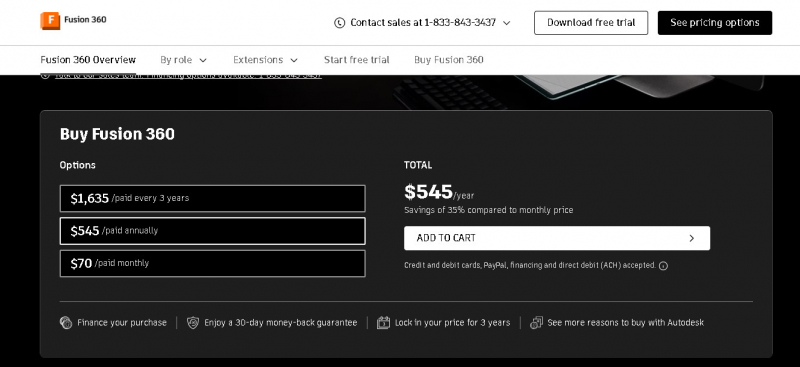
Screenshot via https://www.autodesk.com/ 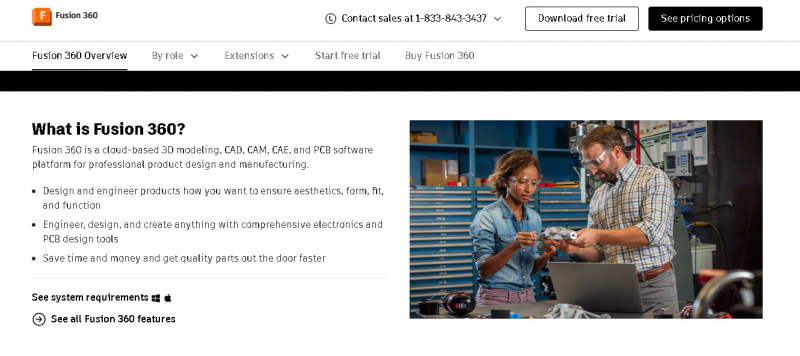
Screenshot via https://www.autodesk.com/ -
Developed by Jon Hirschtick, the visionary behind SolidWorks, Onshape stands as a cloud-based 3D CAD software that has gained widespread acclaim among engineers, designers, and manufacturers since its initial release in 2012.
With a focus on user-friendliness, Onshape boasts an intuitive interface, complemented by a comprehensive suite of tools and functionalities tailored for 3D modeling and collaboration. Its parametric modeling capabilities enable effortless design modifications that dynamically update the entire model, ensuring smooth and efficient iterations.
The standout feature of Onshape lies in its cloud-based architecture. Users can seamlessly access their designs from any computer with an internet connection, making it an ideal choice for remote work and collaborative endeavors. Furthermore, Onshape's built-in version control empowers users to track changes and engage in real-time collaboration with their peers.
In addition to its modeling capabilities, Onshape provides an extensive array of tools catering to simulation and manufacturing needs. It facilitates smooth import and export processes, facilitating collaboration with individuals utilizing diverse software and tools. Furthermore, Onshape incorporates simulation tools, empowering users to test and evaluate designs under real-world conditions, ensuring optimal performance and functionality.
Pros:
- Onshape operates entirely in the cloud, enabling seamless collaboration between team members on the same project in real-time.
- Onshape automatically tracks changes made to designs, making it easy to revert to previous versions and maintain version control.
- Onshape is accessible from any device with an internet connection and supports Windows, macOS, Linux, iOS, and Android.
Cons: Like any CAD software, Onshape has a learning curve, especially for users new to 3D modeling or transitioning from other
Website: https://www.onshape.com/en/
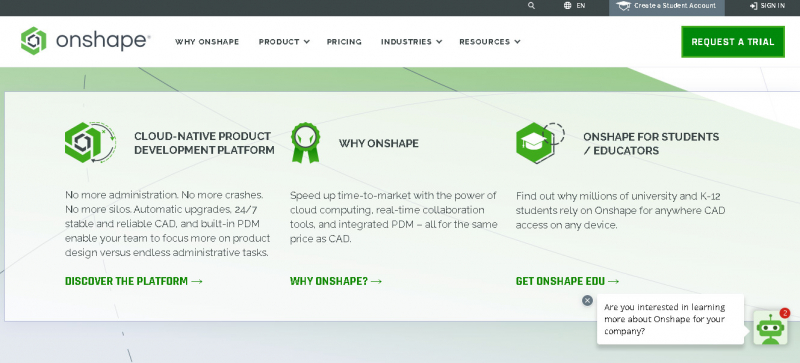
Screenshot via https://www.onshape.com/en/ 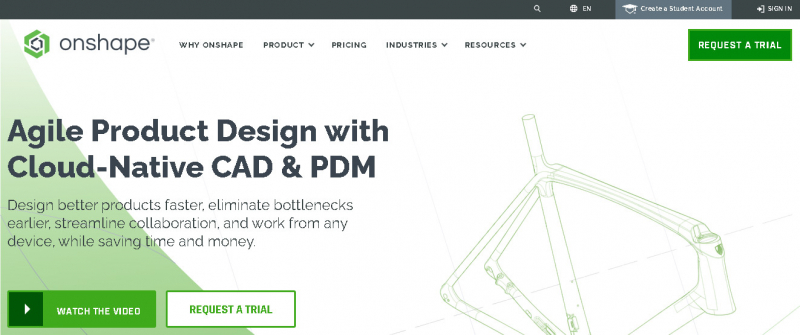
Screenshot via https://www.onshape.com/en/ -
SelfCAD is an online 3D modeling website that lets users create, edit, and print 3D models without needing any previous experience in 3D modeling. It's designed to be user-friendly, making it easy to use for beginners.
With SelfCAD, you have access to a variety of tools and features for 3D modeling. It offers a drag-and-drop interface, sculpting tools, parametric modeling, and the ability to import and export different file formats. You can work with layers, add textures and colors, and apply various effects to enhance your models. SelfCAD also includes a built-in slicer and supports 3D printing. You can slice your models within the software and export the resulting G-code directly to your 3D printer.
SelfCAD provides both free and paid versions. The paid version offers more advanced features like advanced sculpting tools, mesh repair, and support for larger file sizes. Anyways, SelfCAD is a powerful and user-friendly tool suitable for both beginners and experienced users who want to create and print 3D models.
Pros:
- The software supports parametric modeling, allowing you to make changes to your design and update multiple parts simultaneously
- It combines 3D modeling, sculpting, drawing, and slicing tools, eliminating the need for multiple software applications
Cons: It may lack some advanced features required by professional designers and engineers
Website: https://www.selfcad.com/
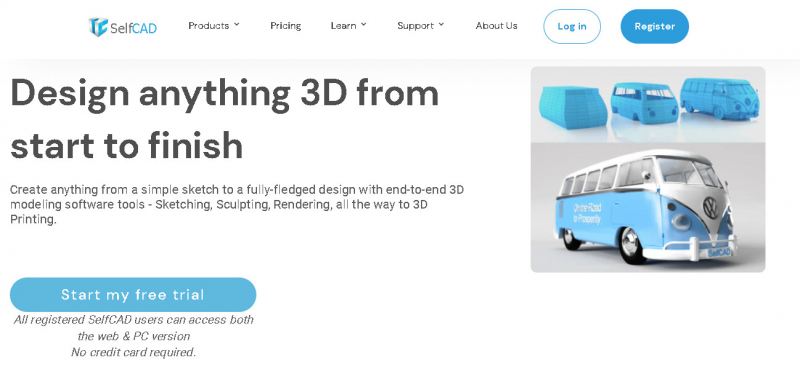
Screenshot via https://www.selfcad.com/ 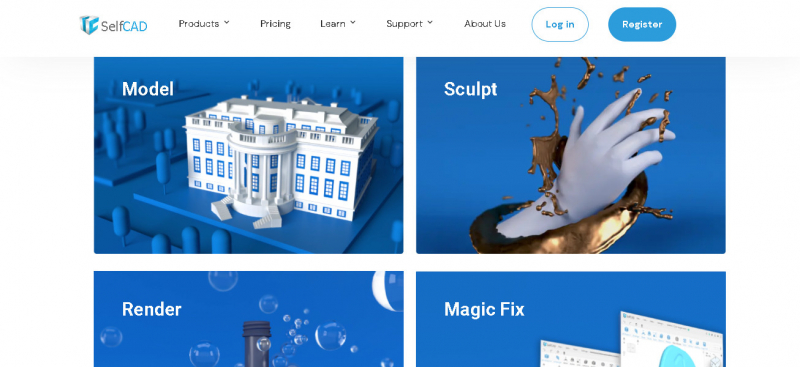
Screenshot via https://www.selfcad.com/