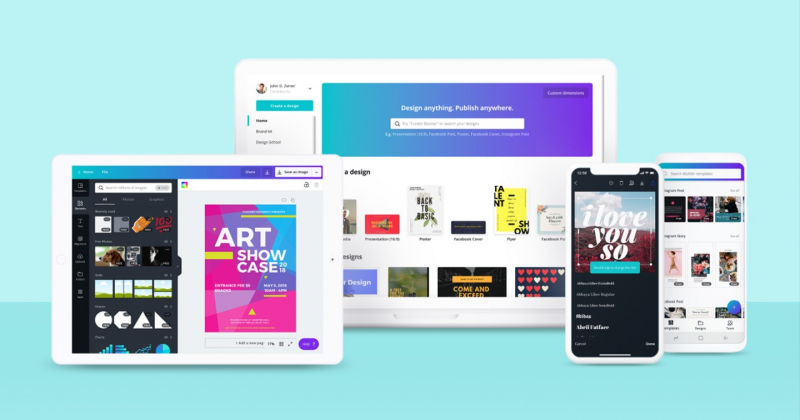CANVA

Canva is an online photo editing and design tool that users can use on computers and smartphones. When you design and edit photos with Canva, you can use over 500 fonts and over 60,000 free designs by professional designers around the world.
You can use Canva without paying but will be limited in some functions and designs, the background remover is also one of those limited tools. To be able to use the background remover, you must sign up for a Canva Pro account. When you first sign up, you get a 30-day free trial. After the 30-day trial, the cost to maintain the account is $119.99 for a year. However, you can also unsubscribe at any time.
When performing background removal, Canva's background remover will automatically do it and make the background disappear, leaving the main object intact. For objects with separate background colors and clear boundaries, background separation will ensure 99% of the quality. However, Canva's background removal tool also has a drawback, users must register for a Canva Pro account to use this feature.
Fee:
- Limited functions: free
- Full functions: 30 days free trial; $119,99/year.
Website: https://www.canva.com/
Refer to: https://www.top10about.com/top-10-best-background-remover-tools/