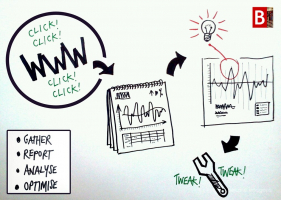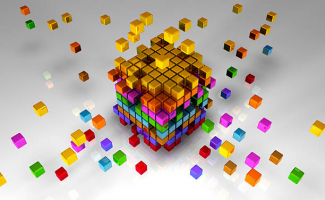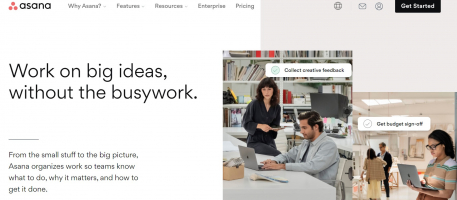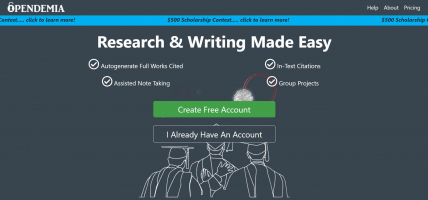Top 10 Best Background Remover Tools
The world is developing and moving constantly, people's lives are increasingly dependent on technology and technology is playing an important role since the ... read more...Covid-19 pandemic appeared. We live in an era where digital media and e-commerce take over. To attract the attention of customers, in addition to providing useful content, the image is also a very important factor. Besides, nowadays, people's need to beautify and express themselves on social networks is increasing, along with the increasing demand for photo editing tools. The following article will reveal to you "Top 10 best background remover tools".
-
Leawo Photo BG Remover is an effective background remover tool supported by a smart algorithm, the operations are easy to use but very professional. With just one click, you can quickly remove the background with no limit on the size and number of photos, or you can choose to change the background of the image with any background or change the background image to a solid color.
In particular, Leawo Photo BG Remover supports users to remove the background in both automatic and manual modes, you can easily remove unwanted parts and keep the desired objects. Moreover, Leawo Photo BG Remover can also help you remove the background from transparent objects whether you have experience in photo editing or not.
You can use Leawo Photo BG Remover on both Windows 7/8/8.1/10/11 and macOS 10.10/10.11…/12 operating systems.
Fee: $29,95/annual; $39,95/lifetime.
Website: https://www.leawo.org/photo-bg-remover/
Refer to: https://www.top10about.com/top-10-best-background-remover-tools/
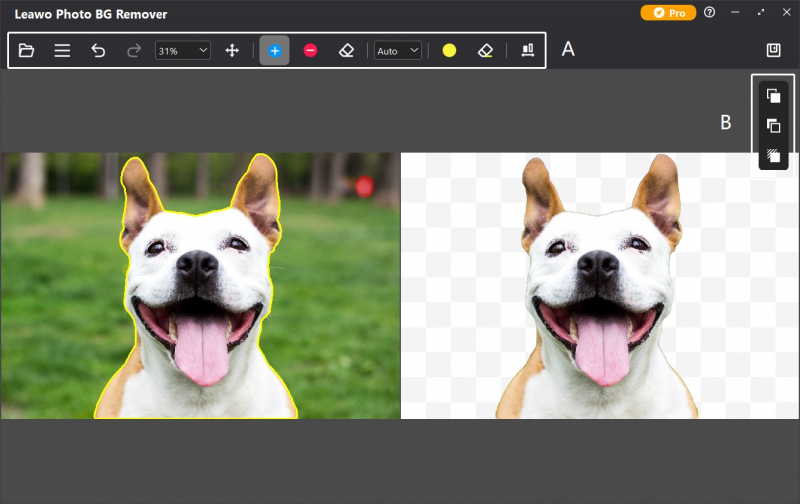
Source: leawo.org Source: Leawo Software -
PhotoScissors is a tool to help users remove the background easily with just a few mouse clicks. Usually, when editing photos or removing backgrounds, many people often use Photoshop. However, the functions in Photoshop are very complex and require you to have skills to use. At the same time, the heavy software size is a factor that some people are concerned about. Understanding this, PhotoScissors was born to help users edit photos easily without having to download software.
When performing background removal, you just need to click on the background you want to delete, PhotoScissors will automatically remove the background immediately and the results will be displayed on the screen. The highlight of this tool is the image quality, PhotoScissors will automatically correct it so that there is no blur or scratch on the image, the anti-blur filter will help the outline of the subject to be clear and sharp.
Some outstanding advantages of PhotoScissors:
- Supports background removal for any type of image, any size.
- The background can be removed with just a few clicks.
- Can handle complex semi-transparent objects like hair,...
- Support uploading images to social networks.
- Support downloaded images in PNG, JPG,...
Fee: $0,2 - $0,5 / image
Website: https://photoscissors.com/
Refer to: https://www.top10about.com/top-10-best-background-remover-tools/
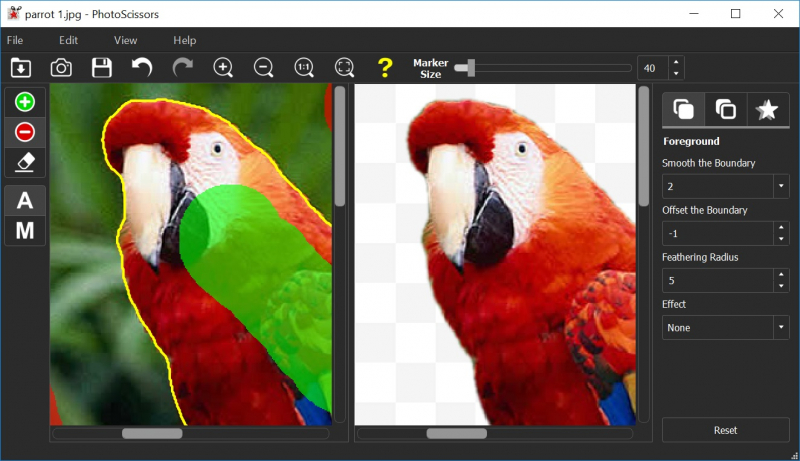
Source: photoscissors.com Source: ThinkLIST -
Slazzer is also a great background remover suitable for anyone. This software uses AI vision algorithms, which can distinguish difficult details such as hair, details with similar colors and conduct background separation in the most accurate way. Slazzer supports several image formats such as PNG, JPEG, and JPG. You can upload any image, no matter how difficult or easy Slazzer can handle.
To use Slazzer, you can edit your photos online right on the tool's website or download them to your computer. Slazzer supports installation on some operating systems such as Windows, Mac, and Linux. When you download Slazzer to your computer, you can upload thousands of images at once, and Slazzer will "show" a series of background images automatically.
Slazzer also allows you to change the background from different images, integrate with the API, and you can perform background removal with an API call. In addition, Slazzer has mobile apps such as Shopify plugin, Figma plugin, Photoshop plugin, and WooCommerce plugin.
Fee: 2 free credit; $0,04 - $0,7 / image.
Website: https://www.slazzer.com/
Refer to: https://www.top10about.com/top-10-best-background-remover-tools/
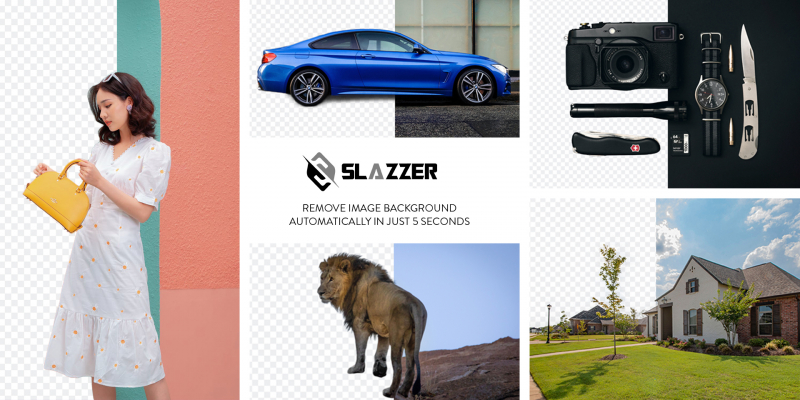
Source: figma.com Slazzer -
Removal.ai is an extremely fast and effective background remover tool. This is a software developed by Vietnam and you can use it completely free. However, if you want to own good-quality images, you need to pay a fee.
Just like Remove.bg, this tool supports you to remove the background with just a few simple clicks, anyone can use it even if you have no knowledge or experience in photo editing. As for the online photo editing tool, you can only edit photos one by one. On the other hand, when you download Removal.ai to your device, you can edit multiple photos at once.
Some features of Removal.ai:
- Automatic background separation without complicated operations.
- Process all image formats in just 2-5 seconds.
- Can change the background, create transparent images, blend colors and help you design artwork.
- Support processing difficult details such as hair automatically.
- You will get 60 free photos per day when you sign up for an account.
- When creating an account, you will get 1 free photo in original quality.
Fee: 1 free credit; $0,03 - $1,89 / image
Website: https://removal.ai/
Refer to: https://www.top10about.com/top-10-best-background-remover-tools/
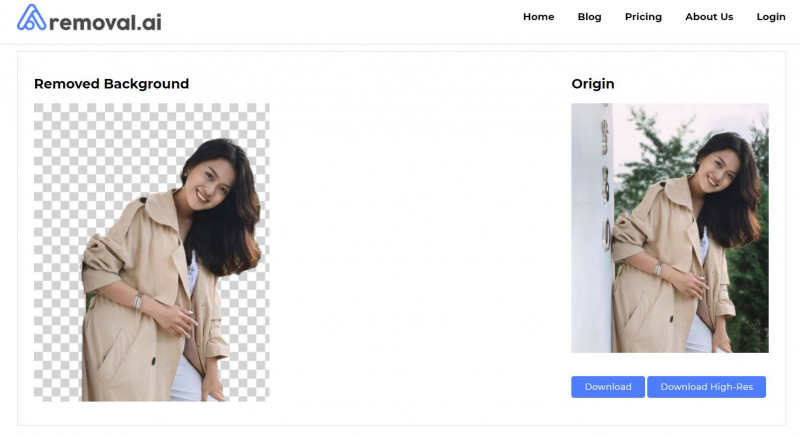
Source: tinhte.vn Source: Removal AI -
Wondershare PixCut is a tool that makes removing your background easier than ever. All you need to do is upload the image you want to remove the background and Wondershare PixCut will do all the rest within seconds. Then the results will appear and you just have to download them.
Wondershare PixCut can automatically identify the right object and convert the background to transparent with clear and vivid borders. In addition, this tool also supports you to remove unwanted objects from the image, such as a watermark and can enlarge the image but without distorting or reducing the image quality.
Wondershare PixCut also can process and remove the background for 30 images at the same time, integrating with an API to suit the needs of the user. This can be seen as a great addition to your product.
Fee:
- Limited quality: free
- High quality: $0,06 - $0,998 / image
Website: https://pixcut.wondershare.com/
Refer to: https://www.top10about.com/top-10-best-background-remover-tools/
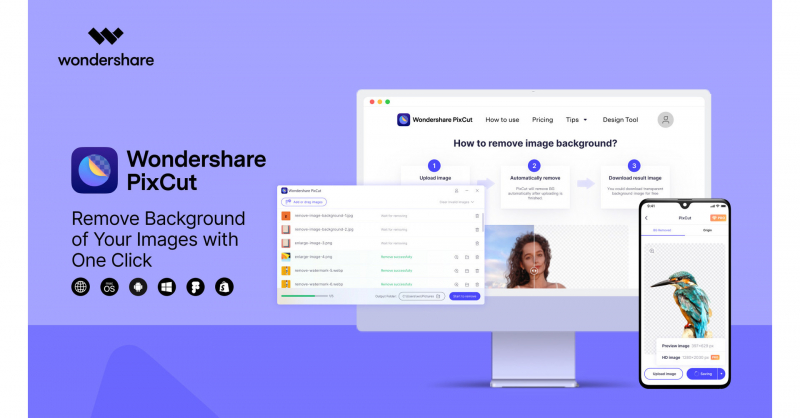
Source: techstory.in PixCut Wondershare -
Imgkits is a smart photo editing tool that can help you remove the background within seconds. The background removal is completely automatic, Imgkits uses a smart algorithm, identifies the main subject of the image, and turns the background frame into a transparent image. Besides, you can choose to change the background color from another image or with an existing template. Imgkits also provides you with a series of images with backgrounds removed, you can use them for your own design purposes to suit your needs.
In addition, you can manually cut unnecessary parts of the image, such as plants, objects, ... and remove watermarks, unnecessary text such as name, date, watermark, etc. .. out of pictures easily with no design and photo editing skills required.
Another special feature of this software is that you can recover old photos, black and white photos, blur images and resize them without losing image quality. Imgkits also provides you with artistic photography with many different effects such as Pixar, painting, anime, sketch,…
Fee: 3 free credit; $8,99/month
Website: https://www.imgkits.com/
Refer to: https://www.top10about.com/top-10-best-background-remover-tools/
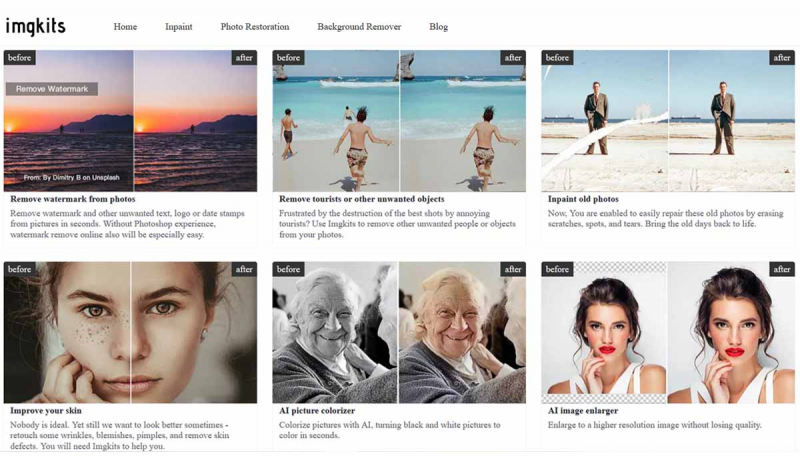
Source: techliveupdates.com 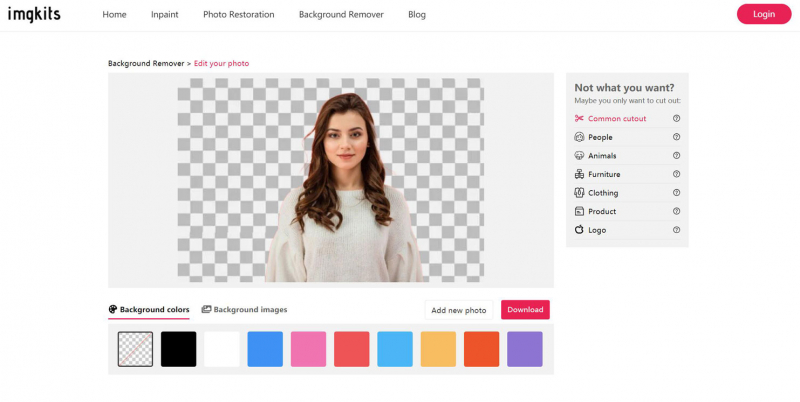
Source: blog.imgkits.com -
Remove.bg is an automatic background remover that uses artificial intelligence to remove the background even of complex images. It only takes about 5 seconds and a few clicks to separate the object from the background without having to go through steps like taking the foreground or selecting layers manually. With steps such as selecting the photo you want to remove the background from your computer or pasting the URL of the image, the tool will automatically remove the background in a flash.
Remove.bg allows you to use it for free, but for better image quality, you need to pay a certain fee. Remove.bg has outstanding advantages such as:
- Personal and professional: Remove.bg can help users remove the background easily, very suitable for both designers or anyone inexperienced in photo editing.
- Save time and money: it only takes a few seconds to get a picture you want. In addition, you can use it for free or pay a very reasonable fee.
- 100% automatic: thanks to AI technology, you don't need to select layers, select pixels, ... but still can perform background removal easily.
Fee: 1 free credit; $0,07 - $1,89 / image.
Website: https://www.remove.bg/
Refer to: https://www.top10about.com/top-10-best-background-remover-tools/

Source: remove.bg source: Technology for Teachers and Students -
Adobe Spark is an online graphic design platform that can be used both online and offline. Adobe Spark is a "relative" of Adobe Photoshop which is very familiar to almost everyone. Adobe Spark was born to target audiences such as students, small businesses, bloggers, ... or anyone who is not proficient or experienced in using professional graphic design software.
Adobe Spark inherits the database and outstanding features of Adobe Photoshop. Therefore, the quality of background removal images that this tool "produces" is also higher than other background extraction software. In addition to the ability to separate the background, you can also use Adobe Spark to design images for different purposes such as creating CVs, designing brochures, posters, creating presentations,...
When using Adobe Spark, you can share your designs with friends and colleagues without downloading. Adobe Spark will automatically back up all your projects in the Adobe Spark Project section, and sync across all devices such as websites or applications. However, the downside of this software is that you have to log in to your Adobe account to be able to download images to your device.
Fee:
- Limited functions: free
- Full functions: 3 months free trial; $9,99/month; $99,99/year.
Website: https://www.adobe.com/express/
Refer to: https://www.top10about.com/top-10-best-background-remover-tools/

Source: creativosonline.org Source: WINBUSH -
Canva is an online photo editing and design tool that users can use on computers and smartphones. When you design and edit photos with Canva, you can use over 500 fonts and over 60,000 free designs by professional designers around the world.
You can use Canva without paying but will be limited in some functions and designs, the background remover is also one of those limited tools. To be able to use the background remover, you must sign up for a Canva Pro account. When you first sign up, you get a 30-day free trial. After the 30-day trial, the cost to maintain the account is $119.99 for a year. However, you can also unsubscribe at any time.
When performing background removal, Canva's background remover will automatically do it and make the background disappear, leaving the main object intact. For objects with separate background colors and clear boundaries, background separation will ensure 99% of the quality. However, Canva's background removal tool also has a drawback, users must register for a Canva Pro account to use this feature.
Fee:
- Limited functions: free
- Full functions: 30 days free trial; $119,99/year.
Website: https://www.canva.com/
Refer to: https://www.top10about.com/top-10-best-background-remover-tools/
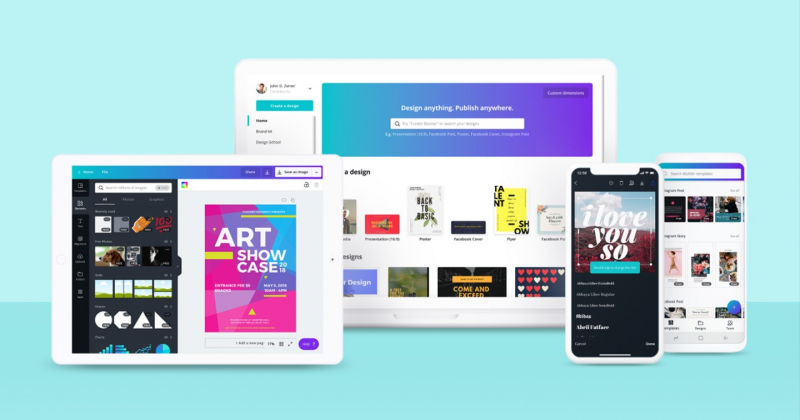
Source: cellphones.com.vn Source: Design with Canva -
BackgroundCut is an image background removal software that uses artificial intelligence to automate the removal of backgrounds. You just need to upload the image and after a few mouse clicks, the entire background will be removed in seconds, even the most intricate details. BackgroundCut is still in beta, but you can still do photo editing with this tool.
The developers of BackgroundCut are still constantly improving and releasing new updates with more complete features. One of the most anticipated features by users is the API feature, which allows users to integrate with third-party applications and develop their projects.
You can use BackgroundCut for free but with low quality. To get high-quality photos, you need to subscribe and pay a monthly fee with special features such as unlimited photo previews and high-quality downloads, every month you will own 25 non-expiring API credits, priority support for inquiries and information updates via email, always improved on AI.
Fee: $12/month.
Website: https://backgroundcut.co/

Source: dealmango.com 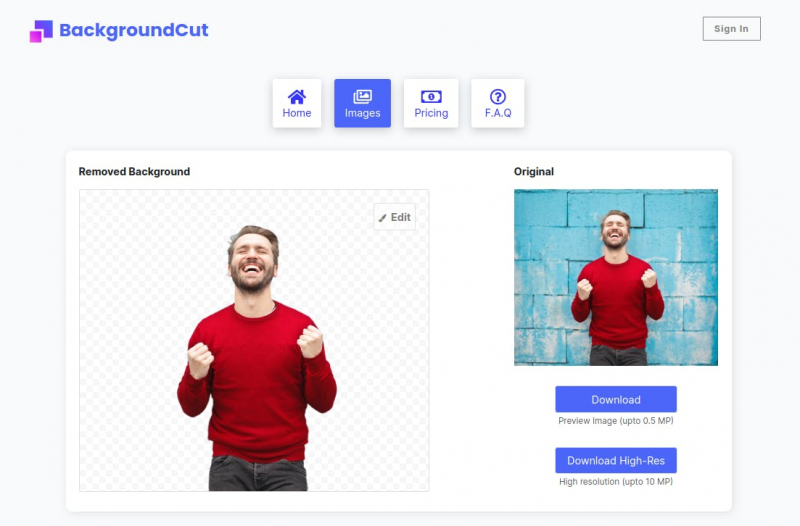
Source: www.producthunt.com