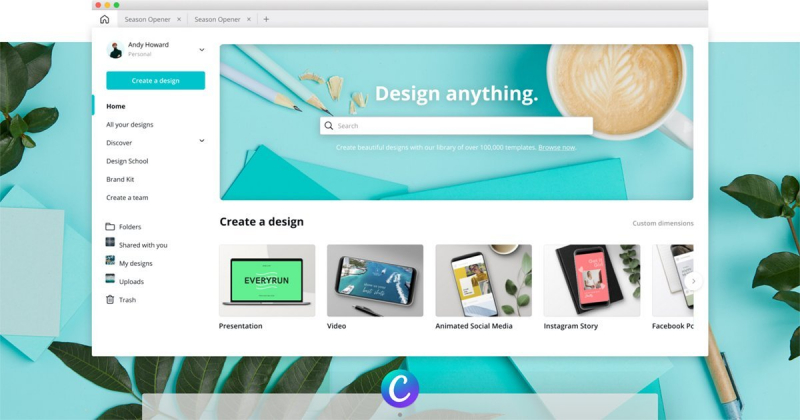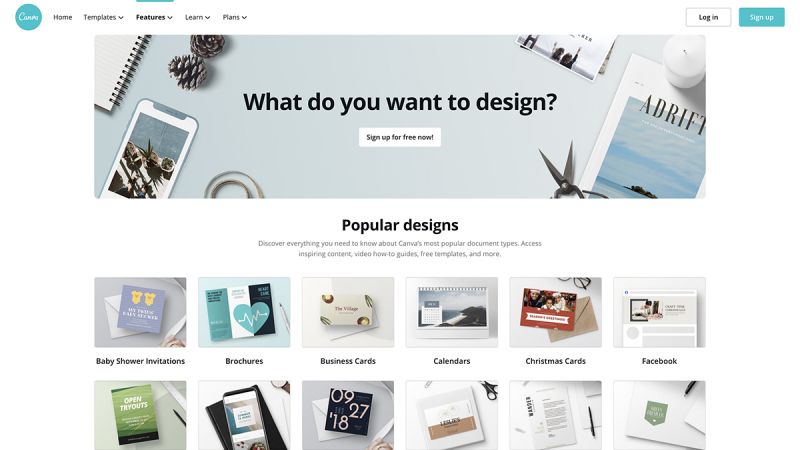Canva

Canva offers a free edition with limited picture and template access, with the core of the content buried behind a nominal monthly fee. Canva Pro is available for $9.95 per month and includes 50,000 templates and 300,000 pictures. Templates are available for a variety of occasions and projects, such as making new business cards or invites, as well as presentations and photographs. You can, of course, create heartfelt cards or announcements for a variety of occasions.
This platform has a few disadvantages as compared to our top overall option. Even if you pay a membership fee, not all of the content is available for free, and you can see it while searching for photographs. It also has limited editing tools in order to keep the program simple; it lacks some of the photo tools included in other greeting card software, such as photo correction and red-eye reduction. If you wish to make substantial changes to the photos, you'll need to utilize another design application. It's simple to drag and drop photographs, whether they're from the service or ones you upload, if you're not attempting to get too sophisticated.
The website's help area is really useful, featuring tutorials and a search box for finding information on how to execute various operations on the site. If you need to communicate with someone else, you can also contact them through Facebook Messenger. Canva not only has a simple user interface, but its templates and pictures are also trendy and current. Canva could be the appropriate spot to design your cards if you don't want to get bogged down with too many complicated features.
Reasons to buy:
+ Free version is good
+ Easy drag and drop tools
+ Over 50,000 templates