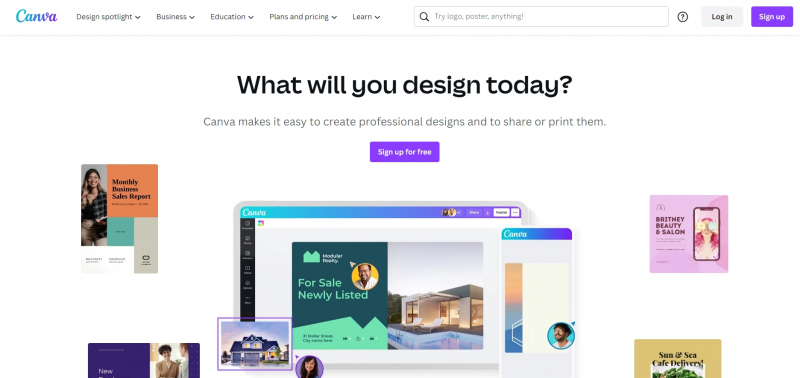Canva

Canva is definitely one of the best websites to make logo. For beginners, Canva is a well-liked free design resource that has a fantastic logo builder. Although its subscription plans offer a ton of options and capabilities, the free tier is very functional and easily permits the download of high-resolution logos. Everyone can use Canva for no cost. It can be used to produce eye-catching designs for projects, marketing initiatives, or social media. Canva only includes a few features that are useful to professionals. For access to these features as well as a premium library of stock photos, fonts, shapes, and templates, you can buy Canva Premium. You don't need any prior graphic design experience to utilize Canva. With the different tools and layouts available, you may switch between fonts and visuals to produce a professional design. Canva has a variety of different backgrounds, layouts, images, fonts, and stickers to help you get the best results. You don't have to be a tech guru to use these features.
Canva has many wonderful features and an easy-to-use UI, but it also has a few flaws that you should be aware of. Local file storage is not available on Canva. This implies that you will have to wait to access your designs to make new modifications if the website is unavailable for some reason. Because so many others have utilized your preferred template, you could feel that your design isn't all that original. However if you add more imagination to your designs, you can overcome this problem. You need a Canva account to modify, share, or export your design, unlike Adobe Photoshop, Illustrator, or InDesign. To perform complex edits, you cannot access your design as a raw file.
Website: https://www.canva.com/