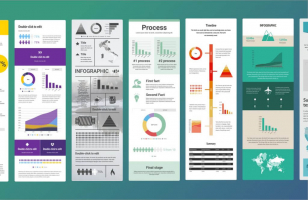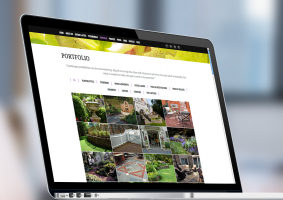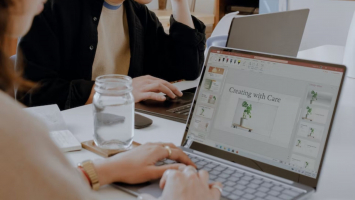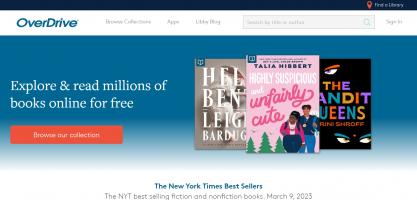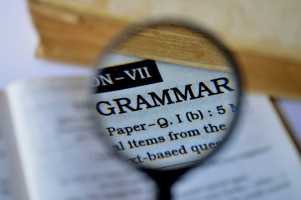Top 10 Best Websites To Make Logo
More than just a combination of symbols, text, and colors make up your logo. It can be the main factor in your company's success because it is the most ... read more...recognizable brand identifier, ahead of visual design and brand colors. This article is for you if you're not sure where to begin. And here are the best websites to make logo.
-
Canva is definitely one of the best websites to make logo. For beginners, Canva is a well-liked free design resource that has a fantastic logo builder. Although its subscription plans offer a ton of options and capabilities, the free tier is very functional and easily permits the download of high-resolution logos. Everyone can use Canva for no cost. It can be used to produce eye-catching designs for projects, marketing initiatives, or social media. Canva only includes a few features that are useful to professionals. For access to these features as well as a premium library of stock photos, fonts, shapes, and templates, you can buy Canva Premium. You don't need any prior graphic design experience to utilize Canva. With the different tools and layouts available, you may switch between fonts and visuals to produce a professional design. Canva has a variety of different backgrounds, layouts, images, fonts, and stickers to help you get the best results. You don't have to be a tech guru to use these features.
Canva has many wonderful features and an easy-to-use UI, but it also has a few flaws that you should be aware of. Local file storage is not available on Canva. This implies that you will have to wait to access your designs to make new modifications if the website is unavailable for some reason. Because so many others have utilized your preferred template, you could feel that your design isn't all that original. However if you add more imagination to your designs, you can overcome this problem. You need a Canva account to modify, share, or export your design, unlike Adobe Photoshop, Illustrator, or InDesign. To perform complex edits, you cannot access your design as a raw file.
Website: https://www.canva.com/
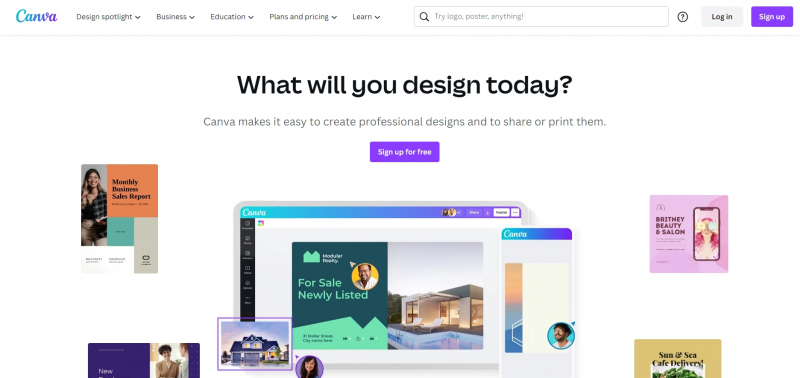
Photo by Canva 
Photo by Lalmch on Pixabay https://pixabay.com/vi/photos/m -
Wix is an online platform that provides a number of tools for quickly and easily building professional websites. You may create a website quickly and with high-quality results using pre-set features and a variety of unique templates. If you use Wix's logo maker, you don't even need a brand name to work with because it includes an online business name generator that will come up with the goods for you. It will provide you a logo that you can customize and download after learning more about your company and your aesthetic preferences.
Wix is a cloud service that users may access from any device and at any time through their browser (computer, mobile or tablet). It provides hundreds of themes from which to choose, giving your website a polished look to suit the requirements and distinctive features of each business. Wix provides a straightforward and user-friendly editor that enables you to design various website components using the "drag and drop" method without having to write any code (HTML, CSS or JavaScript, for example).
Wix's greatest advantage is that you may begin creating your website as soon as you register. The platform's minimal learning curve, drag and drop capabilities, and user-friendly interface make it very user-friendly. Spend a few hours playing with the program's options in order to get to know it. Anyone can create a website quickly and with high-quality results using Wix. You don't need any coding knowledge or prior site design experience to utilize Wix because of its user-friendly tools and capabilities. Despite developers' best efforts to improve the platform in this area, Wix websites do not rank as well on Google as websites created using CMSs like Woocommerce or PrestaShop, or web platforms like Shopify. Another issue with Wix is its poor website loading times, since this platform creates pages with slow page loads that worsen user experience.
Website: https://www.wix.com/
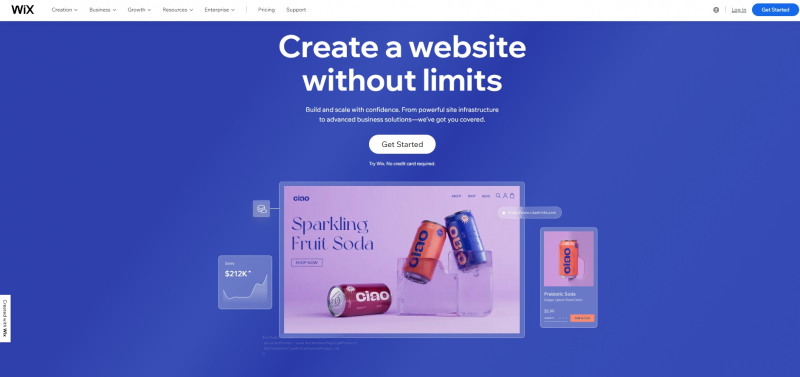
Photo by Wix 
Photo by Tranmautritam on Pexels https://www.pexels.com/photo/turned-on-silver-imac-and-magic-keyboard-with-mouse-326508/ -
A terrific free logo builder is available on Squarespace, a platform for building websites as well as one of the best websites to make logo, so both free and paid users can use it to create logos of the highest caliber. Their logo designer nevertheless gives you enough alternatives to start your project, despite not having as many options as some of the other solutions described above. To download your created logo, which has a maximum size of 5000 pixels, you must create a free account. If you use Squarespace for your website, it may be useful to consolidate all of your branding resources and assets under one roof. With the logo editor, you can easily see how your logo will look on your website, business cards, and even apparel.
If you'd rather, Squarespace lets you upload your own design. But, its main draw is the availability of a sizable number of templates that can be used to quickly and easily transform your website into a polished one. By using this builder, you don't need to be concerned about plugins, widgets, or applications. This builder has everything built in. So, it is less difficult to troubleshoot a website when nothing previously added to it has suddenly become incompatible with a recent upgrade. However, on Squarespace, entering your basic material is fairly quick. It's a different situation when you try to alter your design templates, add new pages, or set up a new blog. The process can take a long time if you wish to add or move parts.
Website: https://www.squarespace.com/

Photo by Squarespace 
Photo by Tranmautritam on Pexels https://www.pexels.com/photo/macbook-pro-displaying-website-version-2-on-table-285814/ -
A dynamic, AI-powered online logo maker is called Looka. Just click Get Started on the Looka website after entering your company name. You must select your industry, such as consulting, eating, beauty, etc., in the following stage. After entering your industry, Looka will ask you to choose five or more logos from which to get ideas for your own. After that, you may choose your chosen color scheme and include a few more details about your company. The symbols for your logo will then be chosen by you, or you can let Looka select the best ones. Because there are so many options for distinct creative methods, artificial intelligence-based design is growing in popularity.
The tool initially offers 12 logos, but you may click Load More Logo! to get more suggestions. Looka will direct you to an editor once you've selected a logo you like so you can make any final adjustments before downloading it. For a modest charge, you can download the logo, or you can pay $7.99 per month for the full brand kit. Anybody looking for a well-made, user-friendly logo design tool should utilize this custom logo builder. The platform's UI is straightforward, which will appeal to users with no prior design knowledge. You receive an unending list of original logo designs, which you can sort through to find one you like and even further alter.
Website: https://looka.com/
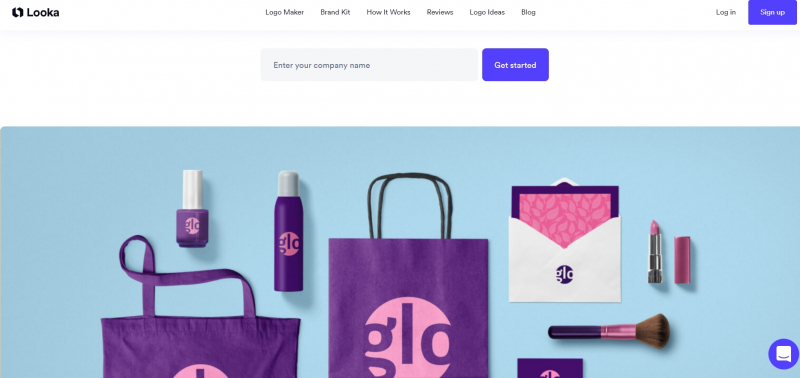
Photo by Looka 
Photo by Deepu B Iyer on Pexels https://www.pexels.com/photo/imac-monitor-turned-on-2857477/ -
Next one in the list of best websites to make logo is BrandCrowd. An online marketplace called BrandCrowd assists individuals, small enterprises, and entrepreneurs in finding and creating the perfect logos. Around 22,000 premium logo designs created by top freelancers are available on the platform. To quickly make a professional logo, select one of the numerous ready-to-use designs and edit it according to your own tastes. You can utilize the shortlist tool to favorite the designs you like the best for a more in-depth side-by-side comparison because it will generate a lot of possibilities. Also, you can focus your search by selecting a keyword, logo style, font style, and color, which will produce logos associated with that subject.
If you're searching for something extra, there are a few tools available outside of the logo maker on the BrandCrowd platform, which focuses on logo designs. You can browse through prepackaged logos that expert designers have produced. You can choose from about 10,000 ready-to-use logo designs, and you can focus your search by using keywords, logo types, font types, and color schemes.
A small number of free logos are also available, which you may edit to include your company name and brand colors. You can download the logo for free after you're satisfied with the design and you'll get high-resolution PNG and JPG files as well as vector files (SVG, EPS & PDF). A tool that makes business cards is also available and is fairly similar to the logo maker. You may either type in your company name or choose a template from the library of business card designs and customize it with your own logo and contact details. These are incredibly quick and easy to make.
Website: https://www.brandcrowd.com/
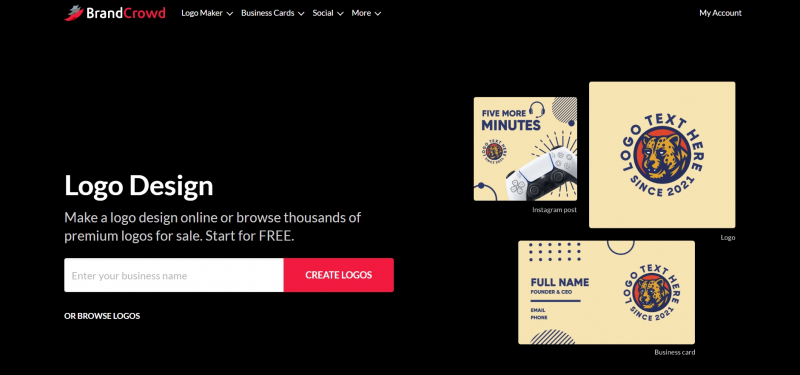
Photo by BrandCrowd 
Photo by Tranmautritam on Pexels https://www.pexels.com/photo/turned-on-silver-imac-and-magic-keyboard-with-mouse-326508/ -
An automated program called Tailor Brands was created to assist with branding, website creation, and business development. Its goal is to enable business owners to quickly and easily establish their ventures by offering a one-stop shop. You may establish an LLC, a website, a logo, business cards, and more with the aid of Tailor Brands. Free logo creator Tailor Branding makes it quick and simple to create a logo that works for virtually any business. It walks you through many alternatives so you may select the designs you like and don't like. Then, with just a few clicks, you may purchase your logo.
Tailor Brands is an intuitive AI-powered tool that generates multiple logo concepts that are customized to your needs. Even individuals without prior design skills can complete the task easily thanks to its step-by-step wizard. Just include the name of your logo and, if required, a slogan. The setup then asks you for details about your company and its offerings, such as tangible products, in-person services, or creative content. Even if you can skip some of these questions, giving thoughtful answers will lead to more unique and appropriate logo concepts. Your industry is a critical factor that the setup inquires about because it has a big impact on the logo's design. Nevertheless, the portal only offers subscription options; there is no free way to get logos. For users to view and alter logo designs, they must first register.
Website: https://www.tailorbrands.com/
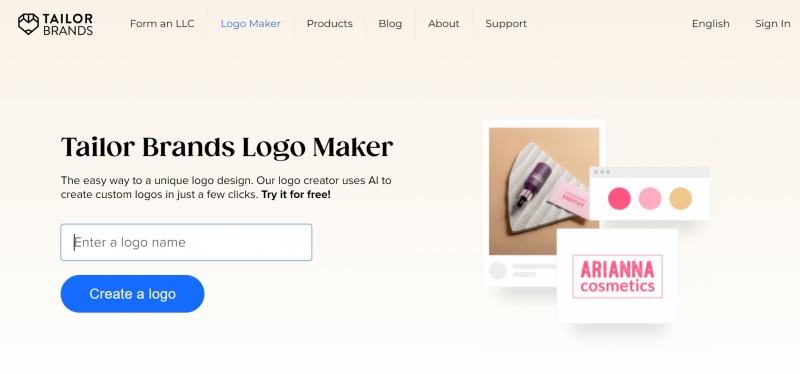
Photo by Tailor Brands 
Photo by Joseph Pearson on Unsplash https://unsplash.com/photos/XveTTNSrhnQ -
DesignEvo, a subsidiary of PearlMountain Ltd, was founded on July 5, 2017. Its goal is to assist startups and small enterprises in creating their own, cost-free brand name and logo. It's a quick and easy approach to make logos that stand out and draw clients. As your company's logo is so important, it continues to connect with many customers and foster confidence. Choosing the right color is essential to conveying the tone of your website. To help you select the ideal color combinations and gradients for your website, DesignEvo offers a choice of options. While most programs for creating logos don't have a gradient option, DesignEvo has, and you can easily incorporate it into your design.
There is a wide selection of icons available on DesignEvo. These can be included in your image. Although they are pre-made templates, you can alter their size, color, and other aspects to your liking. As these logos will be used throughout your website, all of these icons are in the SVG format, which reduces the size of the page significantly. The app provides a variety of fonts from which you can select and experiment. You can pick the one you think is coolest. Word Arts is another tool you may try to see if it creates a professional logo for your brand.
DesignEvo doesn't, however, provide your logo in ESP or AI format. Subscribers to the Plus Package can download the logo in an SVG file and online convert it to the chosen format. Moreover, DesignEvo does not allow the submission of any unique artwork or fonts. No commercial use of the free logo is permitted. You must buy the basic or extra plan if you wish to hold the copyright to the logo you made or use it for business purposes.
Website: https://www.designevo.com/
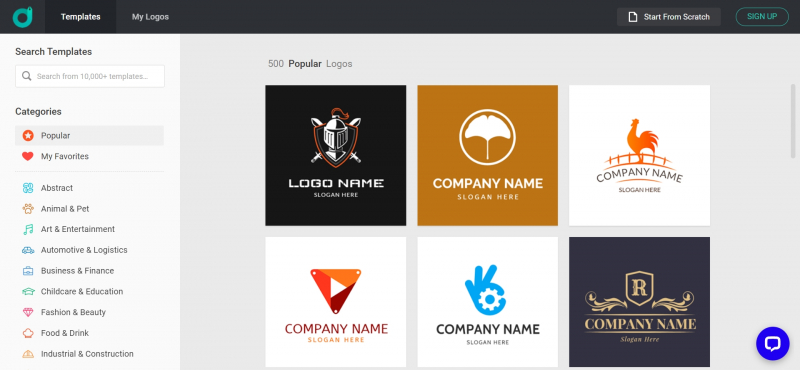
Photo by DesignEvo 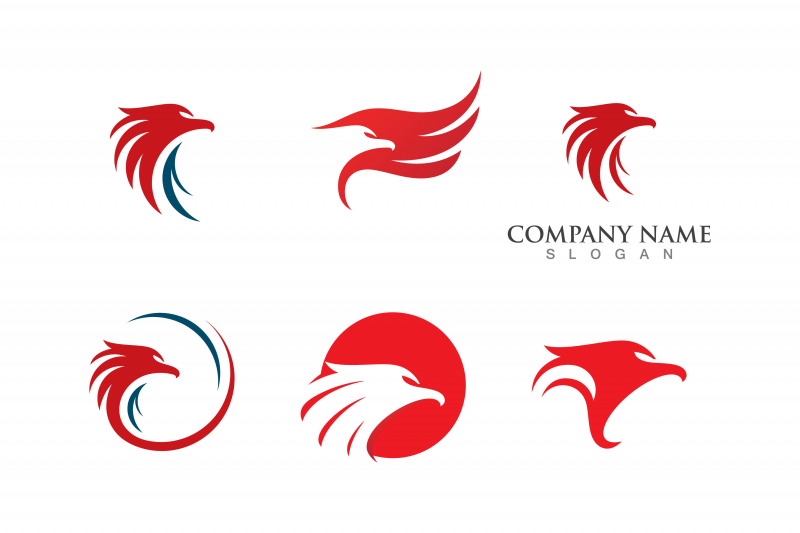
Photo by Creative Fabrica -
Hatchful would be the next best website to make logo. Shopify's Hatchful is one you should absolutely look at if simplicity of use is a top goal while looking for one of the finest free logo builders. Once you've given it information about the company you're designing a logo for, chosen a logo style you like, and said how you plan to use it, you'll be given a ton of possibilities to consider. Once you've discovered the ideal one, you may tweak the typeface, color scheme, icon, and layout until everything is flawless.
However, the degree of customization for each template might be quite limited and varies greatly. Next, export your logo in every format you anticipate needing. A folder shows up in your email inbox shortly after. Your logo is included in a variety of sizes and aspect ratios, is optimized for usage as a Twitter banner or Facebook cover, and even comes with a transparent PNG for good measure. The adjustments you can make, however, are somewhat less fascinating than those offered by other logo creators. The template you choose will determine exactly how much you may edit your logo, however none of the designs offer the precise customizations of a premium tool. You will receive a selection of straightforward logo customizations. Most layouts allow you to: alter fonts, experiment with colors, swap out a symbol for a new one, modify the name of your business and add or remove your slogan.
Website: https://www.shopify.com/
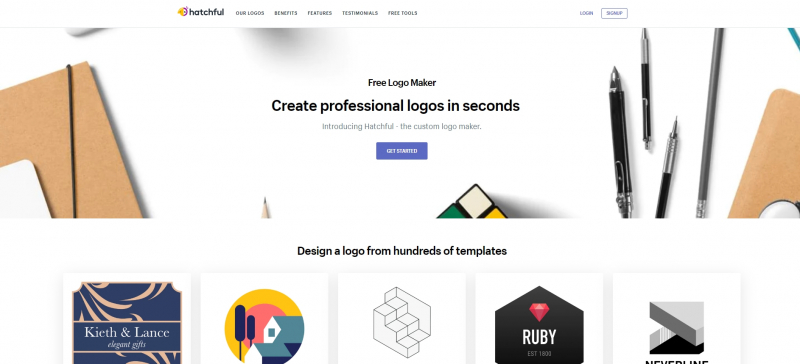
Photo by Hatchful 
Photo by Caio on Pexels https://www.pexels.com/photo/turned-on-screen-silver-macbook-air-on-wooden-desk-56759/ -
Another best website to make logo is LogoMakr. Similar to Ucraft's Logo Creator, LogoMakr allows you to create your own logo using simple vector tools. It's one of the more interactive choices among the best free logo creators, and it has a user-friendly and intuitive front end in addition to more fonts and other tools than Ucraft's option. We'd like it even more if it allowed you to use gradients in addition to flat fills, but you can't have everything. Finding an appropriate icon and including all the text and form components you need to make your logo design are the same steps as before, and once again, the free tier only provides you with a somewhat modest version.
When you arrive at LogoMakr, a video that will assist you find and use their free tools section will be there. It is even simpler for a beginner to utilize this program because of the drag and drop interface they offer. Everything in the wizard is clearly described, and everything on the website is generally well-explained, making the user interface generally simple to use. The editor is largely self-explanatory and simple to navigate. Although using the logo maker is free, you must register in order to save your creations. In comparison to the tools listed above, which are far more configurable, the online logo designer is quite simple to use but also quite constrained. You must pay to acquire the high quality logo, however the low resolution is free to download.
Website: https://logomakr.com/
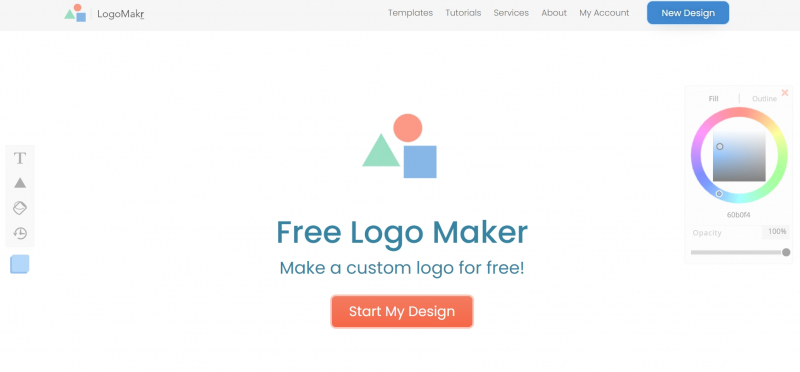
Photo by LogoMakr 
Photo by Vojtech Okenka on Pexels https://www.pexels.com/photo/person-holding-apple-magic-mouse-392018/ -
While it's good to have a lot of pre-made alternatives to select from, Ucraft's Logo Creator gives you the tools you'll need if you'd rather do everything yourself. In essence, it's a pretty basic vector editor that provides you with a ton of icons that you can arrange and customize with text, shapes, and colors to create the ideal logo. To make the most of Ucraft, which lacks the templates and guidance of other logo creators, some design knowledge is necessary. This probably isn't the one for you if, for example, you had to stop reading the last paragraph to look up what a "vector editor" was. Finding a design that fits your needs is really simple because of Ucraft's division of templates into categories. They will have a straightforward interface and built-in functionality particular to that sector. There are 63 different templates available in Ucraft.
Although there aren't a ton of options, there are still enough to help your website reach new heights. You won't need to make any changes to any of Ucraft's templates because they are all fully mobile responsive and will automatically adjust to accommodate mobile and tablet screen sizes. Also, it emphasizes photographs heavily and allows them to speak for themselves. Its layouts therefore favor websites with a lot of high-quality visual content. It's less than ideal if you want to have a sign-in customer area because there isn't a members-only area, which means you can't keep some aspects of your site private. We suggest taking a look at Wix if that will be a deal-breaker for you. Also, you must pay for your domain right away. Although it may seem typical, website builders frequently provide the first year for free.
Website: https://www.ucraft.com/
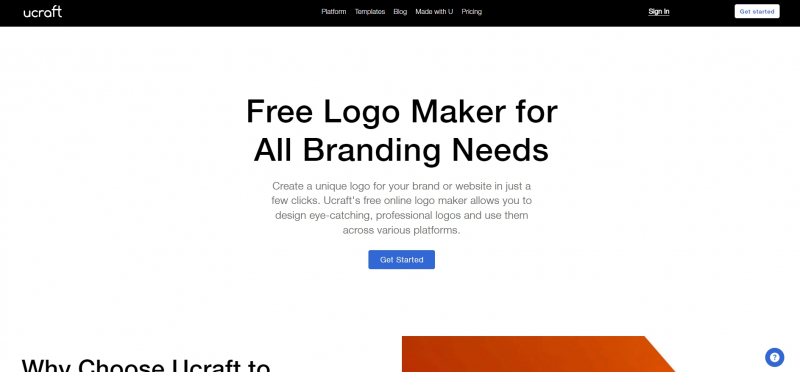
Photo by Ucraft 
Photo by Tranmautritam on Pexels https://www.pexels.com/photo/apple-monitors-326518/