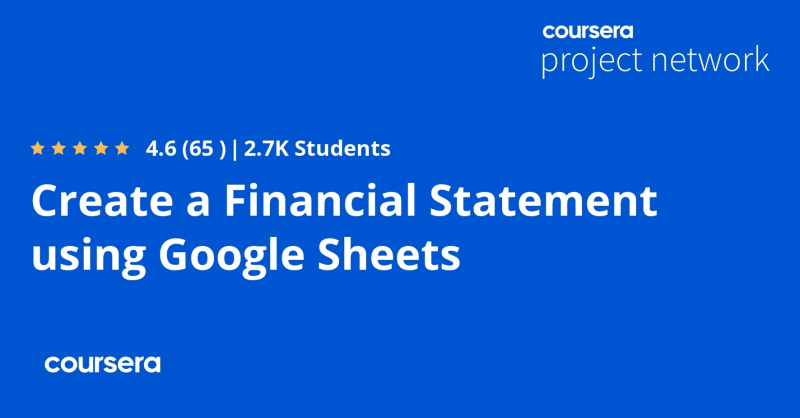Create a Financial Statement using Google Sheets
You should be able to populate the Google Sheets Financial Statement Template and update the different tabs on the Financial Statement Template by the end of this assignment. You'll have a better idea of how to use this application to keep track of and show financial data for your business. You will be able to format Google Sheets and create a presentable file and also Recognize the various components of the Financial Spreadsheet Templates as part of this Guided Project.
Your instructor will lead you through these steps in a video that plays on a split-screen with your work area:
- Use Google Sheets to organize your data. Make a list of assumptions using a template.
- Configure the Transaction Tab.
- Define the terms "balance sheet" and "balance sheet elements."
- Understand the information given on the Profit & Loss and Dashboard tabs.
- Make the charts presentable by formatting them.
This course offers:
- 1 week of study, 2 hours
- Beginner
- No download needed
- Split-screen video
- English
- Desktop only
Rating: 4.6/5
Enroll here: https://www.coursera.org/projects/create-financial-statement-google-sheets