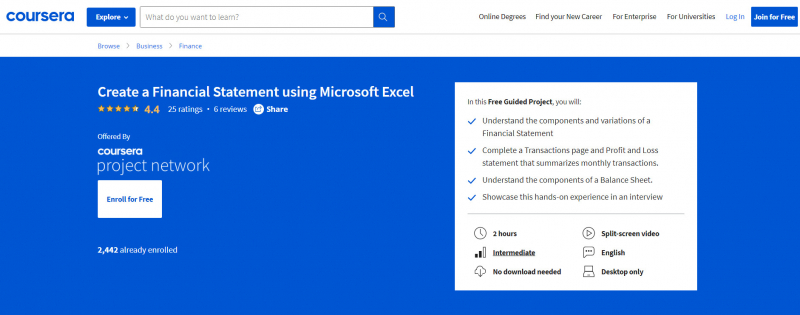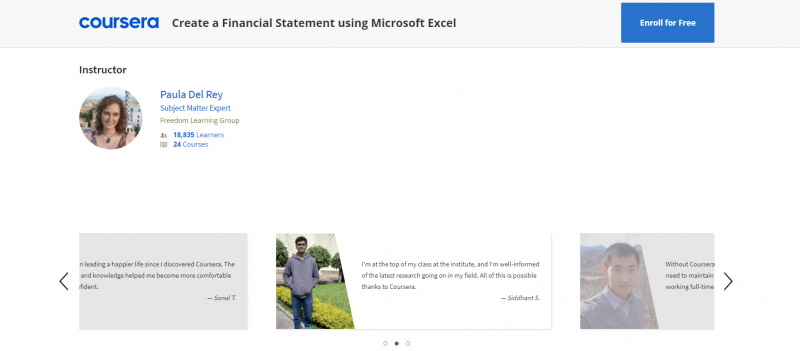Create a Financial Statement using Microsoft Excel
You will be able to create a financial statement with Microsoft Excel that includes a transactions page, profit and loss statement, and balance sheet by the end of this assignment. You'll learn how to enter business transactions and understand data in the profit and loss statement. You'll also learn about the components of a balance sheet and how to utilize a financial statement to track and present financial data for your organization. This is one of the Best Online Financial Management Courses.
Learn step-by-step: Your instructor will lead you through these steps in a video that plays on a split-screen with your work area:
- Create a blank spreadsheet with Microsoft Excel Online.
- Create a Transactions page to track the financial statement's assumptions.
- Make a profit and loss statement that includes a summary of all monthly transactions.
- To populate the Profits and Losses categories with transactions, use the SUMIFS formula.
- Completing the Assets portion of a Balance Sheet requires understanding the components of a Balance Sheet.
- Complete the Balance Sheet's Liabilities and Owner's Equity sections and run a final balance check.
This course offers:
- 2 hours
- Intermediate
- No download needed
- Split-screen video
- English
- Desktop only
Rating: 4.4/5
Enroll here: https://www.coursera.org/projects/create-financial-statement-using-microsoft-excel