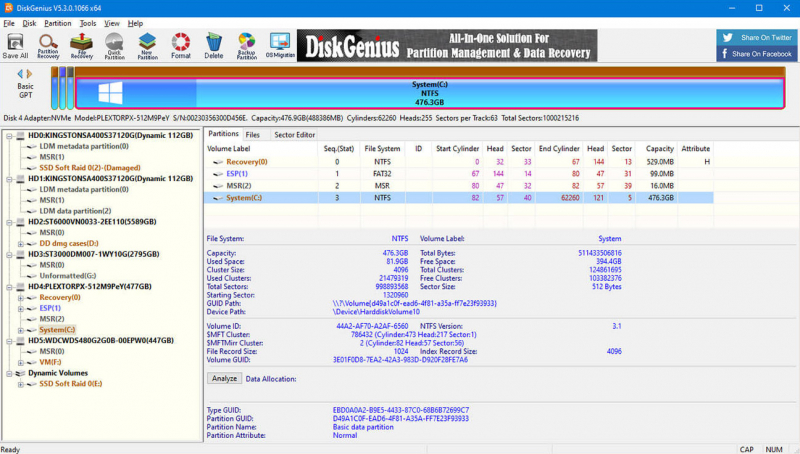DiskGenius (Windows)
DiskGenius is an all-in-one data recovery and partition management software designed for both professionals and home users. You may use it to cure a variety of annoying disk problems and try it for free before purchasing one of the two premium versions.
Partition and data loss issues frequently coexist, which is why the developers of DiskGenius decided to create an all-in-one data recovery and partition management solution that allows you to recover lost data from deletion, formatting, RAW drive, partition loss, OS crash, and a variety of other data loss scenarios.
While the DiskGenius user interface is nothing to write home about, the actual data recovery process is straightforward and only requires three steps. You begin by selecting a partition or disk, then scan for lost data, and lastly, preview all identified files and pick those you wish to recover.
DiskGenius has various extra capabilities that even much more costly competitors do not, such as the ability to recover data straight from VMware, Virtual Box, or Microsoft Virtual PC images. It also has a hex editor, which aids in the examination of raw disk data, although typical users are unlikely to utilize this tool.
Pros:
- Combines data recovery and partition management
- Is able to virtualize Windows into a VMware virtual machine
- Disk cloning functionality
- 30-day money-back guarantee
- Free version available
Cons:
- Doesn’t have the most intuitive user interface
- Jack of all trades but master of none
Versions / Licensing:
- DiskGenius Free: $0
- DiskGenius Standard: $69.90
- DiskGenius Professional: $99.90
System requirements: Windows 2000/XP/Vista/7/8/8.1/10, Small Business Server 2011/2003/2008, Windows home server 2011, and Windows Server 2003/2008/2012/2016 (both 32bit and 64bit)
Supported languages: English, Japanese
Supported file systems: NTFS, FAT32, FAT16, exFAT, EXT2, EXT3, and EXT4
Download: https://www.diskgenius.com/