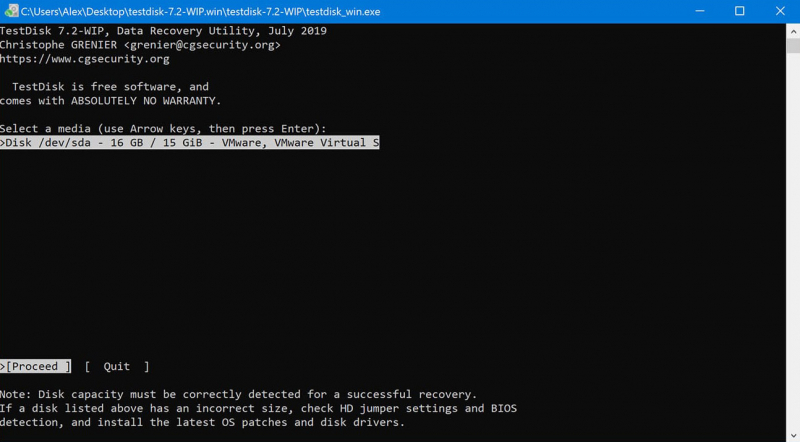TestDisk (Windows, Mac, and Linux)
TestDisk is a wonderful solution to many severe data loss circumstances, designed to recover deleted partitions and make non-booting drives bootable again, but its text-only user interface keeps it out of reach for many people.
If you've inadvertently and permanently erased a critical file and are frantic to recover it, TestDisk isn't the tool for you. This open-source data recovery solution focuses on whole file systems and partitions rather than individual files. It can rebuild partition tables, boot sectors, and perform a variety of additional tasks to restore access to deleted files.
True, TestDisk can undelete files from the FAT, exFAT, NTFS, and xt2/ext3/ext4 file systems, but this feature is hidden in the advanced menu, where most normal users never go. Furthermore, restoring individual files using TestDisk is incredibly time-consuming since you cannot examine data before to recovery.
Despite its flaws, such as the absence of a user-friendly graphical interface, TestDisk remains one of the finest data recovery software options for Windows, Mac, Linux, and a variety of other operating systems.
Pros:
- Capable of recovering many different filesystems and partition schemes
- Broad operating system support
- Free and open source
Cons:
- Lacks an intuitive graphical user interface – command-line only
- Repairs damaged partitions and file systems but not files
Versions / Licensing: Free and open-source
System requirements: Windows 10/8.1/8/7/Vista/XP, Windows Server 2016/2012/2008/2003 / Any recent version of macOS / Linux kernel 2.6.18 or later
Supported languages: English, Catalan, Chinese, Czech, French, Italian, Portuguese, Russian, Spanish, Turkish
Supported file systems: FAT, exFAT, NTFS, and xt2/ext3/ext4
Download: https://www.cgsecurity.org/wiki/TestDisk_Download