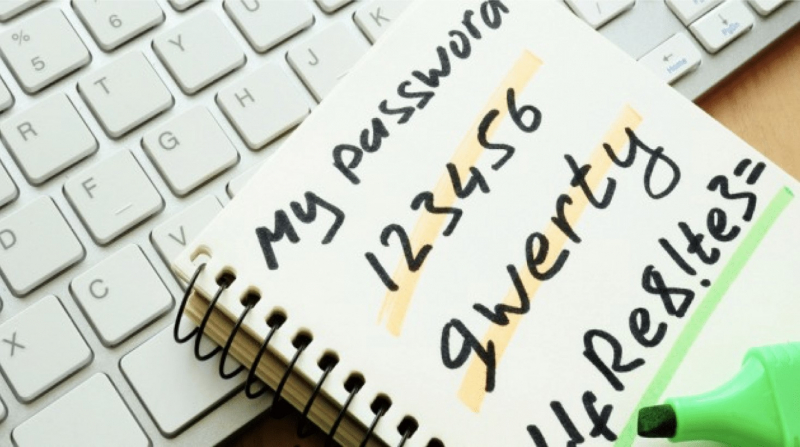Do not use weak passwords
Additionally, practicing good security habits like using a strong password and regularly updating software, including apps for Windows, further enhances the overall security of your Windows 11 PC. It sounds like an excellent idea to connect to internet accounts and services without entering a password, but it's not perfect.
You'll find passwords everywhere you go protecting your offline and internet accounts. Selecting a secure password is essential, whether using Windows 11 or any other operating system. A robust password possesses the following attributes:
- It is a combination of upper and lower case letters, numbers and symbols, and is 12 or 14 characters long.
- It must be different from your previous password.
- Easy for you to remember.
Here are some crucial pointers for coming up with secure passwords:
- Length and Complexity: Use a minimum of 12 characters when creating passwords. Add a mix of digits, special characters, and capital and lowercase letters. Steer clear of recurring themes or formulaic routines.
- Steer Clear of Personal Information: Steer clear of using passwords that contain easily guessed information, such as your name, date of birth, phone number, or any other personal facts. This information is easily obtainable by hackers, who can then use it to break your password.
- Use distinct passwords: Give each of your accounts a different password. The chance of unwanted access rises when passwords are reused for various accounts. Your other accounts are all at risk if the password to one of them is stolen.
- Password management: To create, save, and handle your passwords safely, think about utilizing a trustworthy password management application. It is not necessary to recall numerous difficult passwords when you may have password managers create and remember strong passwords for you.
- Two-Factor Authentication (2FA): When feasible, turn on two-factor authentication. By requiring a second verification step—like a code texted to your mobile device—in addition to your password, this increases security.
- Update Passwords Frequently: It's a good idea to change your passwords on a regular basis. As soon as there's a possible security breach or every few months, set reminders to change your passwords.Windows 11 supports biometric authentication techniques such as face recognition and fingerprint authentication. If these choices are accessible, think about employing them as they offer a safe and easy approach to get into your system.
Never forget that a strong password is an essential part of your overall security plan. Your Windows 11 system and personal information can be safeguarded from unwanted access by adhering to these recommendations and creating strong passwords.