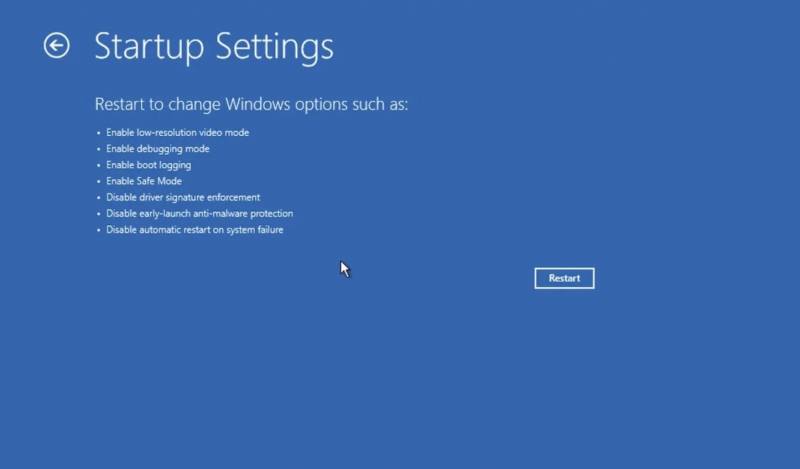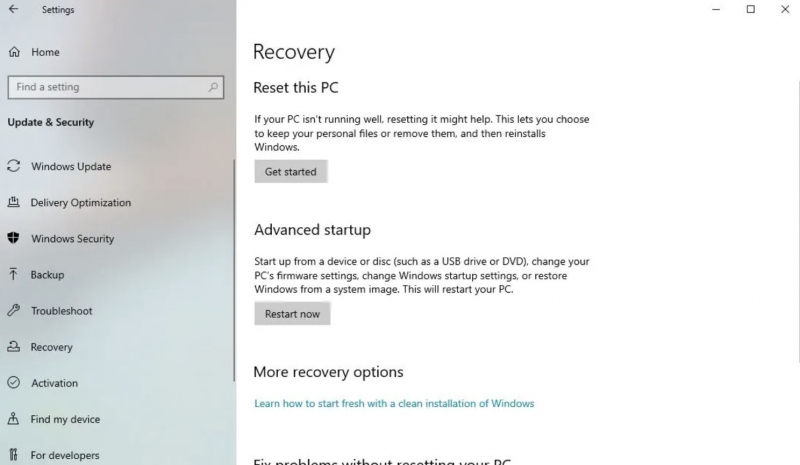Dual Boot Windows System and Manually Access Safe Mode
To access safe mode on your computer, you can apply dual boot and manually access it. If you have multiple versions of Windows installed, wait for the operating system selection screen to appear. Instead of selecting Windows 10, choose "Change defaults or select other options". To access safe mode, please follow the steps provided in the method.
It is recommended to access Windows 10 safe mode only when a specific application or connected hardware triggers a reboot loop.
Before the reboot is triggered, there are three ways to restart Windows 10 in safe mode:
- Hold Shift then Start > Restart to boot Windows 10 into the Advanced Startup option.
- You can also open Settings (press Windows Key + I) then Update & Security > Recovery > Advanced startup > Restart now.
- In an elevated Command Prompt (type cmd in the Start menu search bar, then right-click and select Run as administrator). Enter the shutdown /r /o to restart the computer into the Advanced Boot option.
=> There are three methods available for entering safe mode that you can choose from.