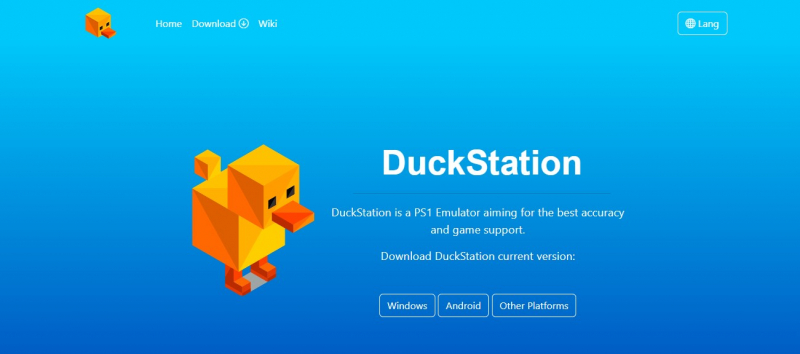DuckStation

While most game emulators require you to download and install them on your PC, some platforms offer game emulators online. These online emulators allow you to play retro games directly in your web browser, eliminating the need for installation. DuckStation is a PlayStation (TM) emulator/emulation that prioritizes playability, speed, and long-term upkeepability. It is one of the best emulators for PC. The objective is to achieve maximum accuracy while keeping low-end device-like performance. The default setup only supports all playable games with some upgrades that have compatibility difficulties, therefore "hacking" options are not advised.
For the emulator to run and the game to be played, you need a "BIOS" ROM image. Images from any hardware version or region can be used, though incompatibility between game and BIOS regions may arise. For legal reasons, the emulator does not include an image ROM; instead, you must dump this image from your own console using Caetla or another tool. Due to the fact that DuckStation is an open-source project, developers are welcome to contribute to its development. By doing this, the emulator will always get regular updates and upgrades, such as bug fixes and new features.
Overall, DuckStation has swiftly established itself as a trustworthy and accurate PS1 emulator, providing a fun gaming environment for devotees of the first PlayStation console. It is a well-liked option for playing PS1 games on contemporary platforms due to its dedication to accuracy, graphics improvements, and user-friendly interface.
Other features include:
- CPU /JIT compiler (x86-64, armv7/AArch32 and AArch64)
- Hardware (D3D11, D3D12, OpenGL, Vulkan) and software rendering
- Upscaling, texture filtering, and true color (24-bit) in the hardware renderer
- PGXP for geometric accuracy, texture correction, and depth buffer simulation
- Supports bin/cue images, raw bin/img files, MAME CHD, 1-track ECM, MDS/MDF and unencrypted PBP formats.
- Directly boot homebrew executable files
- Directly load Portable Sound Format (psf) files
- Digital and analog controller for input (rumble is forwarded to host)
- Namco GunCon pistol support (mouse simulation)
- NeGcon support
Pros:
- Accuracy and Compatibility
- User-Friendly Interface
- Graphical Enhancements
- Additional Features
Cons:
- Limited to PlayStation 1
- System Requirements
- Less Extensive Community Support
Website: https://www.duckstation.org/