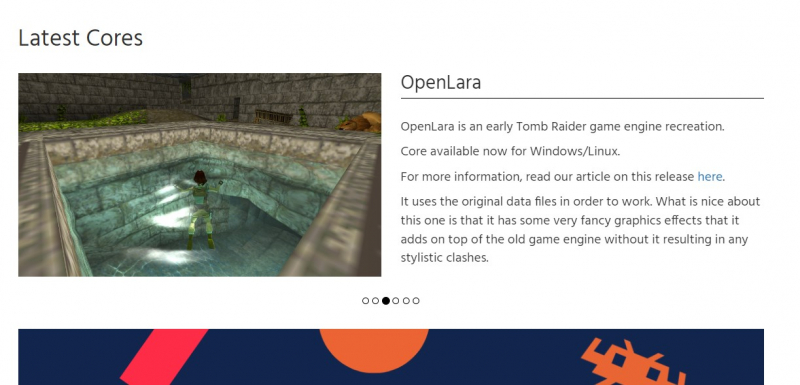RetroArch

If you're looking for free game emulators for PC, there are several options to choose from. Emulators like RetroArch and Dolphin Emulator are open-source and can be downloaded and used without any cost. WebsiteA modular multi-system emulator called RetroArch is made to be quick, light, and portable. Real-time rewind and Game-Aware Shading are capabilities exclusive to RetroArch that are not found in some emulator frontends. Through its slick graphical interface, RetroArch enables you to play vintage games on a number of computers and gaming consoles. Additionally, the installation is unified, requiring only a single configuration step.
You can also use RetroArch to run the original game disc (CD). Shaders, netplay, rewind, next frame reaction time, runahead, machine translation, accessibility features, and other sophisticated features are available in RetroArch. In addition, RetroArch is an open-source project, which means that a committed group of developers constantly updates and improves it. This guarantees that any bugs or difficulties that may develop are fixed while keeping the emulator compatible with new hardware and operating systems.
RetroArch is an all-encompassing, feature-rich emulator that unites various game platforms under one roof. Retro gaming aficionados looking for a unified and personalized gaming experience across numerous devices frequently choose it because of its adaptability, wide compatibility, and continual development.
RetroArch can work on the following systems:
- Arcade (Final Burn Alpha/iMAME4All/MAME emulator)
- Atari 2600 (Stella emulator)
- Atari Lynx (Handy emulator)
- Search Nintendo Entertainment System - NES (FCEUmm/NEStopia/QuickNES emulator)
- Search Super Nintendo (bSNES/Higan/PocketSNES/SNES9x/SNES9x Next emulator)
- Nintendo 64 (Mupen64Plus emulator)
- Nintendo GameBoy/GameBoy Color (gambatte emulator)
- Nintendo GameBoy Advance (Mednafen GBA/Meteor/VBA-M/VBA Next emulator)
- Nintendo DS (DeSmuME emulator)
- Nintendo Virtual Boy (Mednafen VB emulator)
- Neo Geo Pocket Color (Mednafen NGP emulator)
- Search Sega Genesis/Mega Drive (search Genesis Plus GX/Picodrive emulator)
- Sega Master System/Sega Game Gear (Genesis Plus GX search emulator)
- Sega CD/Mega CD (Genesis Plus GX/Picodrive emulator)
- Sega 32X (Picodrive emulator)
- Sony PlayStation 1 (PCSX ReARMed/Mednafen PSX emulator)
- Search PC Engine/PC Engine CD (Mednafen PCE Fast emulator)
- WonderSwan Color/Crystal (Mednafen Wonderswan emulator)
- Cave Story (game engine: NX Engine)
- Doom 1/Doom 2/Ultimate Doom/Final Doom (game engine: prBoom)
- Quake (game engine: TyrQuake)
- ScummVM (game engine) [in progress]
- MS-DOS (DosBox emulator) [in progress]
- Nintendo 64 (Mupen64 emulator on ARM) [in progress]
- Search Nintendo Entertainment System - NES (QuickNES emulator) [in progress]
- Search Sega Saturn (Yabause emulator) [in progress]
Pros:
- Versatility
- Customization
- Cross-platform availability
- Active development and community
Cons:
- Complexity
- User interface
- Core dependency
- Performance requirement
Facebook: https://www.facebook.com/libretro
Instagram: https://www.instagram.com/libretro
X: https://twitter.com/libretro
Website: https://www.retroarch.com/?page=platforms