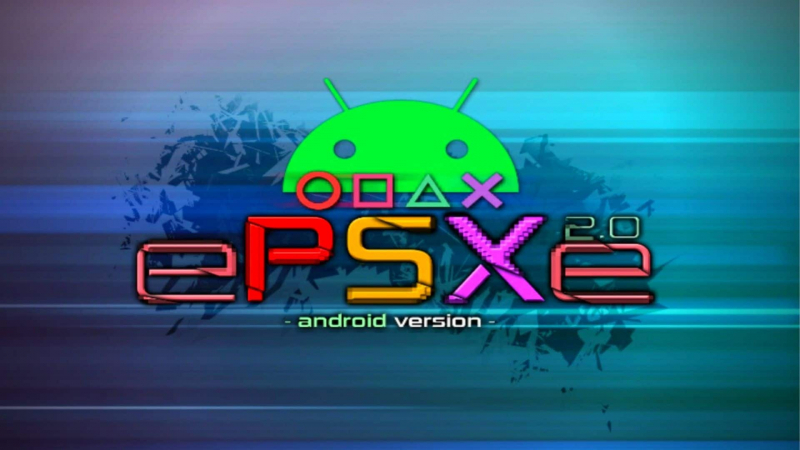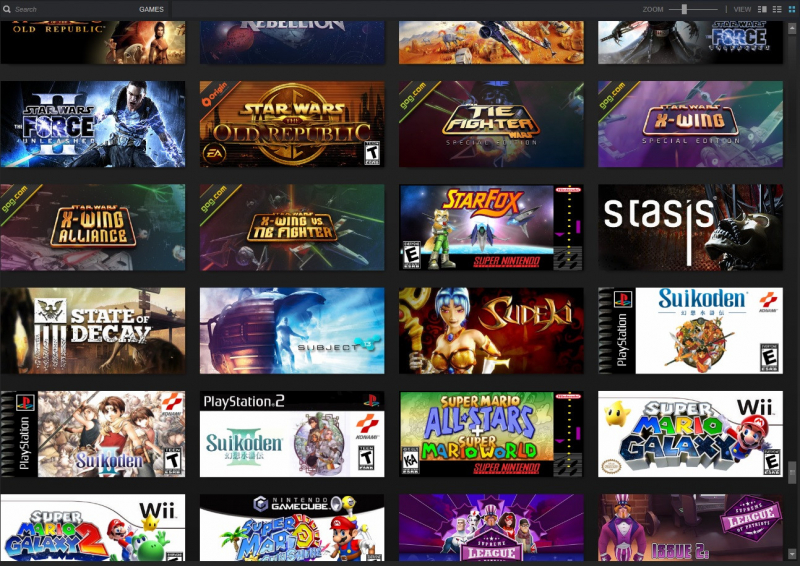ePSXe
The advantage of ePSXe is that it is highly compatible with a large variety of PSP games. You can play classics like Final Fantasy, Metal Gear Solid, Crash Bandicoot, and many others with no problems. The emulator also supports a variety of game file types, including ISO, BIN, IMG, and PBP. To improve your gaming experience, you can also employ cheat codes and save states.
The user-friendly interface of ePSXe distinguishes it. The emulator's interface is straightforward and clear, allowing you to effortlessly change your settings and preferences. You can customize the graphics, sound, controls, and plugins to your device's specifications and personal preferences. You can also play your games more easily by using external controllers such as keyboards, gamepads, or touchscreens.
Finally, ePSXe provides a smooth and fast performance that will make you feel as though you're playing on a genuine PSP. To improve the speed and quality of the emulation, the emulator employs a dynamic recompiler. You can also enable additional graphical enhancements such as OpenGL HD enhanced graphics, FXAA-filtered textures and shaders.
App Download link: https://play.google.com/store/apps/details?id=com.epsxe.ePSXe&hl=en_US
PC Download link: http://www.epsxe.com/