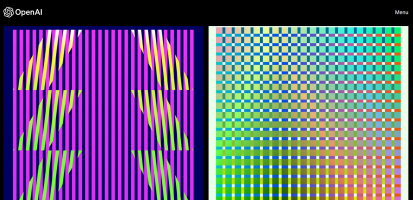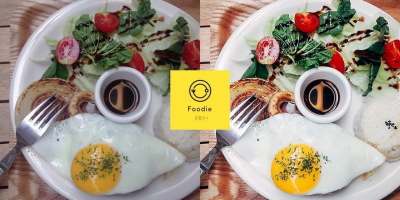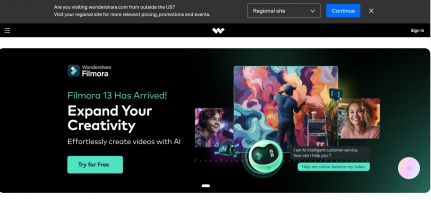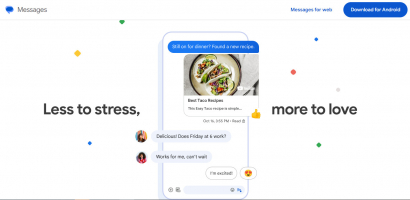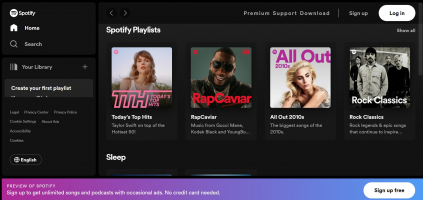Top 10 Best PSP Emulator For Android & PC
If you prefer playing AAA action games that are only accessible on PlayStation consoles, but you only own a phone or a PC, there is a better method to do so by ... read more...using an emulator tool. Here are the top picks for the best PSP emulator for Android & PC that you should try once.
-
OpenEmu is a multi-system emulator that works with the PSP, Nintendo DS, Game Boy Advance, Sega Genesis, and a variety of other systems. It is available for Mac OS X and includes a user interface that is similar to iTunes. OpenEmu makes it simple to explore, organize, and play your games. OpenEmu is extremely compatible with PSP games and can run them smoothly on your Mac. OpenEmu also provides improved graphics and sound quality.
Overall, OpenEmu is a superb emulator with a plethora of features and perks for PSP fans. It is simple to use, works with most games, and has a lovely user interface. You can also use your Android device as a controller and broadcast games to your TV or monitor.PC Download link: http://openemu.org/
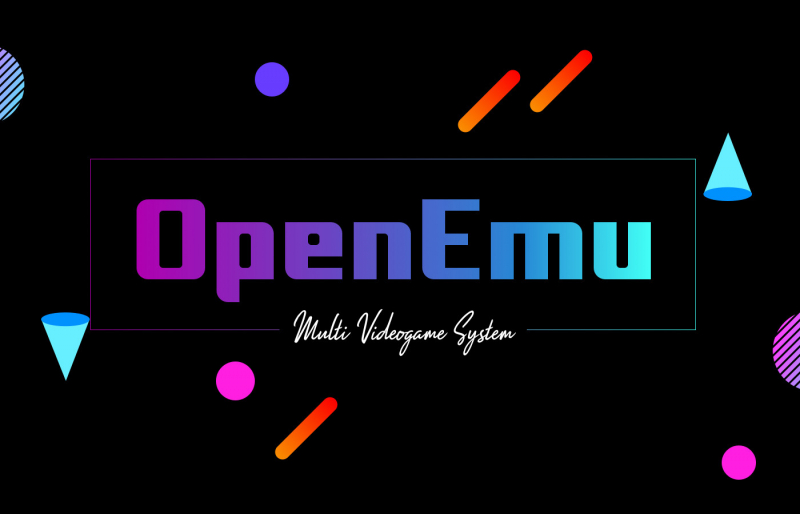
Image via http://openemu.org/ 
Image via http://openemu.org/ -
PCSX2 is a free and open-source emulator capable of running most PSP games on PC systems. It supports a variety of game formats, including ISO, CSO, PBP, ELF, and PRX. To improve your game experience, you can also use cheat codes, save states, and memory cards.
The excellent interoperability of PCSX2 with many PC hardware. It works well on devices that have at least 1 GB of RAM and a dual-core processor. You can also tweak the graphics settings to improve game performance and quality.
PCSX2's user interface is straightforward and straightforward. With a few taps or clicks, you can effortlessly move through the menus and features, as well as access the game library. You can also customize the sound, controller, and network settings to suit your needs.PC Download link: http://pcsx2.net/
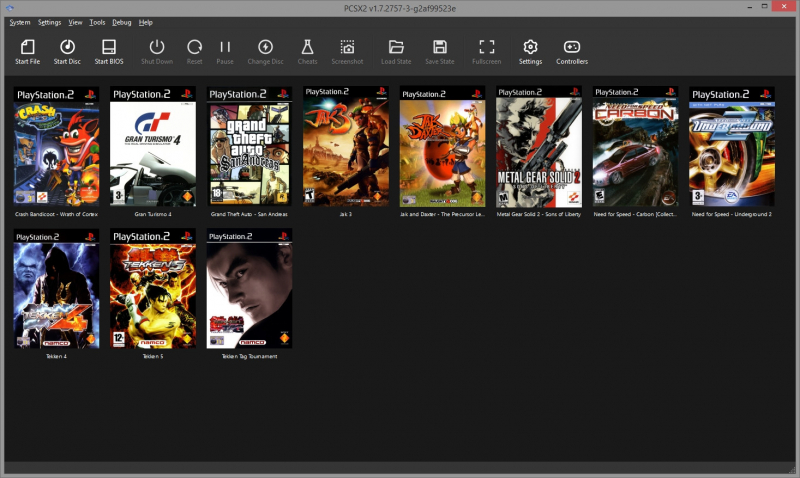
Image via http://pcsx2.net/ 
Image via http://pcsx2.net/ -
PPSSPP is a well-known and extensively used PSP emulator. Henrik Rydgrd, one of the co-founders of Dolphin, the well-known GameCube and Wii emulator, produced it. PPSSPP stands for "PlayStation Portable Simulator Suitable for Playing Portably" and it lives true to its moniker.
PPSSPP is compatible with Android, Windows, Linux, MacOS, iOS, and a variety of other platforms. It supports a huge number of PSP games, including popular titles such as God of War, Final Fantasy, Grand Theft Auto, and others. High-resolution visuals, save states, cheats, controller support, online multiplayer, and other features enhance the gaming experience.
PPSSPP is one of the best PSP emulators for Android & PC. The user interface of PPSSPP is simple and intuitive, allowing you to simply browse and run your games. PPSSPP also includes a high-performance engine that runs well on the majority of devices, including low-end models.App Download link: https://play.google.com/store/apps/details?id=org.ppsspp.ppsspp&hl=en_US
PC Download link: https://www.ppsspp.org/

Image via https://www.ppsspp.org/ 
Image via https://www.ppsspp.org/ -
The PlayStation is an excellent gaming system that gives users an immersive gaming experience. It offers numerous hours of fun because of its strong hardware and wide selection of games.
Impressive PlayStation features include HDR compatibility, which improves compatible games' visuals by making them more colorful and lifelike. With regard to performance, the PlayStation offers fluid gameplay and excellent graphics. A flawless and immersive gaming experience is guaranteed by the console's powerful technology, whether you're playing action-packed titles or exploring enormous open-world settings. Additionally, it supports backward compatibility for select PS3 games through the PlayStation Store.
In conclusion, the PlayStation is one of the best PSP emulators for Android & PC, offering a wide range of features, excellent compatibility, a user-friendly interface, and impressive performance.App Download link: https://play.google.com/store/apps/details?id=com.scee.psxandroid&hl=en
PC Download link: https://www.playstation.com/en-us/
Image via https://www.playstation.com/en-us/ 
Image via https://www.playstation.com/en-us/ -
RetroArch is unique in that it supports not just Android and PC, but also iOS, Linux, Mac, Nintendo Switch, PlayStation 3, Xbox 360, and others. This means you may play your favorite PSP games on practically any device you own with little difficulty. RetroArch also lets you personalize your gaming experience with options like video filters, shaders, overlays, cheats, netplay, and more. With RetroArch's built-in tools, you may even record and stream your games.
RetroArch, according to its official website, can run more than 90% of the PSP library, which is astounding given the complexity and variety of the titles. RetroArch allows you to play classics such as God of War, Metal Gear Solid, Grand Theft Auto, Final Fantasy, and others. Of course, depending on your device and settings, certain games may have bugs or performance issues, but the majority of them should operate perfectly.App Download link: https://play.google.com/store/apps/details?id=com.retroarch&hl=en
PC Download link: http://www.retroarch.com/
Image via http://www.retroarch.com/ 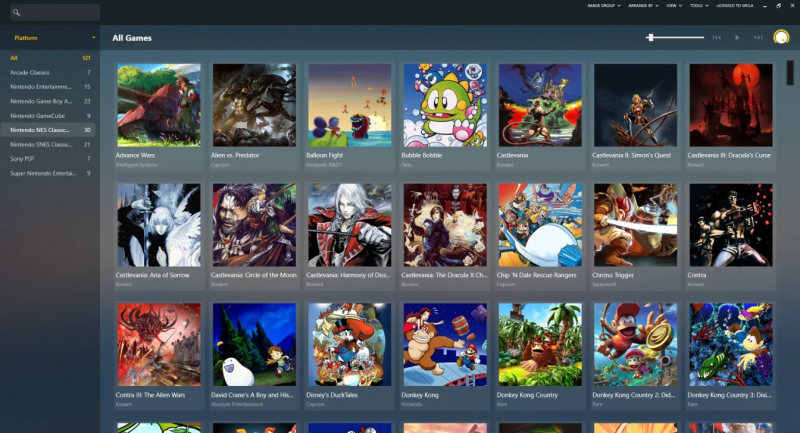
Image via http://www.retroarch.com/ -
The advantage of ePSXe is that it is highly compatible with a large variety of PSP games. You can play classics like Final Fantasy, Metal Gear Solid, Crash Bandicoot, and many others with no problems. The emulator also supports a variety of game file types, including ISO, BIN, IMG, and PBP. To improve your gaming experience, you can also employ cheat codes and save states.
The user-friendly interface of ePSXe distinguishes it. The emulator's interface is straightforward and clear, allowing you to effortlessly change your settings and preferences. You can customize the graphics, sound, controls, and plugins to your device's specifications and personal preferences. You can also play your games more easily by using external controllers such as keyboards, gamepads, or touchscreens.
Finally, ePSXe provides a smooth and fast performance that will make you feel as though you're playing on a genuine PSP. To improve the speed and quality of the emulation, the emulator employs a dynamic recompiler. You can also enable additional graphical enhancements such as OpenGL HD enhanced graphics, FXAA-filtered textures and shaders.App Download link: https://play.google.com/store/apps/details?id=com.epsxe.ePSXe&hl=en_US
PC Download link: http://www.epsxe.com/
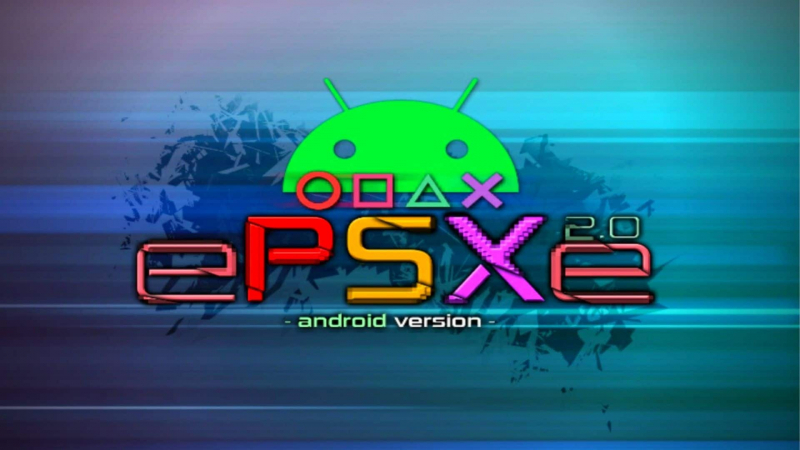
Image via http://www.epsxe.com/ 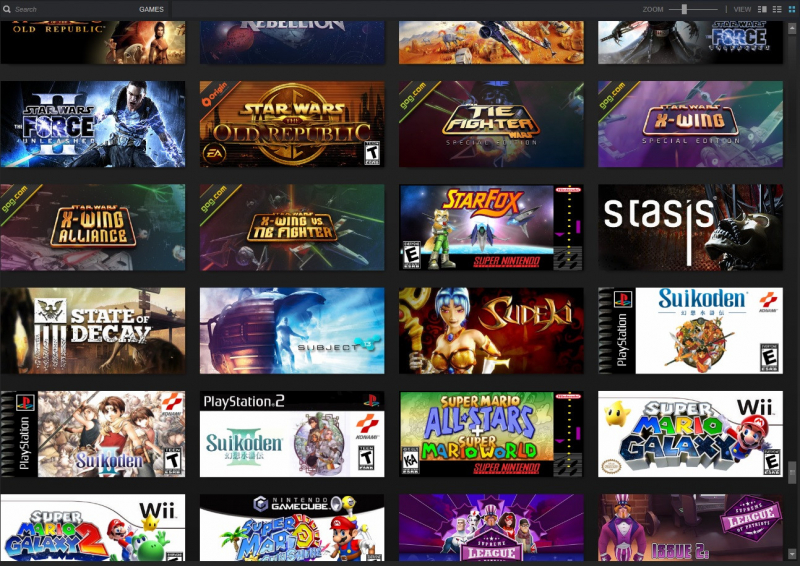
Image via http://www.epsxe.com/ -
Lemuroid outperforms expectations in terms of interoperability, supporting a wide range of computers and consoles. It includes a wide range of game consoles, from Game Boy Advance to PlayStation Portable (PSP).
Lemuroid stands out from the throng in terms of performance. The program ensures smooth and lag-free gaming sessions by optimizing the emulation process. The attention to detail in retaining the games' original graphics and sound quality enriches the overall experience. Lemuroid handles it all with ease, whether you're playing action-packed games or more leisurely games.
The app's intuitive structure and well-designed menus make it simple for players to navigate through their game collection, change settings, and configure controls to their tastes. Furthermore, Lemuroid has numerous customization options, allowing users to improve their gaming experience.App Download link: https://play.google.com/store/search?q=Lemuroid&c=apps&hl=en_US

Image via Google Play 
Image via Google Play -
Rapid PSP Emulator for PSP Gam that works quickly. This emulator has a number of features that can improve your gaming experience. It supports HD gaming, customized controls, and the option to save and load game progress.
In terms of compatibility, the Rapid PSP Emulator for PSP Gam lets you to play a variety of PSP games on Android. This means you'll be able to play your favorite PlayStation Portable games on the go or on a larger screen. The Rapid PSP Emulator tries to give smooth gaming with minimal lag. However, it's crucial to note that performance can vary based on your device's hardware and the game you're playing.
In conclusion, while the Rapid PSP Emulator for PSP Gam has promising features, compatibility, user interface, and performance, you should also investigate alternative emulators to ensure you select the best decision for your unique needs.App Download link: https://play.google.com/store/apps/details?id=app.emulatorsoft.rapidpsp&hl=en_US

Image via Google Play 
Image via Google Play -
When it comes to choosing the best PSP emulator for Android, compatibility is critical, and Sunshine Emulator for PSP delivers exceptional support. It has a lengthy compatibility list, which ensures that a large selection of games can be played successfully. This emulator supports everything from vintage titles to contemporary releases, allowing you to experience a large collection of games on your preferred devices.
Sunshine Emulator for PSP outperforms the competition in terms of performance. It aims to provide seamless gaming with minimum lag or performance difficulties, thanks to superior emulation technologies. As you play your favorite PSP games, you'll notice smooth frame rates, stunning graphics, and snappy controls.
Finally, Sunshine Emulator for PSP is the finest PSP emulator for Android due to its remarkable features, Android compatibility, user-friendly UI, and outstanding performance. It not only meets your gaming requirements, but it also gives a sense of nostalgia and excitement to your gaming experiences.App Download link: https://play.google.com/store/apps/details?id=com.expertarts.sunshine&hl=en

Image via Google Play 
Image via Google Play -
PSPlay: Remote Play is a PSP emulator that lets you stream and play PSP games from your PlayStation 4 console to your Android. This means you'll be able to play your PSP games on a larger screen, with sharper visuals and more control choices. You can also play online with your pals, chat with them, and visit the PlayStation Store.
PSPlay: Remote Play is unique in that it supports a wide range of devices and platforms. It is compatible with any Android device running Android 5.0 or higher. You can even use it on several devices simultaneously, as long as they are all linked to the same network as your PS4 console.
PSPlay: Remote Play is also very good. Depending on your device and network bandwidth, it can offer HD resolutions of up to 1080p. Because of its advanced streaming technology and optimization choices, it also provides low latency and seamless gaming. To fit your preferences and network conditions, you can change the video quality, frame rate, and audio settings. Remote Play is not only a fantastic PSP emulator for Android, but it is also a fantastic method to play your PSP games in a fresh and fascinating way.App Download link: https://play.google.com/store/apps/details?id=psplay.grill.com&hl=en_US
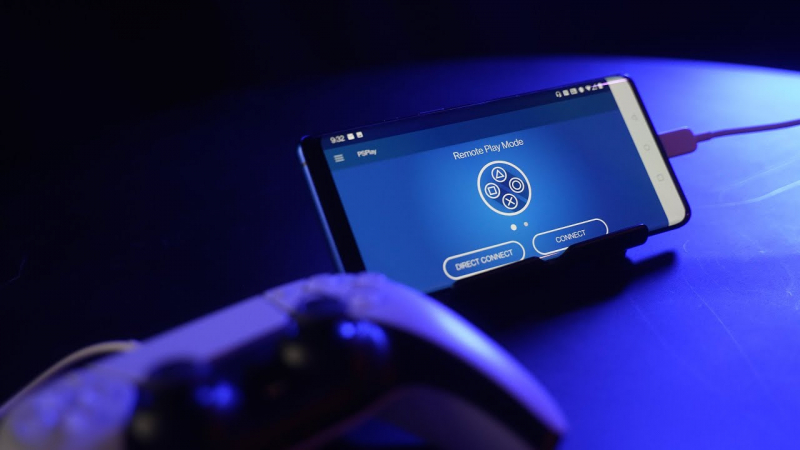
Image via Google Play 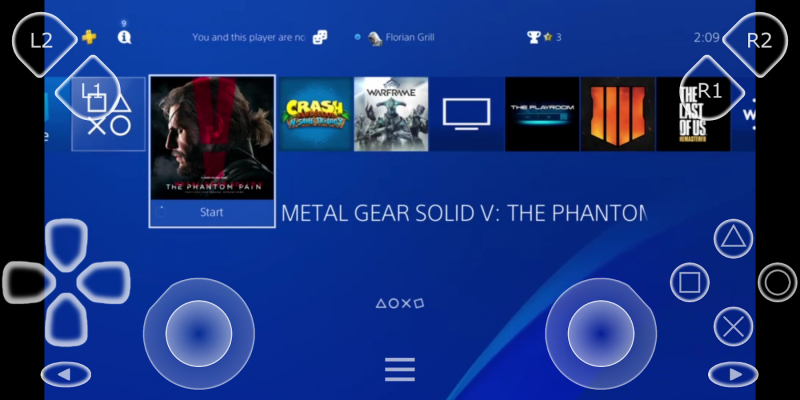
Image via Google Play