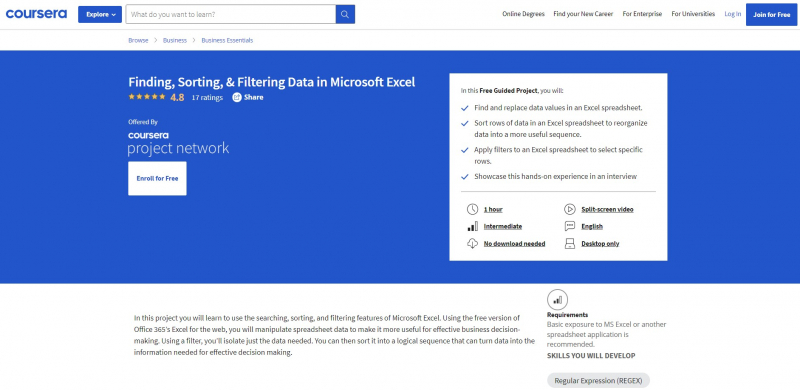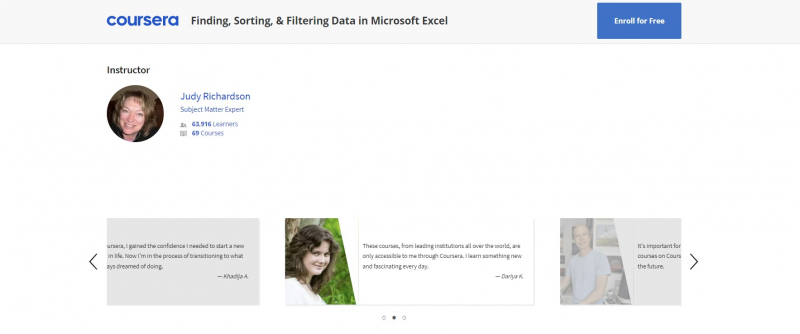Finding, Sorting, & Filtering Data in Microsoft Excel

Finding, Sorting, & Filtering Data in Microsoft Excel is also one of the Best Online Sorting Courses. You will get experience with Microsoft Excel's searching, sorting, and filtering tools in this assignment. You will alter spreadsheet data using Excel for the web's free edition of Office 365 to make it more beneficial for sound business decisions. You will only isolate the necessary data using a filter. The information may then be arranged logically to create the knowledge required for informed decision-making. Your teacher will lead you through these stages in a video that plays in split-screen alongside your workspace.
You will first log in to the free edition of Microsoft Excel using the Chrome browser and upload an existing spreadsheet. The next step involves finding a specific cell value in a spreadsheet and automatically replacing it with a different value using Excel's Find & Select tool. Alternately, you may utilize Excel's sort tools to arrange rows in ascending and descending order based on certain column values. Utilizing Excel's filter tools to choose just rows that satisfy particular requirements is another skill you may develop. In a spreadsheet, you may finally add a new field, apply a filter, and sort the output of the calculation.
This course offers:
- Approx. 1 hour to complete
- Intermediate
- No download needed
- Split-screen video
- Subtitles: English
- Desktop only
Course Rating: 4.8/5
Enroll here: https://www.coursera.org/projects/finding-sorting-filtering-data-microsoft-excel