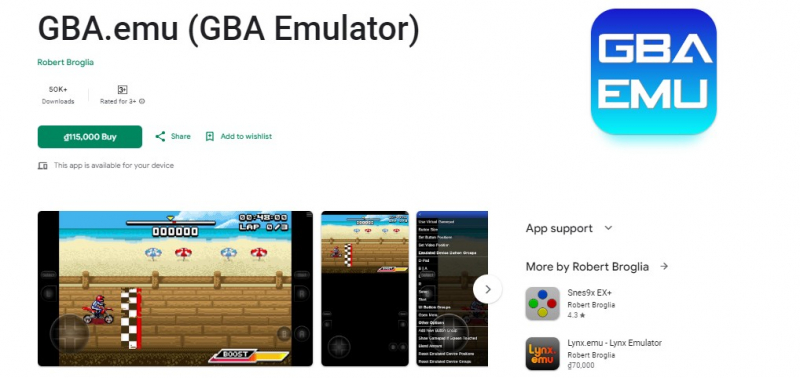GBA.emu
Robert Broglia, the creator of one of the most well-known SNES emulators of all time, developed GBA.emu, an incredibly reliable, feature-rich alternative. GBA.emu, based on VBA-M, emphasizes low audio/video latency. This is accomplished by offering high-quality BIOS emulation, ensuring games function accurately. GBA.emu has a straightforward user interface because it focuses on performance.
Additionally, you won't discover any glitzy frills because the emulator is performance-focused. GBA.emu includes customized on-screen controls, controller support, and cheat codes. For Mac users, the best Game Boy Advance emulators have OpenEmu and mGBA. OpenEmu provides a user-friendly interface and supports multiple console emulations, including Game Boy Advance. Meanwhile, mGBA is known for its compatibility and performance on macOS.
You must obtain GBA.emu from a reputable website, such as the Google Play Store or the developer's website, to use it. Once it is set up, you may load GBA game ROMs into your smartphone and begin playing right away. It's vital to remember that since game ROMs are frequently considered protected intellectual property, downloading and utilizing them may violate copyright laws. Use ROMs for games that you legitimately own or are allowed to use only if you have permission to do so.
Features:
- High Compatibility
- Save States
- Fast Forward
- Link Cable Emulation
- Cheat Codes
- Customizable Controls
- Screen Filters and Display Options
- BIOS Emulation
- IPS/UPS ROM Patching
- Mappable Buttons
- External File Support
- Customizable Emulation Settings
Pros:
- Compatibility
- Performance
- Save States
- Customization
- External Controller Support
Cons:
- Paid App
- Platform Limitations
- Legal Considerations
- Learning Curve
- Lack of Authenticity
Download here:https://shorturl.at/kruAG