Top 10 Best Gameboy Advance (GBA) Emulators
The Game Boy Advance (GBA) is a well-liked portable gaming system that gives players worldwide countless hours of fun. In this post, we'll examine some of the ... read more...top GBA emulators, emphasizing their capabilities, usability, and features.
-
If you're looking to play Game Boy Advance games on your computer, there are several Game Boy Advance emulators available. One of the most incredible Game Boy Advance emulators for Android, VGBAnext also supports the Game Boy, Game Boy Color, Game Boy, NES, Famicon, DiskSystem, and VS System.
The abundance of extra hardware that VGBAnext offers for GBA, however, is the main incentive to install it. Even light weapons and tilt sensors are simulated by this program. Additionally, you can customize your skin in many ways to reflect your aesthetic preferences.
In addition, VGBAnext supports both newer and vintage gamepads, such as the Nyko PlayPad and the PS3 Sixaxis controller. Users can trade save states, and there is WiFi-based wireless multiplayer available.
You also have a fantastic "Rewind" feature that lets you instantly return 16 seconds and try that challenging section again. The ability to record gaming background music or sound effects and use them as ringtones is one of VGBAnext's stranger features.
On contemporary devices, playing old games again and reliving nostalgia is a beautiful use of emulators. Emulators make it easy to play games from previous systems on devices like smartphones or laptops, making them more portable and accessible. You can get the emulator from the Google Play Store or other reliable sources to utilize VGBAnext.
You'll need to supply your own GBA game ROMs after installation, which you may get legally if you own the original game cartridges. Overall, VGBAnext provides a practical method for playing Game Boy Advance games on an Android device, keeping the nostalgia of vintage gaming while utilizing contemporary technology.
Features:
- Emulation
- Save States
- Cheat Codes
- Gamepad and Controller Support
- Multiplayer Support
- Screen Filters and Customization
Pros:
- Multiple-Console Support
- Advanced Features
- High Compatibility
- Multiplayer Support
Cons:
- User Interface and Navigation
- Limited Additional Features
- Limited Development and Updates
- Platform Limitations
Download here: https://rb.gy/6mu65
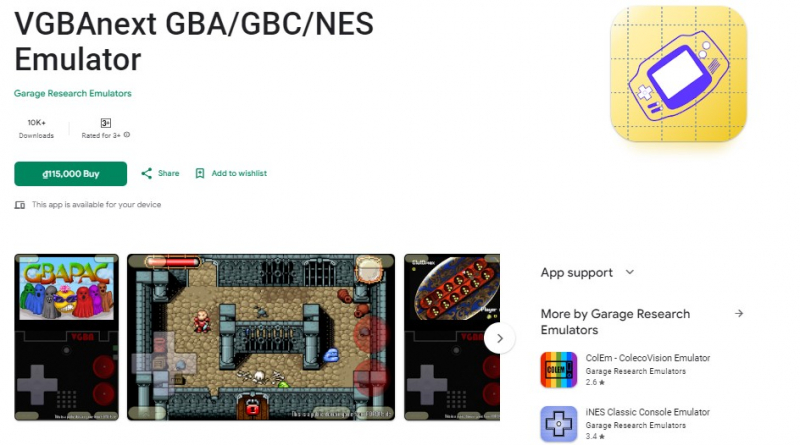
Screenshots via play.google.com 
Screenshots via play.google.com -
One of the most recent Gameboy Advance emulators, Pizza Boy, is regarded by many as one of the most faithful GBA emulators on Android. It consistently performs admirably in tests of simulation accuracy. In actuality, aficionados compared Pizza Boy's accuracy to other emulators and found it superior.
Pizza Boy uses many cutting-edge features in addition to excellent performance, like exporting files and configuration data back to Google Drive, showing ROM box art, local and network multiplayer, and replicating cartridge features like gyroscope and rumbling. Additionally, Pizza Boy has interchangeable skins that set it apart from other games.
Pizza Boy is one of the more recent emulators on this list. Therefore, development of it is still going strong. Though there is a free version of Pizza Boy, it lacks many of the features that make the paid version so superior. Both versions support compressed ROM files. For the Game Boy Color, the same developer produced the similarly excellent Pizza Boy emulator.
Although emulators like Pizza Boy let you play games from older consoles, it is prohibited to download or distribute copyrighted ROMs without the required authorization. To abide by intellectual property rules, own the original games or buy ROMs from trustworthy sources. Overall, Pizza Boy emulators offer a practical method of playing vintage Game Boy and Game Boy Color games on Android devices, fusing nostalgia with contemporary technology.
Features:
- Accurate Emulation
- User-Friendly Interface
- Save States
- Cheat Codes
- Customizable Controls
- Fast Forward
- External Controller Support
- Screen Filters and Display Options
Pros:
- Game Boy and Game Boy Color Emulation
- Platform Availability
- User-Friendly Interface
- Performance and Compatibility
Cons:
- Limited to Game Boy and Game Boy Color
- Paid Versions and In-App Purchases
- Potential Performance Issues
- Limited Additional Features
Download here: https://rb.gy/6mu65
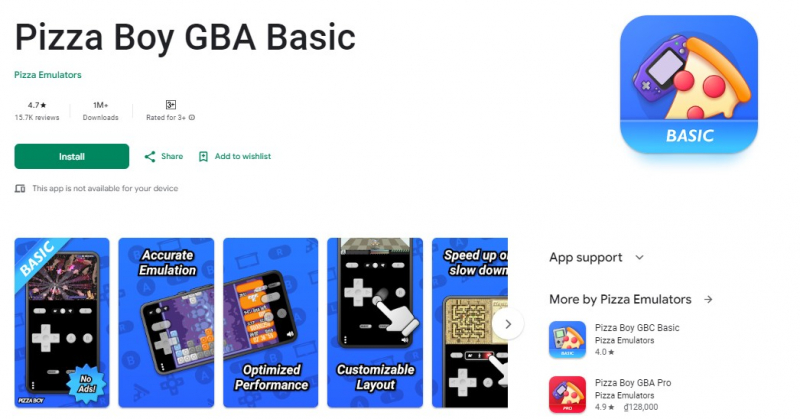
Screenshots via play.google.com 
Screenshots via play.google.com -
Additionally, if you want a Game Boy Advance emulator for your iPad, you can consider options like RetroArch and Provenance. These emulators provide a comprehensive gaming experience, allowing you to enjoy Game Boy Advance games on your iPad.
RetroArch is the epitome of the emulator world precisely because it's not an emulator. As a single, integrated application for managing your emulators and games, it is more accurately defined as such. So that you don't have to fiddle with several programs, you can start the game and its appropriate emulator from within RetroArch.
A surprising number of systems, including the Gameboy Advance, are supported by the user interface, which is interoperable with many other platforms (including Android). RetroArch is a practical way to play games from several platforms, but it requires a lot of configuration.
For any system you want to replicate, for instance, you will need to download individual "cores" for it. Each system offers a variety of core options. VBA-M and mGBA are usually regarded as excellent choices for the Gameboy Advance.
You must obtain the exact emulator cores (referred to in RetroArch as "cores") for each system you intend to simulate because RetroArch is an emulator front-end. Within the RetroArch interface, one can download and install these cores.
RetroArch, which offers a unified interface for playing games from many consoles and platforms in a customizable and user-friendly manner, offers a strong and adaptable solution for retro gaming lovers.
Features:
- Cross-Platform Support
- Multiple Emulator Cores
- User-Friendly Interface
- Cross-Platform Save States and Game Shaders
- Netplay
- Gamepad and Controller Support
- Rewind and Fast Forward
- RetroAchievements
- Content Database and Playlist Management
- Customization and RetroArch Cores Updater
Pros:
- Cross-Platform Compatibility
- Wide Range of Emulator Cores
- Unified Interface and User-Friendly Features
- Active Development and Community
Cons:
- Complexity and Learning Curve
- Performance and Compatibility Issues
- Lack of Intuitive User Interface
- Dependency on External Cores
Download here: https://tinyurl.com/oco46u6
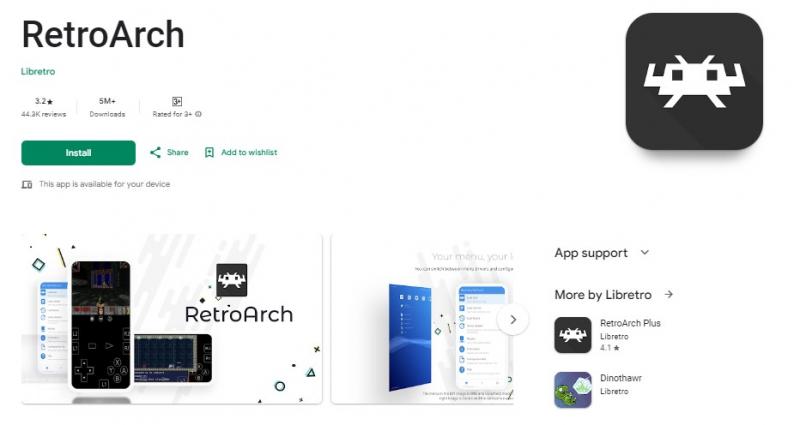
Screenshots via play.google.com 
Screenshots via play.google.com -
If you're looking for free game emulators for PC, there are several options. Emulators like RetroArch and Dolphin Emulator are open-source and can be downloaded and used without any cost.
The two independent apps John GBA and John GBC have been replaced with John GBAC, both of which can still be downloaded from the Google Play Store. It is one of the best Gameboy Advance (GBA) emulators. However, neither is being worked on right now.
John GBAC's simplicity, like that of earlier applications, is part of its popularity. The fundamentals are still present, although it lacks several sophisticated functionality. Support for gamepads, compatibility with compressed ROM files, and even file transfers to Dropbox are all offered (this requires a different tool called John Datasync).John GBAC is an excellent option if you're looking for a straightforward Gameboy Advance emulator. John GBAC is additionally totally free to use. However, you will have to pay money to get rid of adverts.
You can get the emulator from the Google Play Store or other reliable sources to use John GBAC. It's crucial to remember that sharing or downloading copyrighted ROMs without the required authority is against the law and an infringement of intellectual property rights.
Use ROMs for games that you have purchased legally exclusively, please. In conclusion, John GBAC provides a practical method for playing Game Boy Advance games on Android devices, offering a nostalgic gaming experience with accurate emulation and various options to improve gameplay.
Features:
- High Compatibility
- Fast and Smooth Gameplay
- On-Screen Controls
- Customizable Controls
- Save States
- Cheat Codes
- Fast Forward
- External Controller Support
- Screen Filters and Display Options
- Multiple File Formats
Pros:
- Game Boy Advance Emulation
- User-Friendly Interface
- Save States and Fast Forwarding
- Cheats and Customization
Cons:
- Limited Platform Availability
- Paid Version
- Compatibility Issues
- Limited Updates and Development
Download here: https://shorturl.at/qrxyI
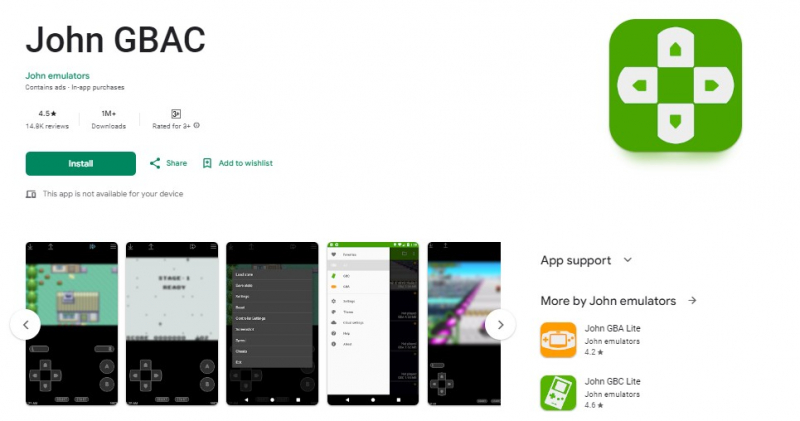
Screenshots via play.google.com 
Screenshots via play.google.com -
There are several emulators for Nostalgia, and the Gameboy Advance version is a further choice. That is also one of the best Gameboy Advance (GBA) emulators.
Although not particularly impressive, its user interface is functionally extensive. You can know what you're doing because the user interface is the same throughout all Nostalgia emulator lines. A GBA emulator is worth looking at if you can look beyond the drab graphics. Nostalgia. One of the most widely used and reliable open-source Gameboy Advance emulators, mGBA, is the foundation of GBA.
Users of Nostalgia.GBA can exchange save states between many devices in addition to accuracy. You can send save states using the app itself via Bluetooth, email, Skype, etc. Additionally, Bluetooth gamepads and ROM files in the.
Nostalgia supports GBA and ZIP formats.GBA. Users can also employ hacks and even the "Rewind" option to replay specific game sections until they "git gud." The only difference between Nostalgia.GBA's free "Lite" and paid "Pro" versions is some extra advertising.
Games on the GBA were first created for portable systems with specific buttons. You'll need to get used to different control schemes while using an emulator on another device, like a computer or smartphone. Emulators typically have programmable controls, although it could take some trial and error to find a configuration that suits you.
Features:
- Game Compatibility
- Save States
- Cheat Codes
- Screen Filters and Display Options
- Multiplayer Support
- Game Link Cable Emulation:
Pros:
- Game Preservation
- Convenience
- Enhanced Features
- Game Library
- Multiplayer Capabilities
Cons:
- Legality and Piracy Concerns
- System Compatibility
- User Interface and Controls
- Lack of Authenticity
- Dependency on ROM Availability
Download here: https://shorturl.at/qzBS4
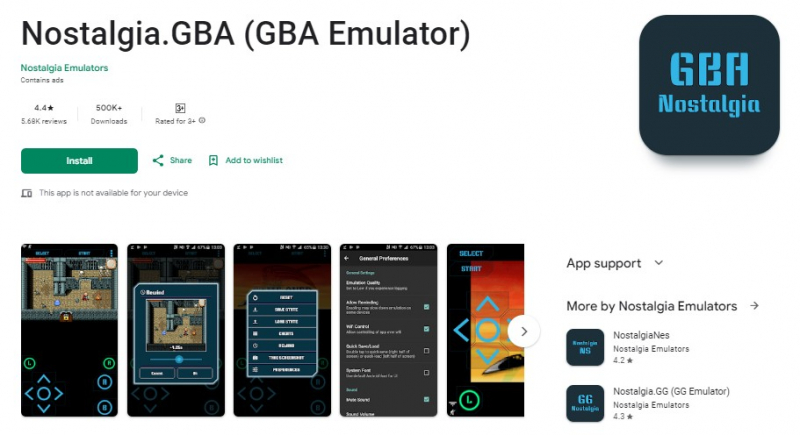
Screenshots via play.google.com 
Screenshots via play.google.com -
One of the most well-known Gameboy Advance emulators on this list is My Boy. This popularity has been attained thanks to its superior features, accuracy, and performance. Because of its excellent efficiency, My Boy! offers longer battery life when in use. My Boy! also includes BIOS emulation, allowing extremely accurate game emulation. Additionally, this program may mimic the cartridge's gyroscope, vibration, and sun sensor features.
Other helpful features of My Boy! include fast forward and slow motion, local and network multiplayer, and file synchronization storage via Google Drive. There is a free version available, but it has ads and less functionality than the paid version. One final observation: My Boy! hasn't seen a significant upgrade in years. Therefore, you might attempt a different alternative if you're searching for performance upgrades or other features.
It's important to note that "My Boy!" is only an Android emulator. You must look into several GBA emulators available on the App Store if you're using an iOS smartphone. Ensure you have authorized access to the ROMs you use with "My Boy!" and observe copyright regulations. Emulators themselves are lawful, but it's illegal to distribute and use copyrighted game ROMs without the required authorization. This is known as piracy. Always use caution when downloading ROMs, and remember that video games are subject to intellectual property rights.
Features:
- High Compatibility
- Fast and Smooth Gameplay
- Save States
- Fast Forward
- Link Cable Emulation
- Cheat Codes
- Customizable Controls
- Screen Filters and Display Options
- BIOS Emulation
- IPS/UPS ROM Patching
- Battery Save Support
- Fast and Efficient Emulation
Pros:
- Compatibility
- Performance
- Save States
- Customization
- Link Cable Emulation
Cons:
- Android Compatibility
- Paid Version
- Legal Considerations
- Learning Curve
- Lack of Authenticity
Download here: https://play.google.com/store/apps/details?id=com.fastemulator.gba&hl=en

Screenshots via play.google.com 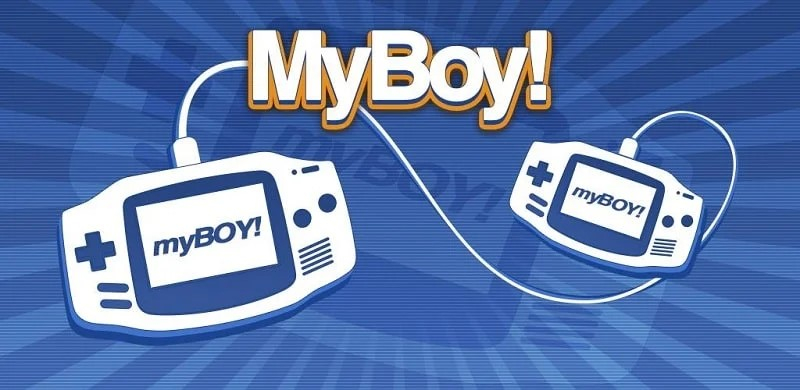
Screenshots via play.google.com -
Robert Broglia, the creator of one of the most well-known SNES emulators of all time, developed GBA.emu, an incredibly reliable, feature-rich alternative. GBA.emu, based on VBA-M, emphasizes low audio/video latency. This is accomplished by offering high-quality BIOS emulation, ensuring games function accurately. GBA.emu has a straightforward user interface because it focuses on performance.
Additionally, you won't discover any glitzy frills because the emulator is performance-focused. GBA.emu includes customized on-screen controls, controller support, and cheat codes. For Mac users, the best Game Boy Advance emulators have OpenEmu and mGBA. OpenEmu provides a user-friendly interface and supports multiple console emulations, including Game Boy Advance. Meanwhile, mGBA is known for its compatibility and performance on macOS.
You must obtain GBA.emu from a reputable website, such as the Google Play Store or the developer's website, to use it. Once it is set up, you may load GBA game ROMs into your smartphone and begin playing right away. It's vital to remember that since game ROMs are frequently considered protected intellectual property, downloading and utilizing them may violate copyright laws. Use ROMs for games that you legitimately own or are allowed to use only if you have permission to do so.
Features:
- High Compatibility
- Save States
- Fast Forward
- Link Cable Emulation
- Cheat Codes
- Customizable Controls
- Screen Filters and Display Options
- BIOS Emulation
- IPS/UPS ROM Patching
- Mappable Buttons
- External File Support
- Customizable Emulation Settings
Pros:
- Compatibility
- Performance
- Save States
- Customization
- External Controller Support
Cons:
- Paid App
- Platform Limitations
- Legal Considerations
- Learning Curve
- Lack of Authenticity
Download here:https://shorturl.at/kruAG
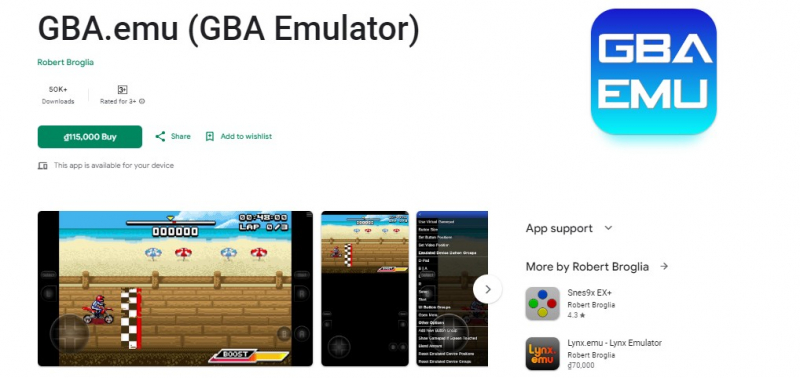
Screenshots via play.google.com 
Screenshots via play.google.com -
Try Lemuroid, an all-in-one emulator that runs games from a wide range of consoles (including Gameboy Advance), ranging from the Atari 2600 to current game systems such as the Nintendo 3DS, if you intend to run more than just Gameboy Advance on your Android device. It is one of the best Gameboy Advance (GBA) emulators.
Lemuroid can also sync cloud-stored files, change touch controls' size and placement on the screen, and support game controllers. Additionally, it is compatible with compressed ROMs and supports local multiplayer through multiple controllers on a single device. The best part is that Lemuroid is free and has no advertisements.
Lemuroid is based on the open-source Libretro, just like Retroarch. However, their ease of use is the main distinction between them. Lemuroid is immediately usable: Install the software, check the ROM, and begin playing. Retroarch, however, necessitates some tinkering to get things going. Lemuroid is what you want if you want to forego configuration and dive right into gameplay.
Lemuroid is actively developed and maintained by the community because it is an open-source project. The program is accessible for download from the Google Play Store or other reliable sources, and the source code can be found on GitHub. It's vital to remember that using
Lemuroid to play games may require using ROMs, which are electronic replicas of the original game cartridges. It is imperative to make sure that you only utilize ROMs for games that you legitimately own or have permission to use, as it is prohibited to download and distribute copyrighted content without permission.
Features:
- Multiplayer Support
- Game Link Cable Emulation
- Sound and Audio Options
- External File Support
Pros:
- Game Preservation
- Convenience
- Enhanced Features
- Game Library
- Multiplayer Capabilities
Cons:
- Legality and Piracy Concerns
- System Compatibility
- Lack of Authenticity
Download here: https://play.google.com/store/apps/details?id=com.swordfish.lemuroid&hl=en_US
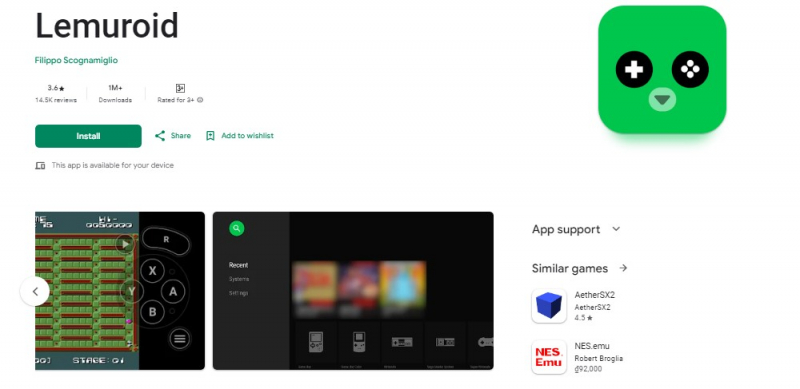
Screenshots via play.google.com 
Screenshots via play.google.com -
John GBA, a reasonably accurate GBA emulator with many options, is a fantastic option for those who prefer to keep things straightforward. That is one of the best Gameboy Advance (GBA) emulators. It includes several settings to increase visibility as well as built-in hacks. Support for Dropbox, which enables you to sync both your configuration and your saved data to the cloud, is quite helpful. After that, you can get that data and use another Android device to carry on playing.
The on-screen buttons' size and placement can be changed, although the default virtual gamepad layout isn't beautiful. Additionally, Bluetooth game controller functionality is available. When John GBAC is available, there is no purpose to use John GBA; yet, John GBA is still on our list because it is compatible with Android 4.1 and higher devices. Android 6.0 is required, at the very least, to run John GBAC.
You must obtain the emulator app for John GBA from a reliable source, such as the Google Play Store, to use it. Once the emulator is set up, you can load your GBA game ROMs into your smartphone and begin playing right away. Make cautious only to use ROMs for games that you legally own or have authorization to use because obtaining and utilizing game ROMs may violate copyright laws.
Features:
- High Compatibility
- Save States
- Fast Forward
- Link Cable Emulation
- Cheat Codes
- Customizable Controls
- Screen Filters and Display Options
- Turbo Buttons
- Fast and Efficient Emulation
- External File Support
- Customizable Emulation Settings
Pros:
- Compatibility
- Performance
- User-Friendly Interface
- Customization Options
- External Controller Support
Cons:
- Limited Platform Availability
- Paid and Free Versions
- Legal Considerations
- Lack of Authenticity
- Performance Variability
Download here: https://shorturl.at/oEJV4
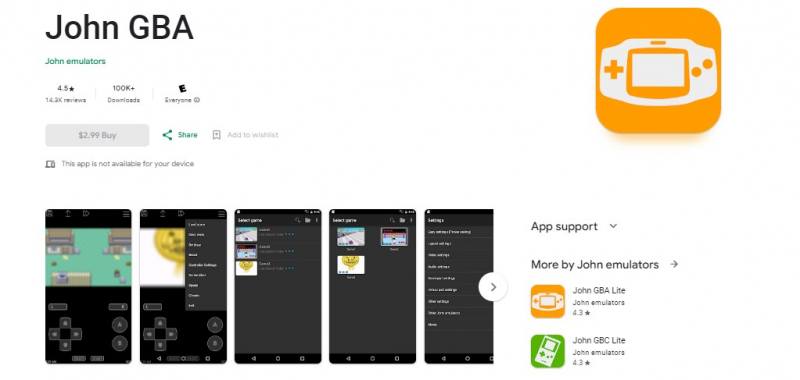
Screenshots via play.google.com 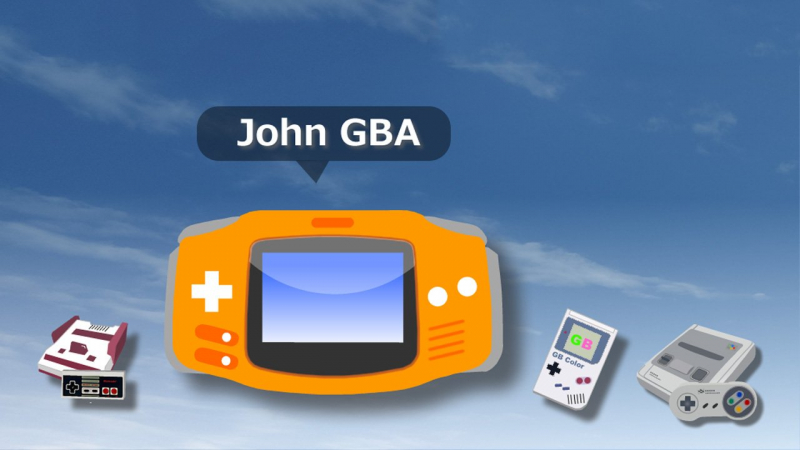
Screenshots via play.google.com -
VinaBoy Advance fulfills its claims as one of the more straightforward Gameboy Advance emulators on the Google Play Store. There are no cutting-edge features available here: No editing, no saving on multiple devices, and no rewinding. To open GBA ROM files in the.GBA ,.7z, and.ZIP formats, you do, however, receive a straightforward and user-friendly GBA emulator.
The fact that VinaBoy Advance is free gives it a significant advantage over its rivals. There are no intrusive adverts or services that need a subscription. Of course, you are missing out on even some of the most fundamental functions found in other emulators. Also, take note that VinaBoy Advance's most recent significant update occurred in 2018. VinaBoy Advance might be worthwhile installing if you have an older, low-power device because the software is still compatible with Android 4.0.
It's crucial to remember that using emulators may raise moral and legal questions. Although downloading or sharing copyrighted game ROMs (read-only memory) without the required authorizations is widely seen as piracy and is against the law, emulators themselves are not unlawful. It is advised only to play games that you physically own or have obtained legally if you want to use emulators ethically and legally. It is usually acceptable to make backup copies of your games for personal use. However, it is not acceptable to distribute or download ROMs without the necessary permission.
Features:
- Game Compatibility
- Save States
- Cheat Codes
- Customizable Controls
- Screen Filters and Display Options
- Fast Forward
- Multiplayer Support
- Game Link Cable Emulation
Pros:
- Game Preservation
- Convenience
- Enhanced Features
- Game Library
- Multiplayer Capabilities
Cons:
- Legality and Piracy Concerns
- System Compatibility
- User Interface and Controls
- Lack of Authenticity
Download here: https://shorturl.at/bgvUY
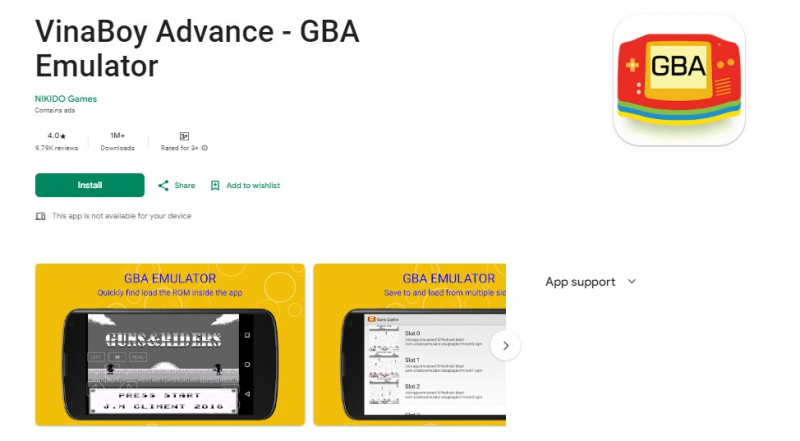
Screenshots via play.google.com 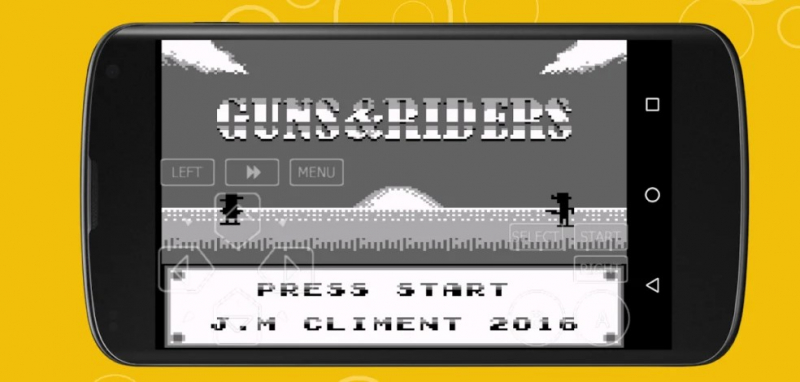
Screenshots via play.google.com




















