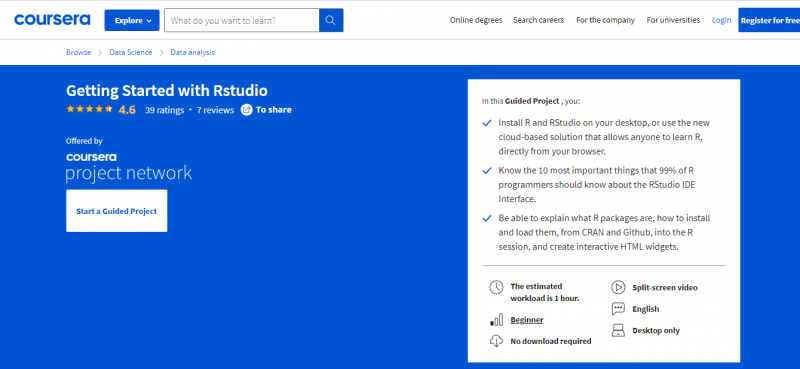Getting Started with Rstudio

Getting Started with Rstudio is one of the Best Online Rstudio Courses. In this one-hour project-based course, you'll learn how to install RStudio on your Windows, Mac, or Linux machine, how to use RStudio Cloud, a lightweight, cloud-based version of RStudio, how to start creating R projects, install and load R packages, and display interactive maps, graphs, and tables with just one line of code. If you wish to learn R programming with RStudio: the Premiere IDE for R, this course is for you. Note: This course is best suited to students in the North American area. We're working on bringing the same experience to other parts of the world.
In this Guided Project , you:
- Install R and RStudio on your computer, or take use of a revolutionary cloud-based option that allows anybody to study R right from their browser.
- Learn the ten most critical features of the RStudio IDE Interface that 99 percent of R programmers should be aware of.
- Explain what R packages are, how to install and load them into a R session via CRAN and Github, and how to develop interactive HTML widgets.
This course offers:
- The estimated workload is 1 hour.
- Beginner
- No download required
- Split-screen video
- English
- Desktop only
Rating: 4.6/5
Enroll here: https://www.coursera.org/projects/getting-started-rstudio