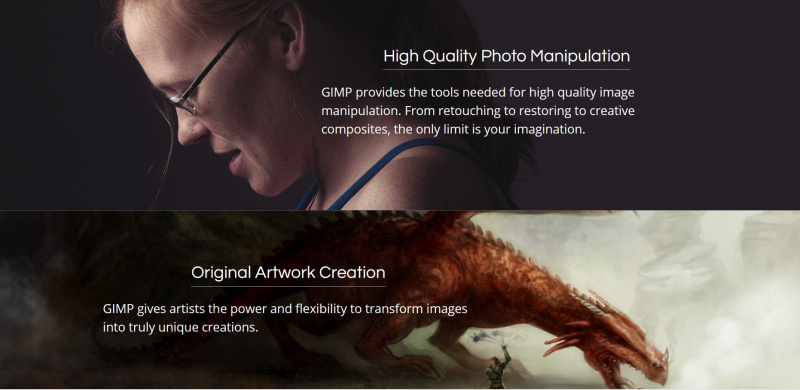GIMP
When it comes to free photo editor software for Windows, GIMP stands out as one of the top choices. Developed by The GIMP Development Team, this powerful editing tool has gained immense popularity since its release.
GIMP, standing for GNU Image Manipulation Program, offers a wide range of features and functions to enhance and transform your photos. Developed with an open-source approach, GIMP provides users with a free and customizable editing experience. From basic adjustments like cropping and color correction to advanced features like layers and filters, GIMP caters to both amateur and professional photographers.
One of the notable features of GIMP is its extensive plugin support, allowing users to enhance the software's functionality and customize their editing experience. Users can install various plugins to add brushes, filters, and other tools, expanding the possibilities even further.
Moreover, GIMP offers a user-friendly interface with customizable layouts and a wide range of editing tools. It supports multiple file formats and provides features like cloning, retouching, and advanced selection tools. GIMP's active community also contributes to its popularity, providing tutorials, plugins, and support to users.
Notable Features:
- Extensive plugin support for enhanced functionality
- Customizable interface with a wide range of editing tools
- Support for multiple file formats and advanced selection tools
- Active community providing tutorials and support
Pros:
- Free and open-source software for Windows
- Customizable editing experience through plugins and interface
- Wide range of editing tools and features
- Active community support
Cons:
- Steeper learning curve compared to more simplistic photo editors
- Less intuitive for beginners unfamiliar with advanced editing concepts
Release date: January 15, 1996
Developed by: The GIMP Development Team
Official website: https://www.gimp.org/