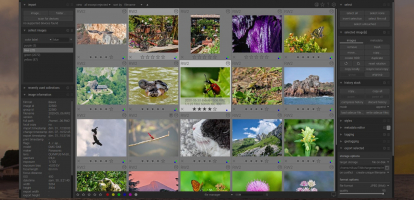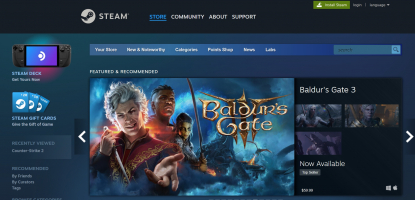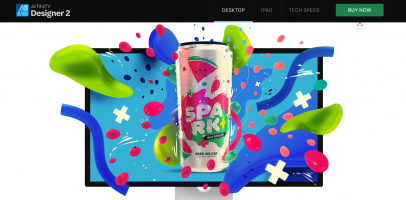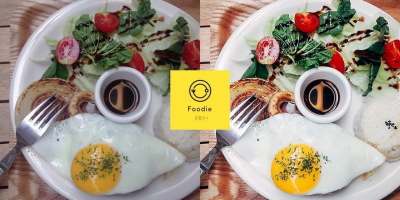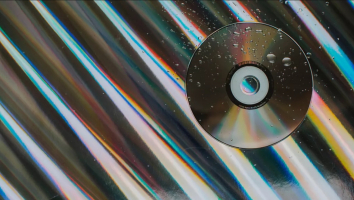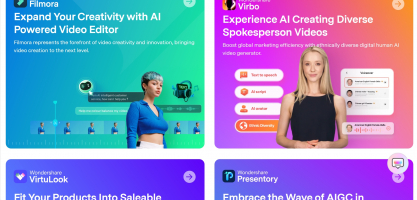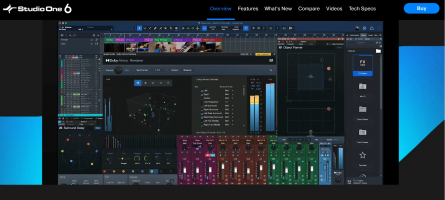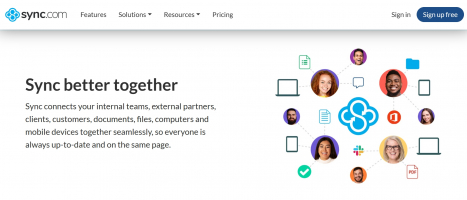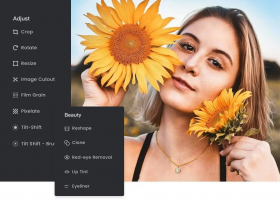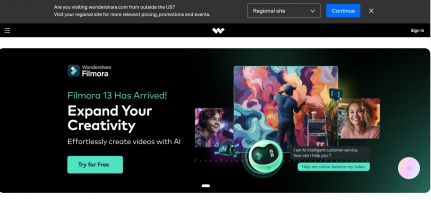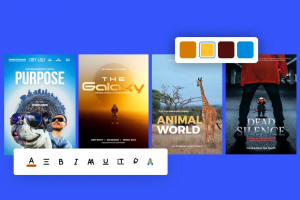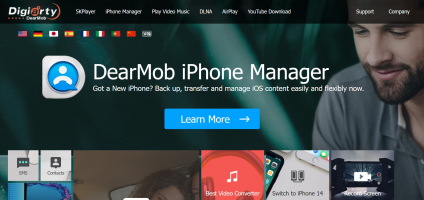Top 15 Best Free Photo Editor Software for Windows
Discover the Best Free Photo Editor Software for Windows, compiled by Toplist. Unleash your creativity and enhance your photos with these powerful and ... read more...user-friendly tools. From basic adjustments to advanced editing features, these software options have got you covered.
-
Regarding free photo editor software for Windows, Adobe Photoshop Express stands out as one of the top choices. Developed by Adobe Systems, this powerful editing tool has gained immense popularity since its release.
Adobe Photoshop Express offers many features and functions to enhance and transform your photos. With its intuitive interface and user-friendly tools, Windows users can easily edit their images with professional-level precision. From basic adjustments like cropping and exposure control to advanced features like filters and retouching tools, Adobe Photoshop Express caters to amateur and professional photographers.
One of the notable features of Adobe Photoshop Express is its seamless integration with the Adobe Creative Cloud ecosystem. Users can sync their edited photos across devices and access them from anywhere. Additionally, the software provides various creative options like adding text, creating collages, and applying artistic effects to bring your vision to life.
Moreover, Adobe Photoshop Express offers a range of editing presets and filters, allowing users to enhance their photos with just a few clicks quickly. The software also provides social media sharing options, making it easy to showcase your edited images to a broader audience.
Notable Features:
- Intuitive interface with user-friendly editing tool
- Seamless integration with Adobe Creative Cloud ecosystem
- Advanced editing features like retouching tools and filters
- Creative options for adding text, creating collages, and applying artistic effects
Pros:
- Professional-level editing capabilities for free
- Syncing and accessibility across devices through Adobe Creative Cloud
- Wide range of editing presets and filters
- Social media sharing options for easy showcasing
Cons:
- Advanced features may require a learning curve for beginners
- Some features and functionalities restricted to paid Adobe Creative Cloud subscriptions
Release date: June 2010
Developed by: Adobe Systems
Official website: https://www.adobe.com/products/photoshop-express.html
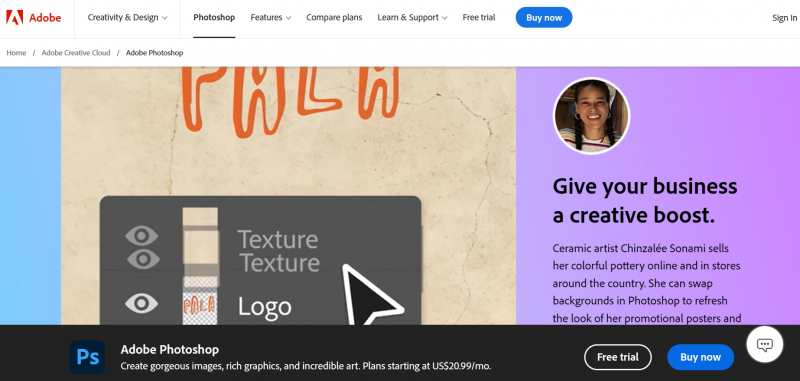
Screenshot via https://www.adobe.com/products/photoshop-express.html 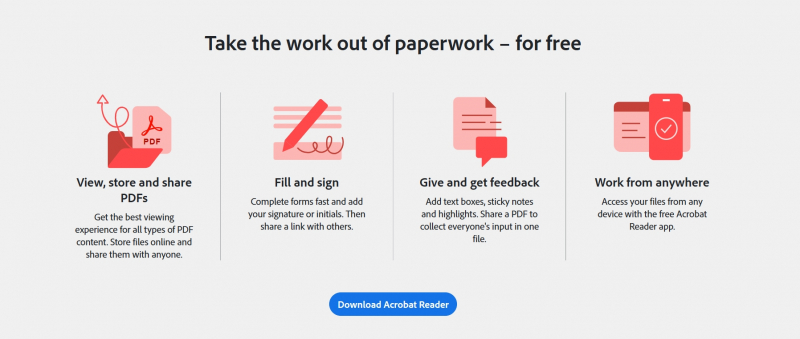
Screenshot via https://www.adobe.com/products/photoshop-express.html - Intuitive interface with user-friendly editing tool
-
When it comes to free photo editor software for Windows, GIMP stands out as one of the top choices. Developed by The GIMP Development Team, this powerful editing tool has gained immense popularity since its release.
GIMP, standing for GNU Image Manipulation Program, offers a wide range of features and functions to enhance and transform your photos. Developed with an open-source approach, GIMP provides users with a free and customizable editing experience. From basic adjustments like cropping and color correction to advanced features like layers and filters, GIMP caters to both amateur and professional photographers.
One of the notable features of GIMP is its extensive plugin support, allowing users to enhance the software's functionality and customize their editing experience. Users can install various plugins to add brushes, filters, and other tools, expanding the possibilities even further.
Moreover, GIMP offers a user-friendly interface with customizable layouts and a wide range of editing tools. It supports multiple file formats and provides features like cloning, retouching, and advanced selection tools. GIMP's active community also contributes to its popularity, providing tutorials, plugins, and support to users.
Notable Features:
- Extensive plugin support for enhanced functionality
- Customizable interface with a wide range of editing tools
- Support for multiple file formats and advanced selection tools
- Active community providing tutorials and support
Pros:
- Free and open-source software for Windows
- Customizable editing experience through plugins and interface
- Wide range of editing tools and features
- Active community support
Cons:
- Steeper learning curve compared to more simplistic photo editors
- Less intuitive for beginners unfamiliar with advanced editing concepts
Release date: January 15, 1996
Developed by: The GIMP Development Team
Official website: https://www.gimp.org/

Screenshot via https://www.gimp.org/ 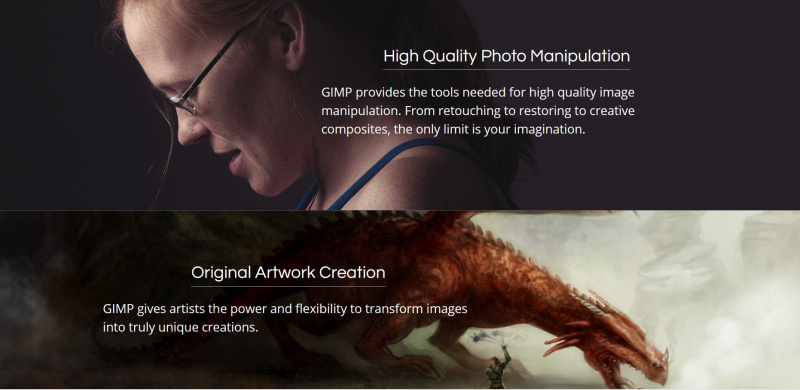
Screenshot via https://www.gimp.org/ - Extensive plugin support for enhanced functionality
-
Regarding free photo editor software for Windows, Paint.NET is one of the top choices. Developed by Rick Brewster and the Paint.NET team, this powerful editing tool has gained immense popularity since its release.
Paint.NET offers a range of features and functions to enhance and transform your photos, making it an ideal choice for both amateurs and professionals. With its user-friendly interface and intuitive tools, Windows users can easily edit their images with precision. From basic adjustments like cropping and resizing to advanced features like layers and special effects, Paint.NET provides a comprehensive set of tools for photo editing.
One of the notable features of Paint.NET is its support for layers, allowing users to work on different elements of an image separately and combine them seamlessly. This feature provides greater control and flexibility in editing and creating complex compositions.
Moreover, Paint.NET offers a wide range of special effects and filters, enabling users to add creative touches to their photos. It also supports various file formats, making it easy to import and export images. The active community around Paint.NET contributes to its popularity, providing plugins, tutorials, and support to users.
Notable Features:
- Support for layers for advanced editing capabilities
- Wide range of special effects and filters
- User-friendly interface with intuitive tools
- Active community providing plugins and support
Pros:
- Free and easy-to-use software for Windows
- Comprehensive set of editing tools and functions
- Support for layers and advanced editing capabilities
- Active community providing additional resources
Cons:
- Limited to Windows operating system
- Advanced features may have a learning curve for beginners
Release date: May 6, 2004
Developed by: Rick Brewster and the Paint.NET team
Official website: https://www.getpaint.net/
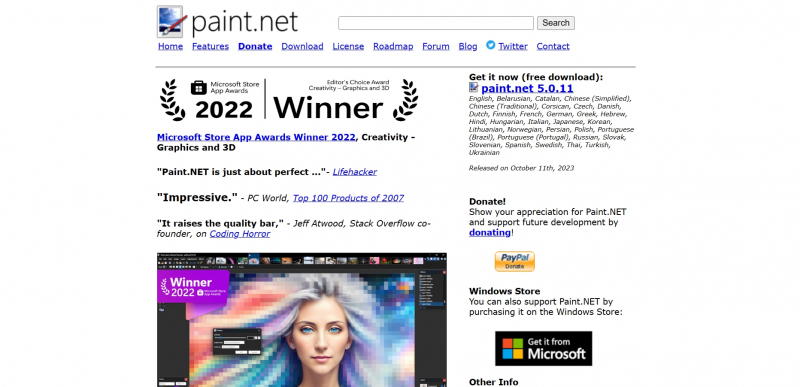
Screenshot via https://www.getpaint.net/ 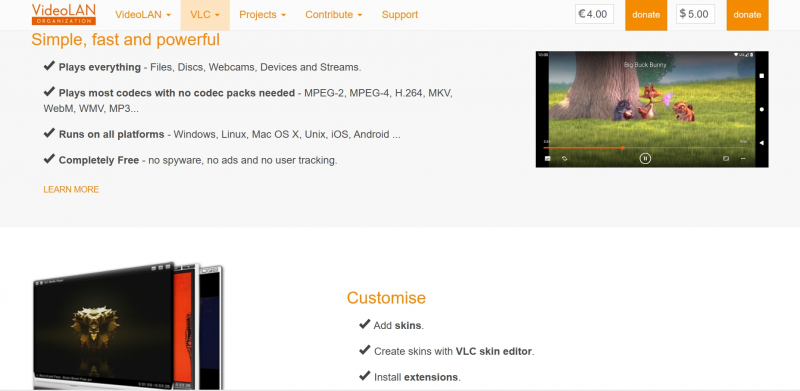
Screenshot via https://www.getpaint.net/ - Support for layers for advanced editing capabilities
-
Pixlr is a leading free photo editor software for Windows that has gained immense popularity among users. Developed by Autodesk, this powerful photo editing software offers a wide range of features and functions to enhance and transform your images with ease.
Released in November 2008, Pixlr quickly became a favorite choice among Windows users. Its user-friendly interface and intuitive tools make it accessible to amateur and professional photographers. With Pixlr, you can effortlessly perform basic adjustments like cropping, resizing, and exposure control to achieve the desired look for your photos.
One of the standout features of Pixlr is its extensive collection of filters and effects. Whether you want to add a vintage vibe or create stunning artistic effects, Pixlr provides a diverse range of options to unleash your creativity. Additionally, Pixlr supports non-destructive editing, allowing you to experiment and make changes without permanently altering the original image.
Notable Features:
- User-friendly interface and intuitive tools
- Extensive collection of filters and effects
- Non-destructive editing capabilities
- Wide range of basic adjustments for precise control
Pros:
- Free and easy-to-use photo editing software for Windows
- Comprehensive collection of filters and effects
- Non-destructive editing preserves the original image
- User-friendly interface for hassle-free editing experience
Cons:
- Some advanced features may have a learning curve for beginners
- Limited to the Windows operating system
Release date: November 2008
Developed by: Autodesk
Official website: https://pixlr.com/
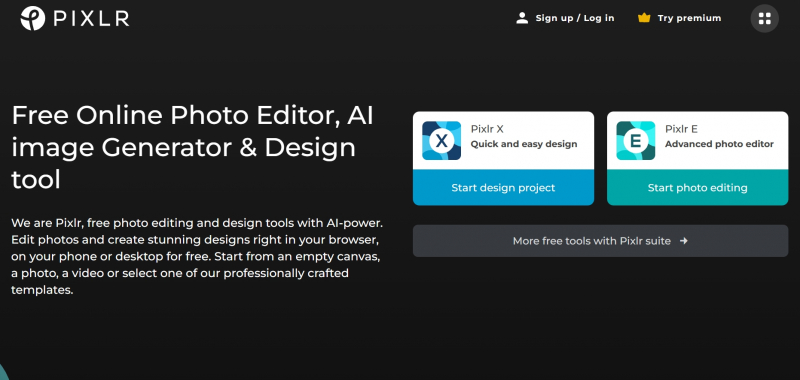
Screenshot via https://pixlr.com/ 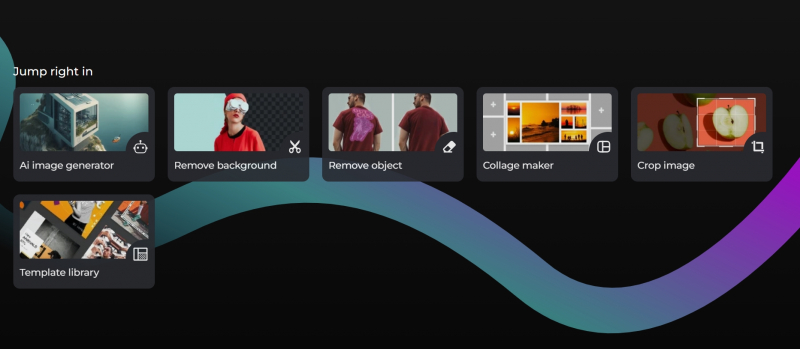
Screenshot via https://pixlr.com/ - User-friendly interface and intuitive tools
-
Fotor is renowned as one of the best free photo editor software for Windows, offering many features and functions to enhance your images. Developed by Everimaging Ltd., this powerful photo editing software has gained significant popularity since its release.
Released on May 10, 2012, Fotor quickly became a go-to choice for Windows users seeking a comprehensive and user-friendly editing tool. With Fotor, you can effortlessly transform your photos with basic adjustments such as cropping, resizing, and exposure control. Its intuitive interface and easy-to-use tools make it accessible to photographers of all skill levels.
One of the standout features of Fotor is its vast collection of filters and effects. Whether you want to add a vintage touch or create stunning artistic effects, Fotor offers many options to unleash your creativity. Furthermore, Fotor supports batch processing, enabling you to efficiently edit multiple images simultaneously.
Notable Features:
- User-friendly interface with intuitive tools
- Vast collection of filters and effects
- Batch processing for efficient editing
- Comprehensive range of basic adjustments
Pros:
- Free and feature-rich photo editing software for Windows
- Vast collection of filters and effects for creative enhancements
- User-friendly interface suitable for photographers of all skill levels
- Batch processing capability for efficient editing
Cons:
- Some advanced features may require a learning curve for beginners
- Limited to the Windows operating system
Release date: May 10, 2012
Developed by: Everimaging Ltd.
Official website: https://www.fotor.com/
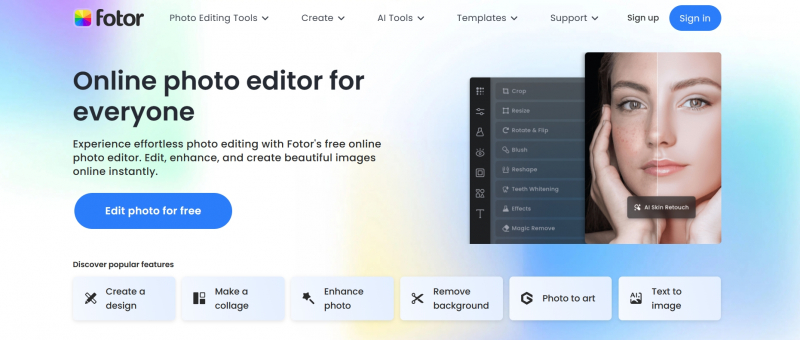
Screenshot via https://www.fotor.com/ 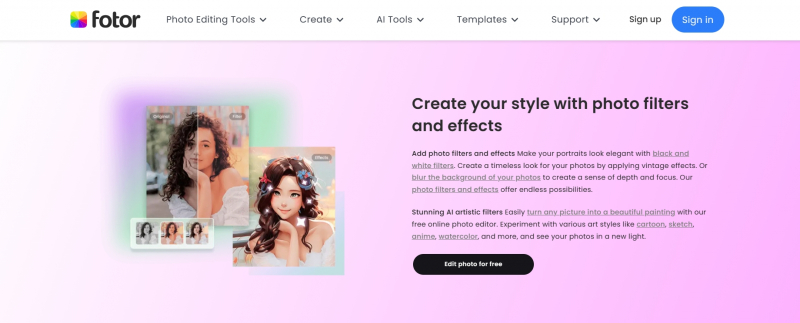
Screenshot via https://www.fotor.com/ - User-friendly interface with intuitive tools
-
Canva has garnered a reputation as one of the best free photo editor software for Windows, offering remarkable features and functions to enhance your images. Developed by Canva Pty Ltd, this versatile photo editing software has gained immense popularity among users.
Canva was released on August 1, 2012, and quickly emerged as a top choice for Windows users needing a comprehensive editing tool. With its user-friendly interface and intuitive tools, Canva provides an accessible platform for users of all skill levels to edit their photos effortlessly.
One of the standout features of Canva is its extensive library of templates and design elements, enabling users to create stunning visuals and personalized graphics. In addition to basic adjustments like cropping and resizing, Canva offers advanced editing capabilities such as layering, text overlay, and effects, allowing users to craft professional-looking designs.
Notable Features:
- User-friendly interface with intuitive tools
- Extensive library of templates and design elements
- Advanced editing capabilities for professional-looking designs
- Support for layering, text overlay, and effects
Pros:
- Free and feature-rich photo editing software for Windows
- Extensive library of design elements and templates
- User-friendly interface suitable for users of all skill levels
- Advanced editing capabilities for creative flexibility
Cons:
- Some advanced features may require familiarity or learning for optimal use
- Limited to the Windows operating system
Release date: August 1, 2012
Developed by: Canva Pty Ltd
Official website: https://www.canva.com/
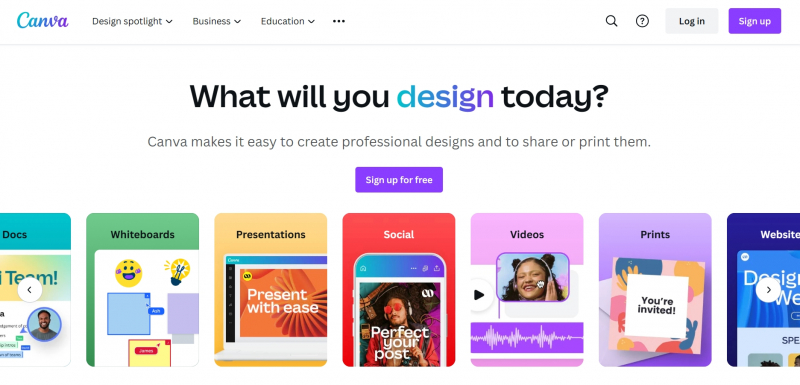
Screenshot via https://www.canva.com/en_gb/ 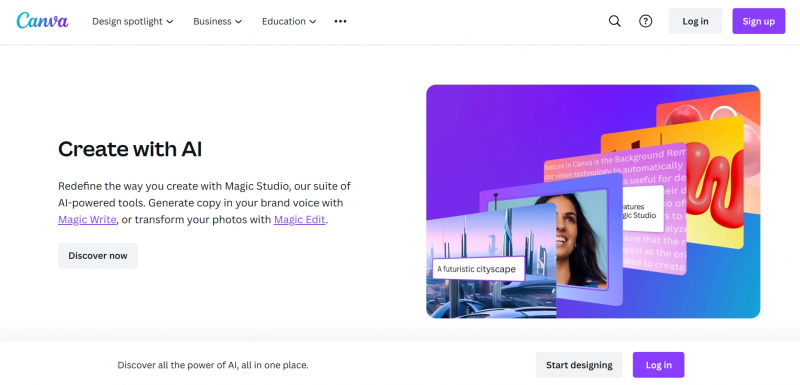
Screenshot via https://www.canva.com/en_gb/ - User-friendly interface with intuitive tools
-
InPixio is widely recognized as one of the best free photo editor software for Windows, offering an impressive range of features and functions to enhance your images. Developed by Avanquest Software, this powerful photo editing software has gained significant acclaim since its release.
InPixio was first introduced to users on October 10, 2013, and quickly garnered attention as a top choice for Windows users seeking comprehensive editing capabilities. With its user-friendly interface and intuitive tools, InPixio provides a seamless editing experience for photographers of all levels.
One of the standout features of InPixio is its extensive array of editing tools and effects. From basic adjustments like cropping and resizing to advanced features such as color correction and retouching, InPixio offers a wide range of options to elevate your photos. Additionally, InPixio provides specialized tools for removing unwanted objects, enhancing details, and applying artistic effects.
Notable Features:
- User-friendly interface with intuitive tools
- Extensive range of editing tools and effects
- Specialized features for object removal, detail enhancement, and artistic effects
- Precise and versatile color correction and retouching options
Pros:
- Free and feature-rich photo editing software for Windows
- Wide range of editing tools and effects for creative enhancements
- User-friendly interface suitable for photographers of all skill levels
- Specialized features for targeted editing tasks
Cons:
- Some advanced features may require familiarity or learning for optimal use
- Limited to the Windows operating system
Release date: October 10, 2013
Developed by: Avanquest Software
Official website: https://www.inpixio.com/
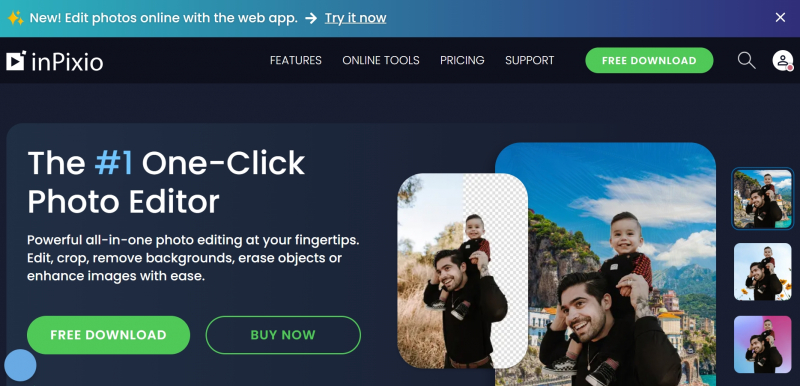
Screenshot via https://www.inpixio.com/ 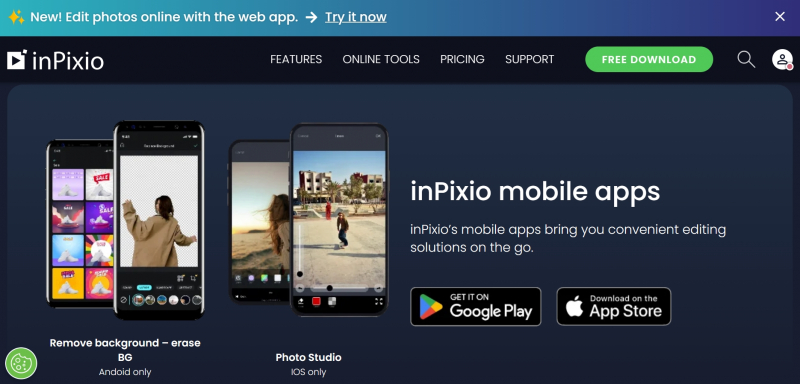
Screenshot via https://www.inpixio.com/ - User-friendly interface with intuitive tools
-
Photo Pos Pro has established itself as one of the best free photo editor software for Windows, presenting a wide range of exceptional features and functions to enhance your images. Developed by PowerOfSoftware Ltd., this robust photo editing software has gained significant recognition since its release.
Photo Pos Pro was first introduced to users on July 1, 2007, and swiftly gained popularity as a top choice for Windows users seeking a comprehensive and versatile editing tool. With its user-friendly interface and intuitive tools, Photo Pos Pro offers an accessible platform for photographers of all levels to edit their photos effortlessly.
One of the standout features of Photo Pos Pro is its extensive set of advanced editing capabilities. From basic adjustments like cropping and resizing to more intricate tasks such as layers, masks, and special effects, Photo Pos Pro provides a comprehensive toolkit to unleash your creativity. Additionally, the software offers precise color correction, retouching options, and support for RAW image processing.
Notable Features:
- User-friendly interface with intuitive tools
- Extensive set of advanced editing capabilities
- Support for layers, masks, and special effects
- Precise color correction, retouching, and RAW image processing
Pros:
- Free and feature-rich photo editing software for Windows
- Wide range of advanced editing capabilities for creative flexibility
- User-friendly interface suitable for photographers of all skill levels
- Precise color correction and retouching options
Cons:
- Some advanced features may require familiarity or learning for optimal use
- Limited to the Windows operating system
Release date: July 1, 2007
Developed by: PowerOfSoftware Ltd.
Official website: https://www.photopos.com/

Screenshot via https://www.photopos.com/ 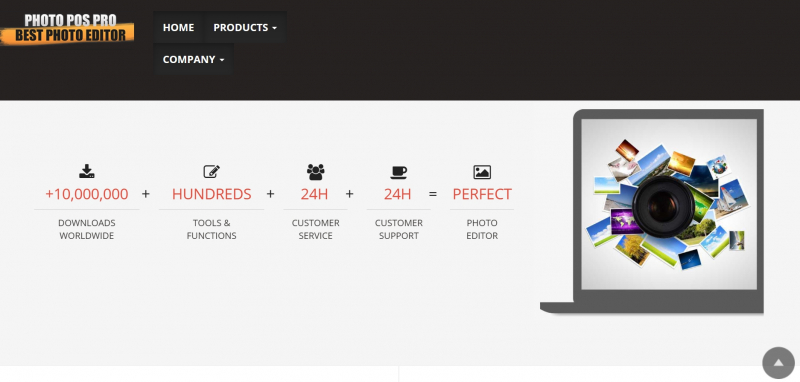
Screenshot via https://www.photopos.com/ - User-friendly interface with intuitive tools
-
IrfanView has gained recognition as one of the best free photo editor software for Windows, offering a remarkable range of features and functions to enhance your images. Developed by Irfan Skiljan, this versatile photo editing software has become renowned since its release.
IrfanView was initially introduced to users in 1996, and it has continued to evolve into a powerful editing tool for Windows users. With its user-friendly interface and straightforward tools, IrfanView provides an accessible platform for users of all skill levels to edit their photos efficiently.
One of the standout features of IrfanView is its extensive file format support, allowing users to open and edit a wide range of image formats. Additionally, IrfanView offers a variety of editing options, including cropping, resizing, color correction, and special effects. The software also provides batch processing capabilities, enabling users to edit multiple images simultaneously.
Notable Features:
- User-friendly interface with straightforward tools
- Extensive file format support for opening and editing various image formats
- Editing options such as cropping, resizing, color correction, and special effects
- Batch processing capabilities for efficient editing of multiple images
Pros:
- Free and feature-rich photo editing software for Windows
- Wide range of editing options for versatile image enhancements
- User-friendly interface suitable for users of all skill levels
- Efficient batch processing capabilities for time-saving editing tasks
Cons:
- Some advanced features may require familiarity or learning for optimal use
- Limited to the Windows operating system
Release date: 1996
Developed by: Irfan Skiljan
Official website: https://www.irfanview.com/
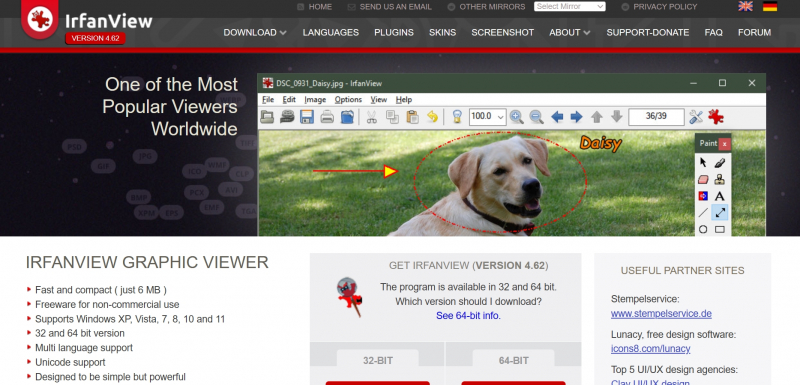
Screenshot via https://www.irfanview.com/ 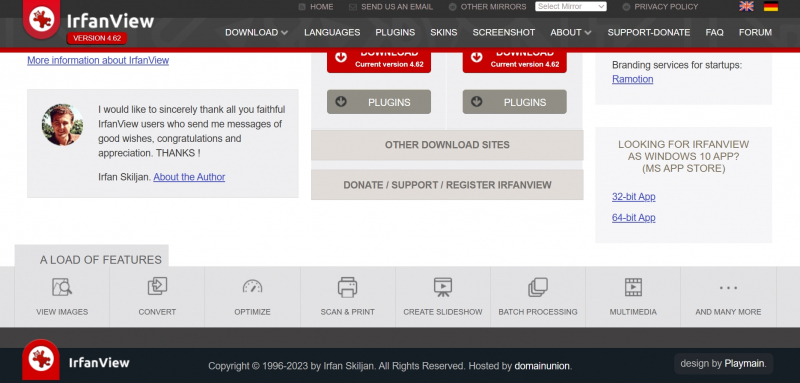
Screenshot via https://www.irfanview.com/ - User-friendly interface with straightforward tools
-
Photopea has emerged as one of the best free photo editor software for Windows, offering many exceptional features and functions to enhance your images. Developed by Ivan Kutskir, this versatile photo editing software has gained significant popularity since its release.
Photopea was first introduced to users in 2013, and it quickly gained attention as a top choice for Windows users seeking a robust and accessible editing tool. With its user-friendly interface and robust tools, Photopea provides a seamless editing experience for photographers of all levels.
One of the standout features of Photopea is its comprehensive set of editing capabilities. From basic adjustments like cropping and resizing to advanced features such as layers, masks, and filters, Photopea offers a diverse range of options to elevate your photos. Additionally, the software supports a wide range of file formats, making it easy to work with different types of images.
Notable Features:
- User-friendly interface with robust editing tools
- Comprehensive set of editing capabilities, including layers, masks, and filters
- Support for various file formats, ensuring compatibility with different image types
- Advanced features for precise adjustments and creative enhancements
Pros:
- Free and feature-rich photo editing software for Windows
- Extensive range of editing tools and effects for versatile image enhancements
- User-friendly interface suitable for photographers of all skill levels
- Wide file format support for easy compatibility with different image types
Cons:
- Some advanced features may require familiarity or learning for optimal use
- Limited to the Windows operating system
Release date: 2013
Developed by: Ivan Kutskir
Official website: https://www.photopea.com/

Screenshot via https://www.photopea.com/ - User-friendly interface with robust editing tools
-
Polarr stands out as one of the best free photo editor software for Windows, offering many exceptional features and functions to enhance your images. Developed by Polarr Inc., this versatile photo editing software has gained significant acclaim since its release.
Polarr was first introduced to users in 2015, swiftly establishing itself as a top choice for Windows users seeking a powerful and intuitive editing tool. With its user-friendly interface and robust editing capabilities, Polarr provides a seamless editing experience for photographers of all levels.
One of the standout features of Polarr is its advanced AI-powered tools, allowing users to enhance their photos with intelligent adjustments effortlessly. From basic adjustments like exposure and color correction to more intricate tasks such as selective editing and object removal, Polarr offers a comprehensive range of options. Additionally, the software provides a rich collection of filters, effects, and presets to unleash your creativity.
Notable Features:
- User-friendly interface with advanced editing capabilities
- AI-powered tools for intelligent photo enhancements
- Selective editing and object removal for precise adjustments
- Rich collection of filters, effects, and presets for creative enhancements
Pros:
- Free and feature-rich photo editing software for Windows
- Advanced AI-powered tools for intelligent adjustments
- User-friendly interface suitable for photographers of all skill levels
- Extensive collection of filters, effects, and presets for creative flexibility
Cons:
- Some advanced features may require familiarity or learning for optimal use
- Limited to the Windows operating system
Release date: 2015
Developed by: Polarr Inc.
Official website: https://www.polarr.co/
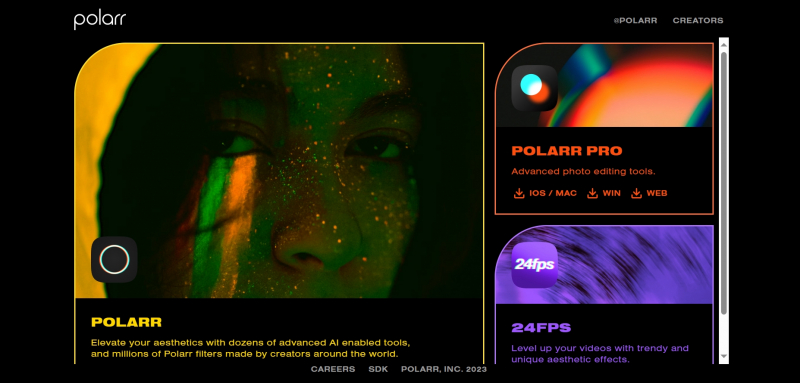
Screenshot via https://www.polarr.com/ - User-friendly interface with advanced editing capabilities
-
RawTherapee emerges as one of the best free photo editor software for Windows, offering an array of outstanding features and functions to enhance your images. Developed by a dedicated community of contributors, this powerful photo editing software has gained popularity since its release.
RawTherapee was first introduced to users as an open-source project, allowing for continuous development and improvement. With its intuitive interface and advanced editing capabilities, RawTherapee provides a versatile platform for photographers of all levels to unleash their creativity.
One of the notable features of RawTherapee is its comprehensive RAW file processing capabilities. The software's powerful algorithms enable precise adjustments to exposure, white balance, and color, allowing photographers to bring out the true potential of their RAW images. RawTherapee also offers advanced tools for noise reduction, sharpening, and lens correction, ensuring professional-grade results.
Notable Features:
- Intuitive interface with advanced editing capabilities
- Comprehensive RAW file processing for precise adjustments
- Powerful algorithms for exposure, white balance, and color enhancements
- Advanced tools for noise reduction, sharpening, and lens correction
Pros:
- Free and feature-rich photo editing software for Windows
- Comprehensive RAW file processing capabilities for professional-grade adjustments
- Intuitive interface suitable for photographers of all skill levels
- Continuous development and improvement as an open-source project
Cons:
- Some advanced features may require familiarity or learning for optimal use
- Limited to the Windows operating system
Official website: https://rawtherapee.com/
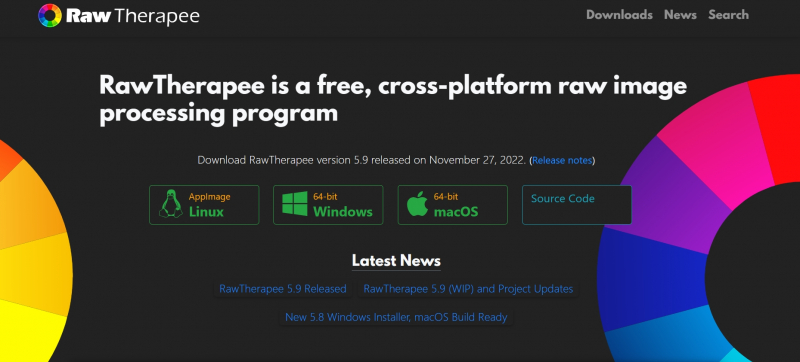
Screenshot via https://rawtherapee.com/ 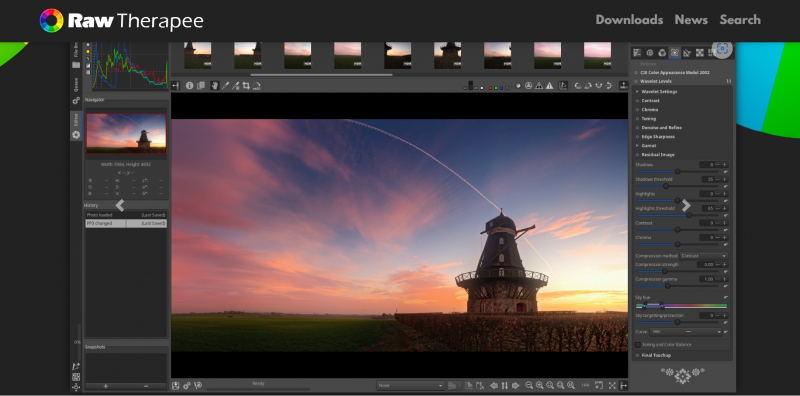
Screenshot via https://rawtherapee.com/ - Intuitive interface with advanced editing capabilities
-
FastStone Image Viewer stands out as one of the best free photo editor software for Windows, offering a range of notable features and functions to elevate your images. Developed by FastStone Soft, this intuitive photo editing software has gained popularity since its release.
FastStone Image Viewer was first introduced to users in 2004, establishing itself as a reliable and efficient choice for Windows users needing a versatile image viewer and editor. With its user-friendly interface and comprehensive editing tools, FastStone Image Viewer provides a seamless editing experience for photographers of all levels.
One of the standout features of FastStone Image Viewer is its extensive set of editing capabilities. From basic adjustments like cropping and resizing to advanced features such as color correction, retouching, and special effects, FastStone Image Viewer offers a diverse range of options to enhance your photos. Additionally, the software allows for easy batch processing, making it efficient for handling large amounts of images.
Notable Features:
- User-friendly interface with comprehensive editing tools
- Extensive set of editing capabilities, including color correction, retouching, and special effects
- Efficient batch processing for handling large amounts of images
- Versatile image viewer and editor for various Windows tasks
Pros:
- Free and feature-rich photo editing software for Windows
- Intuitive interface suitable for photographers of all skill levels
- Comprehensive set of editing tools for versatile image enhancements
- Efficient batch processing for handling large image collections
Cons:
- Some advanced features may require familiarity or learning for optimal use
- Limited to the Windows operating system
Release date: 2004
Developed by: FastStone Soft
Official website: https://www.faststone.org/
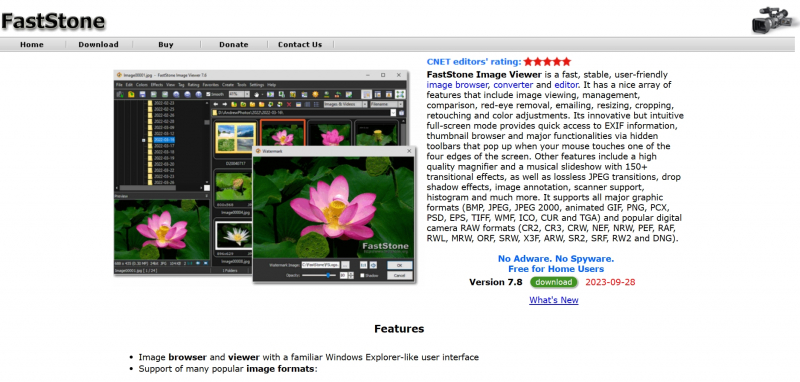
Screenshot via https://www.faststone.org/FSViewerDetail.htm - User-friendly interface with comprehensive editing tools
-
XnView emerges as one of the best free photo editor software for Windows, offering a range of notable features and functions to enhance your images. Developed by XnSoft, this versatile photo editing software has gained fame since its release.
XnView was first introduced to users in 1991, making it one of the longest-standing and trusted photo editing software options for Windows. With its user-friendly interface and powerful editing capabilities, XnView provides a seamless editing experience for photographers of all levels.
One of the standout features of XnView is its extensive file format support. The software allows users to open and edit various image formats, including popular ones like JPEG, PNG, and GIF, as well as lesser-known forms. This versatility makes XnView a go-to choice for handling diverse image collections. Additionally, XnView offers a range of editing tools, filters, and effects to enhance and transform your photos.
Notable Features:
- User-friendly interface with powerful editing capabilities
- Extensive file format support for opening and editing various image formats
- Diverse range of editing tools, filters, and effects for creative enhancements
- Efficient batch processing for handling multiple images simultaneously
Pros:
- Free and feature-rich photo editing software for Windows
- Wide range of supported file formats for versatile image handling
- User-friendly interface suitable for photographers of all skill levels
- Efficient batch processing for handling large image collections
Cons:
- Some advanced features may require familiarity or learning for optimal use
- Limited to the Windows operating system
Release date: 1991
Developed by: XnSoft
Official website: https://www.xnview.com/
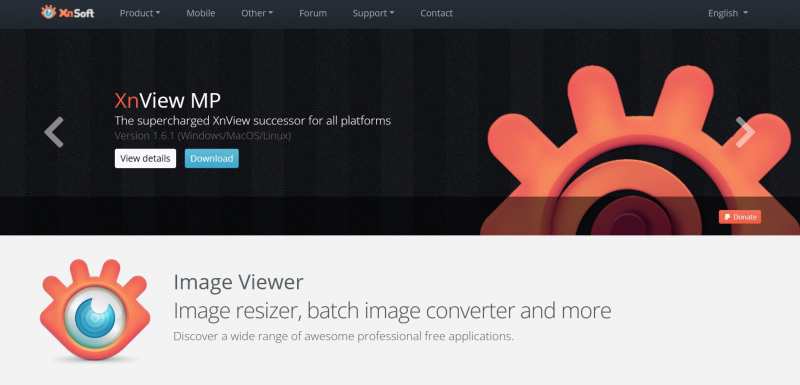
Screenshot via https://www.xnview.com/en/ 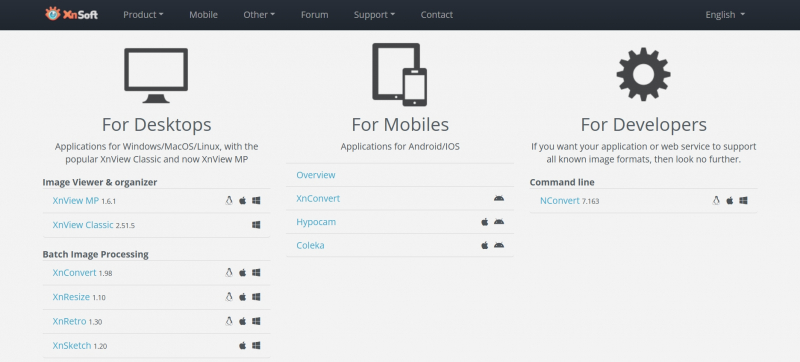
Screenshot via https://www.xnview.com/en/ - User-friendly interface with powerful editing capabilities
-
BeFunky stands out as one of the best free photo editor software for Windows, offering a wide range of notable features and functions to enhance your images. Developed by BeFunky Inc., this versatile photo editing software has gained fame since its release.
BeFunky was first introduced to users in 2007, establishing itself as a reliable and feature-rich choice for Windows users needing a powerful photo editing solution. With its intuitive interface and comprehensive editing tools, BeFunky provides a seamless editing experience for photographers of all levels.
One of the standout features of BeFunky is its extensive collection of creative filters and effects. The software offers a diverse range of options to transform your photos, allowing you to experiment and add unique artistic touches to your images. Additionally, BeFunky provides tools for retouching and enhancing portraits, making it an excellent choice for portrait photographers.
Notable Features:
- Intuitive interface with comprehensive editing tools
- Extensive collection of creative filters and effects for artistic enhancements
- Tools for retouching and enhancing portraits
- User-friendly interface suitable for photographers of all skill levels
Pros:
- Free and feature-rich photo editing software for Windows
- Versatile collection of creative filters and effects for artistic enhancements
- Tools for retouching and enhancing portraits
- User-friendly interface suitable for photographers of all skill levels
Cons:
- Some advanced features may require familiarity or learning for optimal use
- Limited to the Windows operating system
Release date: 2007
Developed by: BeFunky Inc.
Official website: https://www.befunky.com/
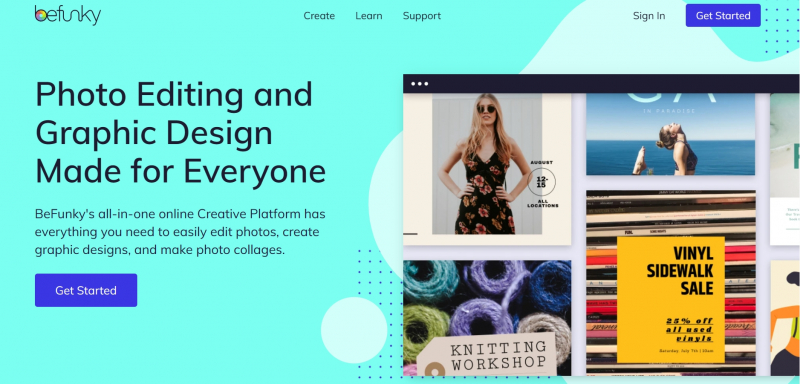
Screenshot via https://www.befunky.com/ 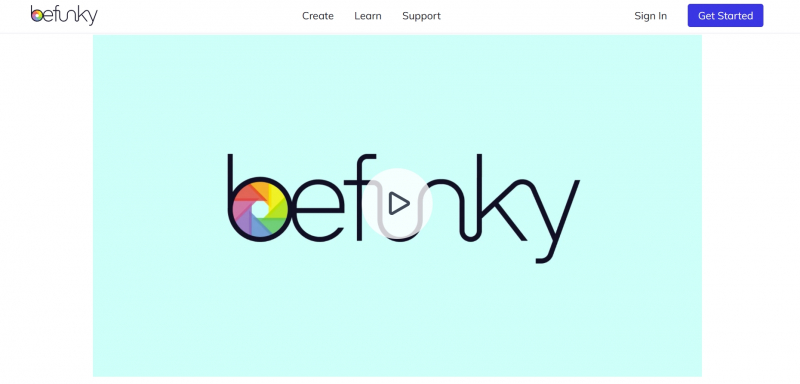
Screenshot via https://www.befunky.com/ - Intuitive interface with comprehensive editing tools