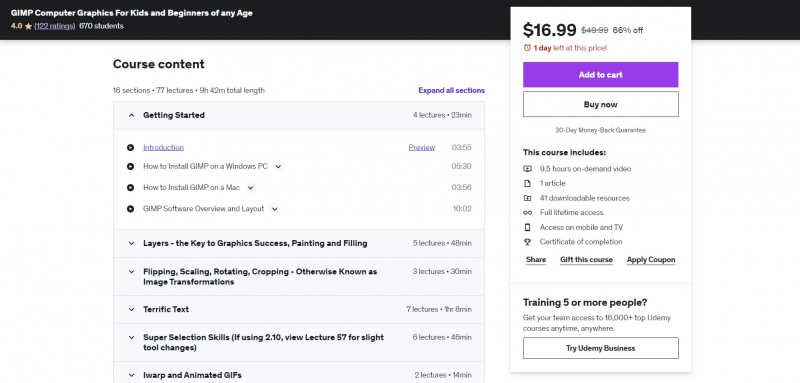GIMP Computer Graphics For Kids and Beginners of any Age
It's enjoyable to make computer graphics! In the modern world, it is also a useful talent. The most robust and well-liked FREE graphics program, GIMP, is used in this course. Almost all graphics applications share the tools and principles that are presented. Many of Photoshop's functions are also included in GIMP, but without the price! Linux, MacOS, and Windows platforms all support GIMP. It's a really practical lesson.
Students are advised to stop the lesson when a skill is exhibited in the video and practice until they can carry out the identical action. The recommended age range is 12 and up, although younger students who have strong computer skills or who work with an older student may also enjoy the course.
Undoubtedly, many adults will also like the step-by-step directions and progressive advancement. Along with gaining useful skills, you will learn how to break into the graphic design industry, including how to acquire your first job, where to get ongoing inspiration, and the ins and outs of being involved in the community.
Requirements:
- You should be able to operate a computer at a basic level
- GIMP graphics software is required
Who this course is for:
- Students aged 12 to 13 who want to design graphics using the free GIMP program.
- People who are just getting started with graphics software and can feel intimidated.
Course Rating: 4.0/5
Enroll here: https://www.udemy.com/course/gimp-computer-graphics-for-kids-and-beginners-of-any-age/