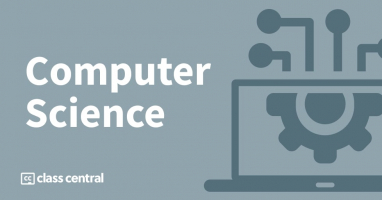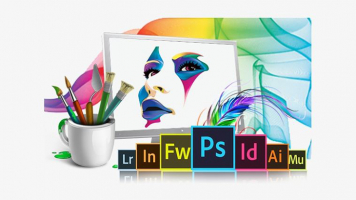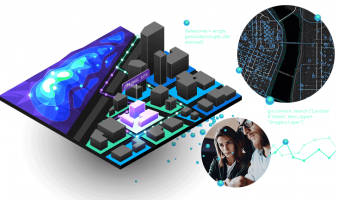Top 10 Best Online Visualization (Computer Graphics) Courses
The Best Online Visualization (Computer Graphics) Courses are included in this list. It is useful for all skill levels, including beginners and specialists. ... read more...Computer graphics are everything you can generate on your computer, except music and text. It is comparable to computer-based rendering, which is the process of creating images. Learn more about the institutions that provide these courses online by reading on.
-
The benefits of learning OpenGL First of all, it was one of the first graphics libraries created with the intention of being primarily (or totally) implemented on hardware. Additionally, understanding OpenGL will help you understand what processes other visual and gaming engines use in the background, which will improve your ability to troubleshoot issues in other apps. You will have a better knowledge of 3D mathematics as a result. It advances the use of vertex shader programming in computer graphics applications, giving you more proficiency in producing quick GPU-based parallel-processed 2D and 3D visuals.
The course is intended for students having a working knowledge of programming at the INTERMEDIATE level. You will be guided step-by-step through the installation of Python, Pygame, and PyOpenG as well as the creation of a generalized 3D graphics engine as the course progresses. This will allow you to concentrate on adding the necessary functionality as each fundamental idea in computer graphics generation, mathematics, and rendering is unveiled.
Requirements:
- A working knowledge of a procedural or object-orientated language.
- A healthy respect for vectors and trigonometry.
Who this course is for:
- Intermediate game programmers interested in learning OpenGL
Python programmers interested in expanding their skillset to draw 3D graphics.
Course Rating: 5/5
Enroll here: https://www.udemy.com/course/learn-opengl-with-python-for-graphics-and-games/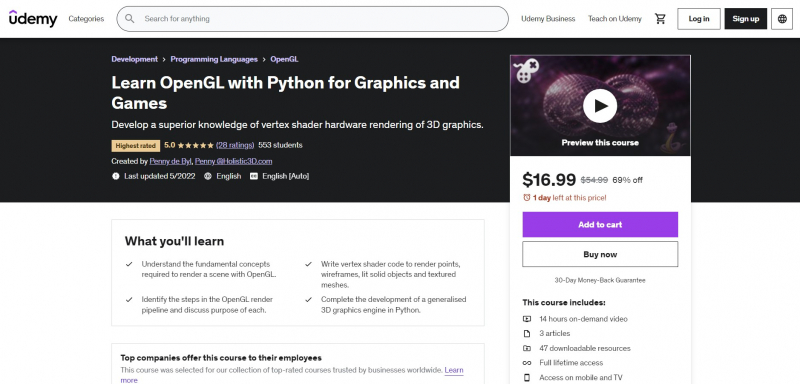
https://www.udemy.com/ 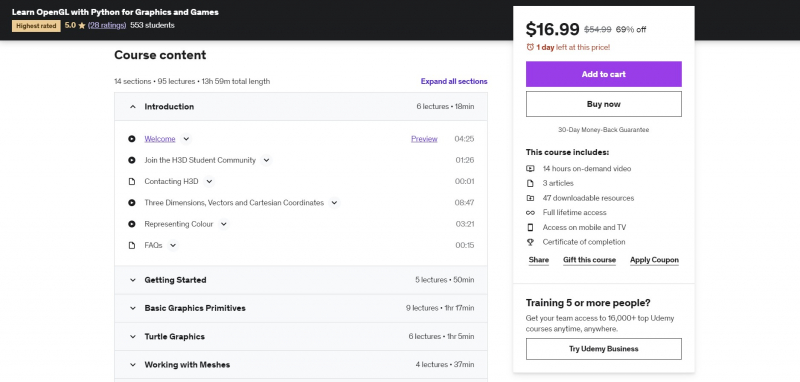
https://www.udemy.com/ -
It is one of the Best Online Visualization (Computer Graphics) Courses. In addition to learning theoretical principles, you will also solve many numerical problems in this course on the fundamentals of computer graphics and show how to use the C programming language to build various computer graphics algorithms. Here in this course, the instructor has presummated that the student may have no prior knowledge of computer graphics, therefore he has created it so that you will begin at the very beginning. 3D Geogebra and other clever technologies are being utilized in this course to produce significant material.
Students will learn how to develop a real-time scene viewer, create computer-generated pictures of 3D scenes, including flybys of objects, and produce incredibly realistic images using raytracing. To explain the fundamental mathematics of virtual camera placement, the course will start with a straightforward example of observing a teapot from any location in space. The next step will teach you how to build your own scene viewer that will allow you to fly around and interact with 3D scenes using real-time graphics programming languages like OpenGL and GLSL. Finally, the course will show you how to use raytracing to produce incredibly realistic visuals with reflections and shadows.
Requirements:
- You need a computer or mobile or tablet
- You do not need any prior knowledge about computer graphics
Who this course is for:
- People who have no knowledge of computer graphics and want to learn it
- Students of the Engineering Colleges
- Students who are preparing for entrance examinations
Course Rating: 4.8/5
Enroll here: https://www.udemy.com/course/computer-graphics-for-engineering-bca-entrance-exams/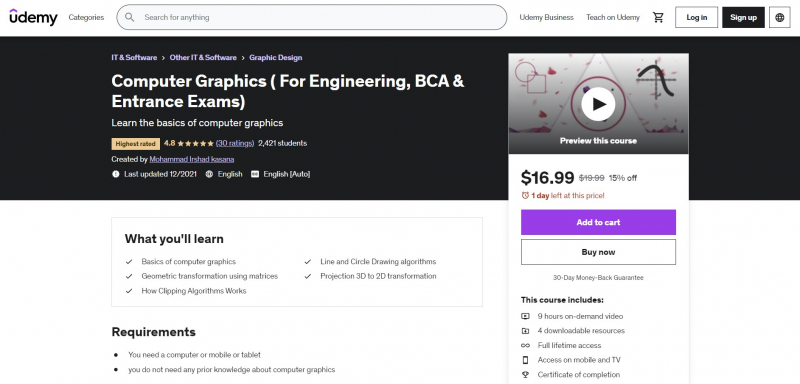
https://www.udemy.com/ 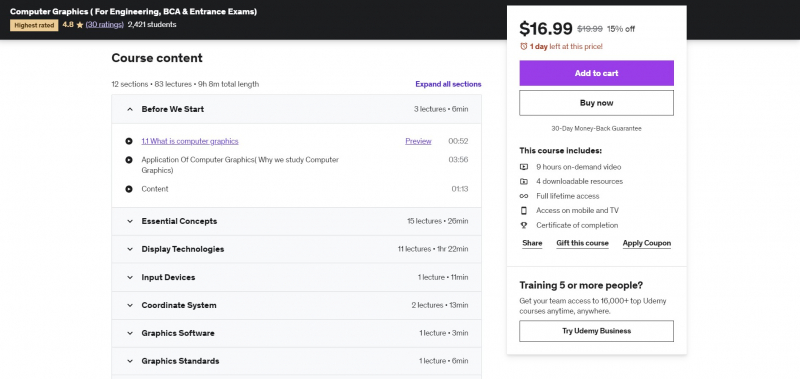
https://www.udemy.com/ -
Adobe Premiere Pro is the finest option if you're seeking for a graphic video editing program that will let you edit videos as you like. Professionals all around the world use Premiere Pro for every kind of production, including documentaries, feature films, music videos, and business & marketing videos. The easiest way to get started editing right away is to take this entire course. To help you follow along and learn by doing, this course contains practice video files.
You'll have used the provided material to create a one-minute documentary by the conclusion of the course. Although the course uses the creative cloud version, you may still learn to edit like a pro if you have an older version (Mac or PC). You may always raise a question if you have any inquiries regarding the course material or anything else associated with this subject. You will learn all of the editing tools available in Premiere Pro as well as how to work with the attitude of a professional editor in this comprehensive tutorial to Adobe Premiere Pro video editing.
Requirements:
- Adobe Premiere Pro installed
Who this course is for:
- You want to edit videos with TODAY'S BEST video editing program because you are a video maker (or want to create videos).
- Possible editing programs you are familiar with include Final Cut, iMovie, Sony Vegas, Premiere Elements, Windows Movie Maker, Camtasia, Screenflow, etc. But you want to switch to Premiere Pro editing.
- You have never used Premiere Pro and are a total newbie (or have never learned how to use it properly).
- Even if you've experimented with Premiere Pro, you still need some guidance on how to edit more effectively.
Course Rating: 4.7/5
Enroll here: https://www.udemy.com/course/adobe-premiere-pro-video-editing/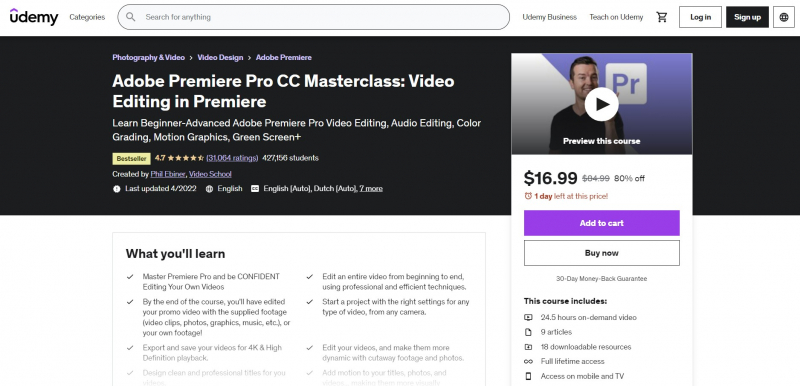
https://www.udemy.com/ 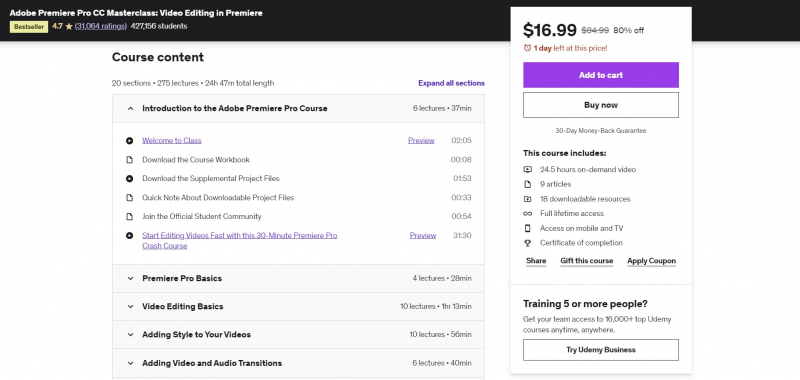
https://www.udemy.com/ -
Are studying Photoshop, Illustrator, or InDesign intimidating to you? Do you like to learn through real-world projects? Then you should take this course! Typography, color theory, layout and composition, using images in design, photo manipulations and editing, magazine layout design, branding and logo design are just a few topics that will be covered in-depth. You work on projects using real-world applications while learning the fundamentals of Adobe Photoshop, Illustrator, and InDesign. Every designer must be familiar with and proficient in these applications, and this course ensures that you are equipped with the knowledge you need to complete outstanding designs.
The teacher will use the newly acquired Photoshop skills to create a compelling YouTube thumbnail and an entire book cover design project. The course will review photo editing and manipulation techniques in Adobe Photoshop, including how to cut out objects, use duotones, change the color of objects, and use the liquify tool. In order to significantly speed up your design workflow while dealing with many paged layouts, the instructor will demonstrate how to construct a magazine layout in InDesign using the master pages tool.
Requirements:
- Access to Adobe Photoshop, Illustrator & InDesign
- Highly suggest using versions CS6 or higher
Who this course is for:
- Anybody with a passion for GREAT and captivating design.
- Photoshop, Illustrator, and InDesign (Affinity Designer Too!) learners.
- Those looking to comprehend the fundamentals and philosophy of graphic design together with projects and applications used in the actual world.
- Those who want to understand the best practices for logo creation and branding.
- Anyone looking to further their existing jobs or who wants to work as a graphic designer part-time or full-time.
- Those seeking a foundations course in graphic design with the depth of an intermediate course.
- Those who wish to become familiar with the fundamentals of Affinity Designer and see how the two programs compare to one another.
Course Rating: 4.7/5
Enroll here: https://www.udemy.com/course/graphic-design-masterclass-everything-you-need-to-know/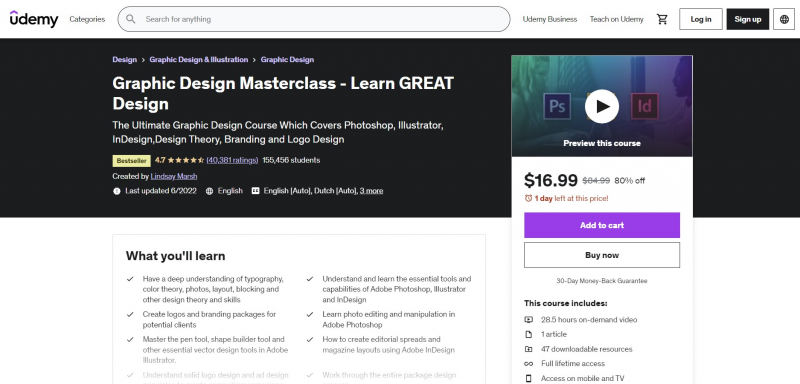
https://www.udemy.com/ 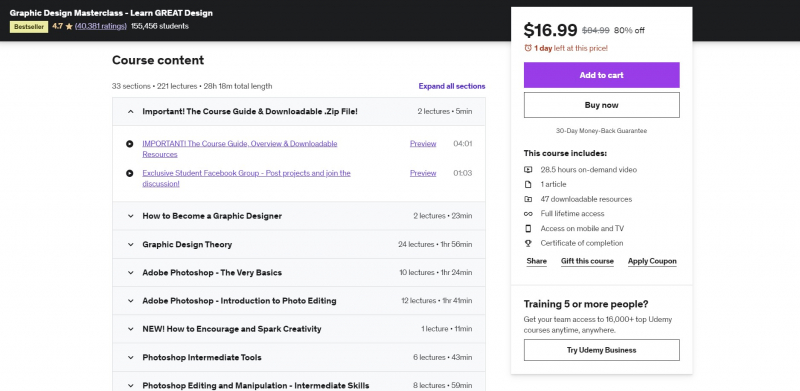
https://www.udemy.com/ -
The Complete Modern OpenGL and GLSL Shaders Course is also one of the Best Online Visualization (Computer Graphics) Courses. The instructor is a university professor with more than 5 years of experience teaching C++, OpenGL, and game design. He chose to spread his expertise to the world after noticing a dearth of high-quality OpenGL courses that include both theory and application!
He will educate you about OpenGL's THEORY and PRACTICAL features as he guides you through its fascinating universe. You will learn more than just copying and pasting scripts without explanation in this course, giving you a solid foundation in OpenGL. As it covers the foundations of both OpenGL and GLSL shaders, this course is ideal for those who are new to OpenGL.
By the end of this course, you ought to be able to create your own textures, configure lighting for a 3D scene, move objects about in a 3D space, and understand the inner workings of OpenGL. Along with a lesson on GLM and how to attach the library to your project, students will also learn about various transformations and views. Enroll in the course right away to begin learning OpenGL.
Requirements:
- Knowledge of C++
Who this course is for:
- Beginners curious about OpenGL and 3D game development
- Developers interested in basics of 3D game development and graphics
- C++ developers looking to add OpenGL to their skillset
Course Rating: 4.7/5
Enroll here: https://www.udemy.com/course/introduction-to-modern-opengl-a-tale-of-two-shaders/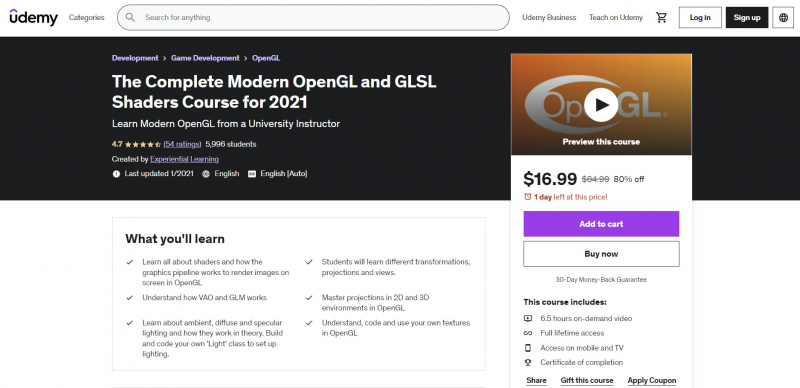
https://www.udemy.com/ 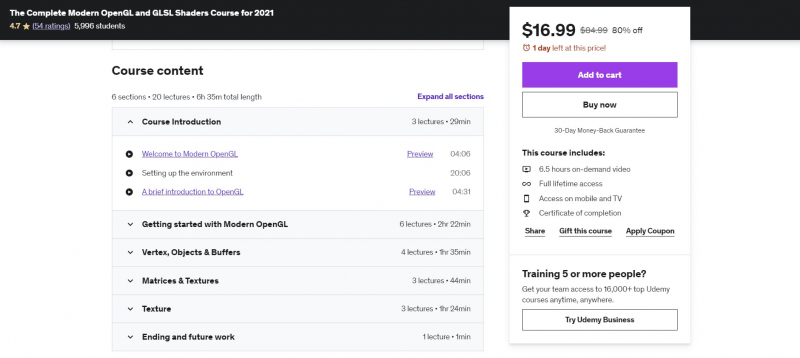
https://www.udemy.com/ -
Do you want to design your own graphics for the web or social media but are unsure where to start? Have you devoted time and effort to searching for online graphic design software lessons only to discover that they never address your specific needs? Is hiring a third party to handle your graphics a bother, especially if you have to communicate back and forth to make adjustments before the job is finished? This online course will show you how to utilize Canva to make projects for your company or brand that WORK IN THE REAL WORLD. Searching for the proper instruction online might take hours or even days.
You will be guided through 11 tasks after enrolling in this course that you will need to complete to manage your business. Follow along and put everything you learn into practice! This course is for you if you just want to improve your Canva business abilities or if you have a specific project that has to be completed right away. It is here to ensure your success in your endeavors and will guide you every step of the way. Any comments, conversations, questions, or feedback you have can be addressed by any instructor at any time.
Requirements:
- Students should have Canva installed.
Who this course is for:
- Business owners that desire total control over their branding but lack the time to master sophisticated graphic design software
- Canva users at all skill levels may find tips and tools to help them work more quickly while designing images for companies.
- This course is not for those searching for a comprehensive explanation of all the features and tools available in Canva.
Course Rating: 4.7/5
Enroll here: https://www.udemy.com/course/canva-graphic-design-course/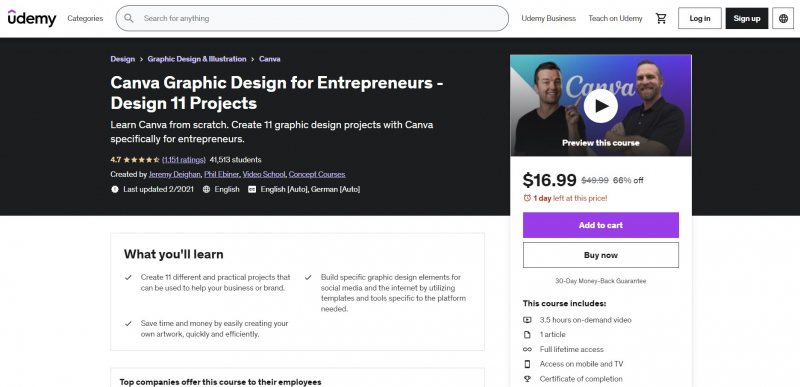
https://www.udemy.com/ 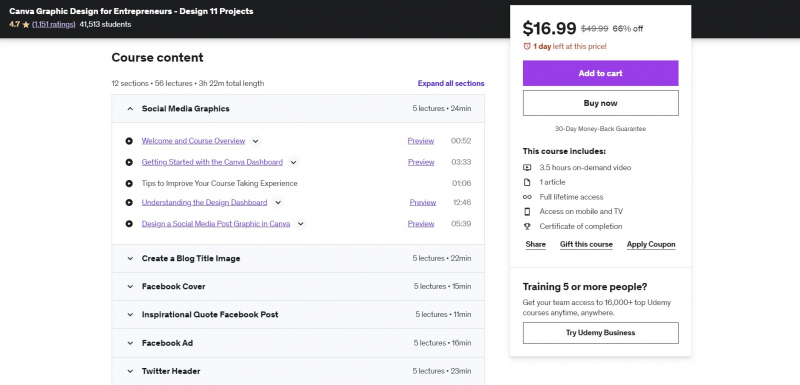
https://www.udemy.com/ -
This isn't a "A to Z" guide to every feature that each app offers; rather, it's a road map for producing fantastic projects that people will pay for or that employers will seek for in candidates. Over 6,000 students have given this course a perfect score, and it has been a top seller on Udemy for over a year! This course is designed with beginners in mind and is open to anybody interested in a career as a graphic designer. When you sign up for this course, you'll have access to more than 15 hours of on-demand material plus the chance to join a closed Facebook group with more than 13,000 members.
Since many students prefer a quick learning speed, let's go swiftly through the material. Many students discover that replaying lectures or pausing them during important learning periods is an effective approach to process the material. Most of the concepts you will learn in this course are independent of the software you choose to work with. Students have created projects for this course utilizing programs like Sketch and Pixelmator as well as Adobe software ranging from CS3 to CC 2019.
Requirements:
- Have access to the Adobe Creative Suite, including Photoshop, Illustrator, and InDesign
- Be proficient with using a computer, although prior knowledge of any of the Adobe apps is not necessary
- Some creative skills (drawing, photography, etc.) are helpful
Who this course is for:
- Employers or employees that need to learn graphic design abilities so they may create visuals and printed products for their business.
- Entrepreneurs that want to launch their own company or work independently.
- Those who wish to learn how to convert their original thoughts into print or digital form.
Course Rating: 4.6/5
Enroll here: https://www.udemy.com/course/graphic-design-for-beginners/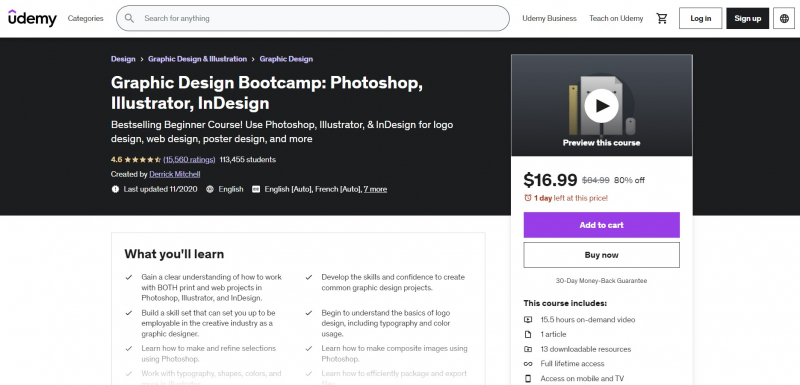
https://www.udemy.com/ 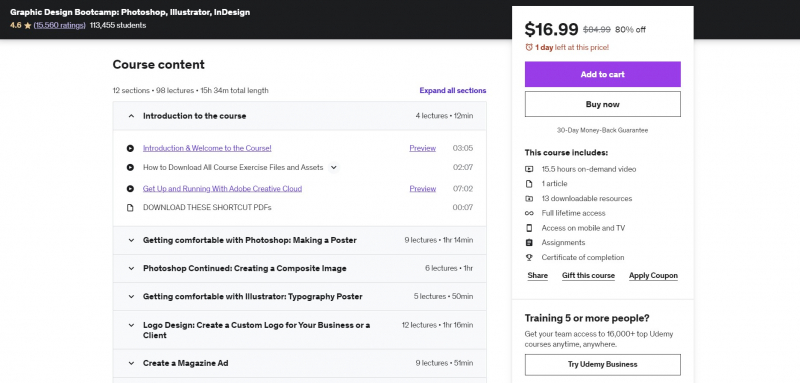
https://www.udemy.com/ -
Graphic design has long been a well-liked career, but as more and more technology is incorporated into the daily lives, it is also growing in significance. Every day, various types of individuals utilize all kinds of technology. Graphic design is one of the most crucial components of making that technology as user-friendly as feasible. Aiming to build the skill set necessary to become a professional graphic designer, this course is intended for aspiring web designers, digital artists, and computer graphic designers.
This course will get you ready for a career as a graphics designer by acquainting you with the ideas, principles, and - most crucially - the software you'll need to know. It is suitable for both total novices and those who have some understanding of the business. Everything will be covered, including using pathfinders and special effects in Illustrator, dealing with layers and selections in Photoshop, formatting text and menus in Dreamweaver, and more.
Requirements:
- Free trial or education versions of Photoshop, Illustrator, InDesign, Acrobat and Dreamweaver
Who this course is for:
- Aspiring graphic designers
- Web designers
- Artists
Course Rating: 4.4/5
Enroll here: https://www.udemy.com/course/become-a-professional-graphic-designer-udemy/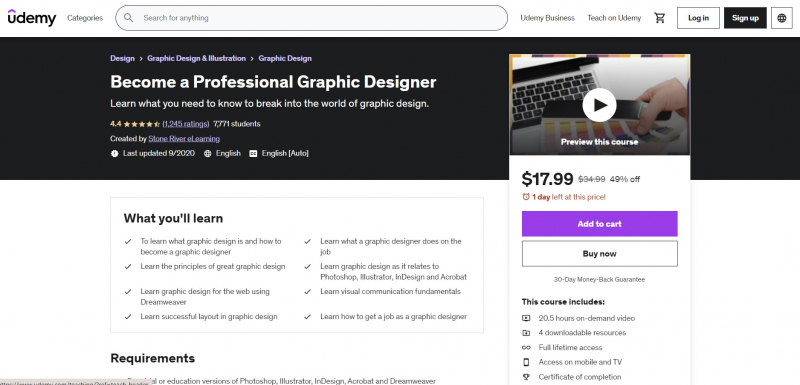
https://www.udemy.com/ 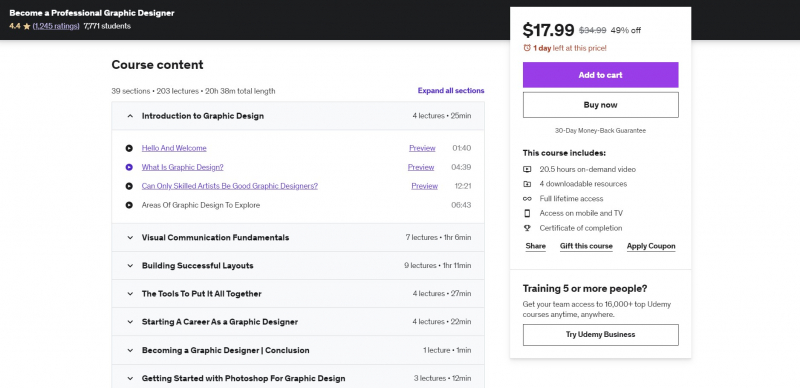
https://www.udemy.com/ -
Computer Graphics with Modern OpenGL and C++ is among the Best Online Visualization (Computer Graphics) Courses. This course is intended to stand out from the majority of other OpenGL courses available because it teaches you both the theory and the code required to utilize OpenGL. This is crucial for any aspiring game or graphics developer since it allows you to create your own graphical style by learning the philosophy behind what the course accomplishes. It assists you in comprehending both HOW and WHY so you may build your own systems using the principles of graphical development, putting you farther ahead of all of your rivals.
Without any prior understanding of graphical theory, this course will teach you latest OpenGL and graphics approaches. All you need is some C++ expertise, and ideally trigonometric knowledge. To make sure you understand everything there is to know, beyond simply the fundamentals that the majority of other courses will teach you, this course will get ongoing support. This series serves as an illustration of this because it already includes complex topics like Shadow Mapping, which is uncommon in OpenGL classes (particularly when it comes to Shadow Mapping for MULTIPLE Point Lights!!).
Requirements:
- Basic understanding of C++, including the use of pointers/references
- Visual Studio using C++ and Windows are advised
Who this course is for:
- People who want to learn OpenGL from scratch as well as the theory behind Computer Graphics
Course Rating: 4.4/5
Enroll here: https://www.udemy.com/course/graphics-with-modern-opengl/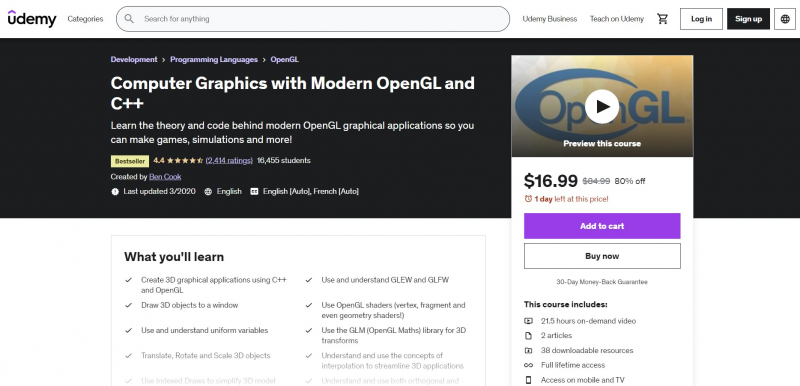
https://www.udemy.com/ 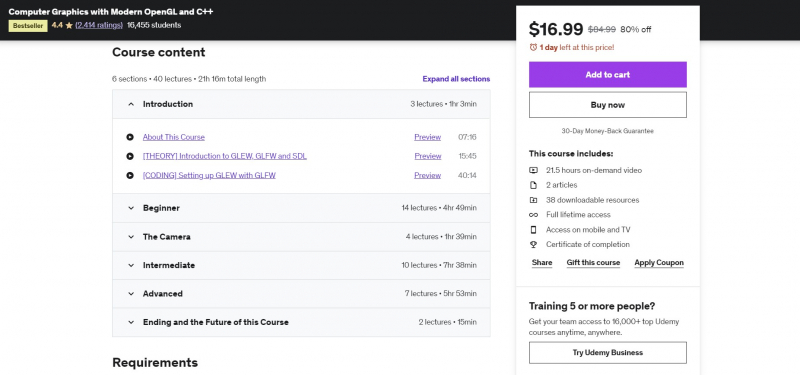
https://www.udemy.com/ -
It's enjoyable to make computer graphics! In the modern world, it is also a useful talent. The most robust and well-liked FREE graphics program, GIMP, is used in this course. Almost all graphics applications share the tools and principles that are presented. Many of Photoshop's functions are also included in GIMP, but without the price! Linux, MacOS, and Windows platforms all support GIMP. It's a really practical lesson.
Students are advised to stop the lesson when a skill is exhibited in the video and practice until they can carry out the identical action. The recommended age range is 12 and up, although younger students who have strong computer skills or who work with an older student may also enjoy the course.
Undoubtedly, many adults will also like the step-by-step directions and progressive advancement. Along with gaining useful skills, you will learn how to break into the graphic design industry, including how to acquire your first job, where to get ongoing inspiration, and the ins and outs of being involved in the community.
Requirements:
- You should be able to operate a computer at a basic level
- GIMP graphics software is required
Who this course is for:
- Students aged 12 to 13 who want to design graphics using the free GIMP program.
- People who are just getting started with graphics software and can feel intimidated.
Course Rating: 4.0/5
Enroll here: https://www.udemy.com/course/gimp-computer-graphics-for-kids-and-beginners-of-any-age/
https://www.udemy.com/ 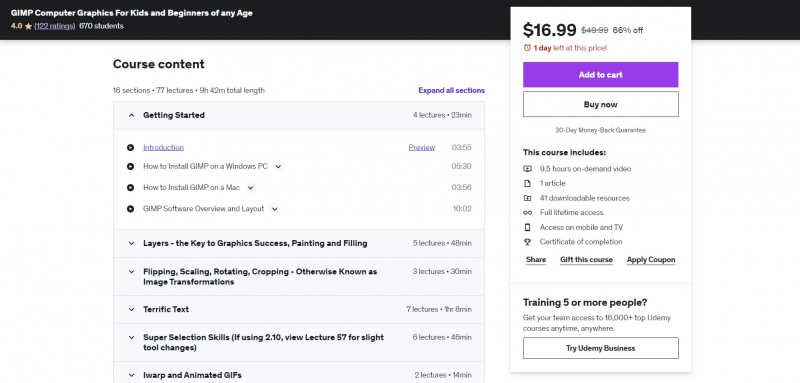
https://www.udemy.com/