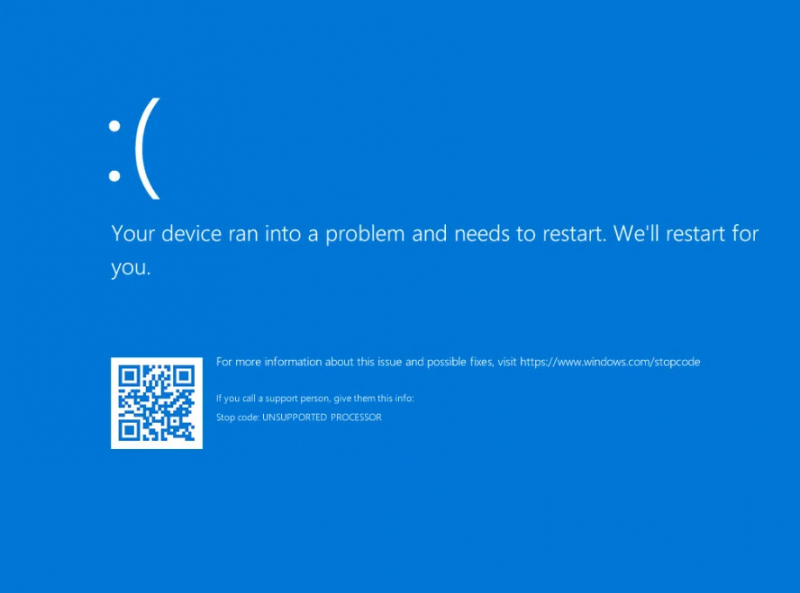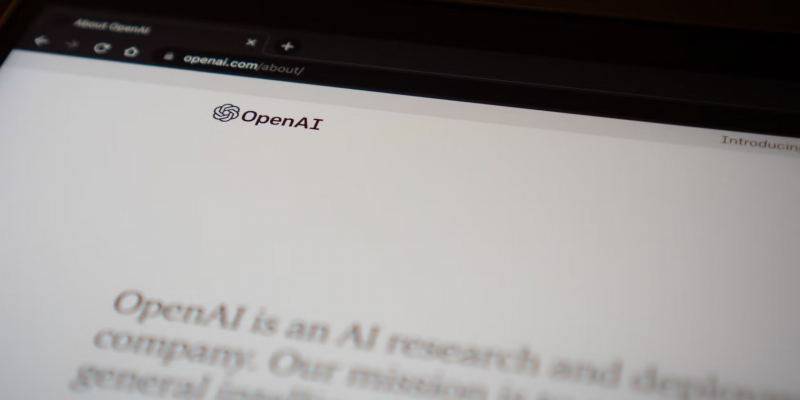How to Fix PC Blue Screens With ChatGPT
Dealing with blue screens can indeed be frustrating, although they have become less ominous over time. Blue screen crashes can stem from various issues, and sometimes they don't provide an error code that assists in finding a solution.
When asking ChatGPT, "How do I fix a PC that keeps blue screening?" it will typically provide a comprehensive list of general solutions. It often suggests the importance of noting and researching the error code accompanying the blue screen, along with a range of other helpful suggestions.
It is worth noting that one of the common solutions ChatGPT offers for blue screens is once again reinstalling the operating system. While this may not be the optimal solution for addressing blue screens, it could be helpful if a software-related issue is causing the error.
If your blue screen does display an error code, it becomes significantly easier to identify the problem with your machine. You can find lists of BSOD error codes online, and an example is "0xC0000218," which signifies that Windows is unable to load a registry file it requires.
By understanding the specific error code, you can narrow down the underlying cause and explore targeted solutions accordingly.