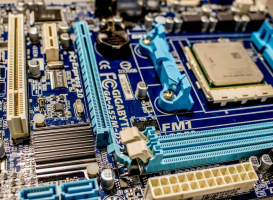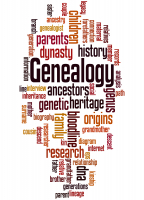Top 3 Ways to Troubleshoot Your Broken PC With ChatGPT
ChatGPT, since its launch in November 2022, has become incredibly useful in a variety of applications, including guiding users through computer-related issues. ... read more...Let's explore the list of top 3 ways to troubleshoot your broken PC with ChatGPT now.
-
PC startup failures can arise due to various issues, such as being stuck in a boot loop, failing to boot after powering on, or not starting altogether. In this particular situation, our PC fails to start simply because the power supply switch is turned off.
While this is a straightforward problem for a human to resolve, it's worth exploring how quickly ChatGPT can provide the correct answer. Let's imagine we input the query, "My PC won't start," to OpenAI's ChatGPT 3.5 free chatbot.
Upon examining the results, it becomes evident that ChatGPT offers a wide range of suggestions when it comes to PC troubleshooting. This breadth of information is advantageous, and all the suggestions it provides hold value. Furthermore, they are presented in a logical order.
In our specific case, ChatGPT has been fortunate and successfully addressed the problem with its initial suggestion. However, what if it were confronted with a more intricate issue to resolve?
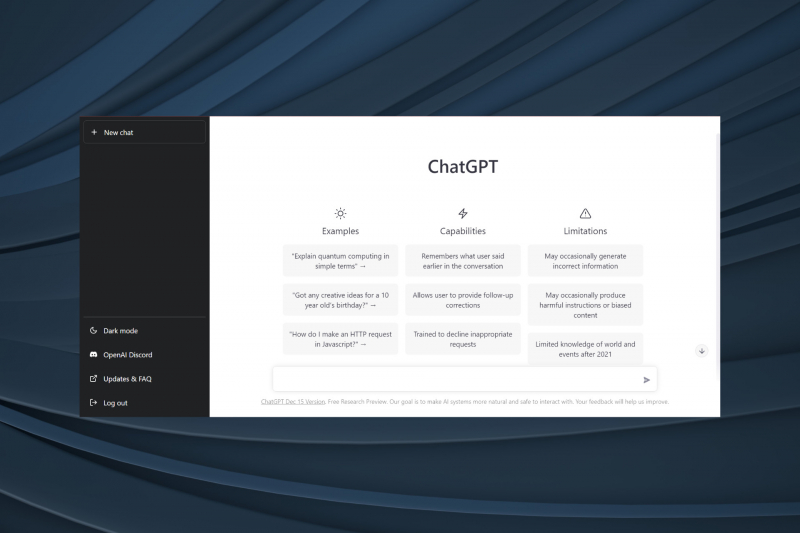
Screenshot via windowsreport.com 
Screenshot via windowsreport.com -
A slow PC can be incredibly frustrating, sometimes even comparable to a system that won't start, as it hampers your ability to complete daily tasks efficiently. Various factors, such as faulty hardware, fragmented drives, malware, and other issues, can contribute to a PC's sluggish performance.
In this particular scenario, our PC is running slowly primarily due to its age and inadequate maintenance. To address this, we can take several steps to improve the speed of an old PC. However, to obtain relevant results from ChatGPT, we need to be more specific in our query. Let's try "How can I make an old PC run faster?" using OpenAI's ChatGPT 3.5 Chatbot and assess its performance.
Once again, ChatGPT provides a list of solutions to our problem, and it is our responsibility to evaluate their potential effectiveness. Similar to our previous experience, ChatGPT demonstrates an understanding of some key factors contributing to slow PC performance, but it may also suggest some less sensible solutions.
For instance, ChatGPT proposes a complete reinstallation of the operating system as a method to make an old PC faster. While this approach can address compounded issues like fragmented drives and excessive startup programs, it is not always necessary and can be avoided by implementing alternative solutions. In fact, ChatGPT offers numerous suggestions that can effectively mitigate the need for such drastic measures.
It is important to note that while it may be unreasonable to expect ChatGPT to correct such inaccuracies, it highlights the need for caution when following advice from an AI chatbot. However, recommendations such as upgrading hardware, performing system cleanups, and exploring other suggestions provided by ChatGPT are certainly worth attempting if you have a slow PC.
ChatGPT proves to be a valuable resource for questions of this nature. It can offer prompts and insights that you may not have considered, making it easier to identify and address underlying issues that contribute to your PC's sluggishness.

Screenshot via searchenginejournal.com 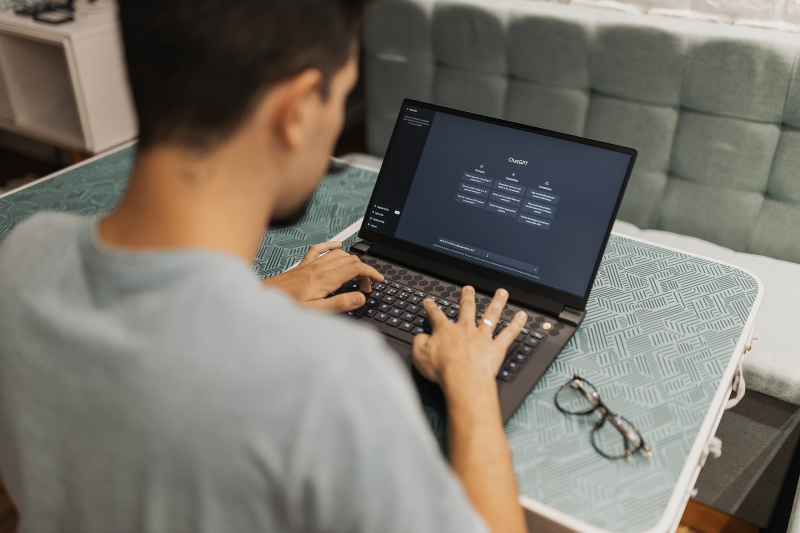
Screenshot via searchenginejournal.com -
Dealing with blue screens can indeed be frustrating, although they have become less ominous over time. Blue screen crashes can stem from various issues, and sometimes they don't provide an error code that assists in finding a solution.
When asking ChatGPT, "How do I fix a PC that keeps blue screening?" it will typically provide a comprehensive list of general solutions. It often suggests the importance of noting and researching the error code accompanying the blue screen, along with a range of other helpful suggestions.
It is worth noting that one of the common solutions ChatGPT offers for blue screens is once again reinstalling the operating system. While this may not be the optimal solution for addressing blue screens, it could be helpful if a software-related issue is causing the error.
If your blue screen does display an error code, it becomes significantly easier to identify the problem with your machine. You can find lists of BSOD error codes online, and an example is "0xC0000218," which signifies that Windows is unable to load a registry file it requires.
By understanding the specific error code, you can narrow down the underlying cause and explore targeted solutions accordingly.
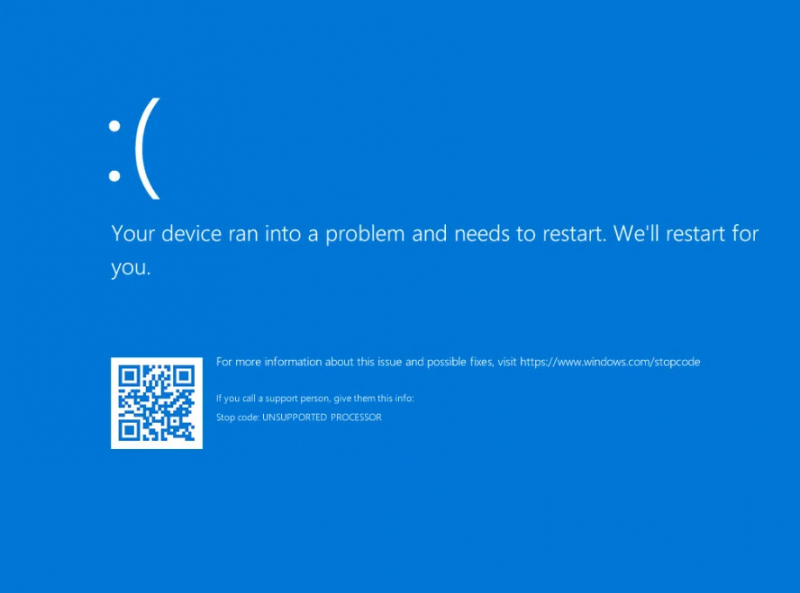
Screenshot via makeuseof.com 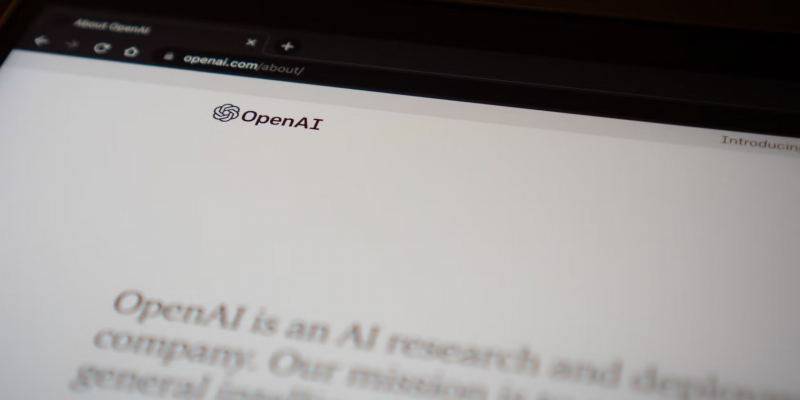
Screenshot via makeuseof.com