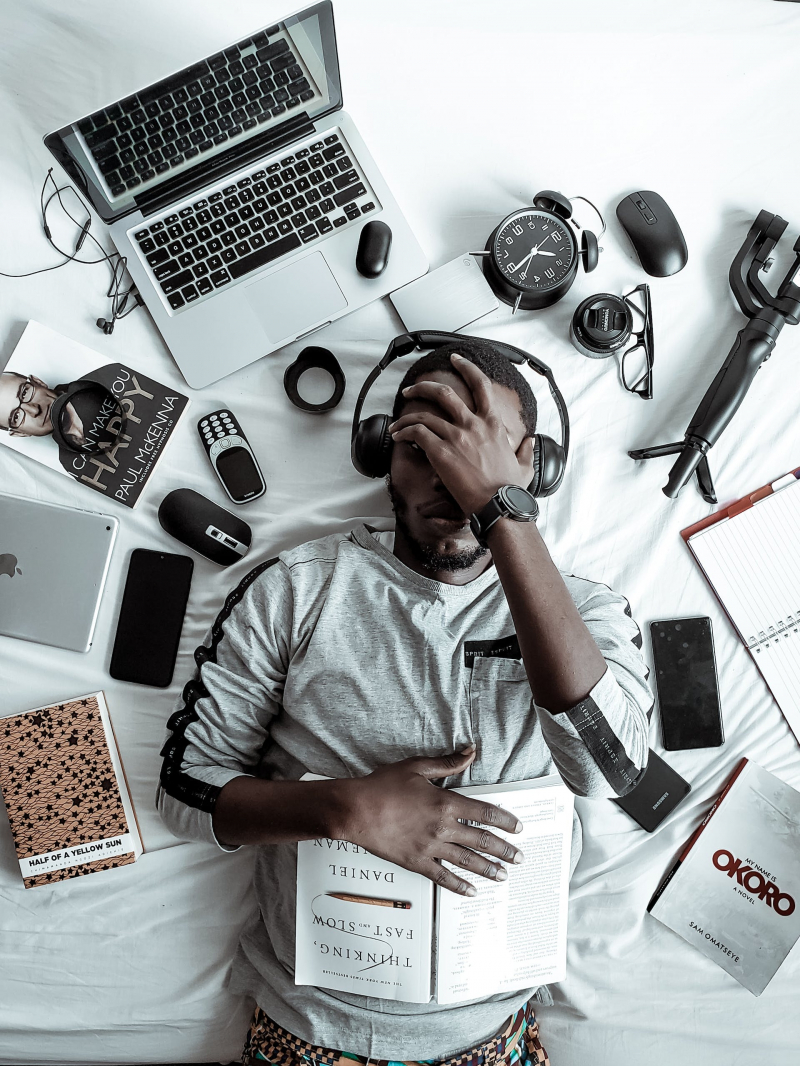Keep Using It—Especially Resource-Intensive Processes
What you say is that continuing to use your laptop, when you have been using it for too long and overheating, is not recommended practice. So, you need to pay attention to mistakes with your computer.
When you hear or feel signs of overheating, triage the problem using:
- MacOS Activity Monitor, Windows Task Manager.
- System Monitor on Linux.
=> Both are tools to find out, test, and confirm whether your laptop is overheating or not and help you find out how much each operation consumes your computer's RAM, CPU, and GPU resources.
Resource-intensive tasks on an already overheated laptop can lead:
- To system crashes or unexpected shutdowns, potentially causing data loss or file corruption.
- Prolonged exposure to high temperatures can damage internal components such as the CPU, GPU, and motherboard.
- This can lead to permanent hardware failure and costly repairs or replacements.
To avoid having to keep using it—especially resource-intensive processes that cause the machine to heat up, it's important to take immediate steps to cool the machine and prevent further problems:
- Reduce your laptop's workload and temperature by turning it off or putting it to sleep.
- Place your laptop on a flat, hard surface to improve ventilation, and consider using a cooling pad or external fan to help dissipate heat.
- Adjust your laptop's power settings to reduce CPU and GPU usage when resource-intensive tasks aren't required.
- Regularly clean the fan and interior vents to remove dust and debris that could block airflow.
- Use your laptop in a cool room to aid heat dissipation.
Continuing to use an overheated laptop for resource-intensive tasks is not a sustainable or safe practice and can lead to long-term damage. It's important to prioritize your laptop's health and take steps to promptly resolve overheating issues.