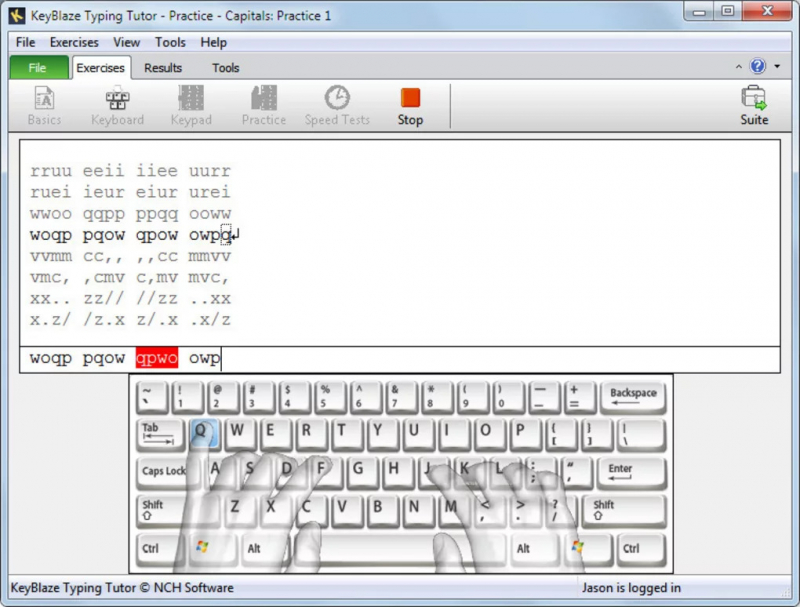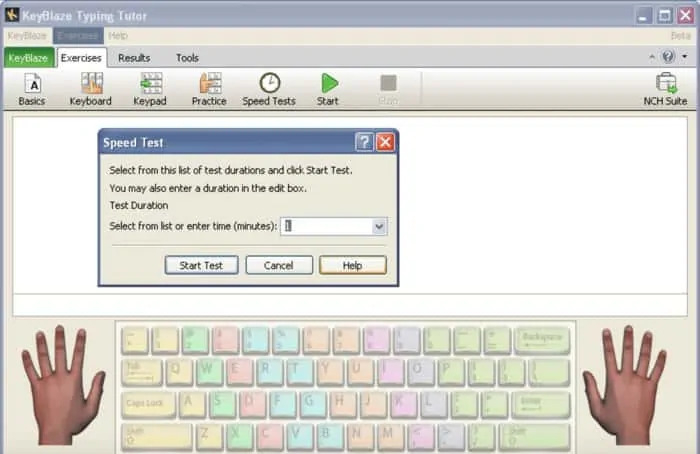KeyBlaze
KeyBlaze is a popular typing tutor software designed to help users of all levels improve their typing skills and speed. It offers a comprehensive set of features and exercises to support effective typing practice and development.
KeyBlaze provides structured typing lessons that cover various aspects of typing, including finger placement, posture, and typing techniques. The lessons are presented in a clear and organized manner, with step-by-step instructions to guide users through the learning process. The software incorporates interactive tutorials, typing drills, and exercises to reinforce the concepts taught in each lesson.
The software includes a virtual keyboard display that highlights the proper finger placement for each key. This visual aid helps users develop muscle memory and accuracy while typing. It also offers on-screen guides and prompts to assist users in mastering the correct typing techniques.
KeyBlaze offers a variety of typing tests and timed exercises to assess and improve typing speed and accuracy. These tests simulate real-world typing scenarios and provide detailed performance metrics, such as words per minute (WPM) and accuracy percentage. Users can track their progress over time and set goals for improvement.
Features:
- Typing lessons and exercises
- Customized lessons
- Typing games
- Progress tracking
- Virtual keyboard and finger guides
- Typing tests
- Multilingual support
Pros:
- User-friendly interface
- Wide range of lessons and exercises
- Customization options
- Progress tracking and reporting
- Multilingual support
Cons:
- Limited advanced features
- Limited visual and interactive elements
- Interface design
Facebook: https://www.facebook.com/NCHSoftware
Website: https://apps.apple.com/mn/app/keyblaze-typing-tutor-tester/id1497769969