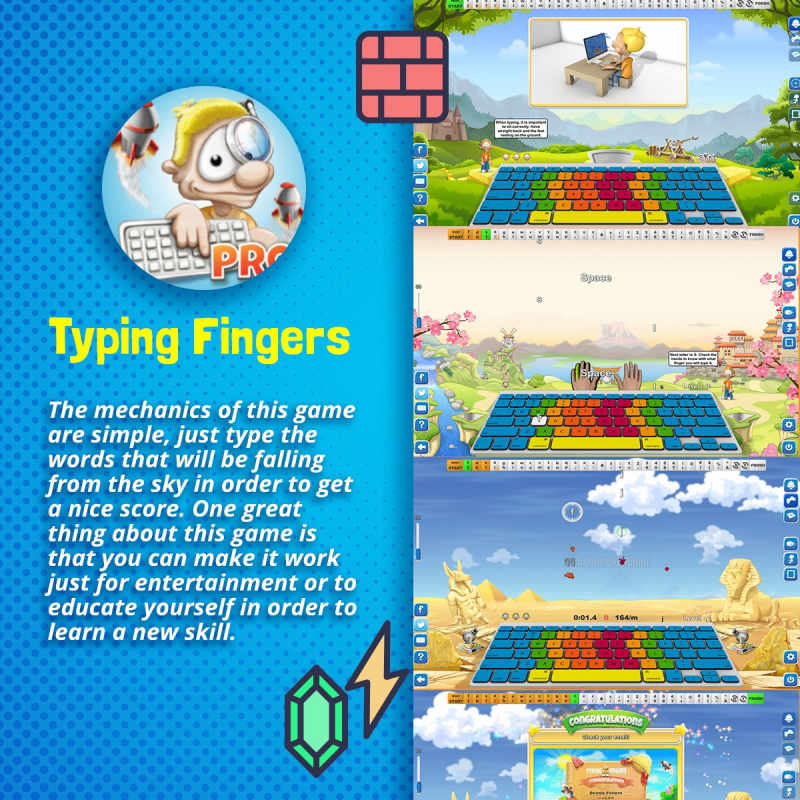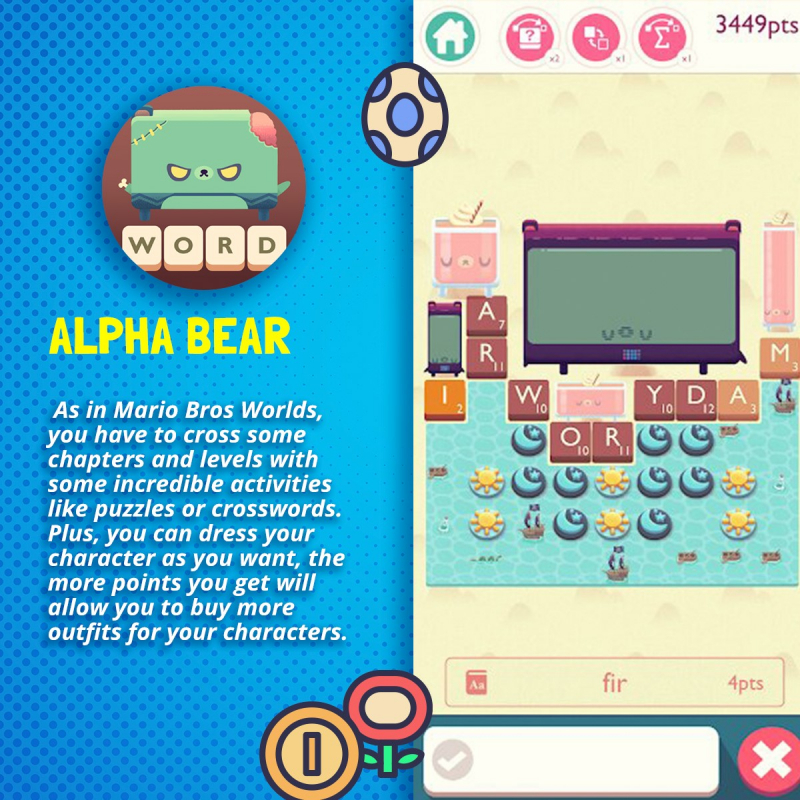Typing Fingers
Typing Fingers is a good typing app for Mac users. It offers a fun and interactive way to develop accurate and efficient typing techniques. The app provides a vibrant and engaging interface that appeals to young learners. It features a variety of colorful and animated characters that guide users through typing exercises and lessons. The user-friendly design makes it easy for children to navigate and interact with the app.
Typing Fingers offers a step-by-step approach to typing, starting with basic finger placement and gradually progressing to more complex typing exercises. The app introduces the concept of touch typing, teaching users to type without looking at the keyboard. It focuses on building muscle memory and finger coordination to enhance typing speed and accuracy.
The app provides a range of typing exercises and drills that target different keyboard rows, letter combinations, and punctuation. These exercises are designed to reinforce learning and improve muscle memory. Typing Fingers incorporates a virtual keyboard display that highlights the correct finger placement for each key, helping users develop proper typing technique.
Features:
- Typing Lessons
- Interactive Exercises
- Progress Tracking
- Customization
- Virtual Keyboard
Pros:
- Skill Development
- Engaging Interface
- Self-Paced Learning
- Progress Monitoring
Cons:
- Lack of Real-World Context
- Limited Application Compatibility
- Overemphasis on Accuracy
- Limited Skill Expansion
Facebook: https://www.facebook.com/typingfingers
Website: https://www.typing-fingers.com/