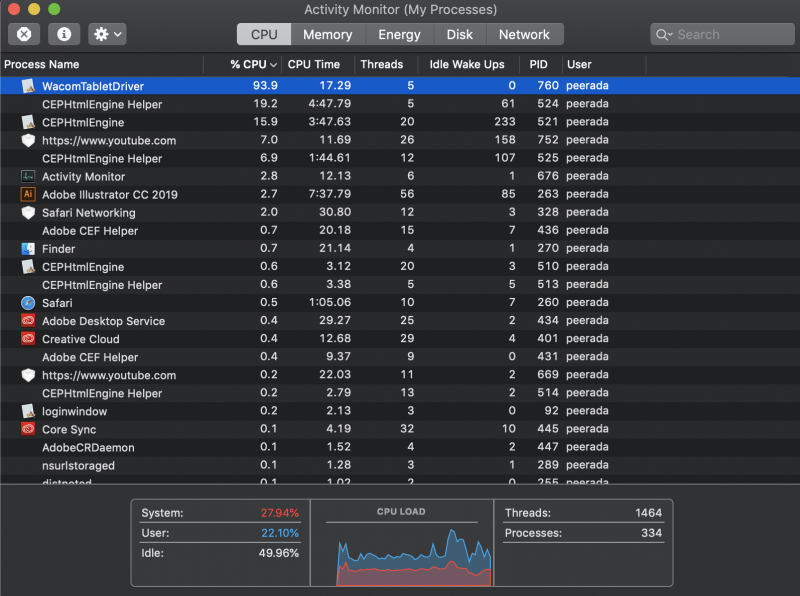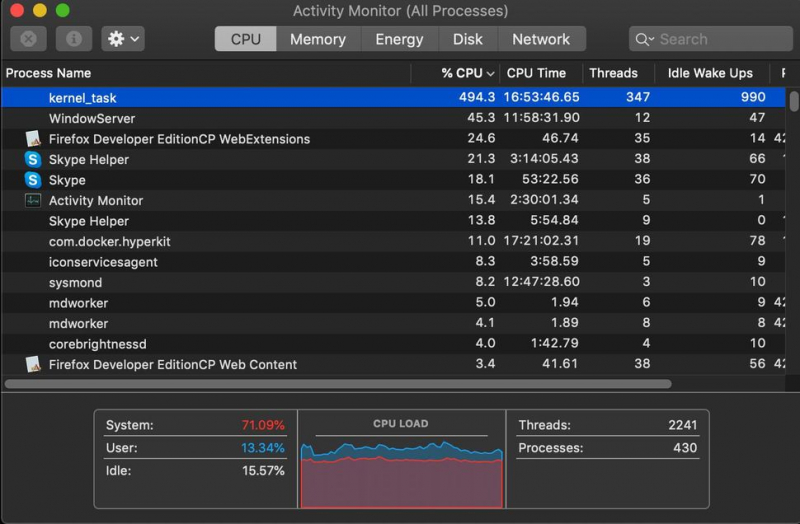Kill Your Processes to Stop a Loud Laptop Fan
When your laptop's fans suddenly get noisy because they're working hard, usually due to the GPU, one of the best ways to reduce the noise is to stop the software tasks causing the problem (kill the processes).
If you have a Mac, you can stop unwanted tasks using the Activity Monitor. For Windows users, the Task Manager does the job. Linux users have their own methods to deal with troublesome tasks.
If your laptop gets too hot, it's a good idea to limit the number of tasks that start when you turn on your computer. On Windows 10, you can edit the startup folder, while Mac users can go to System Preferences > Users > Startup and remove unnecessary items. Linux users can also adjust their startup processes for a quieter fan.