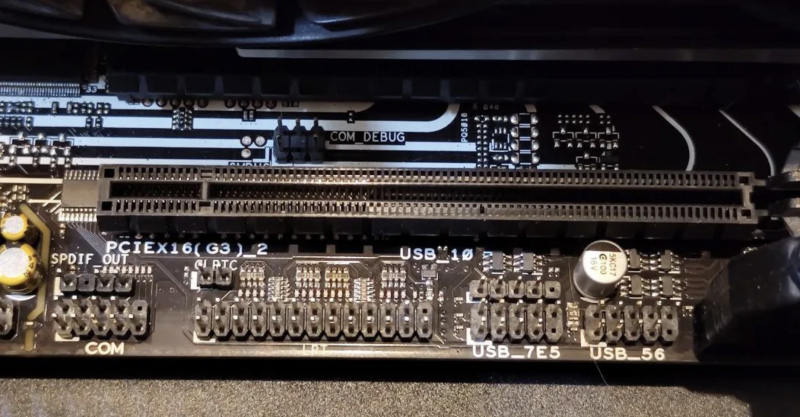Locate the PCIe Slot and Remove the PCIe Shield
After completing step 1 and viewing the internal components of the side panel, proceed to determine the exact location of the PCIe and remove the PCIe shield.
The steps are performed in the following order:
- Observe and determine the exact PCIe slot where you will install the sound card on the motherboard.
- Check the parameters on the motherboard and the PCIe slot can be integrated similarly to the RAM and located perpendicular to the RAM slots on the motherboard.
- The sound card will come with a panel that will protrude outside the PC tower.
- Remove PCLe before installing the sound card.
- Be careful when hovering your sound card over the PCIe slot to get a picture of where the panel is and find the PCIe shield you need to remove and find additional screws to secure the PCIe shield in place.
Note : Do not tighten the screws. The sound card will anchor itself to the chassis using the same screw holes.