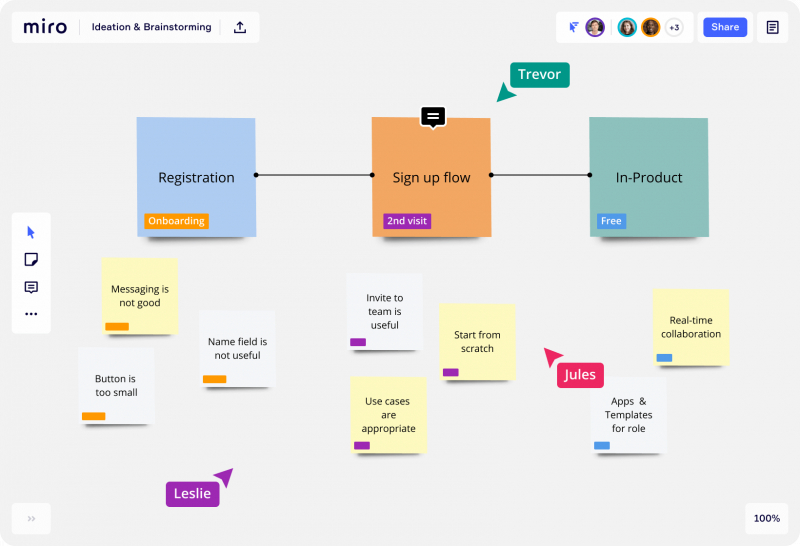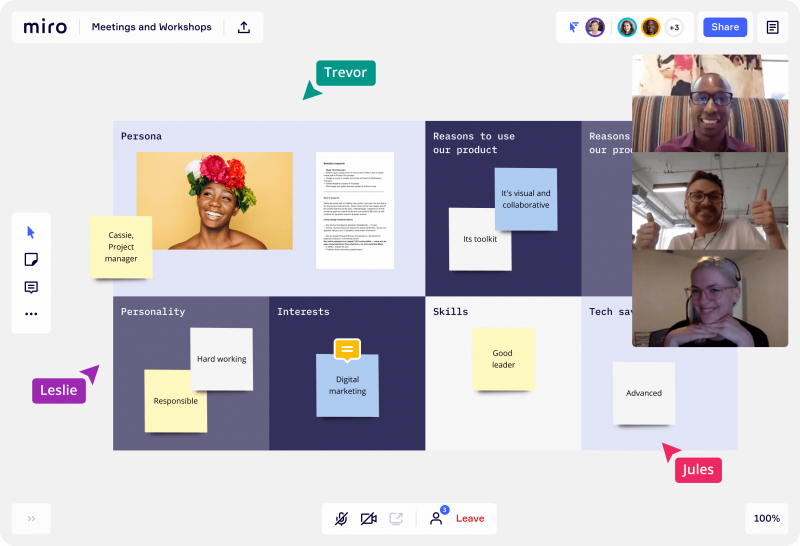Miro
Miro's free flowchart software provides users with an endlessly zoomable canvas and online whiteboard, along with a range of flowchart options — Workflow chart, Process flowchart, Data Flowchart, and Swimlane flowchart — so users can navigate them in any approach that would work best for them and their team.
Miro boasts a variety of layouts in its pre-built collection, including a flowchart builder. This makes it simple for novices to get started, resulting in a favorable rating for usability throughout the review process. Other applications like Box, Dropbox, JIRA, Google Suite, JIRA, Sketch, and Slack may be integrated with this customizable online flowchart software, and incorporated into your current workflow.
Miro is lacking one feature, though, which is a comprehensive history of track revisions. However, this does not stop Miro from becoming a great product, especially with the availability of a "freemium" plan that makes getting started simple. Miro is completely free for up to three editable boards. Paid options begin at $8 per user each month for groups of between two and nineteen members.
Highest ratings: 4.8 stars (from 3413 reviews)
Access it here: https://miro.com/