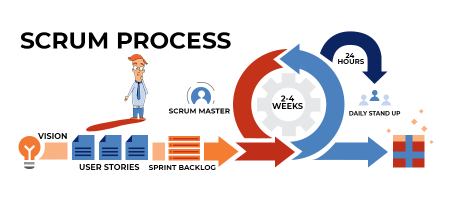Top 10 Best Online Flowchart Software
Are you struggling to draw beautiful yet still comprehensible flowcharts for your colleagues? No worry now, as these ten only flowchart programs would assist ... read more...you in your tasks. Read the list below for more tips and recommendations!
-
Lucidchart, founded in 2010, is a web-based tool for creating, revising, and sharing visualizations collaboratively. According to the company's website, Lucidchart is used by 95% of the Fortune 500, making this one of the most popular flowchart tools available. We selected it as the best overall solution because of its simplicity of use, comprehensive import and export capabilities, interfaces, and real-time collaboration.
With over 1,000 themes and a drag-and-drop morphologies library, Lucidchart makes it simple to build mind maps, organizational charts, flowcharts, prototypes, and wireframes. Lucidchart may be accessed through the web using Chrome, Firefox, or Safari on Mac, PC, or Linux platforms. Additionally, it has iOS and Android mobile applications.
Furthermore, Lucidchart connects with Atlassian, Slack, Salesforce, and Microsoft Office, enabling users to incorporate the software into their workflows effortlessly. The program supports file import and export from and to various diagramming tools, such as OmniGraffle, Microsoft Viso, and Draw.io. Last but not least, Lucidchart enables smooth online collaboration by displaying real-time modifications to all users.
Highest ratings: 4.6 stars (from 1554 reviews)
Access it here: https://www.lucidchart.com/pages/
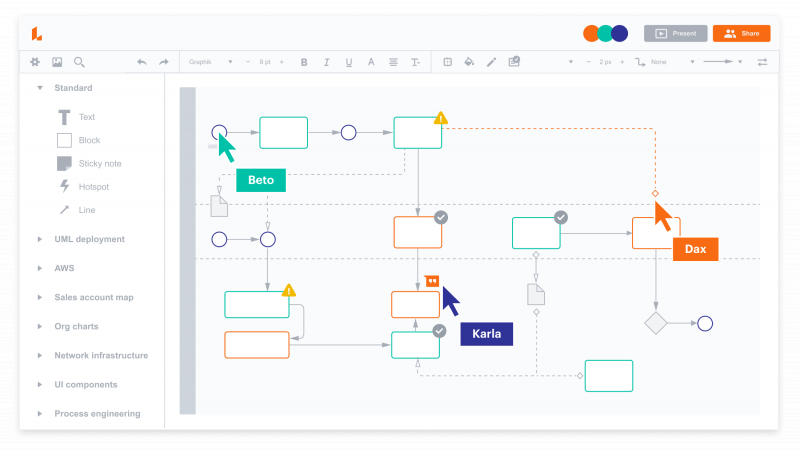
Source: Lucid Software 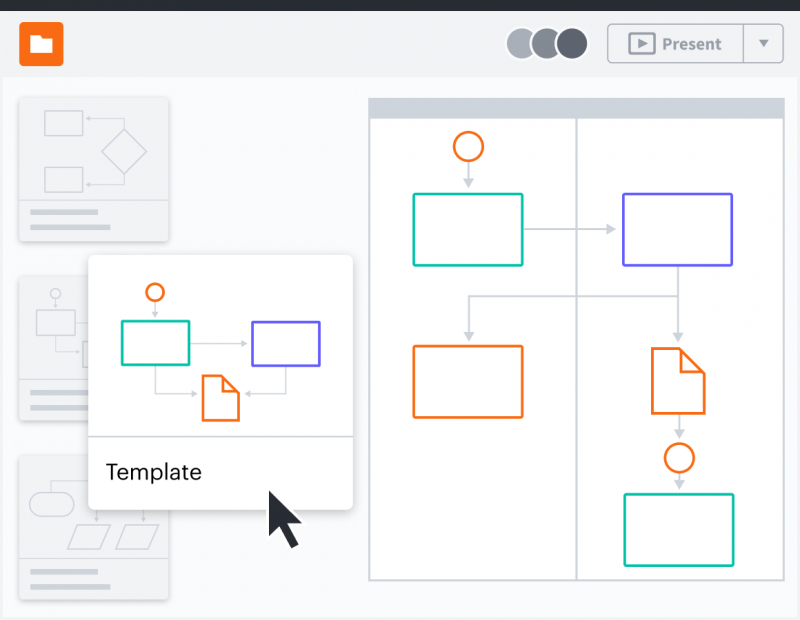
Source: Lucid Software -
In 1994, SmartDraw was developed as a diagramming application for Windows users. It eventually launched a web-based edition of its program and, similar to Lucidchart, claims a sizable proportion of Fortune 500 companies as customers —more than 75%. We picked it as the runner-up in this list (instead of the champion) because it is more costly and trickier to use than Lucidchart. Still, it has a greater number of templates in comparison.
SmartDraw has 5,000 templates for crime scenes, landscaping gardens, seating layouts, and even accident reconstruction, which is much better than Lucidchart’s 1,000 templates. Furthermore, Smartdraw includes over 34,000 distinct symbols for almost every use imaginable.
Intelligent formatting is one of SmartDraw's most powerful capabilities. Users just need to choose a layout, and the program will join and rearrange shapes automatically as they are moved about. Forms may be created entirely using the keypad and are automatically positioned and linked to other shapes. This enables quicker diagram generations and aesthetically more attractive presentations.
Highest rating: 4 stars (from 784 reviews)
Access it here: https://www.smartdraw.com/

Source: smartdraw.com 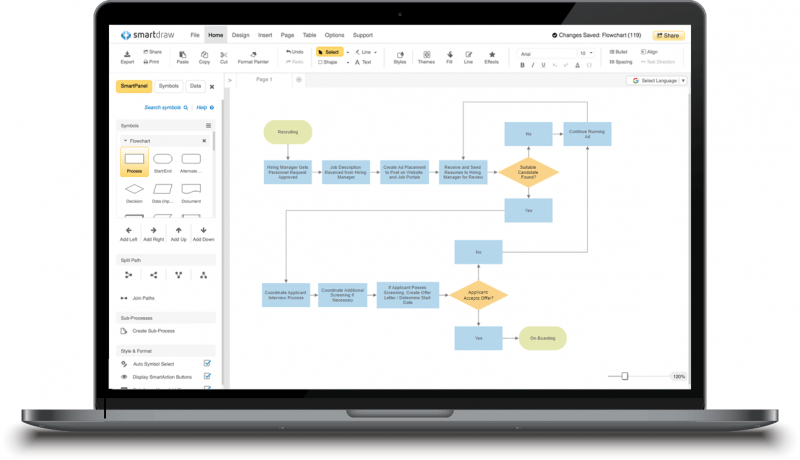
Source: smartdraw.com -
Miro's free flowchart software provides users with an endlessly zoomable canvas and online whiteboard, along with a range of flowchart options — Workflow chart, Process flowchart, Data Flowchart, and Swimlane flowchart — so users can navigate them in any approach that would work best for them and their team.
Miro boasts a variety of layouts in its pre-built collection, including a flowchart builder. This makes it simple for novices to get started, resulting in a favorable rating for usability throughout the review process. Other applications like Box, Dropbox, JIRA, Google Suite, JIRA, Sketch, and Slack may be integrated with this customizable online flowchart software, and incorporated into your current workflow.
Miro is lacking one feature, though, which is a comprehensive history of track revisions. However, this does not stop Miro from becoming a great product, especially with the availability of a "freemium" plan that makes getting started simple. Miro is completely free for up to three editable boards. Paid options begin at $8 per user each month for groups of between two and nineteen members.
Highest ratings: 4.8 stars (from 3413 reviews)
Access it here: https://miro.com/
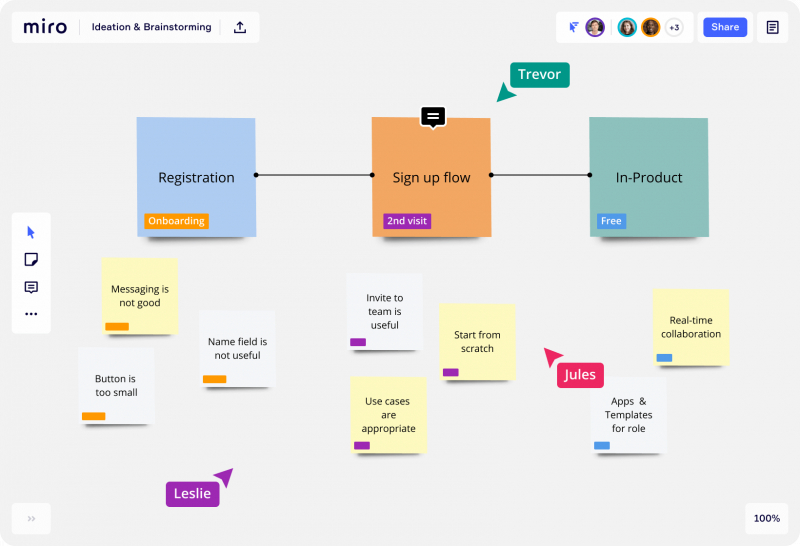
Source: miro.com 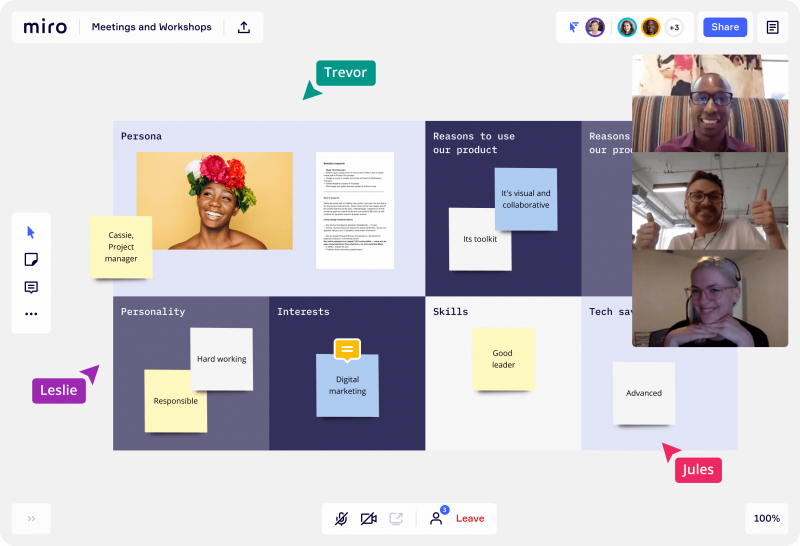
Source: miro.com -
Visio, introduced in 1992, was among the first charting tools to have intelligent graphics that can reorganize as users move the different elements. It was a well-known tool due to the fact that it was enclosed with Microsoft Windows. The software was eventually integrated into Microsoft Office after the company acquired it in 2000. We selected it as the greatest option for Microsoft casual users, because it has been developed inside the Microsoft domain for over two decades.
Visio's familiar Microsoft Office design makes it simple to use and navigate for customers of other Microsoft applications. Users may immediately get started with a template library and make use of Visio's sorting tool, which automatically rearranges disorganized and complex flowcharts.
As we have already said, the most compelling aspects of Visio arise from its connection with Microsoft Office. Users may convert Excel spreadsheets to Visio charts or sync spreadsheets with diagrams. It is also possible to export workflow sections to Word and PowerPoint, run automated workflow graphs with Power Automate, and communicate with other team members on Visio documents using Microsoft Teams.
Highest ratings: 4.5 stars (from 2035 reviews)
Access it here: https://www.microsoft.com/en-us/microsoft-365/visio/flowchart-software
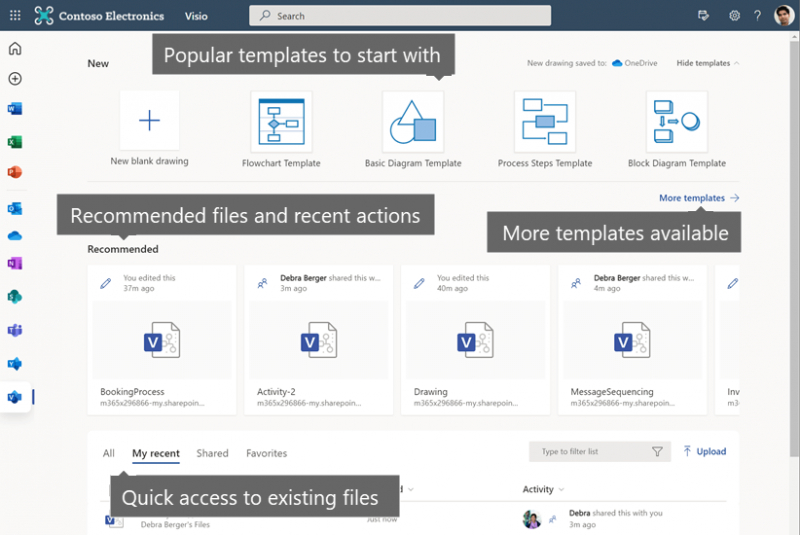
Source: Microsoft 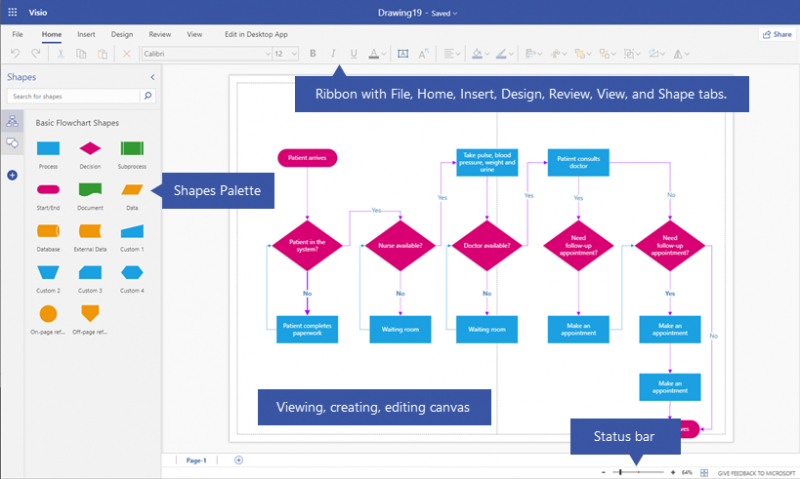
Source: Microsoft -
Draw.io is an independent, open-source charting tool that was originally designed as an add-on for Confluence and Jira. It could be used both offline and online. We picked it since it is free and provides cost-effective solutions for teams who need Jira and Confluence hosting.
Draw.io has a straightforward drag-and-drop layout with a visual grid structure similar to that of many diagramming tools. It has a robust shape and template library, as well as connections with OneDrive, Dropbox, G Suite, and some other cloud services.
Additionally, it supports the import and export of files from Lucidchart, Gliffy, and Visio. While Draw.io is free-of-charge for most people and does not need an account to use, it does offer Confluence users a payment plan. Synchronization with Confluence Cloud is $5 per month for ten users after a 30-day free trial, whereas connection with Confluence Server is $10 per month for ten users. Meanwhile, interoperability with Confluence Data Center is available for as little as $6,000 per year ($500 monthly) for up to 500 users.
Highest ratings: 4.6 stars (from 558 reviews)
Access it here: https://drawio-app.com/
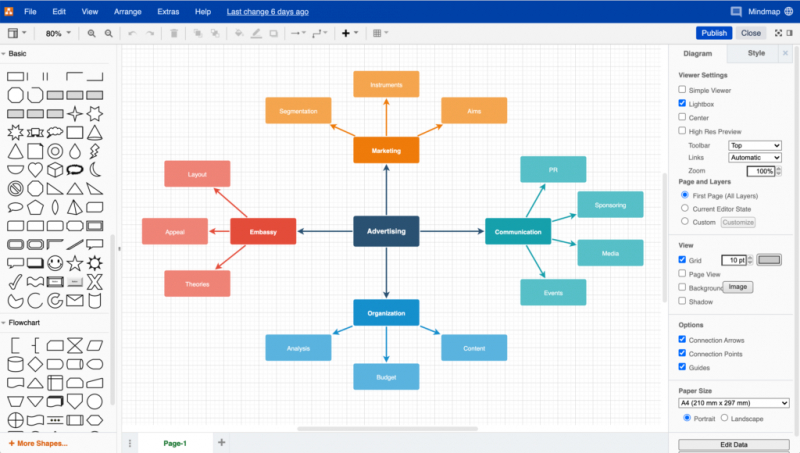
Source: drawio-app.com 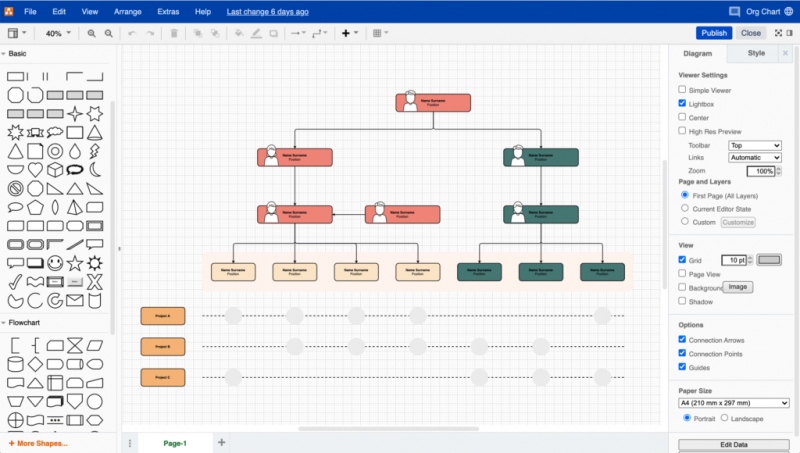
Source: drawio-app.com -
EdrawSoft was founded in 2013 and is well known for its famous mind mapping program, MindMaster. EdrawMax is another product in this company's series of diagramming tools, which is often described as "a better Microsoft Visio rival." We picked it as the most feature-rich platform due to the breadth of its templates and visual components, integrations, and export capabilities.
As with the majority of renowned flowchart software, EdrawMax includes a straightforward drag-and-drop interface. Users may choose from a library of industry-standard icons and utilize them in any project - or they can build their own. Additionally, EdrawMax has hundreds of layouts for 280 distinct diagram kinds, making this one of the best and most flexible diagramming systems available.
EdrawMax is compatible with Windows, Linux, and Mac operating systems, as well as mobile devices. The program easily exports to every Microsoft Office application and also supports a broad number of file types, including SVG, Visio, JPEG, PDF, and HTML.
Highest ratings: 4.6 stars (from 183 reviews)
Access it here: https://www.edrawmax.com/
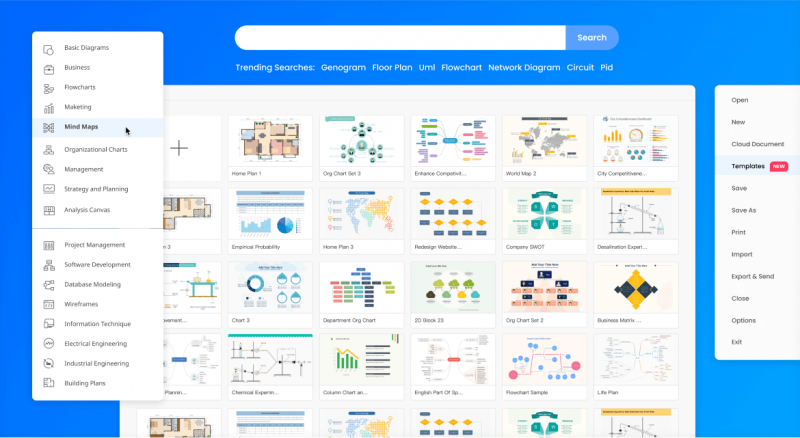
Source: edrawsoft 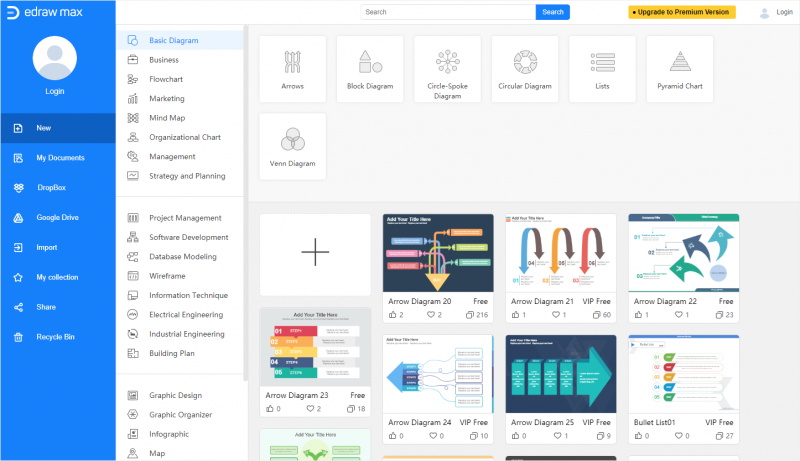
Source: edrawmax -
Cacoo was developed in 2005 by the Japanese firm Nulab as a part of a three-installment series of team communication software. It comes with hundreds of templates that are suitable for teams working on programming, product development, marketing, and project management. We picked it as the greatest option for straightforward usage, since it is simple to use and operate, especially for non-tech-aware users.
Cacoo is a completely web-based program with a simple user interface that enables users to begin producing diagrams quickly. You can create flowcharts, wireframes, and network diagrams using a collection of templates and forms, or insert photos and screenshots into any design.
Cacoo connects with Visio, Slack, and cloud services like Docs, Google Drive, Adobe Creative Cloud, Confluence, Dropbox, and Box. Files may be exported as SVG, PDF, or even PowerPoint files, or they can be integrated into websites and wikis. Finally, Cacoo includes a collaborative plan that enables real-time project creation, editing, and commenting.
Highest rating: 4.4 stars (from 162 reviews)
Access it here: https://cacoo.com/

Source: cacoo.com 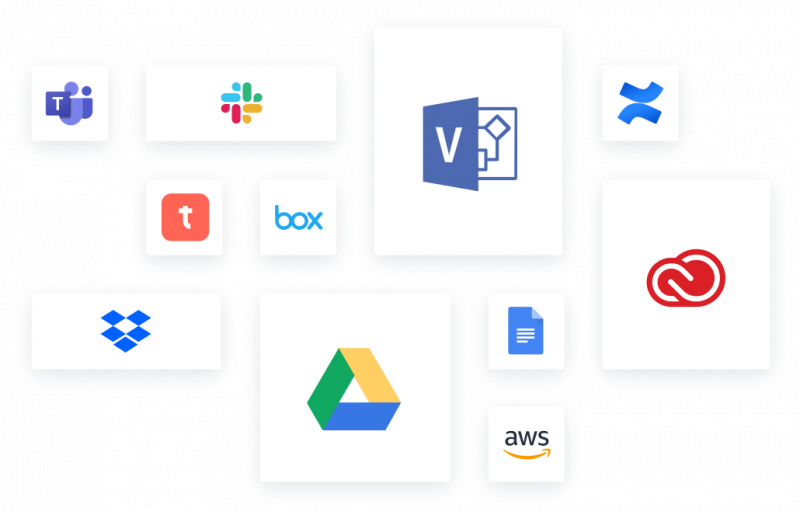
Source: cacoo.com -
Gliffy was founded in 2005 by two colleagues and software engineers, with the goal of creating a totally cloud-based diagramming tool. In 2019, Gliffy was acquired by the corporate software company Perforce. Today, Gliffy has a user base of over 16 million and integrates with Confluence, Jira, Google Drive, and Google Apps. Because of its straightforward drag-and-drop interface, we picked it as one of the best options for novices.
Gliffy makes it simple to create flowcharts and diagrams. Users just need to choose a layout and drag the required shapes to the desired area. With an integrated grid, the shapes snap cleanly into position, making presentations neat and orderly. You may either drag and drop customized artwork from your desktops, or select from a range of shapes and icons.
Furthermore, Gliffy integrates seamlessly with Confluence and Jira software, allowing users to generate graphs and flowcharts without ever leaving the app. Even better, the platform supports the importation of Visio files, the exportation of pictures and SVG (or vector files), as well as the storing of produced graphs to Google Drive.
Highest rating: 4.2 stars (from 77 reviews)
Access it here: https://www.gliffy.com/
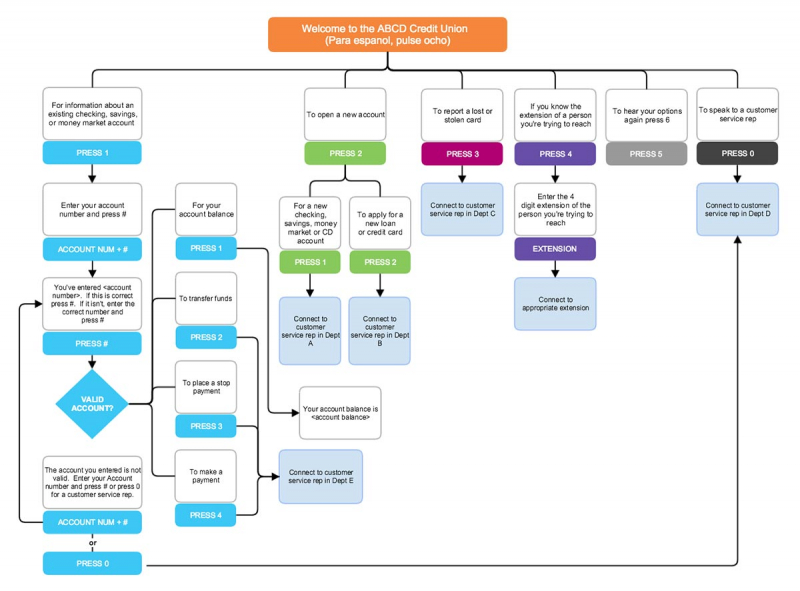
Source: gliffy.com 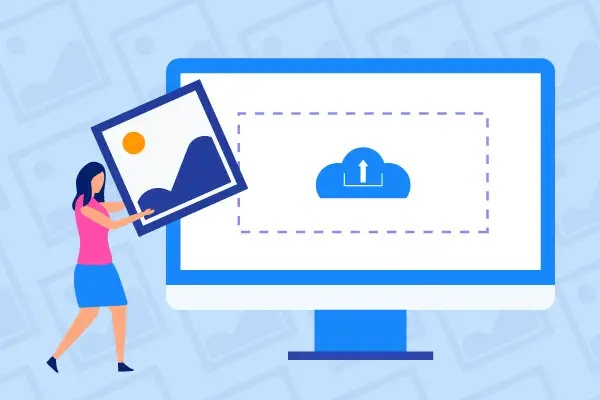
Source: gliffy.com -
ConceptDraw can create bespoke stencils, organize and format charts of any complexity. The program utilizes updated slats, style and order placement tools, and more, for competent flowcharts.
The asset organization in ConceptDraw Diagram is amazing, including the grouping of hundreds of photos in semantic subcategories and object formatting. As a result, they earned a good score in many reviews and product analyses, which emphasizes the importance of graphical aspects, template possibilities, and exporting flexibility. Among the integrations above is the option to export and import files in the Visio format file. That is all. Indeed, they devote an entire section to denounce the need for additional integrations.
ConceptDraw Diagram promotes itself as a "toolbelt" with capabilities like dynamic presentations, dashboards, ConceptDraw Solutions, live Objects, smart outputs and inputs, intelligent topics, and INGYRE technology. However, it does not integrate effectively with third-party applications. This is the program's most severe flaw. But all in all, it is an item worth a try. ConceptDraw Diagram is priced at $199 and includes a free 21-day subscription.
Highest ratings: 4.4. stars (from 24 reviews)
Access it here: https://www.conceptdraw.com/
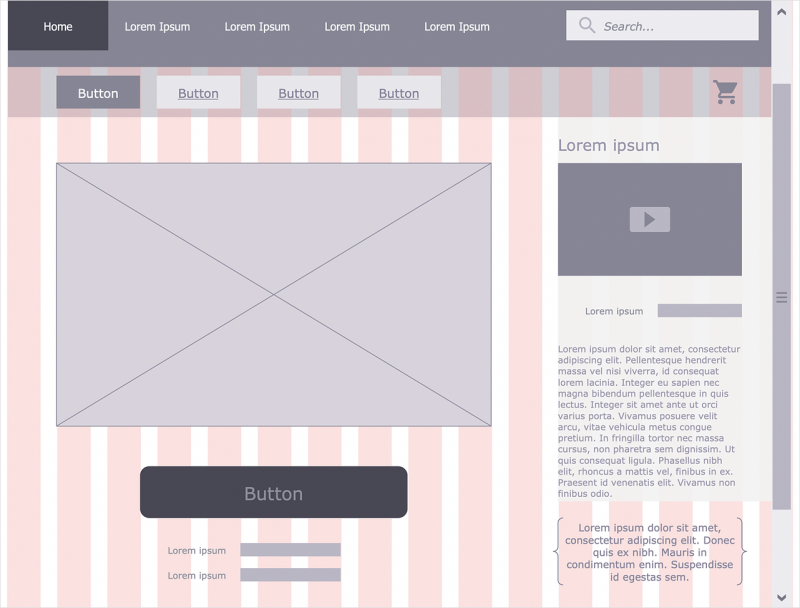
Source: Conceptdraw.com 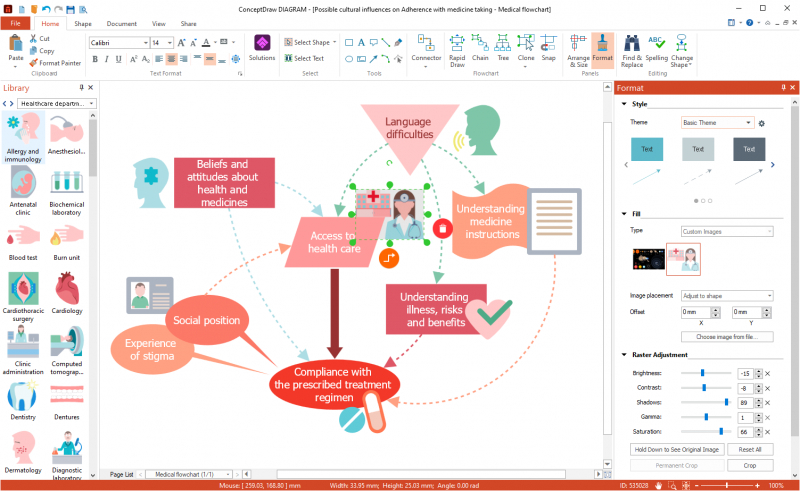
Source: Conceptdraw.com -
Have you ever attempted to use alternative diagramming tools that generate static pictures of your system design, and discovered that they were insufficient for almost anything except the most basic designs? Terrastruct is the solution to that problem — it is a specialized flowchart program that enables you to develop and record software designs.
Terrastruct provides an innovative method by allowing you to drop and drag different elements to construct diagrams. These charts allow you to stack your models and go through various degrees of abstractions. That way, you can create different possibilities to illustrate how your design responds under various settings and edge cases.
In terms of integrations, Terrastruct enables collaboration with your coworkers, as well as file integrations with your codebase. It can now synchronize with Confluence and Google Drive. Also, you may save your files as a Powerpoint presentation to share with colleagues. Suppose the design you're working on is intricate, and the diagrams generated by other tools are either too cluttered or drive you to oversimplify. In that case, we would strongly recommend giving Terrastruct a try.
Highest ratings: 4 stars (Number of reviews: N/A)
Access it here: https://terrastruct.com/
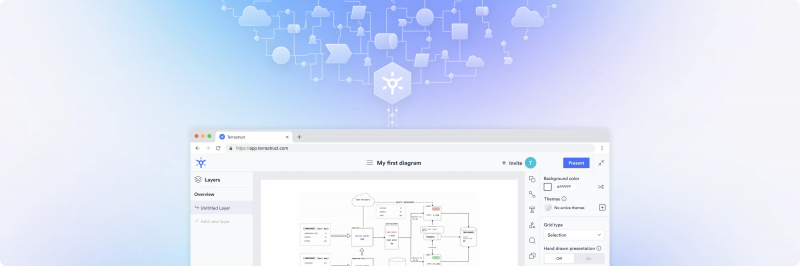
Source: terrarstruct.com 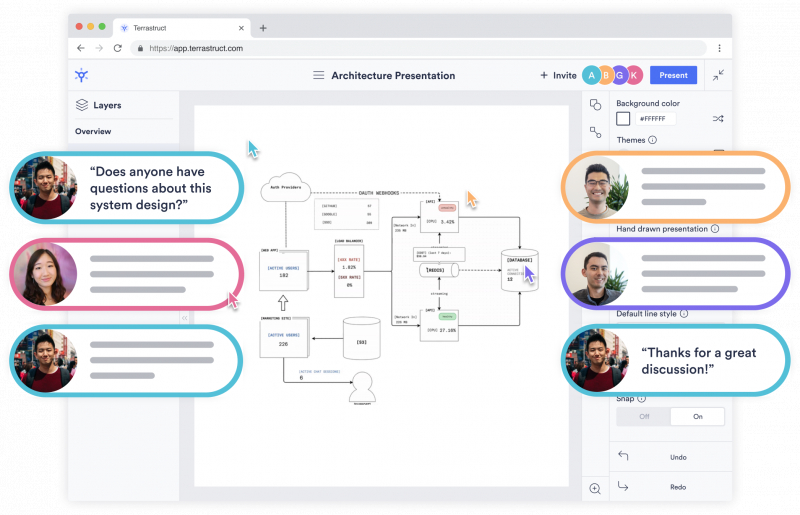
Source: terrastruct.com