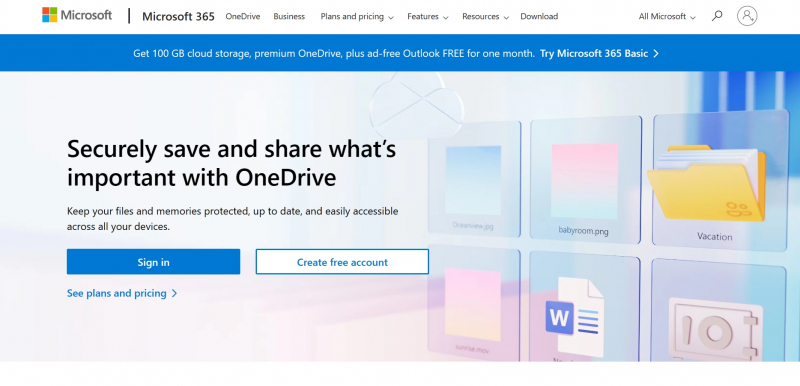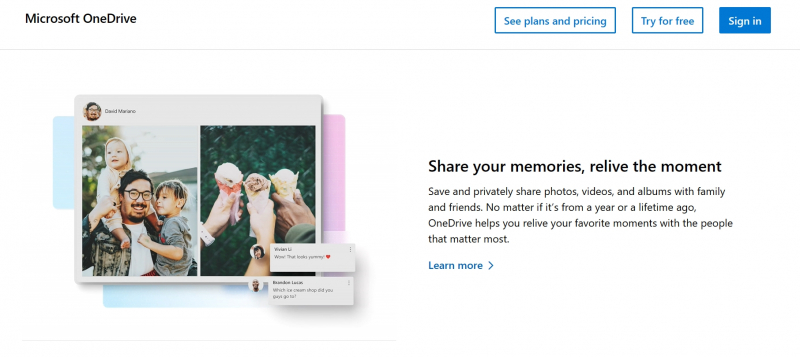OneDrive
OneDrive, developed by Microsoft, is a prominent cloud storage software that has gained popularity among Windows users. Launched in August 2007, OneDrive offers a range of notable features and functions, making it one of the best free cloud storage solutions available. Its user-friendly interface and integration with other Microsoft products contribute to its widespread adoption.
OneDrive provides users with a generous amount of free storage space, making it an attractive option for those seeking the best free storage cloud. With 5 GB of initial storage, users can easily store and access their files, including documents, photos, and music, from any device with an internet connection. For users requiring more storage, OneDrive offers various affordable plans, including options for additional storage and advanced features.
When it comes to security, OneDrive is recognized as one of the best cloud storage services. It employs robust encryption techniques to ensure the privacy and protection of users' data. Additionally, OneDrive integrates seamlessly with Microsoft's security features, such as two-factor authentication and advanced threat protection, further enhancing the overall security of the platform.
Music enthusiasts can take advantage of OneDrive's capabilities as one of the best free cloud storage options for music. Users can upload their music collection to OneDrive and access it from anywhere, making it convenient for those who want to listen to their favorite tunes on the go. The platform supports a wide range of audio file formats, allowing users to enjoy their music without any compatibility issues.
OneDrive also offers excellent free cloud storage for photos. Users can easily back up their photos to the cloud, ensuring their precious memories are safe and accessible. With the integration of Microsoft's AI-powered service, users can automatically organize and search for photos based on people, places, and objects.
Notable Features:
- Generous free storage space (5 GB)
- Robust security and encryption measures
- Seamless integration with Microsoft products
- Convenient cloud storage for music
- Excellent photo backup and organization capabilities
Pros:
- User-friendly interface
- Integration with Microsoft's security features
- Compatibility with various audio file formats
- AI-powered photo organization
Cons:
- Limited initial storage space (5 GB)
Release Date: August 2007
Developed by: Microsoft
Headquarters: Redmond, Washington, United States
Official website: https://www.microsoft.com/en-us/microsoft-365/onedrive