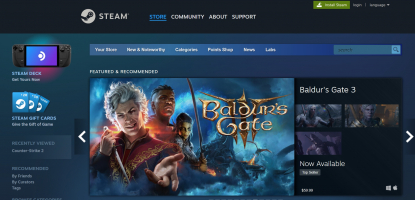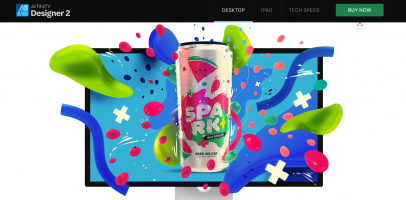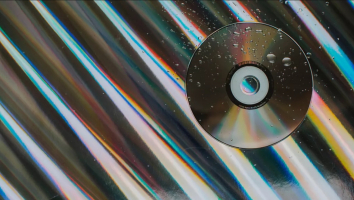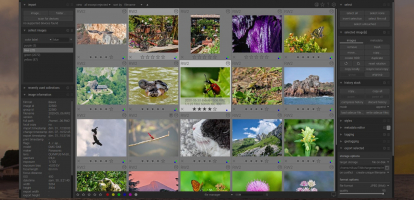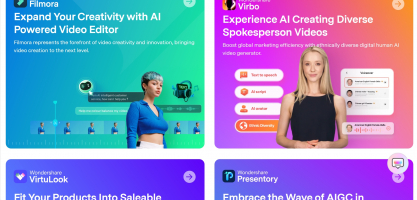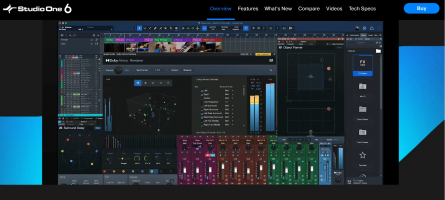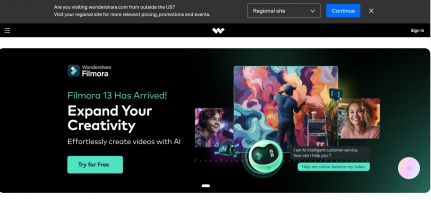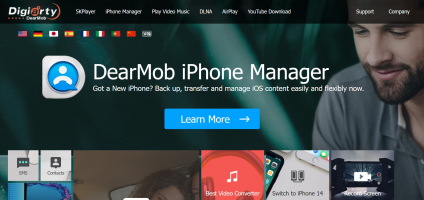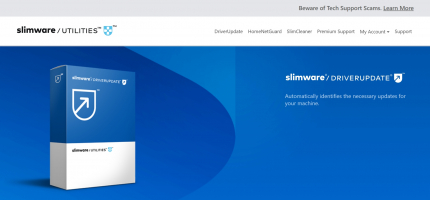Top 11 Best Free Cloud Storage Software for Windows
Discover the ultimate compilation of the Best Free Cloud Storage Software for Windows, meticulously curated by Toplist. Unlock the power of secure and ... read more...accessible storage solutions that cater to your needs, providing seamless file management and collaboration capabilities.
-
Google Drive, developed by Google, stands out as one of the best free cloud storage software options for Windows users. Released in April 2012, Google Drive has gained immense popularity due to its exceptional features, seamless integration with other Google services, and its reputation as a reliable cloud storage solution. Its user-friendly interface and extensive storage capacity make it a top choice for individuals and businesses.
One of the notable features of Google Drive is its generous storage offering. Users are provided with 15 GB of free storage space upon signing up, which is significantly higher than many other cloud storage services. This makes Google Drive an attractive option for those seeking the best free storage cloud. Additionally, Google offers affordable plans for users requiring additional storage, ensuring that there is a suitable option for everyone's needs.
Google Drive is highly regarded for its robust security measures, making it one of the best cloud storage options for those prioritizing data protection. The platform utilizes advanced encryption protocols to safeguard users' files and prevent unauthorized access. Furthermore, Google's continuous investment in security infrastructure and expertise ensures that users' data remains safe and secure.
Music enthusiasts can take advantage of Google Drive as one of the best free cloud storage options for music. Users can upload their music files to Google Drive and access them from any device with an internet connection. With its seamless integration with Google services like Google Play Music, users can easily stream their favorite tunes directly from their cloud storage, providing a convenient and enjoyable music listening experience.
Notable Features:
- Generous free storage space (15 GB)
- Robust security measures and encryption protocols
- Seamless integration with other Google services
- Convenient cloud storage for music
Pros:
- Extensive storage capacity
- User-friendly interface and easy file management
- Integration with Google services
- Strong emphasis on data security
Cons:
- Limited free storage for users with large storage needs
Release Date: April 2012
Developed by: Google
Headquarters: Mountain View, California, United States
Official website: https://www.google.com/drive/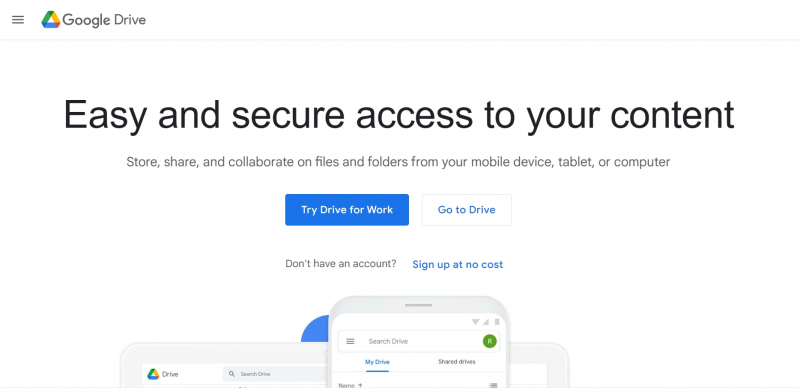
Screenshot via https://www.google.com/drive/ 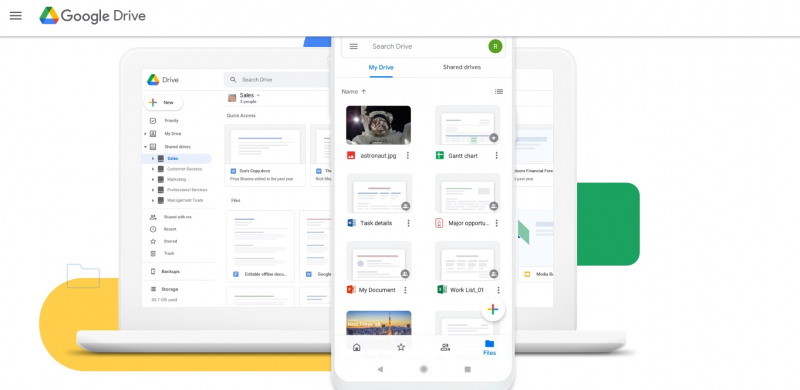
Screenshot via https://www.google.com/drive/ - Generous free storage space (15 GB)
-
Dropbox, developed by Dropbox Inc., is widely recognized as one of the best free cloud storage software options available for Windows users. Since its release in September 2008, Dropbox has garnered fame and popularity due to its exceptional features, seamless functionality, and reliable performance. Its user-friendly interface and robust security measures make it an attractive choice for individuals and businesses alike.
One of the notable features of Dropbox is its integration with various operating systems and devices, allowing users to access their files from anywhere, anytime. Whether users are working on Windows, Mac, Linux, or mobile platforms, Dropbox ensures that files are synchronized across all devices, providing a seamless and efficient experience. This versatility makes it a highly sought-after option for those in search of the best cloud storage service.
Dropbox is renowned for its exceptional security measures, making it one of the best cloud storage options for users concerned about data protection. The platform utilizes advanced encryption techniques to safeguard users' files, ensuring that sensitive information remains secure and inaccessible to unauthorized individuals. Additionally, Dropbox offers two-factor authentication and file versioning, further enhancing the overall security of the platform.
For music enthusiasts, Dropbox provides an ideal solution as one of the best free cloud storage options for music. Users can upload their music files to Dropbox and stream them on any device with an internet connection. This feature allows users to enjoy their favorite tunes on the go without worrying about storage limitations or compatibility issues.
Notable Features:
- Seamless file synchronization across multiple devices
- Advanced encryption and security measures
- Versatile compatibility with various operating systems
- Convenient cloud storage for music
Pros:
- User-friendly interface
- Reliable and efficient performance
- Robust security features
- Accessibility from any device
Cons:
- Limited initial storage space for free users
Release Date: September 2008
Developed by: Dropbox Inc.
Headquarters: San Francisco, California, United States
Official website: https://www.dropbox.com/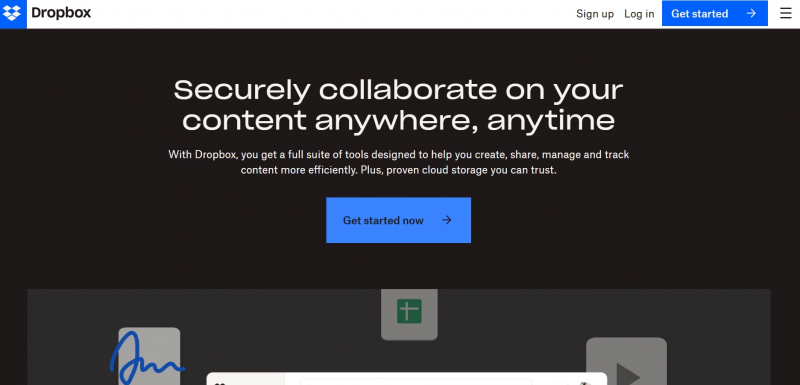
Screenshot via https://www.dropbox.com/ 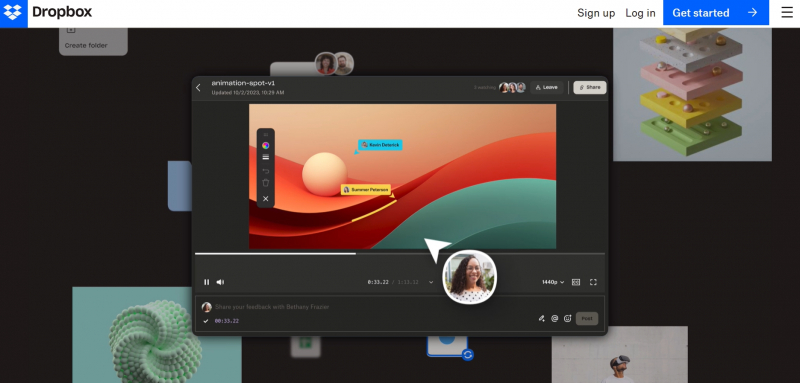
Screenshot via https://www.dropbox.com/ - Seamless file synchronization across multiple devices
-
OneDrive, developed by Microsoft, is a prominent cloud storage software that has gained popularity among Windows users. Launched in August 2007, OneDrive offers a range of notable features and functions, making it one of the best free cloud storage solutions available. Its user-friendly interface and integration with other Microsoft products contribute to its widespread adoption.
OneDrive provides users with a generous amount of free storage space, making it an attractive option for those seeking the best free storage cloud. With 5 GB of initial storage, users can easily store and access their files, including documents, photos, and music, from any device with an internet connection. For users requiring more storage, OneDrive offers various affordable plans, including options for additional storage and advanced features.
When it comes to security, OneDrive is recognized as one of the best cloud storage services. It employs robust encryption techniques to ensure the privacy and protection of users' data. Additionally, OneDrive integrates seamlessly with Microsoft's security features, such as two-factor authentication and advanced threat protection, further enhancing the overall security of the platform.
Music enthusiasts can take advantage of OneDrive's capabilities as one of the best free cloud storage options for music. Users can upload their music collection to OneDrive and access it from anywhere, making it convenient for those who want to listen to their favorite tunes on the go. The platform supports a wide range of audio file formats, allowing users to enjoy their music without any compatibility issues.
OneDrive also offers excellent free cloud storage for photos. Users can easily back up their photos to the cloud, ensuring their precious memories are safe and accessible. With the integration of Microsoft's AI-powered service, users can automatically organize and search for photos based on people, places, and objects.
Notable Features:
- Generous free storage space (5 GB)
- Robust security and encryption measures
- Seamless integration with Microsoft products
- Convenient cloud storage for music
- Excellent photo backup and organization capabilities
Pros:
- User-friendly interface
- Integration with Microsoft's security features
- Compatibility with various audio file formats
- AI-powered photo organization
Cons:
- Limited initial storage space (5 GB)
Release Date: August 2007
Developed by: Microsoft
Headquarters: Redmond, Washington, United States
Official website: https://www.microsoft.com/en-us/microsoft-365/onedrive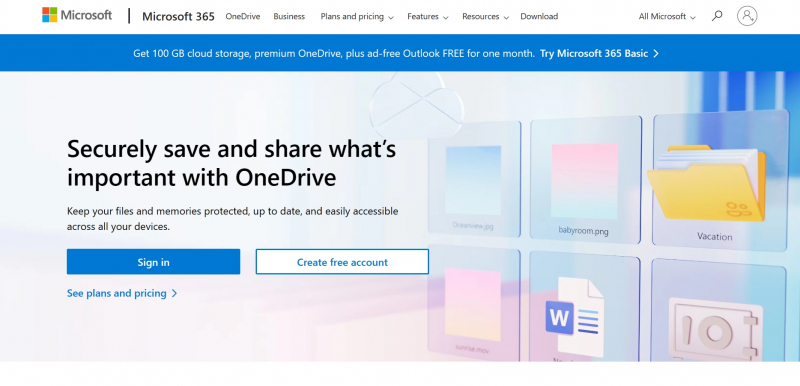
Screenshot via https://www.microsoft.com/en-us/microsoft-365/onedrive/ 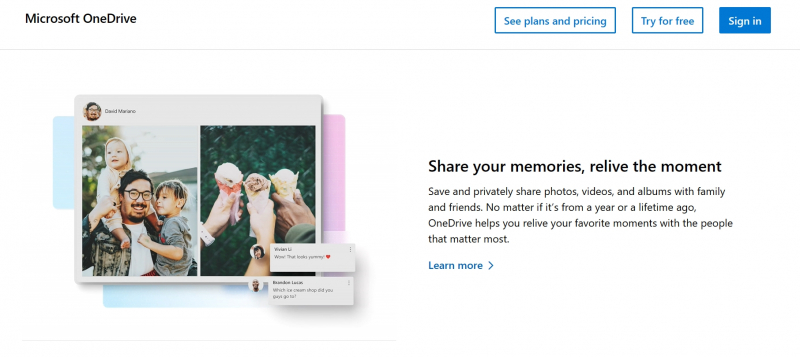
Screenshot via https://www.microsoft.com/en-us/microsoft-365/onedrive/ - Generous free storage space (5 GB)
-
Box, developed by Box Inc., is renowned as one of the best free cloud storage software options available for Windows users. Released in 2005, Box has gained widespread recognition and popularity due to its exceptional features, seamless collaboration capabilities, and its emphasis on security and compliance. Its robust functionality and user-friendly interface make it a top choice for individuals and businesses alike.
One of the notable features of Box is its focus on security and compliance, making it one of the best cloud storage options for users concerned about data protection. Box employs advanced encryption techniques to ensure the confidentiality and integrity of users' files. Additionally, the platform offers various security features, such as two-factor authentication and granular access controls, providing users with peace of mind when it comes to the security of their stored data.
Box stands out as one of the best cloud storage services for businesses due to its extensive collaboration capabilities. The platform offers features like file sharing, real-time document collaboration, and version control, allowing teams to work together seamlessly. With robust permission settings and activity tracking, businesses can efficiently manage and monitor their files, enhancing productivity and streamlining workflows.
For users in search of the best free cloud storage for music, Box provides a convenient solution. Users can easily upload and store their music files on Box, accessing them from any Windows device with an internet connection. The platform supports various audio file formats, allowing users to enjoy their favorite music without any compatibility issues.
Notable Features:
- Emphasis on security and compliance
- Extensive collaboration capabilities
- Convenient cloud storage for music
Pros:
- Robust security measures and encryption techniques
- Seamless collaboration and file sharing features
- Compatibility with various audio file formats
Cons:
- Limited initial storage space for free users
Release Date: 2005
Developed by: Box Inc.
Headquarters: Redwood City, California, United States
Official website: https://www.box.com/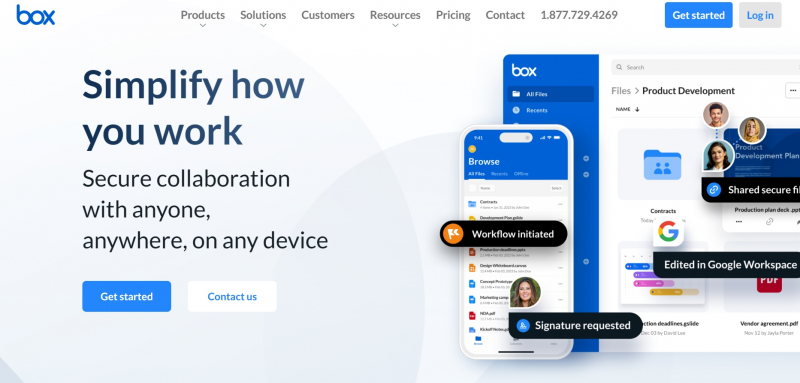
Screenshot via https://www.box.com/ 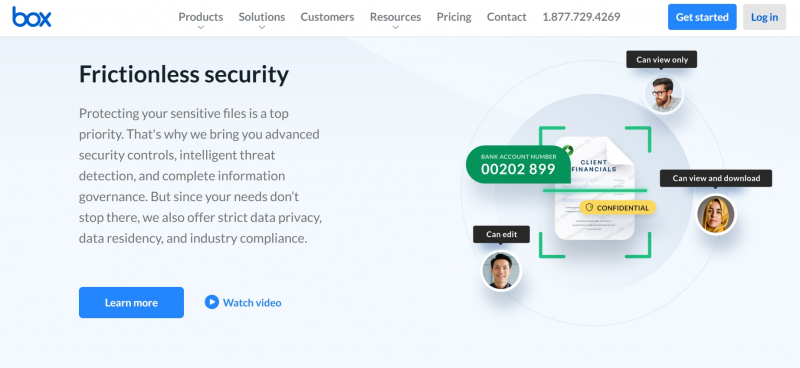
Screenshot via https://www.box.com/ - Emphasis on security and compliance
-
Mega, developed by Mega Limited, stands out as one of the best free cloud storage software options for Windows users. It was released in January 2013 and has gained significant popularity due to its exceptional features, strong security measures, and generous storage capacity. Mega offers a user-friendly interface and a range of functionalities that cater to the needs of both individuals and businesses.
One of the notable features of Mega is its emphasis on security, making it one of the best cloud storage options for users concerned about data protection. The platform utilizes end-to-end encryption, ensuring that only the user has access to their files. This advanced encryption technique provides an extra layer of security, making Mega a trusted choice for those seeking the best cloud storage for security.
Mega also offers a generous amount of free storage space, making it an attractive option for users looking for the best free storage cloud. Upon signing up, users are provided with 20 GB of free storage, allowing them to store and access files without worrying about running out of space. This makes Mega an ideal choice for users with large storage needs.
Furthermore, Mega offers seamless file sharing and collaboration features, making it a suitable cloud storage solution for businesses. Users can easily share files and folders with others, control access permissions, and collaborate in real-time. This functionality enhances productivity and facilitates efficient teamwork, making Mega one of the best cloud storage options for businesses.
Notable Features:
- Strong emphasis on security with end-to-end encryption
- Generous free storage space (20 GB)
- Seamless file sharing and collaboration features
Pros:
- Robust security measures with end-to-end encryption
- Generous free storage capacity
- Convenient file sharing and collaboration capabilities
Cons:
- Limited integration with third-party applications
Release Date: January 2013
Developed by: Mega Limited
Headquarters: Auckland, New Zealand
Official website: https://mega.nz/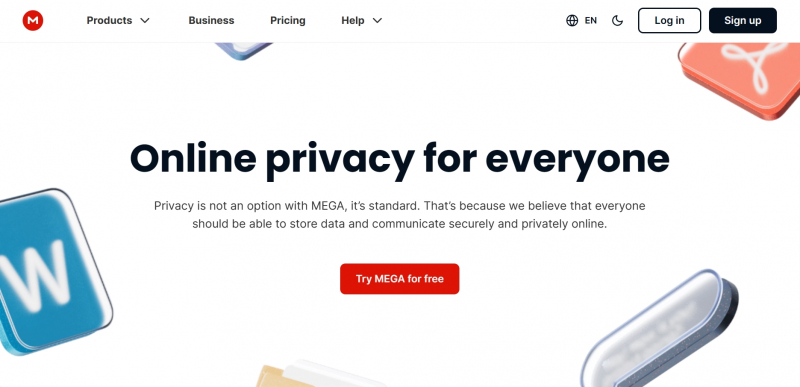
Screenshot via https://mega.nz/ 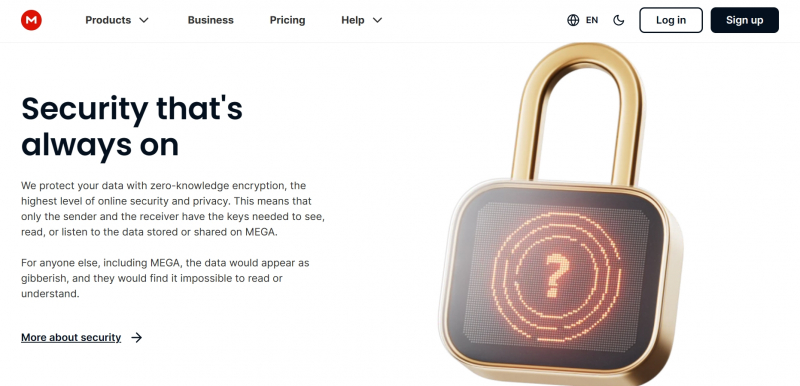
Screenshot via https://mega.nz/ - Strong emphasis on security with end-to-end encryption
-
pCloud, developed by pCloud AG, is widely recognized as one of the best free cloud storage software options available for Windows users. This software was released in 2013 and has gained immense popularity due to its exceptional features, robust security measures, and versatile functionality. pCloud offers a user-friendly interface and a range of features that cater to the needs of individuals and businesses alike.
One of the notable features of pCloud is its strong focus on security, making it one of the best cloud storage options for users concerned about data protection. The platform employs client-side encryption, ensuring that only the user has access to their files. This advanced encryption method provides an additional layer of security, establishing pCloud as a trusted choice for those seeking the best cloud storage for security.
pCloud also offers a generous amount of free storage space, making it an attractive option for users in search of the best free storage cloud. Upon signing up, users are provided with 10 GB of free storage, allowing them to store and access their files without worrying about running out of space. This makes pCloud an ideal choice for users with diverse storage needs.
Furthermore, pCloud stands out as one of the best cloud storage services for businesses due to its collaborative features. The platform offers file sharing and collaboration functionalities that facilitate seamless teamwork. Users can easily share files and folders, control access permissions, and collaborate in real-time, enhancing productivity and streamlining business operations. This functionality makes pCloud an excellent choice for businesses in need of efficient cloud storage solutions.
Notable Features:
- Strong emphasis on security with client-side encryption
- Generous free storage capacity (10 GB)
- File sharing and collaboration features
Pros:
- Robust security measures with client-side encryption
- Ample free storage space
- Seamless file sharing and collaboration capabilities
Cons:
- Limited integration with third-party applications
Release Date: 2013
Developed by: pCloud AG
Headquarters: Baar, Switzerland
Official website: https://www.pcloud.com/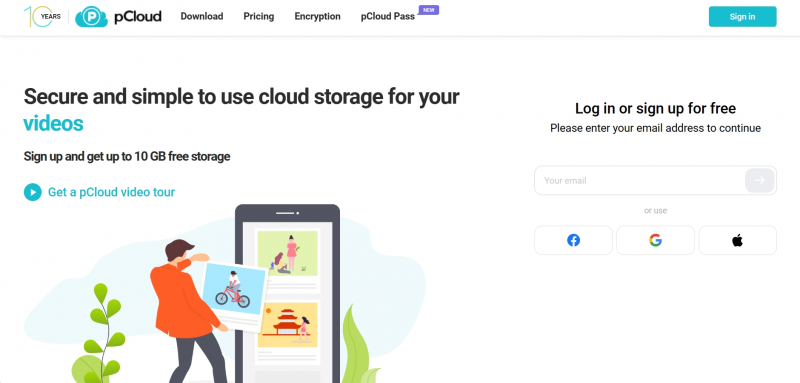
Screenshot via https://www.pcloud.com/ 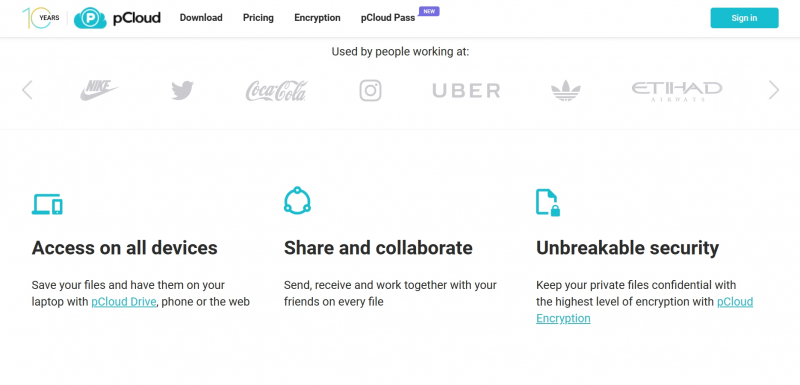
Screenshot via https://www.pcloud.com/ - Strong emphasis on security with client-side encryption
-
Sync, developed by Sync.com Inc., is recognized as one of the best free cloud storage software options available for Windows users. This software was released in 2011 and has gained significant fame due to its notable features, robust security, and user-friendly interface. Sync offers a range of functionalities that cater to the needs of individuals and businesses, making it a popular choice in the cloud storage market.
One of the notable features of Sync is its strong emphasis on security, positioning it as one of the best cloud storage options for users concerned about safeguarding their data. The platform utilizes end-to-end encryption, ensuring that data remains secure and inaccessible to unauthorized parties. This advanced encryption technique provides users with peace of mind and establishes Sync as a trusted cloud storage solution for security-conscious individuals and businesses.
Sync also offers free storage space for photos, making it an ideal choice for users in search of free cloud storage for photos. Users can easily upload and store their photos on the platform, accessing them from any Windows device with an internet connection. This convenient feature allows users to preserve their precious memories without worrying about losing or deleting their photos.
Furthermore, Sync is renowned as one of the best cloud storage services for businesses due to its collaboration capabilities and seamless file sharing features. Users can share files and folders with colleagues and clients, control access permissions, and collaborate in real-time. This functionality enhances teamwork, improves productivity, and makes Sync an excellent cloud storage option for businesses.
Notable Features:
- Strong emphasis on security with end-to-end encryption
- Free cloud storage for photos
- Collaboration capabilities and seamless file sharing
Pros:
- Robust security measures with end-to-end encryption
- Convenient free storage for photos
- Seamless file sharing and collaboration features
Cons:
- Limited storage space for free users
Release Date: 2011
Developed by: Sync.com Inc.
Headquarters: Toronto, Canada
Official website: https://www.sync.com/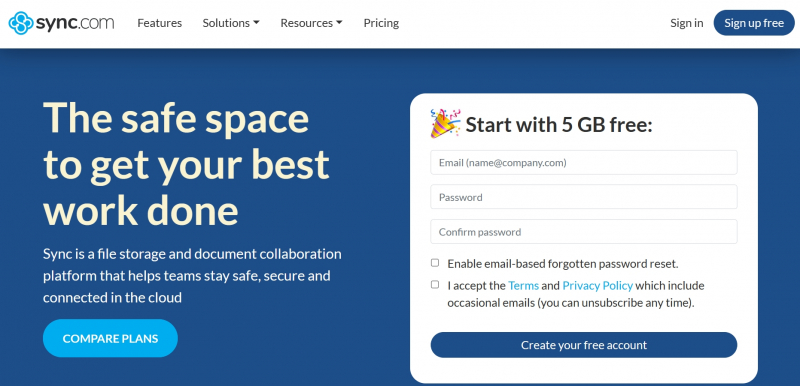
Screenshot via https://www.sync.com/ 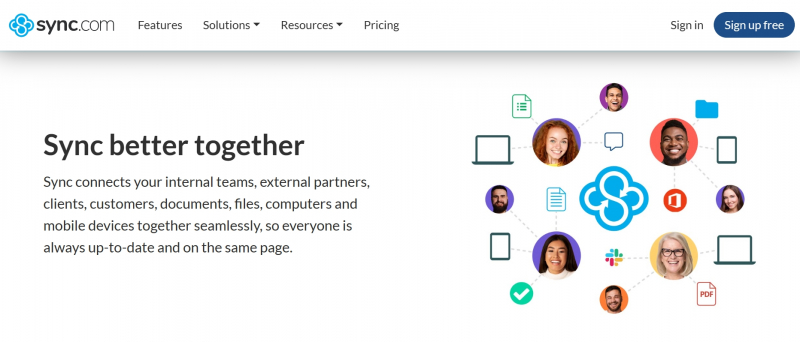
Screenshot via https://www.sync.com/ - Strong emphasis on security with end-to-end encryption
-
MediaFire, developed by MediaFire LLC, is widely regarded as one of the best free cloud storage software options available for Windows users. This software was released in 2006 and has gained immense popularity due to its notable features, reliable performance, and user-friendly interface. MediaFire offers a range of functionalities that cater to the needs of individuals and businesses, making it a renowned choice in the cloud storage market.
One of the notable features of MediaFire is its generous free storage cloud capacity, making it an ideal choice for users seeking the best free storage cloud. Upon signing up, users are provided with 10 GB of free storage space, allowing them to store and access their files without worrying about running out of storage. This feature makes MediaFire an excellent option for users with diverse storage needs.
In addition to its free storage capacity, MediaFire is recognized as one of the best cloud storage services for businesses. The platform offers collaboration features that enable seamless teamwork and file sharing among colleagues and clients. Users can easily share files and folders, control access permissions, and collaborate in real-time, enhancing productivity and streamlining business operations. This functionality makes MediaFire a preferred choice for businesses in need of efficient cloud storage solutions.
Furthermore, MediaFire is renowned for its user-friendly interface and ease of use. The software provides a straightforward and intuitive experience, allowing users to upload, organize, and manage their files effortlessly. This simplicity, combined with reliable performance, has contributed to the widespread adoption and fame of MediaFire as a trusted cloud storage solution for Windows users.
Notable Features:
- Generous free storage capacity (10 GB)
- Collaboration features for businesses
- User-friendly interface and ease of use
Pros:
- Ample free storage space
- Seamless file sharing and collaboration capabilities
- User-friendly interface
Cons:
- Limited integration with third-party applications
Release Date: 2006
Developed by: MediaFire LLC
Headquarters: The Woodlands, Texas, United States
Official website: https://www.mediafire.com/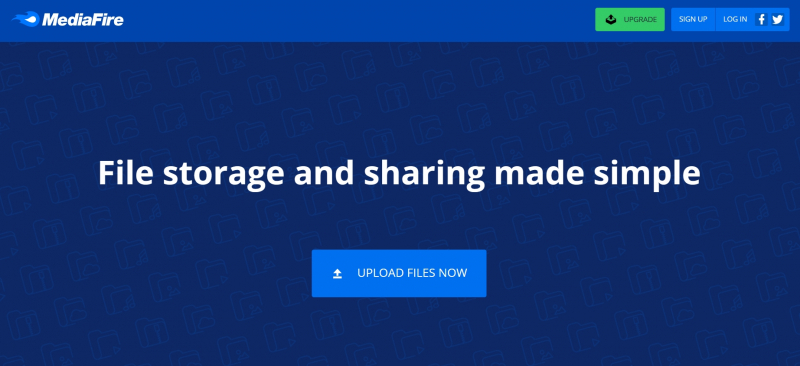
Screenshot via https://www.mediafire.com/ 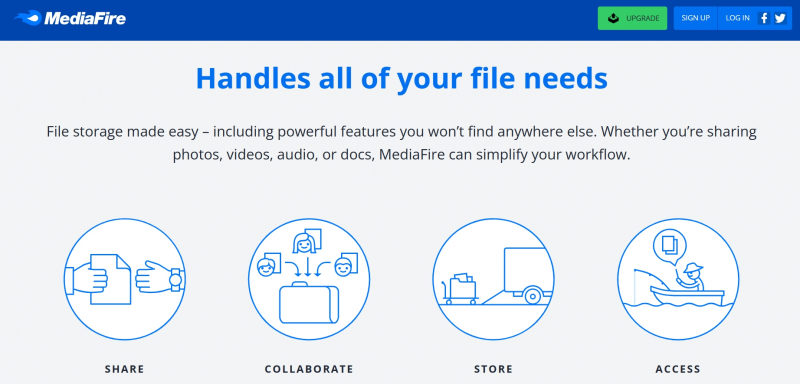
Screenshot via https://www.mediafire.com/ - Generous free storage capacity (10 GB)
-
Yandex.Disk, developed by Yandex LLC, stands out as one of the best free cloud storage software options available for Windows users. This software was released in 2012 and has gained significant recognition due to its notable features, reliable performance, and user-friendly interface. Yandex.Disk offers a range of functionalities that cater to the needs of individuals and businesses, making it a popular choice in the cloud storage market.
One of the notable features of Yandex.Disk is its generous free storage cloud capacity, making it one of the best free storage cloud options available. Users are provided with 10 GB of free storage space upon signing up, allowing them to store and access their files without worrying about running out of storage. This feature makes Yandex.Disk an excellent choice for users with diverse storage needs.
In addition to its ample storage capacity, Yandex.Disk is renowned for its robust security measures, making it one of the best cloud storage options for users concerned about data protection. The platform utilizes encryption protocols to ensure the privacy and security of user data. This focus on security has contributed to the popularity of Yandex.Disk as one of the preferred choices for users seeking secure cloud storage solutions.
Furthermore, Yandex.Disk offers seamless integration with other Yandex services, providing users with a comprehensive ecosystem for managing their files and data. Users can easily synchronize their files across multiple devices, share files with others, and collaborate on documents in real-time. This functionality enhances productivity and makes Yandex.Disk a preferred cloud storage service for businesses and individuals alike.
Notable Features:
- Generous free storage capacity (10 GB)
- Robust security measures with encryption protocols
- Seamless integration with other Yandex services
Pros:
- Ample free storage space
- Strong focus on data security
- Seamless integration with other Yandex services
Cons:
- Limited integration with third-party applications
Release Date: 2012
Developed by: Yandex LLC
Headquarters: Moscow, Russia
Official website: https://disk.yandex.com/
Screenshot via https://360.yandex.com/disk/ 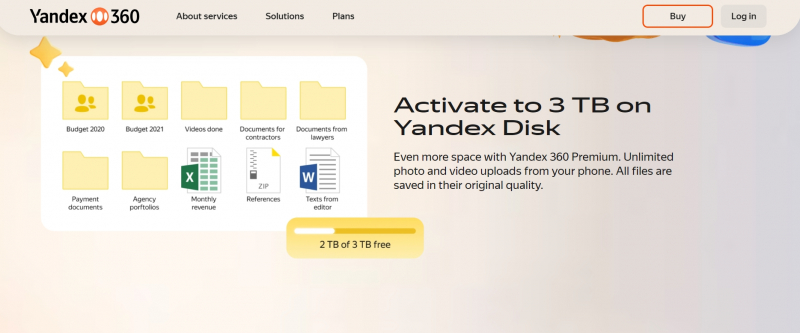
Screenshot via https://360.yandex.com/disk/ - Generous free storage capacity (10 GB)
-
Zoho Docs, developed by Zoho Corporation, is recognized as one of the best free cloud storage software options available for Windows users. This software was released in 2007 and has gained prominence due to its notable features, extensive functionality, and reputation as a reliable cloud storage solution. Zoho Docs offers a range of features and capabilities that cater to the needs of individuals and businesses, making it a popular choice in the cloud storage market.
One of the notable features of Zoho Docs is its robust security measures, making it one of the best cloud storage options for users prioritizing data security. The platform employs encryption protocols to ensure the protection and privacy of user data. This emphasis on security has contributed to the widespread adoption of Zoho Docs as a trusted cloud storage service.
In addition to its focus on security, Zoho Docs offers seamless collaboration features, making it an excellent choice for businesses in need of efficient cloud storage solutions. Users can easily share files, collaborate on documents in real-time, and control access permissions, enhancing teamwork and productivity. This collaboration functionality has contributed to the popularity of Zoho Docs as one of the best cloud storage options for businesses.
Furthermore, Zoho Docs provides ample storage capacity for users, making it an ideal choice for those seeking the best free storage cloud software. Users can store a variety of file types, including music, photos, and documents, without worrying about running out of storage space. This feature makes Zoho Docs a preferred option for users with diverse storage needs.
Notable Features:
- Robust security measures with encryption protocols
- Seamless collaboration features for businesses
- Ample storage capacity for various file types
Pros:
- Strong focus on data security
- Efficient collaboration capabilities for teams
- Sufficient storage capacity for different file types
Cons:
- Limited integration with third-party applications
Release Date: 2007
Developed by: Zoho Corporation
Headquarters: Chennai, Tamil Nadu, India
Official website: https://www.zoho.com/docs/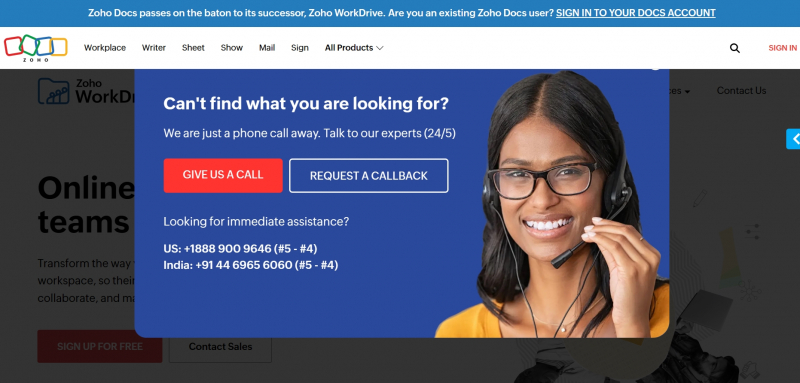
Screenshot via https://www.zoho.com/docs/ 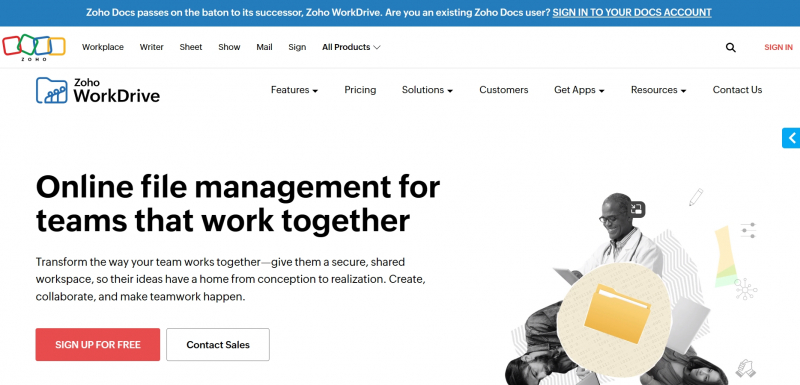
Screenshot via https://www.zoho.com/docs/ - Robust security measures with encryption protocols
-
Nextcloud, developed by Nextcloud GmbH, is widely regarded as one of the best free cloud storage software options available for Windows users. This software was released in 2016 and has gained significant recognition due to its notable features, versatility, and emphasis on privacy and security. Nextcloud offers a wide range of functionalities that cater to the needs of individuals and businesses, making it a popular choice in the cloud storage market.
One of the notable features of Nextcloud is its robust security measures, making it one of the best cloud storage options for users seeking enhanced data protection. The platform employs encryption protocols to ensure the confidentiality and privacy of user data. This strong focus on security has contributed to the widespread adoption of Nextcloud as a trusted cloud storage service.
In addition to its emphasis on security, Nextcloud provides users with free unlimited cloud storage, making it an excellent choice for individuals and businesses with large storage requirements. Users can store various types of files, including music and photos, without worrying about storage limitations. This feature, coupled with its user-friendly interface, has contributed to the popularity of Nextcloud as one of the best free storage cloud solutions.
Furthermore, Nextcloud offers extensive collaboration and file-sharing capabilities, making it an ideal choice for businesses in need of efficient cloud storage solutions. Users can easily share files, collaborate on documents in real-time, and manage access permissions, enhancing productivity and teamwork. This collaboration functionality has played a significant role in the fame of Nextcloud as one of the best cloud storage options for businesses.
Notable Features:
- Robust security measures with encryption protocols
- Free unlimited cloud storage
- Extensive collaboration and file-sharing capabilities
Pros:
- Strong focus on data security
- Ample storage capacity with unlimited storage
- Efficient collaboration and file-sharing features
Cons:
- May require technical expertise for setup and maintenance
Release Date: 2016
Developed by: Nextcloud GmbH
Headquarters: Stuttgart, Germany
Official website: https://nextcloud.com/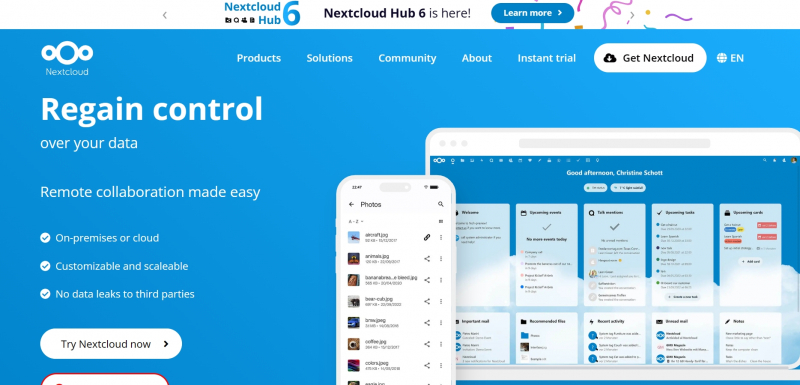
Screenshot via https://nextcloud.com/ 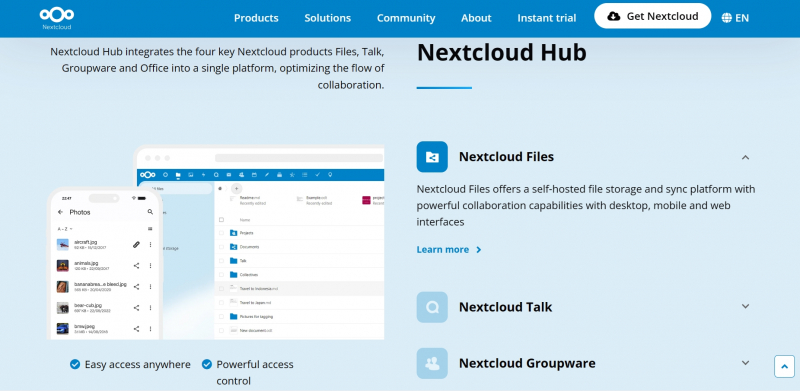
Screenshot via https://nextcloud.com/ - Robust security measures with encryption protocols